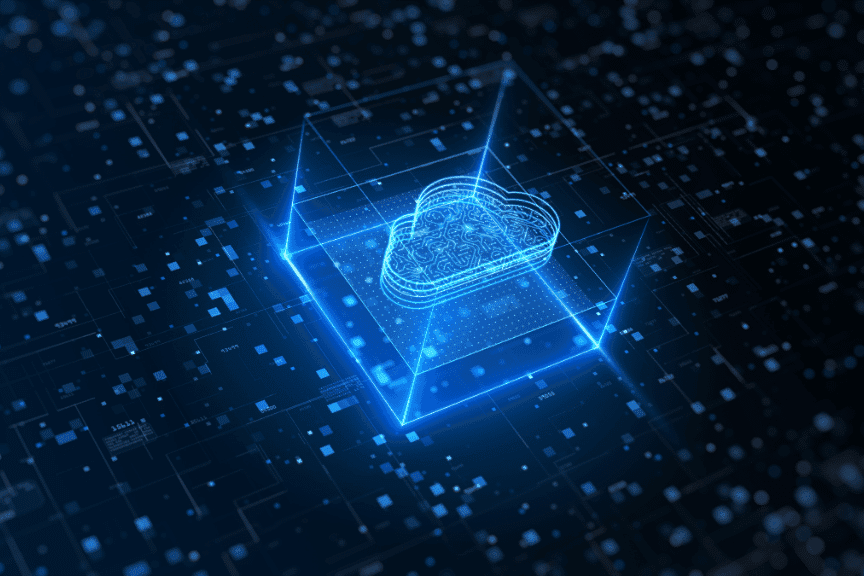Mastering AWS Lambda Pricing: Maximize Efficiency and Minimize Costs
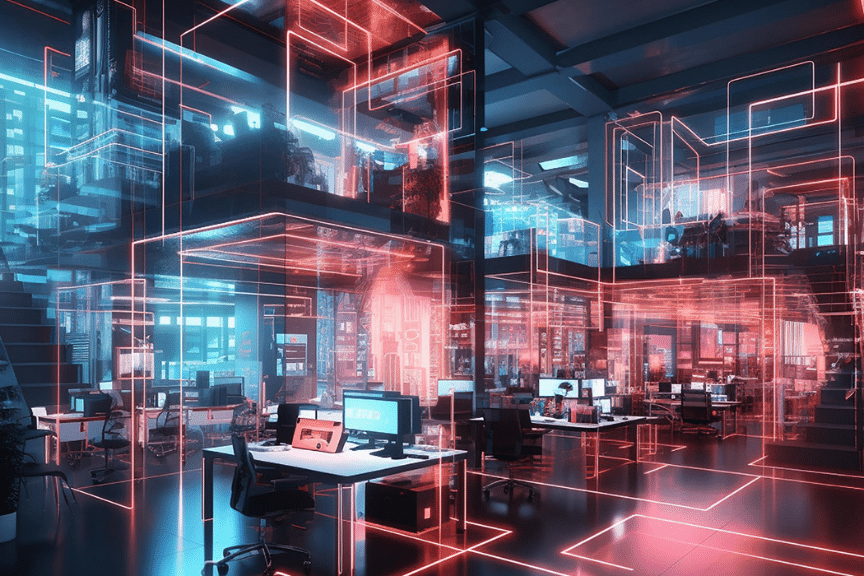
Are you looking to maximize efficiency and minimize costs when using AWS Lambda? Look no further. In this guide, we will delve into the world of AWS Lambda pricing and discover strategies to help you master it. Understanding the intricacies of Lambda pricing is crucial for businesses and developers seeking to optimize their cloud computing costs.
Table of Contents
AWS Lambda, with its pay-per-use model, offers incredible scalability and flexibility. However, without careful planning and monitoring, costs can quickly spiral out of control. That’s where this guide comes in. We will cover various aspects of AWS Lambda pricing, such as compute charges, request charges, and data transfer costs.
By mastering Lambda pricing, you can make informed decisions to ensure you are utilizing your resources effectively and efficiently. We will provide tips and best practices to help you keep your costs in check without compromising on performance.
Whether you’re a seasoned AWS user or just getting started, this guide will equip you with the knowledge and tools to optimize your AWS Lambda costs. Let’s dive in and unlock the potential of Lambda while minimizing your expenses.
Understanding AWS Lambda Pricing
AWS Lambda pricing is based on three main factors: compute charges, request charges, and data transfer costs. Let’s dive deeper into each factor to gain a better understanding.
Compute Charges
Compute charges refer to the amount of time your Lambda functions run and the amount of memory they use. AWS Lambda bills compute charges in increments of 100 milliseconds, so you only pay for the exact duration your functions are active. Additionally, Lambda functions are priced based on the amount of memory allocated to them. It’s important to find the right balance between memory allocation and function execution time to optimize costs.
Request Charges
Request charges are incurred each time your Lambda function is triggered. AWS Lambda charges per 1 million requests, so it’s crucial to design your applications in a way that minimizes unnecessary function invocations. This can be achieved through intelligent event-driven architecture and efficient use of triggers.
Data Transfer Costs
Data transfer costs come into play when your Lambda functions interact with other AWS services or external resources. AWS charges for data transfer into and out of Lambda functions, as well as data transfer between regions and availability zones. Understanding these costs is essential for optimizing your Lambda usage and minimizing data transfer expenses.
Calculating AWS Lambda Costs
To calculate your AWS Lambda costs, you need to consider the factors mentioned earlier: compute charges, request charges, and data transfer costs. AWS provides a pricing calculator that allows you to estimate your Lambda costs based on your expected usage.
To calculate compute charges, you can use the following formula:
Compute charges = (Duration of function execution in milliseconds / 100) Memory allocated to the function in GB Price per GB-secondRequest charges can be calculated using the formula:
Request charges = (Number of requests / 1 million) Price per million requestsFor example, if a function is executed for 1000 milliseconds (1 second) with 1 GB of memory, the compute charges would be:
Compute charges = (1000 milliseconds / 100) * 1 GB * $0.0000166667 per GB-second = $0.001666667The formula for calculating request charges is:
Request charges = (Number of requests / 1 million) Price per million requestsFor example, if a function is triggered 10000 times, the request charges would be:
Request charges = (10000 requests / 1 million) * $0.20 per million requests = $0.02Data transfer costs depend on factors such as data transfer in and out of Lambda, data transfer between regions and availability zones, and data transfer to and from other AWS services. It’s essential to factor in these costs when estimating your overall Lambda expenses.
Best Practices for Optimizing AWS Lambda Costs
Now that you have a solid understanding of AWS Lambda pricing and how to calculate costs, let’s explore some best practices for optimizing your AWS Lambda costs:
- Right-sizing your functions: Analyze your functions’ memory usage and execution time to find the optimal memory allocation. Right-sizing your functions can help reduce compute charges without sacrificing performance.
- Optimizing request invocations: Minimize unnecessary function invocations by designing your applications to trigger Lambda functions only when needed. Use event-driven architecture and intelligent triggers to optimize request charges.
- Managing data transfer: Be mindful of the data transfer costs associated with your Lambda functions. Optimize data transfer by leveraging caching, compression, and efficient data handling techniques.
- Monitoring and analyzing usage: Regularly monitor your Lambda usage and analyze patterns and trends. This will help you identify opportunities for optimization and cost reduction.
- Implementing cost control measures: Set up cost controls and budget alerts to ensure you stay within your desired cost thresholds. AWS provides tools and features to help you manage and control your Lambda costs effectively.
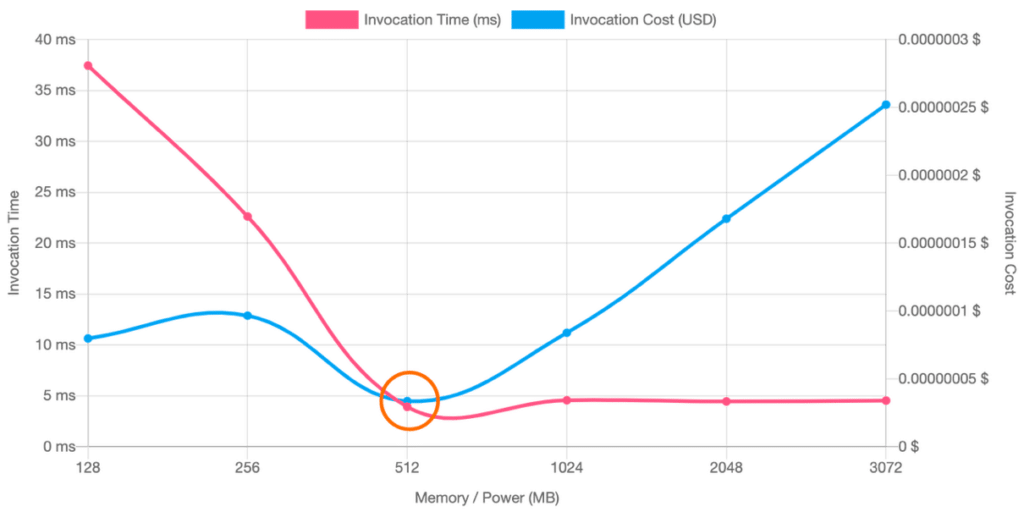
AWS Lambda Pricing Examples
To illustrate how Lambda pricing works in real-world scenarios, let’s look at a couple of examples:
Example 1: Simple Web Scraping Function
Suppose you have a Lambda function that scrapes a website every hour. The function takes 2 seconds to execute and requires 128MB of memory. Assuming a price of $0.00001667 per GB-second and $0.20 per million requests, the compute charges and request charges can be calculated as follows:
Compute charges = (2000 milliseconds / 100) 0.128 GB $0.00001667 = $0.002134Request charges = (1 request / 1 million) $0.20 = $0.0000002In this example, the total cost per hour for the Lambda function would be approximately $0.0023342.
Example 2: Image Processing Function
Consider a Lambda function that performs image processing tasks. The function takes 10 seconds to execute and requires 256MB of memory. Assuming the same pricing as before, the compute charges and request charges can be calculated as follows:
Compute charges = (10000 milliseconds / 100) 0.256 GB $0.00001667 = $0.0426712Request charges = (1 request / 1 million) $0.20 = $0.0000002In this example, the total cost per hour for the Lambda function would be approximately $0.0428714.
These examples highlight the importance of optimizing memory allocation and execution time to minimize compute charges while keeping request charges in check.
Strategies for Minimizing AWS Lambda Costs
To further minimize AWS Lambda costs, consider implementing the following strategies:
- Batching requests: Whenever possible, batch multiple requests into a single Lambda invocation. This can help reduce the number of function invocations and decrease request charges.
- Using provisioned concurrency: Provisioned concurrency allows you to pre-warm Lambda functions, reducing cold start times and improving performance. By leveraging provisioned concurrency, you can optimize costs by avoiding unnecessary invocations.
- Leveraging serverless architectures: Take advantage of serverless architectures, such as AWS Step Functions or AWS EventBridge, to optimize resource usage and reduce costs. These services enable you to orchestrate and manage your Lambda functions efficiently.
- Optimizing data storage: Choose the most cost-effective storage options for your Lambda functions. AWS offers various storage services like Amazon S3, Amazon DynamoDB, and Amazon Aurora that can help you optimize data storage costs.
Automating Cost Management for AWS Lambda
Managing AWS Lambda costs can be time-consuming and complex, especially as your usage grows. To streamline cost management, consider implementing automation and cost control measures:
- Use AWS Cost Explorer: AWS Cost Explorer provides insights into your Lambda costs and allows you to visualize and analyze your spending patterns. Leverage this tool to monitor and manage your Lambda expenses effectively.
- Set up billing alerts: Set up billing alerts to receive notifications when your Lambda costs exceed specific thresholds. This will help you stay proactive in managing your expenses and avoid unexpected billing surprises.
- Implement cost optimization tools: AWS offers various cost optimization tools, such as AWS Trusted Advisor and AWS Cost Anomaly Detection, that can help you identify cost-saving opportunities and automate cost optimization workflows.
Tools and Resources for Monitoring AWS Lambda Costs
To monitor and optimize your AWS Lambda costs, you can leverage the following tools and resources:
- AWS Cost Explorer: As mentioned earlier, AWS Cost Explorer provides detailed insights into your Lambda costs and enables you to analyze your spending patterns.
- AWS Lambda console: The AWS Lambda console offers real-time metrics and monitoring capabilities. Use the console to track your functions’ performance and resource utilization, helping you identify areas for optimization.
- AWS CloudWatch: AWS CloudWatch provides comprehensive monitoring and alerting capabilities for your Lambda functions. Monitor metrics such as function invocations, duration, and error rates to gain visibility into your costs and performance.
- AWS Cost Management and Billing documentation: AWS provides extensive documentation on cost management and billing. Explore the documentation to learn more about cost optimization best practices and strategies.
Conclusion
Mastering AWS Lambda pricing is crucial for businesses and developers seeking to maximize efficiency and minimize costs. By understanding the factors that affect Lambda costs, calculating costs accurately, and implementing best practices for cost optimization, you can unlock the potential of Lambda while keeping your expenses in check.
Remember to leverage tools and resources provided by AWS, automate cost management processes, and learn from successful case studies to continuously optimize your AWS Lambda costs. With careful planning and monitoring, you can achieve cost-effective and high-performing applications on the AWS Lambda platform.