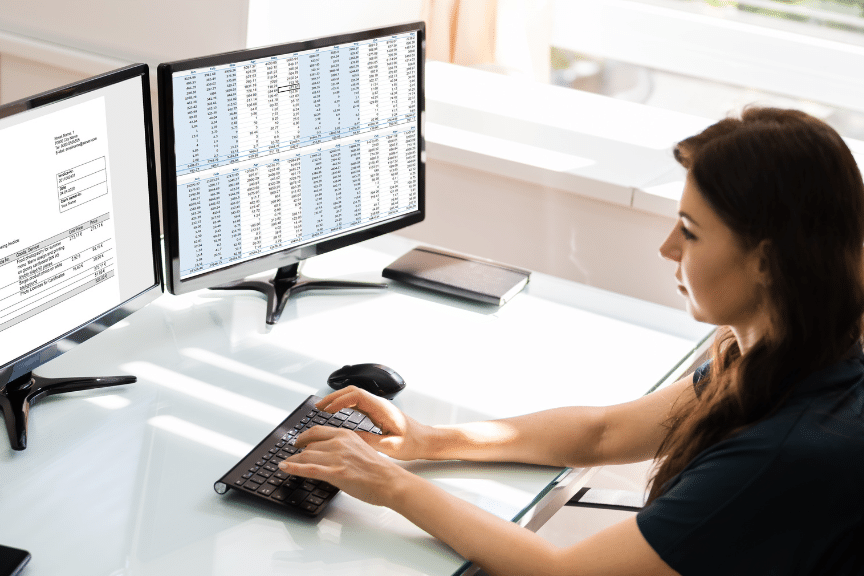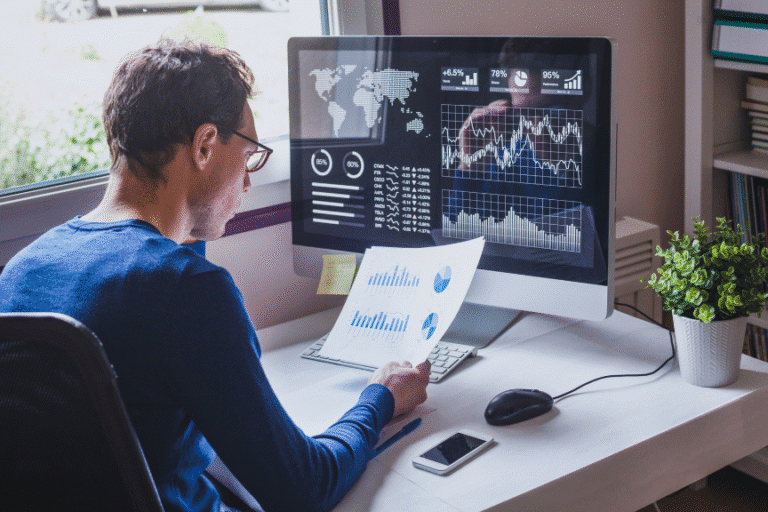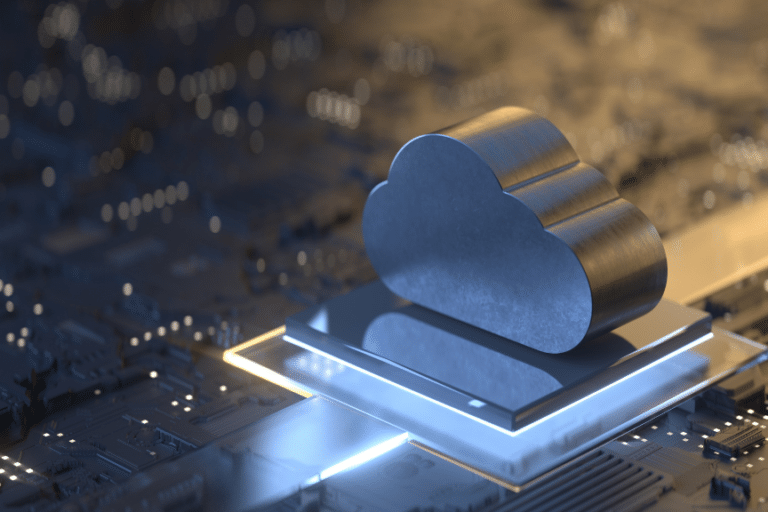If you’re using Amazon Web Services (AWS) for your business, you may find that understanding your billing can be a challenge. However, by learning how to read and analyze your bill, you can better manage your costs and avoid unexpected charges. This guide will help you navigate the complexities of AWS billing.
Understanding AWS Billing Basics
AWS billing can be complex, but understanding the basics is crucial for managing your costs. AWS charges for its services’ usage based on data transfer, storage, and compute time. Additionally, there are various pricing models and discounts available, such as reserved instances and spot instances. By understanding these basics, you can better plan and budget for your AWS usage.
Analyzing Your AWS Bill
Analyzing your AWS bill is an important step in managing your costs and optimizing your usage. The bill provides detailed information on your usage of AWS services, including the type of service, the amount of usage, and the associated costs. You can use this information to identify areas where you can reduce costs, such as by optimizing your usage of certain services or taking advantage of discounts. Additionally, you can set up alerts and notifications to stay informed about your usage and costs in real-time.
Identifying Cost Drivers
One of the key benefits of analyzing your AWS bill is identifying cost drivers. These are the services or resources that are driving up your costs the most. By identifying these cost drivers, you can take steps to optimize your usage or find alternative solutions that are more cost-effective. For example, you may find that you are using a particular service more than necessary or that you can switch to a different pricing plan to save money. Addressing these cost drivers can reduce your overall AWS costs and improve your bottom line.
Optimizing Your AWS Usage
Analyzing your AWS bill is an important step in optimizing your usage and reducing costs. By identifying areas where you can make changes, you can ensure that you are only paying for the services and resources that you actually need. Some ways to optimize your AWS usage include using reserved instances, turning off unused resources, and using auto-scaling to adjust resources based on demand. Additionally, regularly reviewing your AWS bill and making adjustments as needed can help you stay on top of your costs and avoid unexpected charges.
Using Cost Management Tools
AWS offers several cost management tools to help you analyze and optimize your usage. One of the most useful tools is the Cost Explorer, which allows you to view and analyze your AWS costs over time. You can use the Cost Explorer to identify trends, view cost breakdowns by service or resource, and create custom reports. Another useful tool is the AWS Budgets feature, which allows you to set custom cost and usage budgets and receive alerts when you are approaching or exceeding those budgets. By using these tools, you can gain greater visibility into your AWS costs and make more informed decisions about how to optimize your usage.
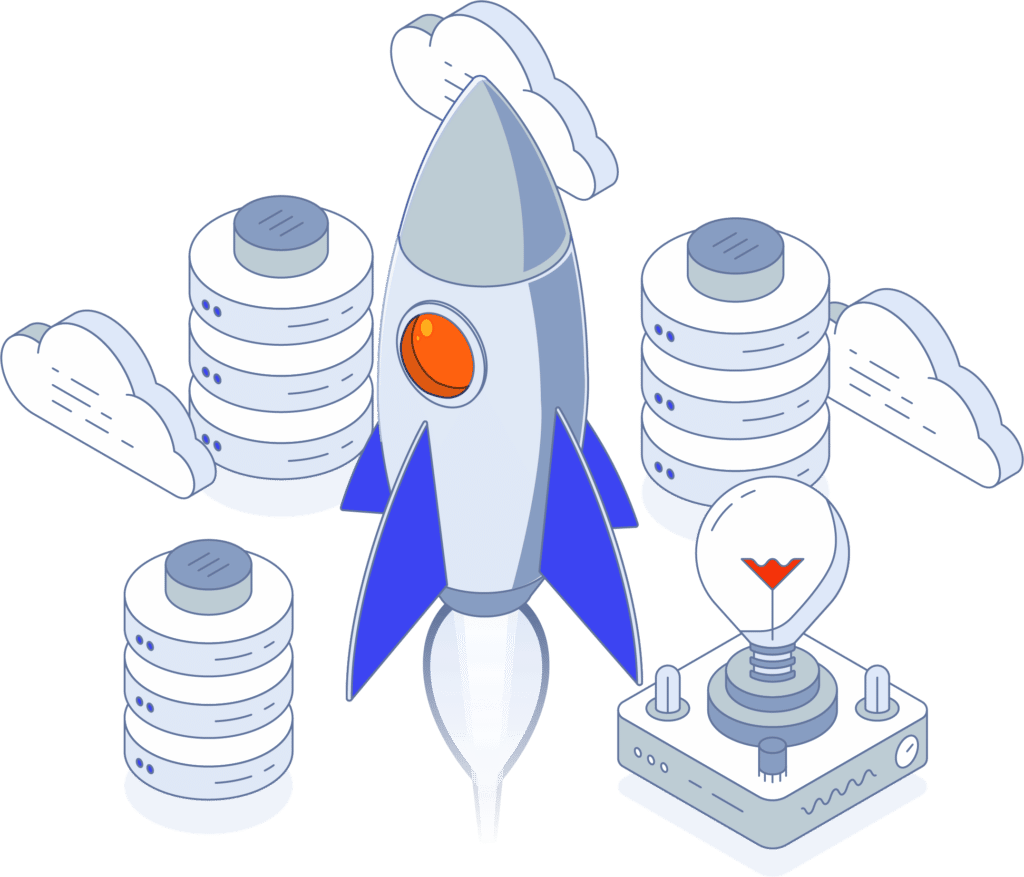
We Love Startups (and They Love Us Back!)
Our team has a proven track record of helping 700+ startups, just like yours. As an official Scout for the AWS Activate program, we have the perfect mix of tools to maximize your project’s potential on AWS.
Our team takes pride in building strong relationships with our clients, allowing us to continue supporting their growth for years to come.
Cost Optimization Tips
To help startup founders and technical officers get a better grasp of this, our team of experts has compiled our top AWS cost optimization tips to reduce your AWS bill. These tips are based on our extensive experience in working with startups and other businesses in the tech industry. Our experts have identified a variety of areas where cost savings can be achieved, including optimizing server usage, minimizing data transfer costs, and taking advantage of reserved instances.