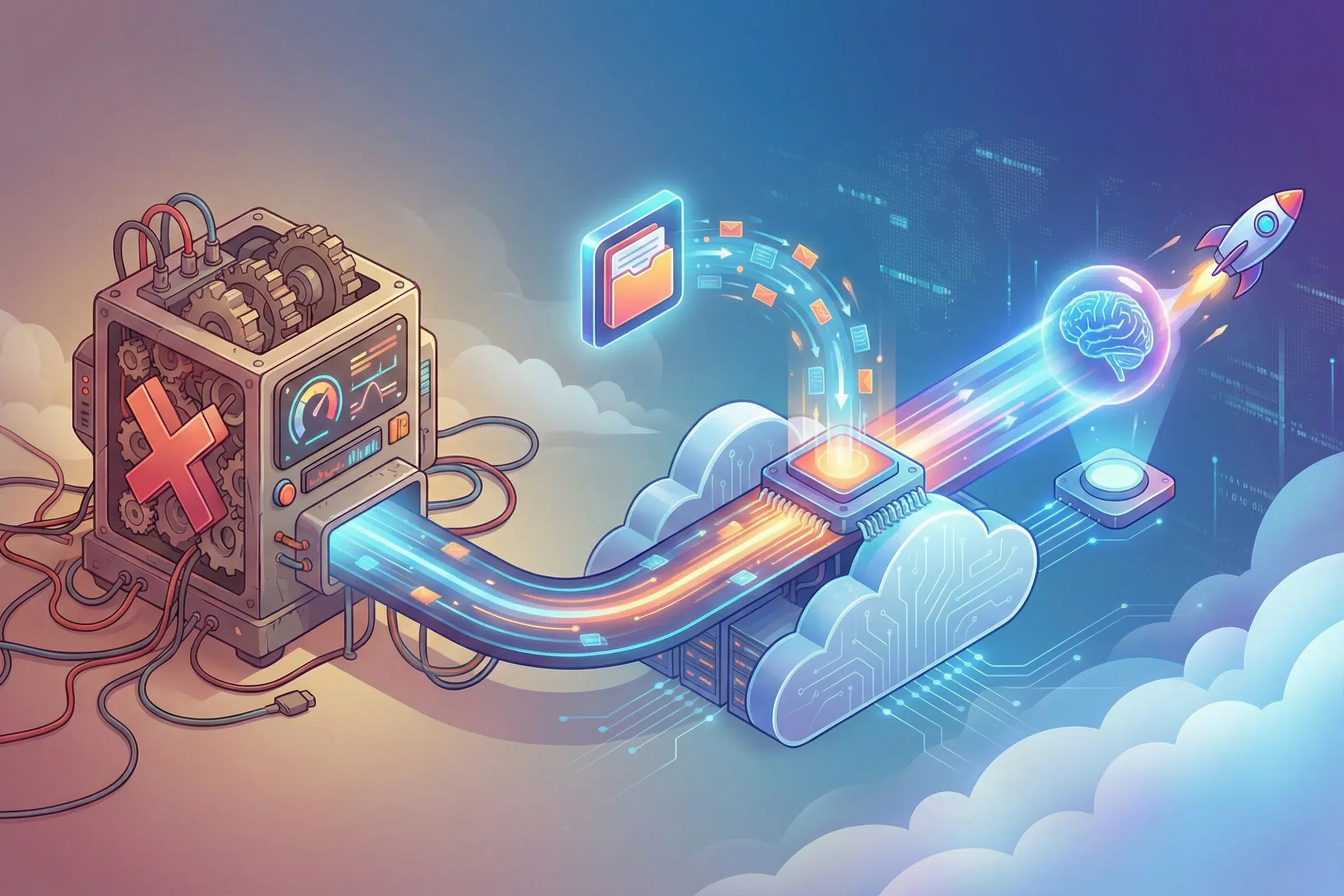Have you heard of AWS Lambda but aren’t sure what it is? This article is for you! AWS Lambda is a service provided by Amazon Web Services (AWS), which you can start using for no upfront cost.
AWS Lambda is a serverless computing platform that executes code using cloud infrastructure. It enables developers to run snippets of code, also known as lambdas, in response to events such as database changes or HTTP requests.
This article explains exactly what AWS Lambda is, explores common use cases, and highlights some of the potential advantages and disadvantages.
Table of Contents
Run your Code without Managing Servers
AWS Lambda is a service that allows you to run your code without having to manually set up or provision your servers. You pay only for the compute time you consume, and there is no charge when your code is not running.
With Lambda, you can run code for virtually any type of application or backend service, all with zero administration required. One can simply upload their code, and Lambda takes care of everything required to run and scale your code with high availability. AWS Lambda can be configured to run your backend code in response to events automatically, or this code can be called upon directly from your mobile or web application.
A Service Suited for Startups
AWS continues to be the most popular cloud service according to the 2021 Stack Overflow Developer Survey, with AWS Lambda being especially popular with startups and bootstrapped companies. By using Lambda, you are able to scale up and down on-demand without having to manually adjust your server configuration. You also don’t need to worry about hardware whatsoever, as AWS Lambda offers its computing power through the cloud.
For example, if your application experiences a surge in traffic, Lambda automatically allocates more computing resources so that your app can handle the higher amount of usage without crashing.
You may be concerned that this automatic scaling may drastically spike the cost of your AWS Lambda service. You will experience a higher cost at times of increased usage, but there are certain steps you can take to mitigate these costs:
- Explore the AWS Free Tier to see if Lambda is suitable for your use case.
- Review and optimise your spend.
- Set up a cost budget.
Once you’ve exhausted the credit associated with the Free Tier, you will start to be charged for your usage. The pricing for AWS Lambda varies depending on the region you select. The region in question is where the AWS servers are based. Ideally, you would select a server close to where you are delivering your website or application to. Another factor that will influence cost is your current architecture. There are different rates depending on whether you need x86 and Arm architecture.
The current pricing for the US-East region is represented by this table:
| Architecture | Duration | Requests |
| x86 Price | $0.0000166667 for every GB-second | $0.20 per 1M requests |
| Arm Price | $0.0000133334 for every GB-second | $0.20 per 1M requests |
Estimating the cost can be tricky from just looking at this table. It is important to analyze your usage while on the Free Tier, and use these statistics alongside this table to form an estimate of the costs you can expect.
Only Pay for the Computing Power Used
When you run code in response to events, you are charged based on the total number of requests across all your functions. You are also charged for any additional services used by your function like Amazon DynamoDB and Amazon S3. AWS Lambda bills in increments of 100 milliseconds, making it cost-effective and easy to scale automatically from a few requests per day to thousands per second. Every month, you can get up to one million free requests and 400,000 GB-seconds of compute time if you choose the Free Tier option during signup. Beyond that, AWS Lambda is very cost-effective with its pay-as-you-go pricing scheme, making it highly suitable for startups.
Serverless Computing and Startups
Serverless computing allows startups to focus more on the applications they build rather than on managing servers.
Startups can spend time focusing their attention on product development, instead of worrying about devoting time and money to maintaining servers. The potential for higher productivity results in a better and more reliable product.
Serverless computing also allows startups to scale their applications instantly based on user demand. This is accomplished through auto-scaling, in which AWS Lambda automatically scales the application up or down based on user demand. With serverless computing, there’s no need for startups to manually manage scaling. This allows startups to manage their application with smaller more agile teams that can respond to changes rapidly.
Conclusion
AWS Lambda is Amazon’s budget-friendly solution for developers seeking cloud-based application hosting. By eliminating the need for hardware expenses, this service offers an entire server’s power at a fraction of the cost, allowing developers to focus on application development instead of infrastructure management.
To sum up, AWS Lambda is one of the simplest methods to deploy server-side applications and highlights the trend of automation-based simplification in cloud computing.