Your Checklist For AWS Optimization In 2024

The year 2024 is well underway, but there’s still an opportunity to get your company’s AWS infrastructure humming perfectly in 2024!
What’s the best way to start a new resolution? With a checklist, of course! To help you get 2024 started right, our team has prepared the ultimate checklist for AWS success. Discover quick and easy tips on how to optimize your cloud resources and reduce unnecessary spending.
Let’s dive right in!
Table of Contents
#1 Conduct an Audit of Your Cost & Usage
To optimize your AWS costs, it’s essential to understand your current usage and expenses. Since AWS uses a consumption-based or AKA “pay for what you use” approach, your costs will directly relate to what resources you run and how you use them.
The AWS Cost Explorer is a useful tool for this purpose. It allows you to view, filter, and predict your resource usage and costs within AWS. If you haven’t enabled it yet, it can be done through the Billing and Cost Management console.
We provide our AWS Resell service clients with an in-house developed tool called Customer Portal. It provides a simplistic yet detailed enough view of AWS cloud spend per service, account, or region, as well as AWS credits balance. Our customers find it greatly beneficial and actually use it regularly since it is much less intimidating compared with AWS Cost Explorer and is more similar to AWS Bills.
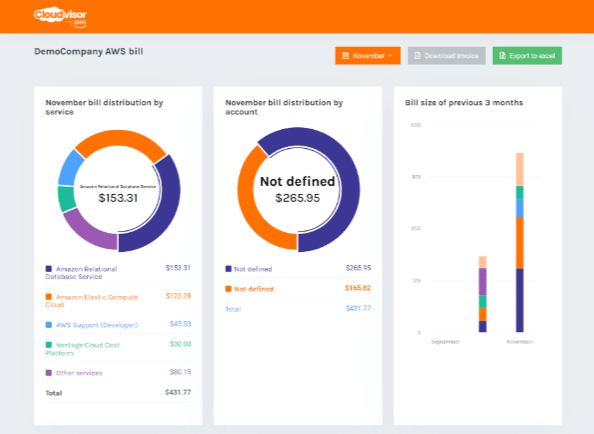
Working with AWS Partners like Cloudvisor can enable you to make smarter decisions about your spending and ultimately work towards reducing your AWS bills. Take advantage of a steady 3% discount on your spending and enjoy a comprehensive review and optimization of your infrastructure that can lower your costs by up to 40%!
Sounds interesting? Book a Free Consultation with one of our AWS experts!
#2 Identify Idle Resources and Rightsize your Instances
Once you have an idea about your spending, it’s time to get into optimization. Idle resources are typically a good place to start. Idle resources are the ones you are paying for but aren’t fully utilizing, thus rightsizing or getting rid of them entirely can lead to actually lower bill.
How do we identify which instances are underutilized? AWS and third parties offer tools which enable you to review your running resources together with reserved instances and identify areas that need your attention.
Once you’ve identified your problem points, the next step is to engage in some rightsizing. This process involves selecting the right instance type and size for your application usage. For example, instead of running two bigger instances, switch to two smaller with autoscaling! Of course, your app has to be able to handle new instances coming up and old ones going away.
Cloudvisor also has an offering for cost-conscious customers – an AWS Cost Optimization Review that focuses on your actual cost situation and provides insight, advice, and best practices. The great thing is it’s free for companies spending under $5,000 monthly on AWS and Cloudvisor’s AWS Resell customers. Book a Free Consultation to learn more!
#3 Take Advantage of Reserved Instances and Saving Plans
After identifying areas where you can reduce instance usage and areas that require flexible capabilities, it’s important to consider instances with stable, predictable usage patterns. One way to save money on these instances is by utilizing Reserved Instances (RIs) or Savings Plans (SPs). While there are some differences between RIs and SPs, their main goal is the same: allowing companies to save money by committing to spend in AWS over a period.
RIs provide a discount of up to 72% (although 30-50% is a more common average) compared to On-Demand pricing, with the obligation that you’re reserving capacity upfront with a one or three-year commitment. They come in three types:
- Standard RIs: These provide the most significant discount (up to 72% off On-Demand) and are best suited for predictable usage patterns. They cannot be exchanged into another instance family RI as Convertible RI could, but only Standard RI can be sold in the RI Marketplace if resource requirements change.
- Convertible RIs: These provide a discount (up to 54% off On-Demand) and the ability to adjust some attributes of the RI, making them more flexible than standard RIs.
- Scheduled RIs: These allow you to reserve capacity and launch instances within specific time windows, but are rarely used.
On the other hand, SPs require you to commit hourly spending for one or three years with comparable discounts to RIs.
- Compute SPs are particularly well suited to more advanced or changing AWS setups, as they automatically apply to all eligible AWS compute services: EC2 instances, AWS Lambda, and Fargate. They provide a simple way to significantly reduce costs, assuming you will be using AWS compute services in the long run.
- EC2 Instance SPs are less frequently used and are applicable for a specific EC2 family instance spend. In that light, it can be compared with Standard RIs, but without an option of selling them, so we rarely recommend them.
- SageMaker SPs is the only tool providing discounted rates for instances with SageMaker workloads.
#4 Update Old Generation Instances and Volumes
Another way to quickly reduce your overall spend is to ensure that you’re using the latest AWS offerings which also tend to be the most cost-efficient. Like any company, AWS is always looking for ways to improve its offerings, and by keeping your infrastructure up to date, you can take advantage of significant cost savings.
For example, AWS spends tons of cash on R&D to improve the efficiency of their in-house built AWS Graviton CPUs which empower customers to save up to 40% compared to similar Intel-based EC2 instances for the same level of performance. The recently announced Graviton 4th generation pushed cost efficiency boundaries even further.
With that being said, there are certain niche cases where applications are optimized around older instance technology. AWS does continue to support those instances, but it is worth looking into the cost of optimizing for newer technology. You can find AWS instance upgrade paths here.
Another obvious option would be taking a look at EBS storage and gp2 type upgrade path to gp3, which is more performant, scalable and in most cases 20% cheaper. The best part is that the upgrade is really simple and doesn’t even require downtime! We still see a lot of customers running gp2 EBS storage, but here’s your chance to save on it. Find more information here.
#5 Consider Using Instance Scheduling
Another common AWS mistake is not properly scheduling your instances. If you leave them up for extended periods of time, you can quickly rack up quite a bill, and manually stopping and starting instances is a recipe for human error. This is where the Instance Scheduler comes in.
This solution enables you to set up pre-defined schedules and events for EC2 and RDS resources so that they’re only on when you need them. For example, if you have a UK office, and you know employees will only need to access your database during working hours, you can schedule your instance to only run between 09:00 – 17:00 GMT, or you can schedule a specific instance to run outside of normal office hours if work needs to be done that week. The Instance Scheduler can help companies save up to 70%!
If Instance Scheduler solution is a bit too complicated, you can also use AWS Systems Manager Resource Scheduler which let’s easily control resources running time based on resource tags. Take a look, it’s really just a couple of clicks to set up!
#6 Leverage Spot Instance Discounts Reliably With Spot Fleets
AWS never runs at full capacity, creating an opportunity for thrifty businesses. Rather than using On-Demand capacity, Spot Instances allow companies to request unused EC2 instances at steep discounts. This can lead to savings of up to 90%.
Unfortunately, Spot Instances aren’t a silver bullet. Spot Instances come at a steep discount because they allow you access to capacity that AWS hasn’t sold yet. If demand for AWS services suddenly spikes, then your application has a 2-minute warning before it is terminated.
Fortunately, there is a way around this: Spot Fleets. These are designed to maintain a target capacity by launching replacement instances, including On-Demand instances. Spot Fleets use a diverse array of Spot Instances and are more robust in case instances are shut down. This enables you to maintain a more reliable service while taking advantage of steep discounts.
With that said, if your application is critical to your business and requires 24/7 uptime, you are probably better off going with at least a few instances on RIs or SPs instead to ensure 100% availability and still save big.
#7 Consider Serverless Architecture
“No server is easier to manage than no server,” says Amazon CTO Werner Vogels. It couldn’t be truer, even if AWS makes managing EC2, RDS, and other instance-based services way easier compared to its own hosted infrastructure. Having to only manage capacity providers, logic and endpoints is way easier and less time-consuming than it could seem. Not mentioning running serverless is way cheaper!
Creating or rearchitecting an application to run serverless might seem like a daunting and expensive task; however, it pays the technical debt, which would have to be paid later. Not mentioning that running traditional infrastructure might be way more expensive. In many cases, it is an economical decision to spend on rearchitecting work to offset running costs in the long run (TCO).
Tame serverless services such as Elastic Container Service with Fargate compute capacity provider, RDS Aurora Serverless for SQL DBs, ElastiCache Serverless for caching, DynamoDB for noSQL DBs, Lambda and Step Functions for running functions, EventBridge for reacting on AWS events, SNS for event communication and SQS for task and queue management. There are a whole lot more serverless services and use cases within AWS, so we urge you to discover more of them and consider rearchitecting!
Also, highly recommending The Frugal Architect handbook by the same Amazon CTO where he put down his 20+ years of architecture and cloud experience into seven laws for running workloads in AWS – for cheap!
#8 Make Sure you Are Efficiently Using The AWS Marketplace
The AWS Marketplace is a great way to access a wide variety of third-party applications built for AWS, and there are a number of ways you can use it to reduce your overall AWS bill.
The first is to take advantage of pay-as-you-go pricing rather than buying products outright. It allows you to only pay for what you’re using without purchasing software licenses upfront.
You can also use free trials to test various Amazon Machine Image (AMI) offerings. This allows you to check out a number of different solutions without needing to pay anything upfront. Once you decide to use a product, you can opt for annual subscriptions instead of monthly, which can simplify your accounting process and net you some big discounts.
Another use case of AWS Marketplace is to consolidate third-party cloud software spending into a single AWS bill instead of dealing with a dozen different vendors and invoices.
#9 Ensure You’re Following Best Practices With an AWS Well-Architected Framework Review
After mastering the basics, it’s time to delve deeper into optimizing your AWS infrastructure. One way to do this is by conducting an AWS Well-Architected Framework Review (WAFR), which ensures that your company adheres to AWS best practices and aligns with the Well-Architected framework, which is based on these 6 pillars:
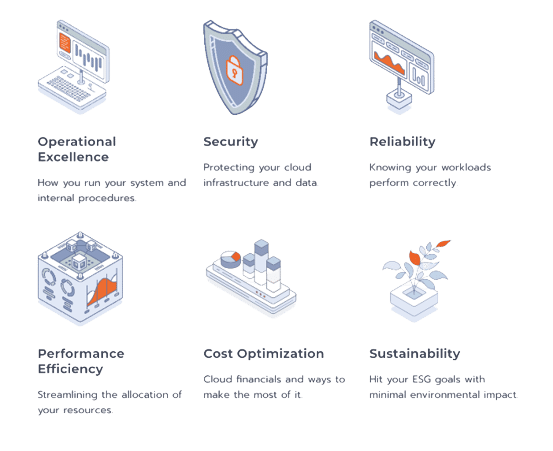
Our team can thoroughly review your existing AWS infrastructure and use these pillars to build a series of recommendations that will help you understand how to get the most out of AWS. The great thing is that you can get it absolutely for free! How? Book a Free Consultation to learn more!
Finally: Keep Innovating and Strive For Efficiency
This checklist is a great starting point, but there are always ways to optimize your AWS implementation further. Continuously improving your AWS infrastructure is an ongoing process that will evolve as your business grows. The good news is that you don’t have to go through this alone! The Cloudvisor team is here to help you.



