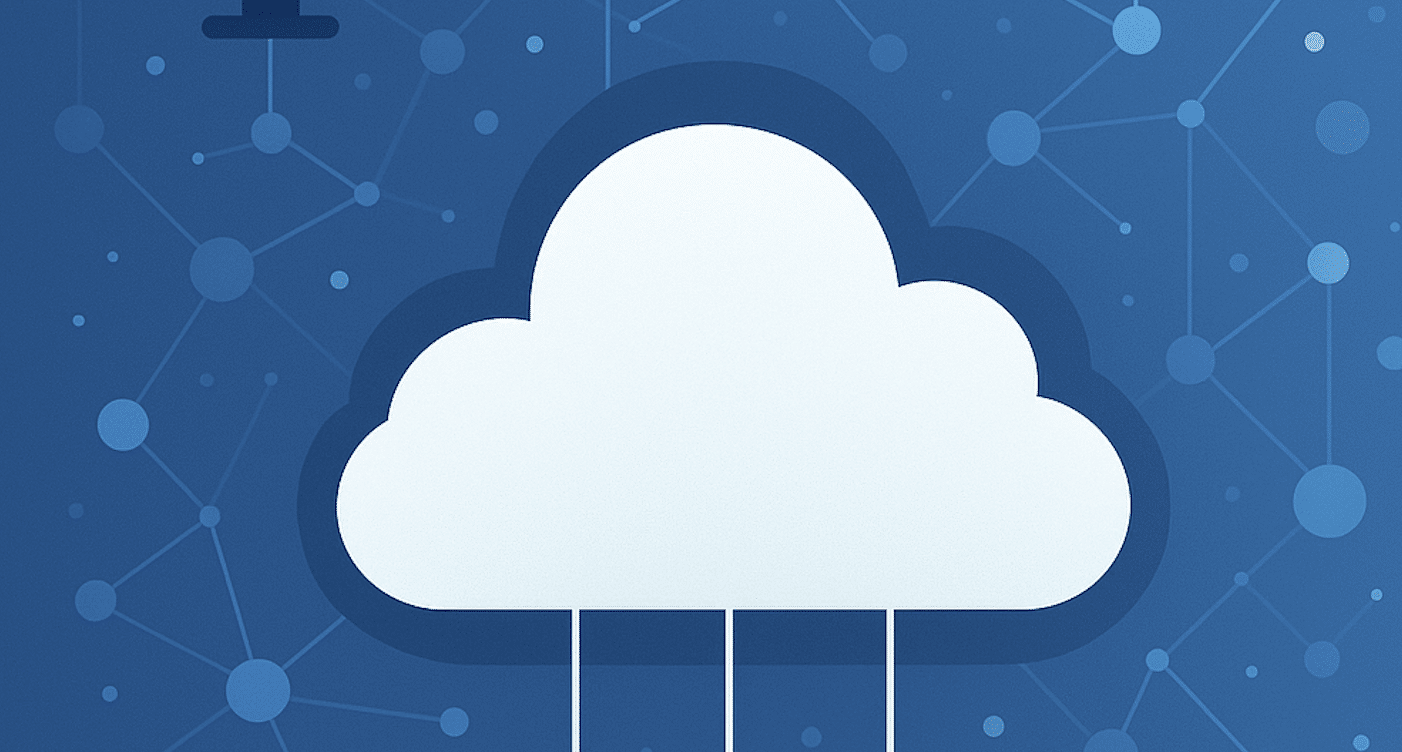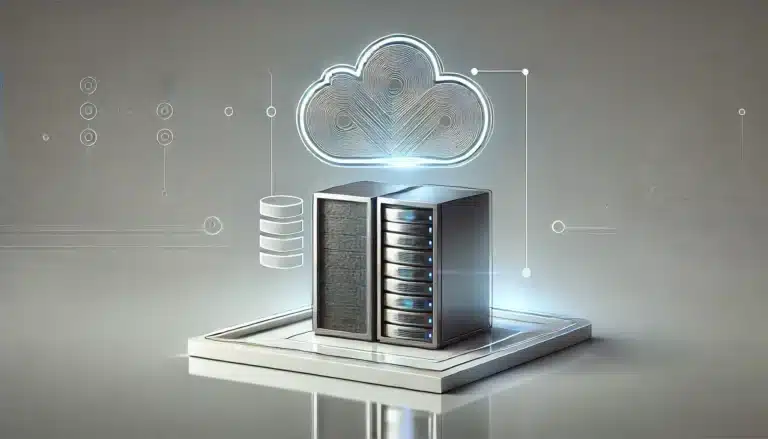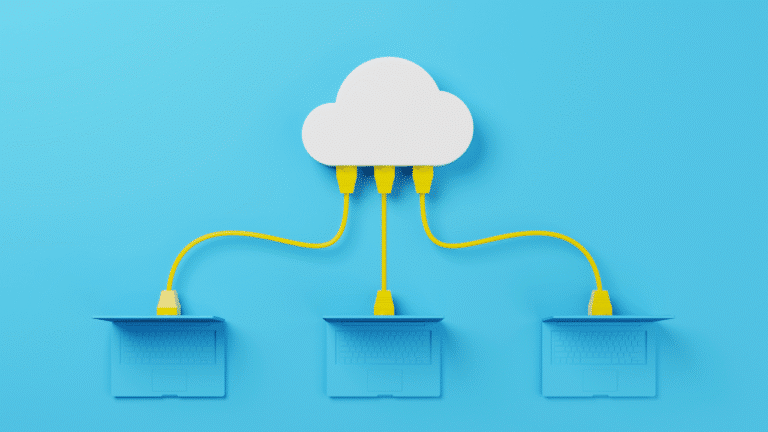Table of Contents
Introduction
Migrating to AWS has become a strategic imperative for organizations of all sizes. Whether you are a small startup looking to cut infrastructure costs or an established enterprise aiming to increase agility, the benefits of moving to AWS go far beyond simply renting servers in the cloud. Reports from independent researchers show that companies that migrate to AWS from on‑premises infrastructure achieve an average 31% reduction in infrastructure costs and a 69% reduction in unplanned downtime. They also gain a more secure and efficient environment – firms report 62% more efficient IT management, three times more features delivered per year, and 43% fewer security incidents. Despite these clear advantages, many executives still wonder whether the move is worthwhile and how to go about it.
This guide explores the key reasons organizations migrate to AWS, explains how the platform delivers tangible business value, and provides a roadmap for a smooth transition. It covers financial, operational and technological benefits and looks at challenges and best practices. By the end, you’ll understand why cloud migration is no longer a “why” but a “how soon” question and how Cloudvisor can help you take the next step.
1. Financial & Operational Benefits
One of the most compelling reasons to move to AWS is the significant cost savings compared with traditional on‑premises infrastructure. Several studies have quantified these savings:
- Lower infrastructure costs: Independent research commissioned by AWS found that customers achieve 31% average infrastructure cost savings after migrating from on‑premises. These savings come from eliminating capital expenditure, avoiding over‑provisioning, and paying only for the resources you consume.
- Reduced operational expenses: AWS’s pay‑as‑you‑go model removes the need for long‑term hardware purchases or maintenance. Businesses pay for compute, storage and network capacity only when used. Reserved Instances and Spot Instances further reduce costs.
- Improved management efficiency: Moving to AWS allows IT teams to focus on delivering value instead of maintaining hardware. Migrated organizations see 62% more efficient IT management, freeing staff to innovate.
Besides cost benefits, the cloud model brings operational improvements:
- Reduced downtime: AWS’s highly resilient infrastructure reduces unplanned downtime by 69%. Global data centers and built‑in redundancy ensure applications remain available even if a facility fails.
- Optimized utilisation: On‑premises servers typically operate at low utilization rates, wasting resources. AWS auto‑scaling and right‑sizing tools align capacity with demand, so you only pay for what you use.
- Faster innovation: Companies migrating to AWS deliver three times more new features per year. because developers can provision resources in minutes rather than waiting weeks for hardware.
The logistics company Jaguar Fueling Systems modernized its ageing infrastructure by migrating to AWS with the help of StratusGrid. The migration provided 31% infrastructure cost savings and a 69% reduction in downtime. Jaguar can now scale resources during seasonal peaks and has improved reliability, leading to higher customer satisfaction. This example demonstrates how AWS can deliver measurable financial and operational improvements.
2. Scalability & Performance
Businesses today must respond quickly to market changes, unexpected traffic spikes and global user demands. Scalability is one of AWS’s core strengths:
- Elastic resources: AWS services like Elastic Compute Cloud (EC2), Elastic Load Balancing and Auto Scaling allow you to scale applications up or down automatically based on demand. This elasticity ensures consistent performance during peak periods and cost savings during quiet times.
- Global reach: AWS operates 33 regions around the world, each with multiple availability zones. Deploying workloads in regions close to users reduces latency and improves customer experience. Edge locations provide content delivery network (CDN) endpoints for low‑latency distribution.
- High performance infrastructure: AWS’s vast global network and services such as AWS Global Accelerator route traffic over the fastest paths and automatically reroute users to healthy endpoints. Health checks and dynamic routing minimise packet loss, jitter and latency.
Performance improvements are equally impressive. Migrated organisations report delivering three times more features each year thanks to rapid provisioning and automated deployment pipelines. Services like Amazon EC2, Amazon S3 and RDS provide highly performant compute, storage and database platforms that can scale to millions of users.
Real‑World Examples
- Airbnb & Netflix: Cloudvisor’s AWS use‑case guide highlights how Airbnb scales resources dynamically using Amazon S3, EC2 and RDS to serve millions of users and save costs. Netflix similarly uses EC2, S3 and CloudFront to deliver high‑quality streaming to a global audience.
- Global Accelerator: Organizations serving a global user base use services like AWS Global Accelerator to reduce latency. The service provides static Anycast IP addresses and routes traffic through AWS’s global network, automatically diverting users to the nearest healthy endpoint. Health checks and dynamic path selection ensure a seamless experience for users worldwide.
3. Security, Compliance & Reliability
Security is a top concern when moving critical workloads to the cloud. AWS invests heavily in protecting customer data and complying with industry regulations:
- Shared responsibility model: AWS secures the underlying infrastructure, while customers configure security controls for their applications. This model simplifies compliance and reduces risk.
- Built‑in security features: AWS offers Identity and Access Management (IAM), encryption at rest and in transit, multi‑factor authentication and network isolation. Services such as AWS WorkSpaces provide virtual desktops with network isolation, encryption and multi‑factor authentication.
- Extensive compliance certifications: AWS meets standards such as PCI DSS, HIPAA, SOC 2 and GDPR. For regulated industries like finance or healthcare, this compliance reduces the burden of meeting regulatory requirements.
- Proactive monitoring: Services like Amazon GuardDuty, AWS Security Hub and AWS CloudTrail help detect anomalies, enforce policies and audit user activities.
Reliability is another crucial factor. AWS’s global infrastructure and redundancy deliver high availability. Organizations migrating to AWS experience 69% less unplanned downtime and 43% fewer security incidents. The platform’s fault‑tolerant design, along with services like Amazon RDS Multi‑AZ and S3 cross‑region replication, ensures continued operation even if a data centre fails.
Why Trust AWS?
The Seidor guide notes that AWS has invested billions of dollars to make its platform reliable, secure and available even during peak periods. Customers benefit from advanced monitoring tools and built‑in protections against malicious actors. By migrating to AWS, you use Amazon’s security expertise and global scale rather than attempting to replicate the same level of protection on‑premises.
4. Innovation & Advanced Services
Beyond cost and scalability, AWS provides a vast portfolio of services that drive innovation:
- Serverless computing: AWS Lambda allows you to run code without provisioning servers. You pay only for the compute time you consume and can scale automatically.
- Containers: Amazon Elastic Kubernetes Service (EKS) and Elastic Container Service (ECS) simplify container orchestration. They integrate with other AWS services for networking, security and storage.
- Machine learning & analytics: Amazon SageMaker, Athena and Redshift enable data scientists to build, train and deploy models at scale. Services like QuickSight provide interactive BI dashboards.
- Edge & IoT: AWS IoT Core and AWS Wavelength extend services to the edge, enabling low‑latency applications for autonomous vehicles, industrial automation and smart devices.
- Specialised services: Solutions such as AWS Global Accelerator and AWS Direct Connect provide advanced networking capabilities, while services like Amazon Outposts bring native AWS infrastructure to on‑premises environments for hybrid deployments.
These advanced services empower developers to build innovative applications quickly. For example, the Cloudvisor guide on AWS Skill Builder explains how individuals can access digital courses, hands‑on labs and certification preparation. The platform offers gamified learning paths, role‑specific expertise and analytics to help teams stay current. Investing in employee training reduces skill gaps and ensures you can fully use AWS’s capabilities.
5. Migration Strategy & Best Practices
Migrating to AWS is a journey that requires careful planning. StratusGrid recommends a three‑step migration playbook:
- Assess: Review the total cost of ownership (TCO) for AWS, define your budget, assemble a migration team and perform a migration readiness assessment.
- Mobilize: Finalize architectural requirements, design target environments and identify repeatable patterns. Plan mitigations for risks and conduct pilot migration.
- Migrate: Execute the migration in prioritized milestones, reorganizing architecture as necessary and ensuring business objectives are met.
Beyond this playbook, the “7 Rs” framework describes common migration strategies. Use the table below to choose the right approach for each workload:
| Strategy | Description | When to use |
|---|---|---|
| Retire | Remove applications that are no longer needed. | Ideal for redundant or unused workloads to reduce complexity. |
| Retain | Keep applications on‑premises when cloud migration is not feasible. | Necessary for workloads requiring specialised hardware or regulatory constraints. |
| Relocate | Move workloads to the cloud without changing underlying hardware (e.g., VMware Cloud on AWS). | Suitable when you need to vacate a data centre quickly. |
| Rehost (“lift‑and‑shift”) | Move applications to AWS without modifying them. | Fastest way to migrate legacy systems; uses AWS Application Migration Service. |
| Repurchase | Replace on‑premises software with a cloud‑native version. | Good for moving from perpetual licences to SaaS models. |
| Replatform | Make small adjustments (e.g., database migrations) to optimize for the cloud. | Enables use of managed services while minimising code changes. |
| Refactor | Re‑architect applications to fully exploit cloud capabilities. | Appropriate when scalability and agility are top priorities. |
Partner Support & Accelerators
Cloudvisor and other AWS partners can streamline the migration process. Some companies point out that working with an experienced partner can make migrations 28% faster and improve outcomes. Partners assist with the AWS Migration Readiness Assessment, apply best practices such as the AWS Well‑Architected Framework and handle the heavy lifting so your team can focus on innovation. AWS also provides tools like Migration Evaluator and Migration Hub to estimate costs and coordinate migrations.
6. Challenges & How to Overcome Them
While moving to AWS offers many benefits, organisations should be aware of common challenges and how to address them:
- Cost management: Without proper governance, cloud costs can spiral. Implement tagging, budgets and AWS Cost Explorer. Engage FinOps teams or use partner services for optimization.
- Skill gaps: Migrating to the cloud requires new skills. Use platforms like AWS Skill Builder to train staff and consider hiring certified professionals.
- Security & compliance: Misconfigured access controls or encryption settings can create vulnerabilities. Follow the shared responsibility model and use AWS security services. Undertake regular Well‑Architected reviews.
- Data migration: Moving large datasets can be complex. Use AWS Snowball or AWS DataSync for bulk transfers. Plan for downtime or use replication for minimal disruption.
- Cultural change: Cloud adoption often requires a shift towards DevOps and agile methodologies. Encourage cross‑functional teams and continuous learning to foster innovation.
7. Additional Considerations – Sustainability, Regions & Remote Work
Beyond direct business metrics, migrating to AWS can support broader organisational goals:
- Environmental sustainability: Running workloads in the cloud is often more energy‑efficient than maintaining on‑premises servers. AWS data centres utilise renewable energy sources and operate at high utilisation, reducing carbon footprints.
- Regulatory compliance & data residency: Selecting the right region ensures compliance with data protection laws and reduces latency. The Ultimate Guide to AWS Regions notes that AWS operates 33 regions worldwide and that choosing a region close to your users improves performance while meeting regulatory requirements. Pricing also varies by region, so factor this into your planning.
- Remote work enablement: Services like AWS WorkSpaces provide secure virtual desktops accessible from anywhere. WorkSpaces offer network isolation, encryption, multi‑factor authentication and integration with other AWS services. This makes them ideal for remote and hybrid work scenarios.

Conclusion & Next Steps
Migrating to AWS unlocks a powerful combination of cost savings, scalability, security and innovation. Studies report 31% cost reductions, 69% less downtime and three times more features delivered each year. By using AWS’s global infrastructure, robust security controls and rich service portfolio, businesses can transform their operations and better serve their customers.
However, successful migration requires careful planning, a clear strategy and investment in people and processes. By following a structured approach – assessing, mobilizing and migrating – and considering the “7 Rs” strategies, you can mitigate risks and achieve long‑term success. Working with an experienced AWS partner like Cloudvisor accelerates the journey and ensures best practices are applied.