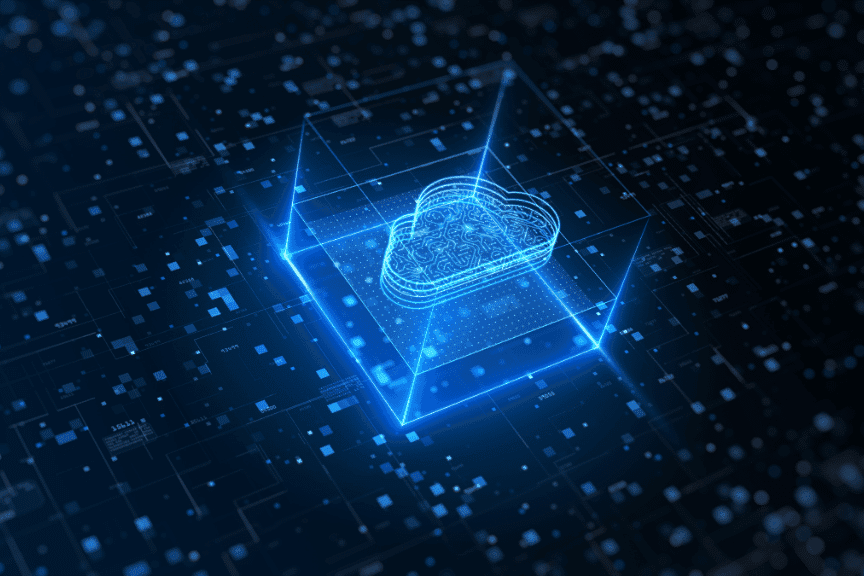Mastering EC2 Instances: A Guide to Understanding the Different Types and Their Uses
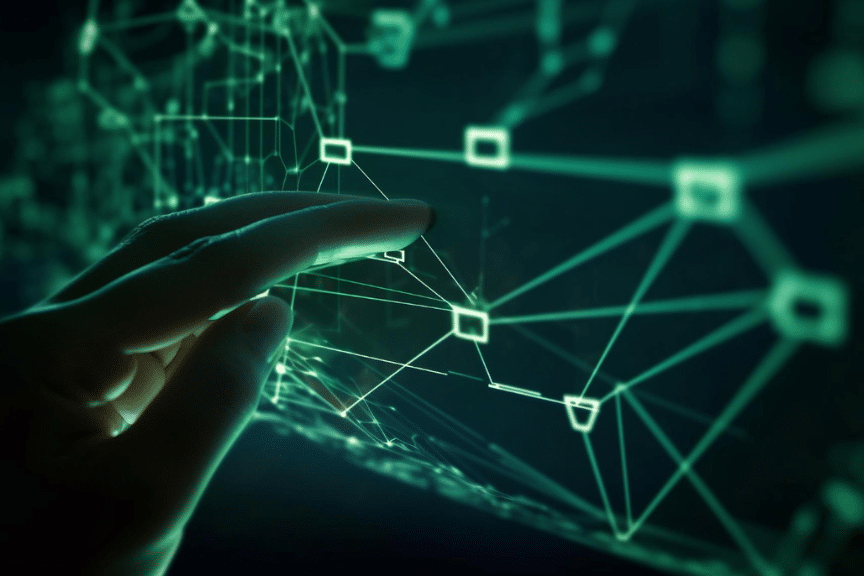
Understanding the different types of Amazon EC2 instances is essential for maximizing your Amazon Web Services (AWS) experience. With EC2, you have access to a wide range of instance types, each designed to meet specific application requirements. This comprehensive guide will take you through all the important details, helping you master EC2 instances and make informed decisions for your cloud infrastructure.
Table of Contents
Whether you’re an experienced AWS user or a beginner, this guide will demystify the various EC2 instance types and their uses. We’ll delve into the diverse options available, including general-purpose, memory-optimized, compute-optimized, and storage-optimized instances, among others. By exploring the unique characteristics of each instance type, you’ll gain a deeper understanding of their suitability for different workloads and applications.
With this knowledge in hand, you’ll be able to select the right instances that align with your specific needs, whether it’s high-performance computing, big data processing, or running applications that require large amounts of memory.
Understanding the Different Types of EC2 Instances
EC2 instances form the backbone of your AWS infrastructure, providing the computational power needed to run your applications and services. However, not all workloads have the same requirements, which is why Amazon offers a wide range of instance types. Each instance type is optimized for specific use cases, allowing you to choose the most appropriate option for your workload. Let’s dive into the different EC2 instance types and their uses.
General-Purpose EC2 Instances
General-purpose instances strike a balance between compute, memory, and networking resources. They are designed to handle a wide range of workloads, making them a versatile choice for many applications. These instances are suitable for tasks such as web servers, small databases, and development environments.
The general-purpose instances are divided into different families, including:
- T3 instances: Burstable instances that offer a baseline level of CPU performance with the ability to burst when higher CPU performance is required.
- M5 instances: Powered by the 3rd generation Intel Xeon Scalable processors, these instances offer a balance of compute and memory resources.
- M6g instances: Powered by the AWS Graviton3 processors, these instances deliver the best price-performance in Amazon EC2 for general-purpose applications.
- M7i instances: Powered by the 4th generation Intel Xeon Scalable processors, these instances offer a balance of compute, memory, and networking resources.
- M7i-flex instances: Cost-optimized variants of M7i instances provide the easiest way to get price performance benefits and lower prices for a majority of common workloads.
- M7g instances: Powered by the AWS Graviton3 processors, these instances offer up to 35% better price performance than M6g instances.
- M6i instances: Powered by the 3rd generation Intel Xeon Scalable processors, these instances deliver up to 15% better price performance than M5 instances.
- M6a instances: Powered by the 4th generation AMD EPYC processors, these instances deliver up to 50% higher performance compared to M5a instances.
Compute-Optimized EC2 Instances
Compute-optimized instances are designed to deliver high-performance compute capabilities. These instances are ideal for CPU-intensive workloads that require significant computational power. They are commonly used for tasks such as batch processing, scientific modelling, and gaming applications.
The compute-optimized instances are part of the C5 and C6g families. The C5 instances provide a high ratio of CPU resources to memory, offering excellent performance for compute-intensive workloads. On the other hand, the C6g instances are powered by AWS Graviton2 processors, which are custom-designed by Amazon. These instances offer a balance of compute and memory resources while delivering cost savings through their efficient architecture.
Memory-Optimized EC2 Instances
Memory-optimized instances are specifically designed to handle workloads that require large amounts of memory. These instances are ideal for memory-intensive applications such as in-memory databases, real-time analytics, and high-performance computing.
The memory-optimized instances are available in the following families:
- R7g: Powered by AWS Graviton3 processors, these instances offer the best price-performance for memory-intensive workloads.
- R6i: These instances offer a balance of compute and memory resources, making them suitable for a wide range of workloads.
- R6a: These instances are designed for cost-effective memory-intensive workloads.
The following X2 instances are also available, but they are not as common as the R7g, R6i, and R6a instances:
- X2gd: These instances offer the highest memory capacity of any EC2 instance.
- X2ie: These instances are designed for high-performance, in-memory databases.
- X2n: These instances offer a balance of compute and memory resources.
Memory-optimized instances are ideally suited for a variety of applications. These include in-memory databases, real-time analytics, high-performance computing, high-throughput web applications, content delivery networks, machine learning, and scientific computing.
Storage-Optimized EC2 Instances
Storage-optimized instances are tailored for applications that require high-speed, low-latency storage. These instances are optimized for data-intensive workloads, making them ideal for tasks such as data warehousing, log processing, and distributed file systems.
The storage-optimized instances fall under the I3, D3, I4g, and I4i families. The I3 instances provide high I/O performance and low-latency SSD storage, making them suitable for applications that require fast access to large datasets. On the other hand, the D3 instances deliver high-density, HDD-based storage, providing cost-effective options for applications that require high-capacity storage.
The I4g and I4i instances are newer generations of storage-optimized instances that offer improved performance and lower costs than the I3 instances. The I4g instances are powered by the AWS Graviton processor, which provides up to 40% better price performance than the previous generation of instances. The I4i instances offer up to 30% better compute price performance than the I3 instances and support up to 128 vCPUs and 1,024 GiB of memory, which is twice the size of the largest I3 instance.
The best instance family for your workload will depend on your specific requirements. If you need the highest I/O performance and lowest latency, then the I4g instances are the best choice. If you need the most cost-effective option for high-capacity storage, then the D3 instances are a good option. And if you need a balance of performance and cost, then the I3 instances are a good choice.
Accelerated Computing EC2 Instances
Accelerated computing instances are designed to handle workloads that require extensive GPU processing power. These instances are optimized for tasks such as machine learning, graphics rendering, and video encoding.
The accelerated computing instances are part of the following families:
- P5 instances: Powered by NVIDIA H100 GPUs, delivering up to 6 times higher performance than previous generation GPU instances for machine learning and HPC workloads.
- Trainium1 instances: Powered by AWS Trainium accelerators, providing a high-performance, low-cost platform for deep learning training of 100B+ parameter models.
- Inf2 instances: Powered by AWS Inferentia2 machine learning inference chips, offering up to 25 percent improvement in cost-per-inference over Inf1 instances and up to 70 percent better cost-per-inference over comparable Amazon EC2 instances.
- G5g instances: Powered by NVIDIA A100 GPUs, delivering up to 40% better price performance than previous generation GPU instances for graphics-intensive applications and machine learning inference.
- G5 instances: Powered by NVIDIA T4 GPUs, offering a cost-effective option for running machine learning inference at scale.
The latest NVIDIA GPUs are the A100 and H100. The A100 is a high-performance GPU designed for deep learning training and inference, while the H100 is a next-generation GPU that delivers even higher performance for these workloads.
When choosing an accelerated computing instance, it is important to consider the specific workload that you need to run. For example, if you are training a large deep-learning model, you will need an instance with a powerful GPU like the P5 or Trainium1. If you are running a machine learning inference application, you can choose a less expensive instance like the Inf2 or G5.
GPU Instances
GPU instances provide dedicated access to GPU resources, making them ideal for applications that require high-performance graphics processing. These instances are commonly used for tasks such as gaming, video editing, and rendering complex visualizations.
The GPU instances are available in different families, including G3 and P2. The G3 instances are designed for graphics-intensive workloads, offering high-performance NVIDIA GPUs. These instances are suitable for applications that require real-time rendering and video encoding. On the other hand, the P2 instances provide powerful NVIDIA GPUs optimized for general-purpose GPU computing and deep learning.
| Instance Type | Instance Description |
|---|---|
| General-Purpose EC2 Instances | Designed to handle a wide range of workloads, such as web servers, small databases, and development environments. |
| Compute-Optimized EC2 Instances | Ideal for CPU-intensive workloads like batch processing, scientific modelling, and gaming applications. |
| Memory-Optimized EC2 Instances | Designed for memory-intensive applications such as in-memory databases, real-time analytics, and high-performance computing. |
| Storage-Optimized EC2 Instances | Optimized for data-intensive workloads like data warehousing, log processing, and distributed file systems. |
| Accelerated Computing EC2 Instances | Optimized for tasks requiring GPU processing power like machine learning, graphics rendering, and video encoding. |
| GPU Instances | Provide dedicated access to GPU resources for applications requiring high-performance graphics processing. |
Choosing the Right EC2 Instance for Your Workload
Selecting the right instance for your workload can have a significant impact on performance and cost optimization. When choosing an instance type, consider factors such as CPU requirements, memory requirements, storage needs, and networking requirements. Additionally, consider the specific characteristics of each instance family and their suitability for your workload.
To further optimize your instances, consider utilizing auto-scaling to dynamically adjust the number of instances based on demand. This helps ensure that you have the right amount of resources available at all times while minimizing costs during periods of low demand. Additionally, regularly monitor your instances and leverage AWS Trusted Advisor to receive recommendations on how to improve performance, security, and cost efficiency.
You can see a full list of EC2 instance types and sizes here.
Best Practices for Managing and Optimizing EC2 Instances
To maximize the efficiency and performance of your instances, follow these best practices:
- Right-size your instances: Choose the instance type that matches your workload requirements to avoid overprovisioning or underutilization.
- Utilize instance families: Understand the unique characteristics of each instance family and choose the one that best fits your workload.
- Monitor performance: Regularly monitor your instances to identify any performance bottlenecks or issues.
- Utilize auto scaling: Implement auto-scaling to automatically adjust the number of instances based on demand, ensuring optimal resource utilization.
- Optimize storage: Choose the appropriate storage options for your workload, considering factors such as IOPS, capacity, and latency requirements.
- Implement security measures: Follow AWS security best practices to ensure the protection of your EC2 instances and data.
- Regularly update instances: Keep your instances up to date with the latest patches and updates to maintain optimal performance and security.
By following these best practices, you can ensure that your EC2 instances are optimized for performance, cost efficiency, and security.
Conclusion
Mastering EC2 instances is crucial for maximizing the potential of your AWS infrastructure. By understanding the different types of instances and their uses, you can make informed decisions that align with your specific workload requirements. Whether you need high-performance compute capabilities, extensive memory resources, or powerful GPU processing, there is an instance type tailored to your needs.
Remember to consider factors such as CPU requirements, memory requirements, storage needs, and networking requirements when selecting the right instance type. Additionally, follow best practices for managing and optimizing your instances to ensure optimal performance, cost efficiency, and security.
With this comprehensive guide, you are now equipped with the knowledge to navigate the world of EC2 instances and unlock the full potential of your cloud infrastructure. Start exploring the different EC2 instance types and take your AWS experience to new heights.