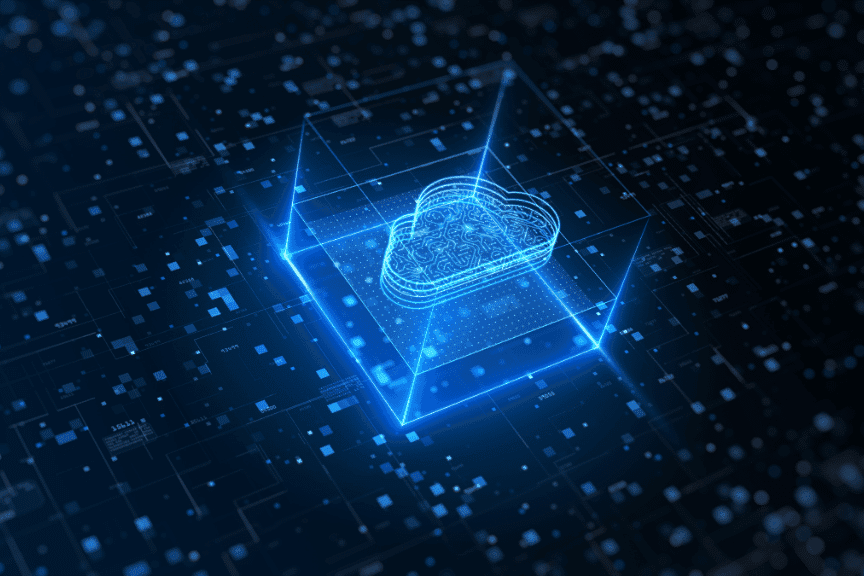AWS Workspaces are cloud-based virtual desktops that provide users with secure and scalable access to their applications and data from anywhere, using any device. This guide explores how AWS Workspaces work and the benefits they offer for businesses and individuals.
Table of Contents
What are AWS Workspaces?
AWS Workspaces is a managed Desktop-as-a-Service (DaaS) solution that provides users with a virtual desktop environment. With the increasing need for remote work solutions, AWS Workspaces offers an efficient and cost-effective way to ensure employees have access to the resources they need. This service is built on Amazon Web Services (AWS), one of the world’s leading cloud service providers, renowned for its scalability, reliability, and security.
How AWS Workspaces Work
Upon subscribing to AWS Workspaces, users are assigned a virtual machine (VM) that runs either Windows or Linux. This VM is hosted in the AWS cloud and can be accessed from a variety of devices including desktops, laptops, and even tablets.
Users can then access their own personal desktop environment, with the ability to install software, manage files, and customize their settings, much like a traditional desktop. Yet, unlike a traditional desktop, the user can access this VM from anywhere in the world, provided they have a suitable device and internet connection.
How to set up and configure AWS Workspaces
Setting up and configuring AWS Workspaces is a straightforward process. First, you need to choose the bundle that best suits your needs, based on factors such as the number of virtual CPUs, memory, and storage capacity. Once you have selected your bundle, you can choose the operating system and applications that you want to install on your virtual desktop. You can also customize your workspace by adding your own branding and configuring security settings. Finally, you can add users to your workspace and assign them the appropriate permissions and access levels. AWS Workspaces also provide a range of management tools and APIs that allow you to monitor and control your virtual desktop environment.
Security features of AWS Workspaces
AWS Workspaces offer a range of security features to ensure that your data and applications are protected. These include network isolation, which ensures that your virtual desktop is not accessible from the public internet, and encryption of data in transit and at rest. AWS Workspaces also provide multi-factor authentication, which requires users to provide two forms of identification before they can access their virtual desktop. Additionally, you can configure security groups and access control policies to restrict access to specific resources and applications. Finally, AWS Workspaces are compliant with a range of industry standards and regulations, including HIPAA, PCI DSS, and SOC 2.
Use cases for AWS Workspaces
AWS Workspaces can be used in a variety of scenarios, including remote work, disaster recovery, and temporary or seasonal workers. With AWS Workspaces, employees can access their virtual desktops from anywhere with an internet connection, allowing for greater flexibility and productivity. In the event of a disaster, AWS Workspaces can provide a secure and reliable way for employees to continue working remotely. And for temporary or seasonal workers, AWS Workspaces can provide a cost-effective solution that allows them to access the applications and data they need without requiring additional hardware or infrastructure.
Integration with Other AWS Services
One of the significant advantages of AWS Workspaces is its seamless integration with other Amazon Web Services. This interoperability can provide a holistic, comprehensive solution for businesses considering a transition to the cloud.
AWS Identity and Access Management (IAM)
AWS Identity and Access Management (IAM) is a web service that helps you securely control access to AWS resources for your users. IAM is used to control who is authenticated (signed in) and authorized (has permissions) to use AWS Workspaces resources. When integrated with AWS Workspaces, IAM provides granular control over user permissions, ensuring that each user has access only to the resources they need to perform their tasks.
Using IAM, you can create and manage AWS users and groups, and use permissions to allow and deny their access to AWS resources. This ensures that sensitive data is only accessible to the relevant parties, thereby enhancing the security of your virtual desktops.
AWS Simple Storage Service (S3)
AWS Simple Storage Service (S3) is an object storage service that offers industry-leading scalability, data availability, security, and performance. S3 provides easy-to-use management features so you can organize data and configure fine-tuned access controls to meet specific business, organizational, and compliance requirements.
When integrated with AWS Workspaces, S3 can be used to store and retrieve any amount of data at any time, from anywhere on the web. Users can save their work on their virtual desktops, and it can be stored securely in S3. This allows businesses to keep data safe and accessible, without the need to maintain physical storage infrastructure.
Other AWS Integrations
Beyond IAM and S3, AWS Workspaces can be integrated with several other AWS services, including Amazon RDS for database services, AWS Lambda for serverless computing, and many more. These integrations allow businesses to create a customized and comprehensive IT infrastructure in the AWS cloud, tailored to their specific needs and requirements.
By leveraging AWS Workspaces’ integration capabilities with other AWS services, businesses can build a robust, secure, and scalable IT infrastructure that not only meets their current needs but is also capable of adapting to future requirements. This level of flexibility and scalability is a key advantage of AWS Workspaces and can significantly enhance the efficiency and productivity of businesses moving their operations to the cloud.
Benefits of using AWS Workspaces
There are many benefits to using AWS Workspaces, including:
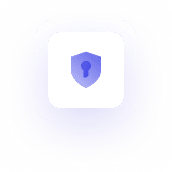
1. Secure and Scalable
AWS Workspaces provide a secure and scalable solution for accessing your applications and data from anywhere. This means that you can work from home, on the go, or from any location with an internet connection. Additionally, AWS Workspaces are fully managed by Amazon Web Services, which means that you don’t have to worry about maintaining hardware or software.
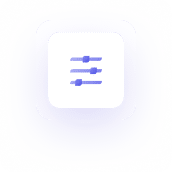
2. Flexible
AWS Workspaces are flexible, allowing you to easily add or remove users as your business needs change. You can choose the bundle that best suits your needs, based on factors such as the number of virtual CPUs, memory, and storage capacity. You can also choose the operating system and applications that you want to install on your virtual desktop.
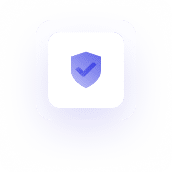
3. Easy to Set Up and Configure
Setting up and configuring AWS Workspaces is a straightforward process. You can customize your workspace by adding your own branding and configuring security settings. Finally, you can add users to your workspace and assign them the appropriate permissions and access levels.
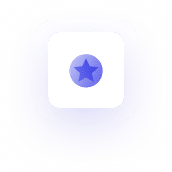
4. Management Tools and APIs
AWS Workspaces also provide a range of management tools and APIs that allow you to monitor and control your virtual desktop environment.