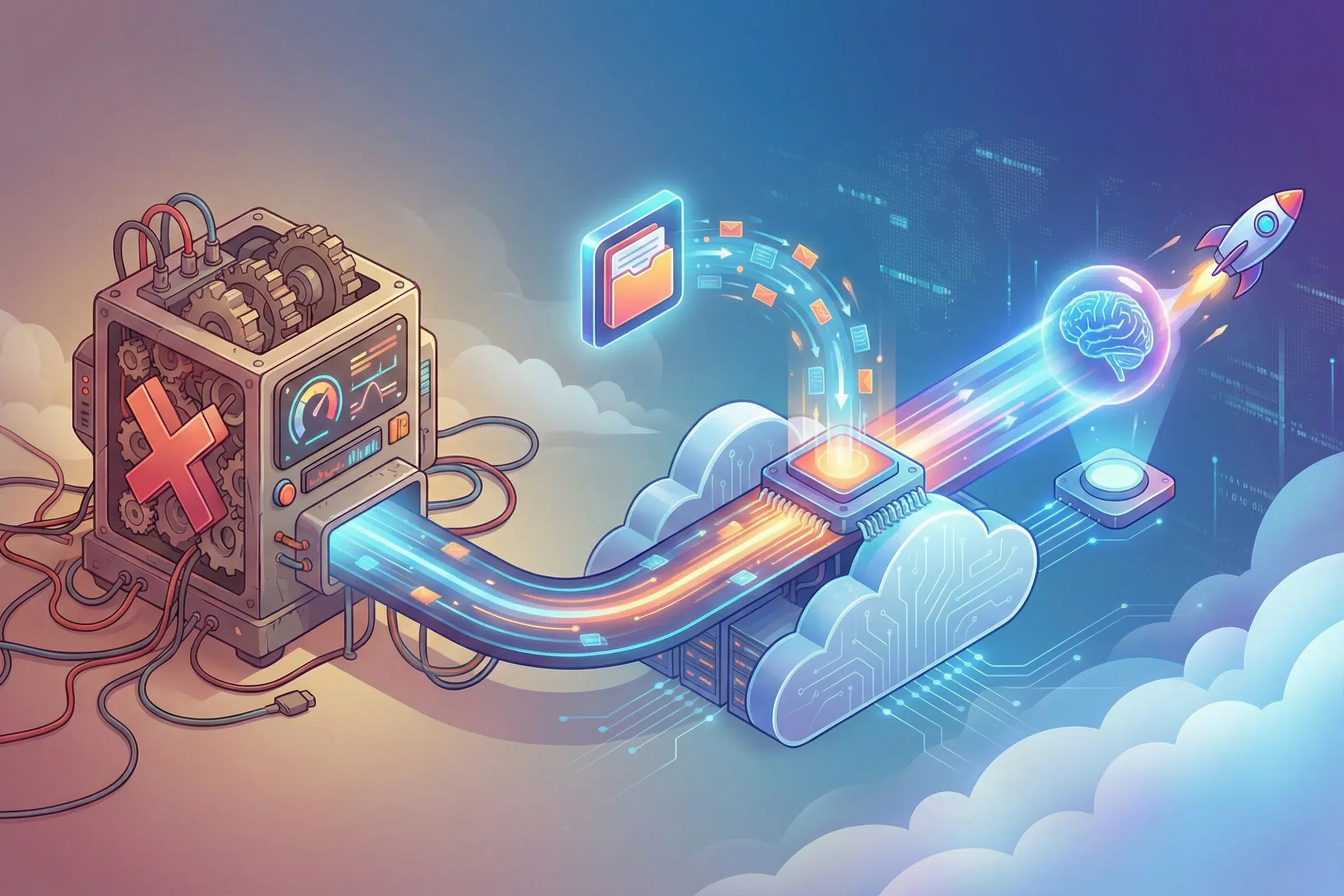How to Use AWS Instance Scheduler to Optimize Your Cloud Resources

If you’re looking to optimize your cloud resources on Amazon Web Services (AWS), the AWS Instance Scheduler is a powerful tool to consider. This tool allows you to schedule the start and stop times of your EC2 instances, helping you save money and improve efficiency. In this step-by-step guide, we’ll walk you through how to use the AWS Instance Scheduler effectively.
Table of Contents
Understand the Benefits of AWS Instance Scheduler
The AWS Instance Scheduler offers several benefits for optimizing your cloud resources. By scheduling the start and stop times of your EC2 instances, you can save money on unused resources and improve efficiency by ensuring that instances are only running when they are needed. Additionally, the Instance Scheduler can help you meet compliance requirements by ensuring that instances are only running during approved times. Overall, the Instance Scheduler is a valuable tool for any organization looking to optimize its AWS resources.
Set Up Your Scheduler in the AWS Console
To start using the AWS Instance Scheduler, you must set it up in the AWS Console. First, navigate to the EC2 Dashboard and select “Instance Scheduler” from the left-hand menu. From there, you can create a new scheduler or modify an existing one. You will need to specify the instances you want to schedule, the start and stop times, and any other scheduling rules you want to apply. Once you have configured your scheduler, you can start it and begin optimizing your cloud resources.
Create Schedules for Your Instances
With AWS Instance Scheduler, you can create schedules for your instances to ensure they are only running when needed. This can help you save money on your cloud resources by reducing the amount of time that your instances are running. You can create schedules based on various factors, including time of day, day of the week, and specific dates. You can also create custom schedules that are tailored to your specific needs. Once you have created your schedules, you can apply them to your instances and optimize your cloud resources.
Monitor and Manage Your Scheduled Instances
After you have created your schedules and applied them to your instances, it’s important to monitor and manage them to ensure that they are running as expected. You can use the AWS Management Console to view the status of your instances and schedules and make any necessary changes. For example, if you notice an instance running outside of its scheduled time, you can stop it manually to avoid unnecessary costs. You can also modify your schedules as needed to accommodate changes in your workload or business needs. By regularly monitoring and managing your scheduled instances, you can ensure you get the most out of your cloud resources and optimize your costs.
Optimize Your Cloud Resources with AWS Instance Scheduler
AWS Instance Scheduler is a powerful tool that can help you optimize your cloud resources and reduce costs. By scheduling your instances to run only when needed, you can avoid paying for unused resources and ensure that your applications are always available when needed. With this step-by-step guide, you can learn how to use AWS Instance Scheduler effectively and optimize your cloud resources today. From creating schedules to monitoring and managing your instances, this guide covers everything you need to know to get the most out of this powerful tool.