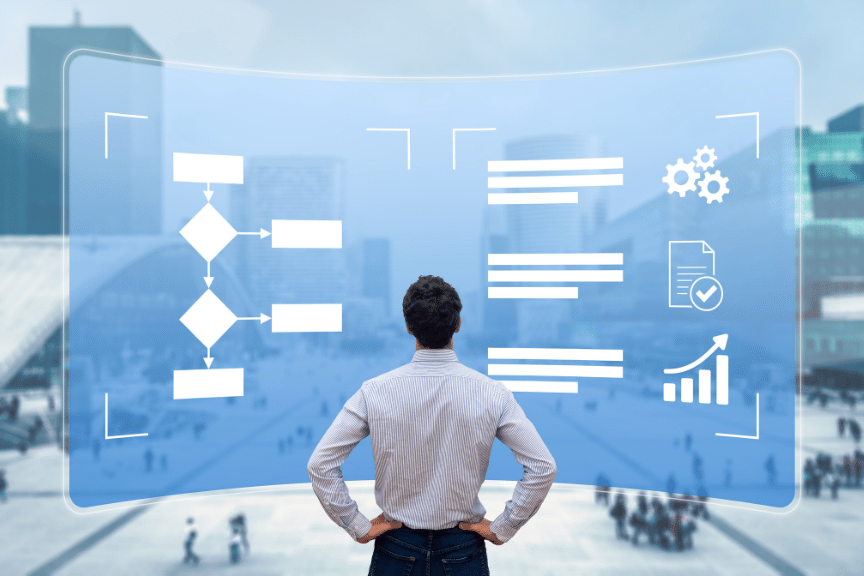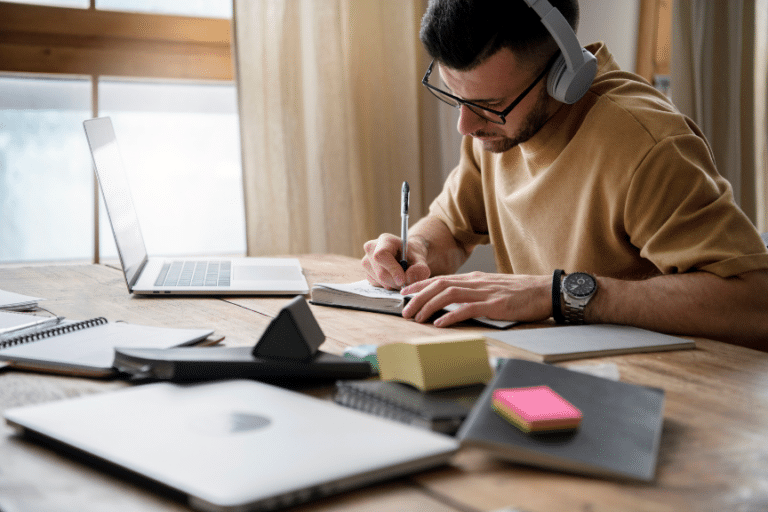Are you looking to streamline your workflow and enhance productivity? Look no further than the AWS Console. With its comprehensive suite of tools and services, the AWS Console provides a seamless experience for managing cloud resources. In this guide, we will take you through the ins and outs of using the AWS Console to optimize your workflows.
Table of Contents
Whether you are a developer, system administrator, or IT professional, this guide will walk you through the process of setting up your AWS account, navigating the AWS Console, and utilizing its powerful features. You will learn how to manage and monitor your resources, automate tasks, and analyze data to drive informed decision-making.
From creating and managing EC2 instances to implementing robust security measures, this comprehensive guide will equip you with the knowledge and skills to streamline your workflow and maximize the benefits of the AWS Console. Get ready to take your productivity to new heights with this invaluable resource.
Streamline your workflow easily and unlock the AWS Console’s full potential. Let’s dive in!
What is AWS Console?
The AWS Management Console is a web-based interface designed to simplify the management of Amazon Web Services (AWS). It acts as the central hub for interacting with a vast array of AWS services and resources, making cloud management accessible and efficient. This section delves into the fundamental aspects of the AWS Console, helping users understand its capabilities and how it integrates into cloud computing workflows.
Benefits of Using AWS Console for Workflow Management
The AWS Console offers numerous benefits for managing your workflow efficiently. Firstly, it provides a centralized platform where you can access and manage all your AWS resources and services in one place. This eliminates the need to switch between different tools or interfaces, saving you time and effort.
Secondly, the AWS Console offers a user-friendly interface with intuitive navigation. This makes it easy for beginners and experienced users to quickly find the needed resources and perform various actions. The console also provides detailed documentation and tutorials, ensuring you have all the information you need to make the most of its features.
Lastly, the AWS Console offers a wide range of tools and features that can help you automate tasks, improve security, and optimize performance. Whether you need to scale your resources, set up monitoring and alerts, or implement security measures, the AWS Console has you covered.
By utilizing the AWS Console for workflow management, you can streamline your processes, reduce manual effort, and improve efficiency in your organization.
Understanding the AWS Console Interface
To effectively utilize the AWS Console, it is important to familiarize yourself with its interface. The AWS Console interface is designed to provide a seamless experience for managing your resources. Let’s take a closer look at the key elements of the interface.
Navigation menu
The navigation menu is located on the left-hand side of the console. It provides access to various services and resources available in AWS. You can expand or collapse different sections to easily find the service you are looking for.
Dashboard
The dashboard is the main landing page of the AWS Console. It provides an overview of your account, including key metrics, recent activities, and service recommendations. You can customize the dashboard to display the most relevant information to your workflow.
Service pages
Each AWS service has its dedicated page within the console. These pages provide detailed information and options for managing the specific service. You can access these pages by clicking on the corresponding service in the navigation menu.
Search bar
The search bar is located at the top of the console. It allows you to search for services, resources, and documentation within the AWS ecosystem. The search bar also provides suggestions and auto-complete options, making it easier to find what you’re looking for.
By understanding the different elements of the AWS Console interface, you can easily navigate the console and efficiently manage your resources.
Navigating and Customizing the AWS Console Dashboard
The AWS Console dashboard serves as a central hub for monitoring and managing your AWS resources. By customizing the dashboard, you can tailor it to display the most relevant information to your workflow. Let’s explore how you can navigate and customize the AWS Console dashboard.
Adding and removing widgets
The AWS Console dashboard allows you to add and remove widgets to suit your needs. Widgets are small components that display information or provide quick access to specific features. You can add widgets by clicking the “Add widget” button and selecting the desired widget from the list. To remove a widget, simply click on the “X” icon in the top-right corner of the widget.
Rearranging widgets
You can rearrange the position of widgets on the dashboard by dragging and dropping them. This allows you to prioritize the most important information and organize the dashboard to your liking.
Configuring widget settings
Many widgets on the AWS Console dashboard can be customized to display specific metrics or resources. By clicking on the settings icon within a widget, you can configure the widget to show the information you need. For example, you can choose to display CPU utilization for your EC2 instances or request count for your API Gateway.
Filtering and searching
The dashboard provides filtering and searching capabilities to help you quickly find the information you need. You can filter widgets based on different criteria, such as resource type or region. Additionally, you can use the search bar at the top of the dashboard to search for specific resources or services.
You can create a personalized workspace to monitor and manage your resources by navigating and customizing the AWS Console dashboard.
Managing AWS Resources and Services Through the Console
The AWS Console offers a wide range of resources and services that you can manage directly from the console. Let’s explore some of the key resources and services that you can manage through the AWS Console.
EC2 instances
EC2 instances are virtual servers in the cloud that you can use to run your applications. You can easily create, launch, and manage EC2 instances through the AWS Console. You can choose from a variety of instance types, configure networking and security settings, and monitor the performance of your instances.
S3 buckets
Amazon S3 (Simple Storage Service) is a scalable object storage service offered by AWS. With the AWS Console, you can create and manage S3 buckets to store and retrieve data. You can set access policies, enable versioning, and configure lifecycle rules to automate data management.
RDS databases
Amazon RDS (Relational Database Service) is a managed database service that makes it easy to set up, operate, and scale a relational database in the cloud. You can create and manage RDS instances through the AWS Console, configure backup and restore settings, and monitor database performance.
Lambda functions
AWS Lambda is a serverless computing service that lets you run your code without provisioning or managing servers. You can create, deploy, and manage Lambda functions using the AWS Console. You can specify the runtime environment, set up triggers, and monitor the execution of your functions.
These are just a few examples of the resources and services that you can manage through the AWS Console. By leveraging the console’s intuitive interface and powerful features, you can effectively manage your AWS resources and services to streamline your workflow.
Streamlining Workflow with AWS Console Tools and Features
The AWS Console offers a variety of tools and features that can help streamline your workflow and improve productivity. Let’s explore some of these tools and features that you can leverage to optimize your workflows.
AWS CloudFormation
AWS CloudFormation is a service that allows you to model and provision AWS resources using templates. With CloudFormation, you can automate the deployment and management of your infrastructure. It enables you to define your infrastructure as code, making replicating and scaling your resources easy.
AWS Elastic Beanstalk
AWS Elastic Beanstalk is a fully managed service that makes it easy to deploy and run applications in multiple languages. With Elastic Beanstalk, you can quickly deploy your applications without worrying about infrastructure management. It automatically handles capacity provisioning, load balancing, and scaling.
AWS CodeDeploy
AWS CodeDeploy is a fully managed deployment service that automates application deployments to various compute services, including EC2 instances and Lambda functions. With CodeDeploy, you can easily deploy your applications across multiple environments, monitor deployment progress, and roll back deployments if necessary.
AWS CloudWatch
AWS CloudWatch is a monitoring and observability service that provides insights into your applications, resources, and services. With CloudWatch, you can collect and track metrics, create alarms, and visualize log files. It helps you monitor the health and performance of your resources and enables you to take proactive actions when issues arise.
By leveraging these tools and features, you can automate tasks, deploy applications with ease, and gain valuable insights into your resources and services.
Automating Tasks and Processes With AWS Console
Automation is key to streamlining your workflow and reducing manual effort. The AWS Console offers several services and features that can help you automate tasks and processes. Let’s explore some of the ways you can automate tasks using the AWS Console.
AWS Lambda
AWS Lambda allows you to run your code without provisioning or managing servers. With Lambda, you can automate tasks by creating functions that respond to events or triggers. For example, you can automatically resize images when they are uploaded to an S3 bucket or trigger a notification when a specific event occurs.
AWS Step Functions
AWS Step Functions is a serverless workflow service that allows you to coordinate multiple AWS services into serverless workflows. With Step Functions, you can define complex workflows by orchestrating different tasks and services. For example, you can create a workflow that processes data, triggers notifications, and updates databases based on specific conditions.
AWS CloudWatch Events
AWS CloudWatch Events enables you to respond to real-time changes in your AWS resources. With CloudWatch Events, you can create rules that match events and trigger automated actions. For example, you can automatically start or stop EC2 instances based on a schedule or trigger an alarm when a specific metric exceeds a threshold.
By leveraging these automation features, you can reduce manual effort, improve efficiency, and ensure consistent and reliable execution of tasks and processes.
Troubleshooting and Optimizing Workflow in AWS Console
While the AWS Console provides a seamless experience for managing your resources, troubleshooting, and optimization are still important aspects of workflow management. Here are some tips and techniques for troubleshooting and optimizing your workflow in the AWS Console.
AWS CloudTrail
AWS CloudTrail is a service that enables you to monitor and log AWS API calls. By enabling CloudTrail, you can gain visibility into the actions performed on your resources and services. This can help you troubleshoot issues, track changes, and diagnose errors.
AWS Trusted Advisor
AWS Trusted Advisor is an automated tool that provides recommendations for optimizing your AWS infrastructure. It analyzes your resources and configurations and provides best practice recommendations across various categories, such as security, performance, and cost optimization. By following these recommendations, you can optimize your workflow and maximize the benefits of the AWS Console.
AWS Config
AWS Config is a service that enables you to assess, audit, and evaluate the configurations of your AWS resources. By using Config, you can track changes to your resources, monitor compliance, and troubleshoot configuration issues. It provides a detailed view of your resource inventory and configuration history, helping you identify and resolve issues quickly.
Utilizing these troubleshooting and optimization techniques ensures that your workflow is efficient, secure, and optimized for performance.
Advanced Tips and Best Practices for Using AWS Console Efficiently
To further enhance your workflow management with the AWS Console, here are some advanced tips and best practices that you can follow:
Tagging resources
Tagging your AWS resources allows you to categorize and organize them based on different attributes. This can help you easily identify and manage resources and track costs effectively. By using consistent and meaningful tags, you can streamline resource management and improve resource visibility.
Implementing IAM roles
AWS Identity and Access Management (IAM) allows you to securely manage access to AWS resources. Creating IAM roles and assigning appropriate permissions allows you to control who can access and perform actions on your resources. Implementing IAM roles ensures that only authorized users have access to sensitive resources and helps maintain the security of your workflow.
Monitoring and optimizing costs
AWS offers various tools and features to help you monitor and optimize costs. You can track your spending, analyze cost trends, and set budget thresholds by leveraging services like AWS Cost Explorer and AWS Budgets. This enables you to optimize costs and ensure that your workflow remains cost-effective.
Utilizing AWS Marketplace
AWS Marketplace is a digital catalogue that allows you to find, buy, and deploy software and services from third-party vendors. By exploring the AWS Marketplace, you can discover pre-configured solutions and services that can enhance your workflow. This can save you time and effort deploying and managing additional software components.
By following these advanced tips and best practices, you can maximize the efficiency and effectiveness of your workflow in the AWS Console.
Conclusion
In conclusion, the AWS Console provides a comprehensive suite of tools and services to streamline your workflow and enhance productivity. By setting up your AWS account, navigating the console interface, and utilizing its powerful features, you can effectively manage and monitor your resources, automate tasks, and optimize your workflows.
From creating and managing EC2 instances to implementing robust security measures, the AWS Console offers a wide range of resources and services that can help you streamline your workflow. You can automate tasks, troubleshoot issues, and optimize performance by leveraging the console’s tools and features.
By following advanced tips and best practices, such as tagging resources, implementing IAM roles, and monitoring costs, you can further enhance your workflow management in the AWS Console.
With the AWS Console as your workflow management tool, you can unlock the full potential of cloud computing and take your productivity to new heights. Streamline your workflow with ease and embrace the power of the AWS Console today!