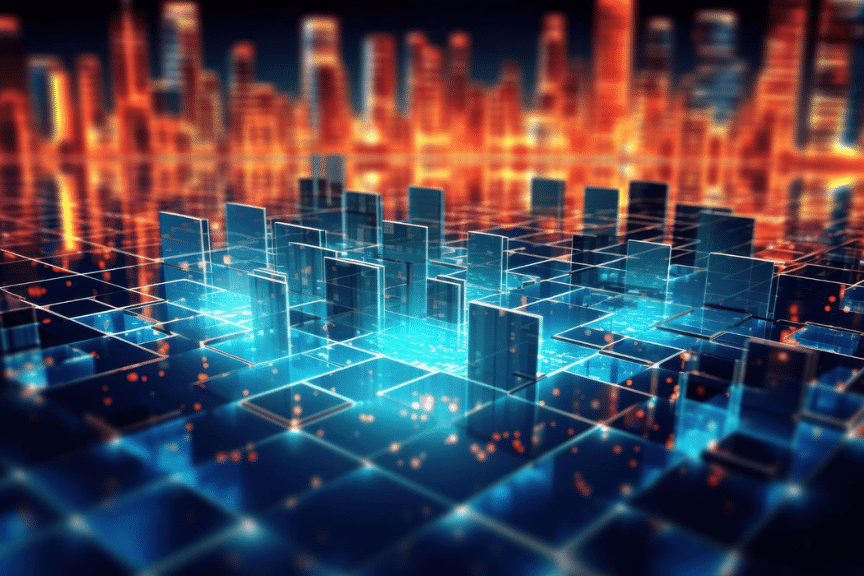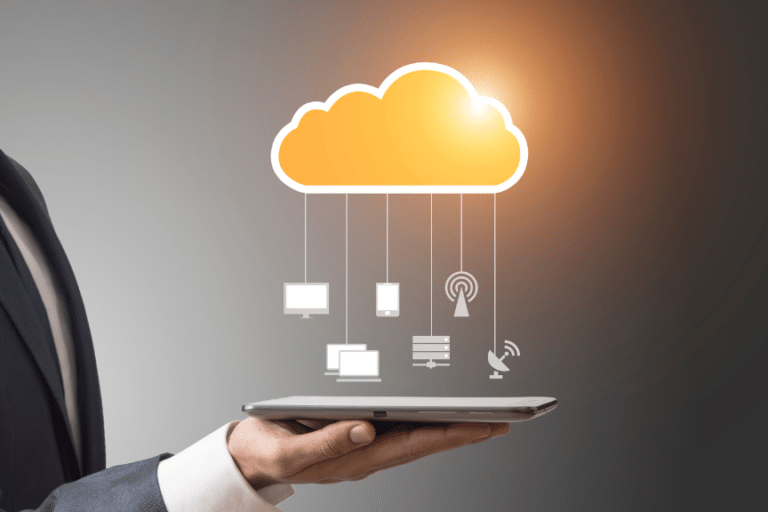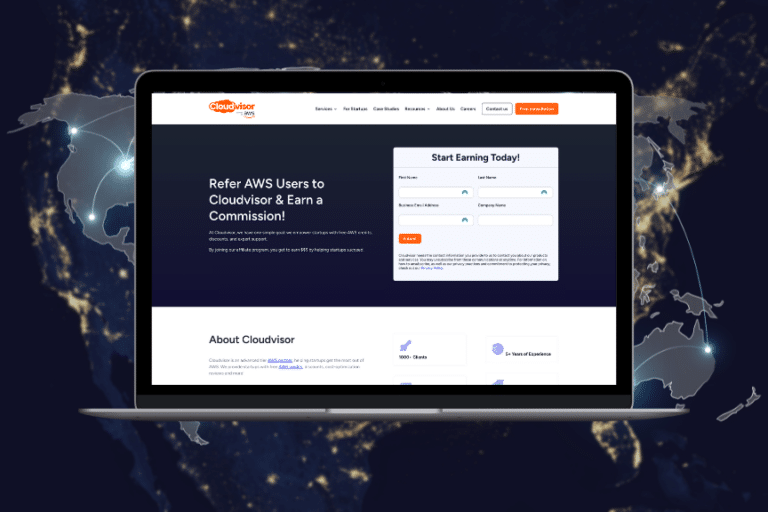If you’re looking to streamline your cloud management processes and keep your AWS infrastructure clean and secure, then you need to know about AWS Nuke. This cutting-edge tool is the next generation of cloud management, designed to help you delete unwanted resources and keep your cloud environment running smoothly.
With AWS Nuke, you can easily automate the deletion of unused resources while also ensuring that critical resources are protected. Not only does this tool save you time and effort, but it also helps you optimize your cloud usage and reduce costs. In this article, we’ll dive into the details of AWS Nuke and explore how it can benefit your business. So, fasten your seatbelt and get ready to discover the power of this innovative cloud management tool.
What is AWS Nuke?
AWS Nuke is an open-source tool that helps you manage your cloud infrastructure more efficiently and cost-effectively. It allows you to automate the process of deleting unwanted resources from your AWS account, such as unattached EBS volumes, unused Elastic Load Balancers, and unassociated Elastic IPs. This helps you keep your AWS account clean and organized, which in turn helps you optimize your cloud usage and reduce costs.
AWS Nuke is a command-line tool that can be installed on your local machine or on an EC2 instance. It’s written in Python and is available under the Apache License 2.0.
Benefits of Using AWS Nuke
There are many benefits to using AWS Nuke to manage your cloud infrastructure. Here are just a few:
1. Saves time and effort
One of the biggest benefits of using AWS Nuke is saving you time and effort. Manually deleting unwanted resources from your AWS account can be tedious and time-consuming, especially if you have many resources to manage. With AWS Nuke, you can automate the process of deleting resources, which frees up your time to focus on more important tasks.
2. Optimizes your cloud usage
You can optimize your cloud usage and reduce costs by using AWS Nuke to delete unwanted resources from your AWS account. Unused resources can take up valuable space and increase your AWS bill, so it’s important to keep your account clean and organized. AWS Nuke helps you do this by automating the process of deleting unused resources.
3. Increases security
Another benefit of using AWS Nuke is that it helps increase the security of your AWS account. Unused resources can be a security risk, as they can provide an entry point for attackers. You can reduce the risk of a security breach by using AWS Nuke to delete these resources.
AWS Nuke Use Cases
AWS Nuke can be used in a variety of use cases, including:
1. DevOps automation
AWS Nuke can be used to automate the process of deleting unwanted resources in your DevOps environment. This helps you keep your environment clean and organized, which in turn helps you optimize your cloud usage and reduce costs.
2. Cost optimization
You can optimize your cloud usage and reduce costs by using AWS Nuke to delete unused resources from your AWS account. This is especially useful if you have many resources to manage.
3. Security and compliance
Unused resources in your AWS account can be a security risk, as they can provide an entry point for attackers. By using AWS Nuke to delete these resources, you can reduce the risk of a security breach and ensure compliance with security regulations.
AWS Nuke vs. other Cloud Management tools
There are many cloud management tools available on the market, so why should you choose AWS Nuke? Here are a few reasons:
1. Open source
AWS Nuke is an open-source tool, which means that it’s free to use and can be customized to suit your needs. This is in contrast to other cloud management tools that may require licensing fees or have limited customization options.
2. Easy to use
AWS Nuke is a command-line tool that is easy to use and can be installed on your local machine or on an EC2 instance. This makes it accessible to a wide range of users, regardless of their technical skills.
3. Customizable
AWS Nuke can be customized to suit your specific needs. For example, you can create your own rules for deleting resources, or you can use pre-built rules that are included with the tool.
Getting started with AWS Nuke
Getting started with AWS Nuke is easy. Here’s what you need to do:
1. Install AWS Nuke
To install AWS Nuke, you’ll need to have Python 3.6 or later installed on your machine. Once you have Python installed, you can install AWS Nuke using pip:
```bash
$ pip install aws-nuke
```2. Configure AWS Nuke
Before you can use AWS Nuke, you’ll need to configure it with your AWS credentials. You can do this by creating a configuration file called `~/.aws/config` and adding the following lines:
```ini
[default]
aws_access_key_id = YOUR_ACCESS_KEY_ID
aws_secret_access_key = YOUR_SECRET_ACCESS_KEY
region = YOUR_REGION
```3. Run AWS Nuke
Once you’ve installed and configured AWS Nuke, you can run it using the following command:
```bash
$ aws-nuke
```This will display a list of available commands that you can use to manage your AWS account.
AWS Nuke Best Practices
To get the most out of AWS Nuke, here are a few best practices to keep in mind:
1. Test in a non-production environment
Before using AWS Nuke in a production environment, it’s a good idea to test it in a non-production environment first. This will help you identify any issues or unintended consequences before you start deleting resources in your production environment.
2. Use filters
AWS Nuke allows you to filter resources based on their tags, names, or other attributes. By using filters, you can ensure that you’re only deleting the resources that you want to delete.
3. Monitor resource usage
It’s important to monitor your resource usage and delete unused resources on a regular basis. AWS Nuke can help automate this process, but it’s still important to keep an eye on your resource usage to ensure that you’re optimizing your cloud usage and reducing costs.
AWS Nuke FAQ’s
Here are a few frequently asked questions about AWS Nuke:
1. Is AWS Nuke safe to use?
Yes, AWS Nuke is safe to use as long as it’s used correctly. It’s important to test it in a non-production environment before using it in a production environment and to use filters to ensure that you’re only deleting the resources that you want to delete.
2. Does AWS Nuke delete resources permanently?
Yes, AWS Nuke deletes resources permanently. It’s important to use it with caution and to ensure that you’re only deleting the resources that you want to delete.
3. Can AWS Nuke be customized?
Yes, AWS Nuke can be customized to suit your specific needs. You can create your own rules for deleting resources, or you can use pre-built rules that are included with the tool.
AWS Nuke case studies
Here are a few examples of how AWS Nuke has been used in real-world scenarios:
1. Airbnb
Airbnb uses AWS Nuke to automate the process of deleting unused resources from their AWS account. This helps them optimize their cloud usage and reduce costs.
2. Coursera
Coursera uses AWS Nuke to manage its AWS infrastructure in a more efficient and cost-effective way. By automating the process of deleting unwanted resources, they’re able to keep their environment clean and organized.
3. SendGrid
SendGrid uses AWS Nuke to delete unused resources from their AWS account on a regular basis. This helps them optimize their cloud usage and reduce costs.
Conclusion
AWS Nuke is an innovative cloud management tool that can help you streamline your cloud management processes and keep your AWS infrastructure clean and secure. By automating the process of deleting unwanted resources, you can optimize your cloud usage and reduce costs. Whether you’re looking to automate your DevOps environment, optimize your cloud usage, or increase the security of your AWS account, AWS Nuke can help. So why not try it today and discover the power of this next-generation cloud management tool?