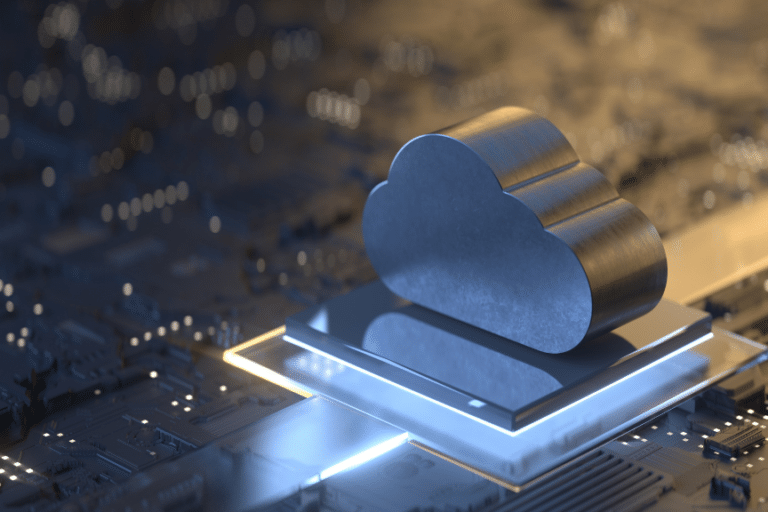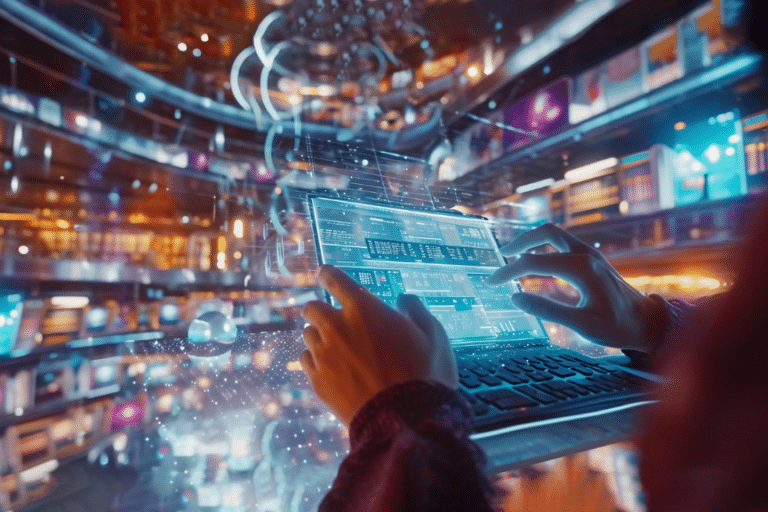Startups often face the challenge of evolving their technology stack to support growing demands and operational complexities. Many begin their journey with Firebase, a popular backend-as-a-service platform, due to its ease of use and rapid deployment capabilities. However, as startups scale, they may find themselves constrained by Firebase’s flexibility, control, and cost limitations.
This is where Amazon Web Services (AWS) comes into play, offering a more robust and scalable cloud infrastructure. In this article, we will guide you through the process of migrating your startup from Firebase to AWS, ensuring a smooth transition to a more powerful and versatile cloud environment.
Table of Contents
Understanding the Need for Migration from Firebase to AWS
Firebase, with its intuitive setup and suite of tools, is an excellent choice for startups looking to launch their applications quickly. However, as your startup grows, you might encounter limitations in Firebase’s scalability, customization, and cost-effectiveness. AWS, on the other hand, provides a more comprehensive set of cloud services that cater to a wide range of computing needs, from basic hosting to advanced machine learning and analytics capabilities. Migrating to AWS can offer your startup enhanced performance, greater control over your infrastructure, and potentially lower costs at scale.
The Benefits of Migrating from Firebase to AWS
Embracing AWS offers a multitude of benefits for startups poised for growth. Notably, AWS provides unparalleled scalability, allowing your infrastructure to expand seamlessly with your business needs. This flexibility is crucial for startups experiencing rapid user growth or fluctuating traffic.
Additionally, AWS’s extensive service offerings, from advanced analytics to machine learning tools, empower startups to innovate and stay ahead of the curve. Cost management is another significant advantage, as AWS’s pay-as-you-go pricing model ensures you only pay for the resources you use, optimizing your operational costs. AWS’s global network of data centers enhances application performance and reliability, ensuring a superior user experience worldwide. By migrating to AWS, startups position themselves for robust growth, innovation, and a competitive edge in their industry.
Firebase to AWS: Preparing for Migration
Before embarking on the migration process, planning and preparing thoroughly is crucial. This involves understanding the differences between Firebase and AWS services, assessing your current architecture, and determining the AWS services that best match your needs. AWS offers a plethora of services like AWS Amplify, Amazon Cognito, and Amazon DynamoDB, which can be used to replace Firebase functionalities. A detailed mapping of Firebase services to their AWS counterparts is essential for a seamless transition.
Migrating Data and Services
The migration process involves several key steps:
- User Authentication: Migrating user data from Firebase to AWS can be challenging due to Firebase’s proprietary user management system. AWS Cognito is a robust alternative that supports user authentication and identity management. The migration might require a custom script or tool to transfer user data securely.
- Database Migration: Firebase’s NoSQL databases (Firestore and Realtime Database) can be migrated to AWS services like Amazon DynamoDB. This step may involve transforming data structures and updating application code to interact with the new database service.
- Storage and File Transfer: Migrating files and data stored in Firebase Storage to Amazon S3 requires careful planning to ensure data integrity and minimal downtime.
- Cloud Functions: Firebase Cloud Functions can be migrated to AWS Lambda. This involves rewriting the functions to be compatible with the AWS environment and setting up triggers and events as required.
- Hosting and Deployment: Firebase Hosting can be replaced with AWS Amplify or Amazon S3 for static site hosting, along with Amazon CloudFront for content delivery.
Managing the Transition
Transitioning from Firebase to AWS can be complex, especially for startups with limited resources. It’s important to manage this transition carefully to minimize disruptions to your service. Consider running Firebase and AWS in parallel during the initial phase, gradually shifting traffic to AWS as confidence in the new setup grows. Monitoring and testing are crucial during this phase to ensure that all components are functioning as expected.
Leveraging AWS’s Advanced Features
Once the migration is complete, your startup can take advantage of AWS’s advanced features and services. This includes leveraging AWS’s analytics and machine learning services, utilizing its global infrastructure for improved performance and latency, and exploring cost optimization strategies unique to AWS.
Conclusion
Migrating from Firebase to AWS is a significant step for any startup looking to scale its operations and capabilities. While the process requires careful planning and execution, the benefits of a more flexible, scalable, and feature-rich cloud environment are undeniable. AWS not only provides the tools necessary for current needs but also offers a path for future growth and innovation.
For a more detailed comparison of AWS and Google Cloud, which Firebase is a part of, check out this comprehensive guide: AWS vs Google Cloud Comparison.