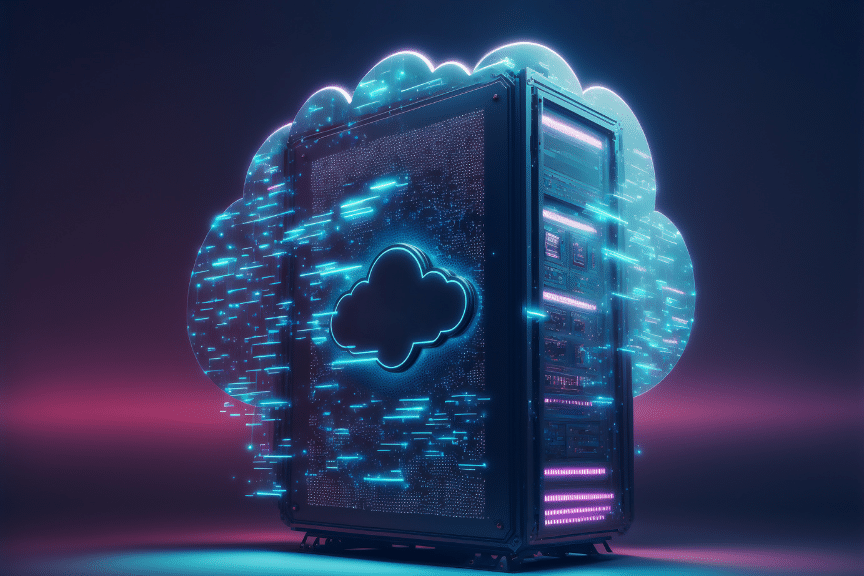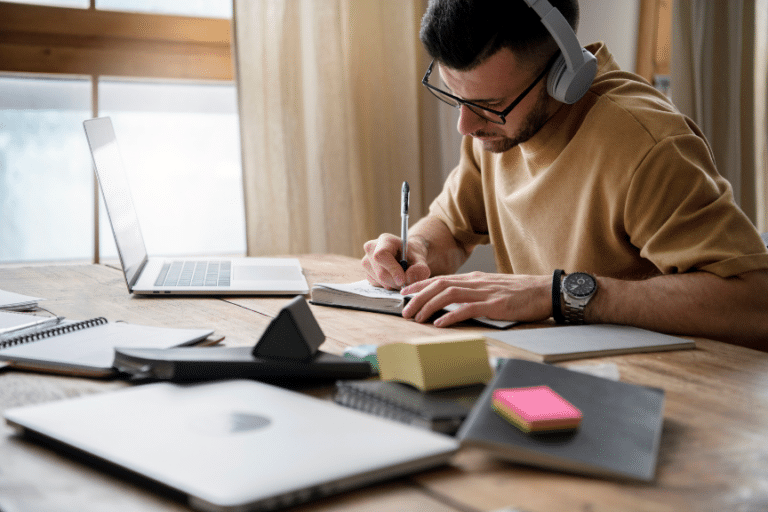Amazon S3 is a cloud storage service from Amazon Web Services that allows businesses to store, backup and access their data in the cloud. With this comprehensive guide, you’ll learn about all the features of S3 and how to best use it for your business’s data storage needs.
Table of Contents
What Is Amazon S3?
Amazon S3 is a web-based storage solution offered by Amazon Web Services, which provides businesses and individuals with object storage options. Using the service, users can store, backup, and access their data in the cloud. It offers a range of services that make it easy to store and access your data from anywhere in the world. Additionally, S3 offers features such as scalability, high availability, secure authentication, and robustness to ensure reliable data storage.
How Does Amazon S3 Work?
Amazon S3 works by organizing your data into “buckets” and then assigning a unique URL (public address) for each object stored in the bucket. This allows you to access objects from anywhere in the world. Buckets act as folders for your data, and you can store any type of format including photos, videos, and documents. All objects are stored securely using methods such as server-side encryption which ensures all data is encrypted both at rest, as well as when it is in transit over a secure HTTPS protocol connection.
Setting Up an Amazon S3 Account
Setting up an S3 account is easy — all you need is an Amazon Web Services (AWS) account to get started. Once your AWS account has been created, simply login to the AWS Management Console and navigate to the Amazon S3 service page. From here you’ll be able to create a new bucket and begin storing objects immediately. Alternatively, if you need more functionality or customize settings, such as access control policies, then use a My Bucket UI application available on GitHub.
Benefits of Amazon S3
Using S3 for your data storage needs can provide numerous benefits. These include scalability, cost-effectiveness, security, and speed. Because Amazon S3 is a cloud service, it is infinitely scalable — you can store as much data as needed without needing to increase storage capacity or resources. Additionally, Amazon S3 pricing is very cost-effective compared to other storage solutions. Security features such as encryption ensure your data is safeguarded from unauthorized access. Finally, accessing objects via the unique URL provided by S3 has very low latency due to their global network of servers spread across multiple regions worldwide.
Low-Cost Cloud Storage
S3 provides low-cost cloud storage, starting as low as $0.023 per gigabyte per month. This price is often much lower than traditional on-premise storage solutions, making it perfect for businesses that have large amounts of data to store but don’t have the budget to purchase expensive hardware.
High Security
S3 provides high-level security features such as AES-256 encryption and server-side encryption with customer-managed keys (SSE-CKM). These features give users peace of mind that their data is protected against any security threats.
Scalability
S3 can scale up or down as needed, allowing users to store as much or as little data as necessary without worrying about running out of space. With its auto-scaling, your storage can grow and shrink depending on the size of your dataset, so you never have too much or too little storage capacity.
Performance Optimization
S3 offers performance optimization tools like caching and Expires headers that allow users to quickly deliver their webpages and web applications to visitors with minimal load times regardless of how large their files are. This ensures an optimal user experience and keeps visitors engaged with the page longer.
Integration with Other Services
S3 can be integrated with other services like AWS Lambda and AWS Glue, enabling streamlined workflows for processing data stored in S3 buckets and creating connections between different components wherein developers can quickly deploy complex applications from a single platform or location in the cloud.
Global Availability
By hosting your files in multiple data centres around the world, Amazon S3 ensures better availability for customers who might be accessing files from diverse locations or geographical regions by providing lightning-fast speeds for a faster online experience regardless of where they are located in the world.
Durability
One of the greatest benefits that make S3 stand out is its commitment to durability – meaning the service promises to preserve data even if multiple instances fail simultaneously so it’s always safe despite any unexpected circumstances or sudden mishaps.
Pricing Plans for Amazon S3 Storage
Amazon S3 storage offers several pricing options for businesses depending on the amount of usage and rate of data transfer. Under the Standard tier, you’ll get up to 1 GB/mo of data stored and up to 5GB/mo or estimated network data charges. For enterprise-level users, Amazon also offers a ‘Business’ pricing plan which includes greater discounts depending on your usage. Additionally, there is an Advanced Tier with enhanced features like versioning and lifecycle rules for more complex deployments.
Bonus Feature: Amazon S3 Glacier
Amazon S3 Glacier is a reliable and secure service for long-term data backup and archiving at a low cost. With this service, you can store your data for months, years or even decades without worrying about capacity planning, hardware provisioning, replication or migration of data. You can also benefit from the reduced administrative burdens associated with running and scaling storage in AWS. To learn more about S3 Glacier pricing visit their pricing page.