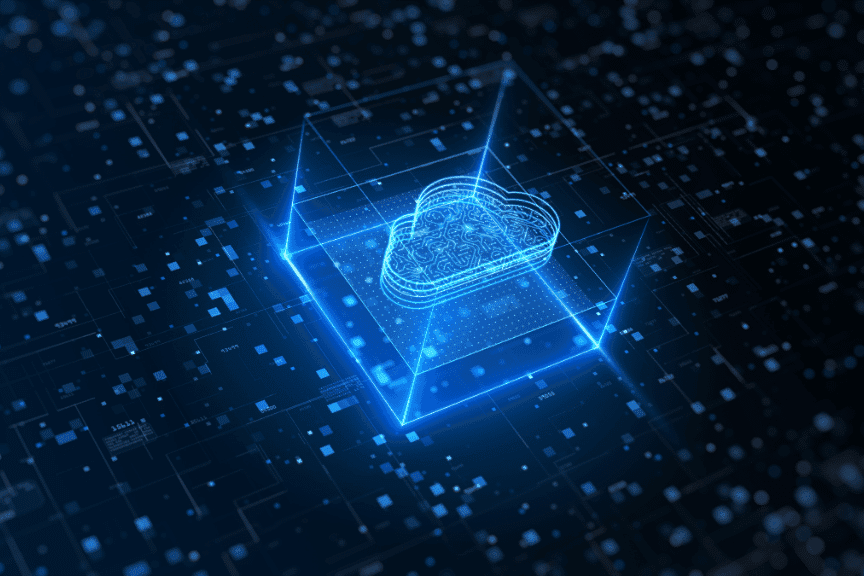How to Leverage the AWS Billing Dashboard for Transparent Cloud Cost Tracking

Are you struggling to keep track of your AWS cloud costs? With the complexities of cloud billing, it’s easy to lose sight of how much you’re spending on AWS services. But fear not, because the AWS Billing Dashboard is here to simplify the process. In this guide, we will guide you on how to leverage the AWS Billing Dashboard for transparent and effective cloud cost tracking.
Table of Contents
Using the AWS Billing Dashboard, you can gain valuable insights into your overall AWS spending. You’ll be able to monitor your usage, identify cost trends, and pinpoint areas where you can optimize your expenses. With its user-friendly interface and comprehensive visualizations, the AWS Billing Dashboard empowers you to take control of your cloud costs.
Don’t let the complexities of cloud billing overwhelm you. Explore the AWS Billing Dashboard and take charge of your cloud costs today.
Understanding the AWS Billing Dashboard
The AWS Billing Dashboard provides a comprehensive overview of your AWS usage and costs, allowing you to monitor and analyze your expenses in real time. With its user-friendly interface and intuitive visualizations, the AWS Billing Dashboard makes it easy to understand and manage your cloud costs.
One of the key benefits of the AWS Billing Dashboard is its ability to provide detailed breakdowns of your AWS costs. You can view your costs by service, region, or specific usage type, enabling you to identify areas where you may be overspending. This level of transparency allows you to make informed decisions and take action to optimize your AWS spending.
The AWS Billing Dashboard also provides historical data, allowing you to track your costs over time. This is particularly useful for businesses that have fluctuating usage patterns or seasonal peaks. By understanding your historical costs, you can better forecast your future expenses and allocate your resources more effectively.
Setting up Your AWS Billing Dashboard
Setting up your AWS Billing Dashboard is a straightforward process. Here’s how you can get started:
1. Sign in to your AWS Management Console.
3. Click on “Preferences” in the left navigation menu.
4. Enable the AWS Billing Dashboard if it’s not already enabled.
5. Customize your preferences, such as time zone and currency, to align with your business requirements.
6. Save your preferences, and you’re ready to start using the AWS Billing Dashboard.
Once you’ve set up your AWS Billing Dashboard, you’ll have access to a wealth of data and insights that can help you effectively manage your cloud costs.
Navigating the AWS Billing Dashboard
The AWS Billing Dashboard offers a user-friendly interface that makes it easy to navigate and explore your AWS costs. Here are some key sections and features that you should be familiar with:
1. Overview
The Overview section provides a high-level summary of your AWS costs. It includes a breakdown of your costs by service, a cost trend chart, and a forecast of your monthly costs. This section gives you a quick snapshot of your AWS spending and allows you to identify any significant cost changes or trends.
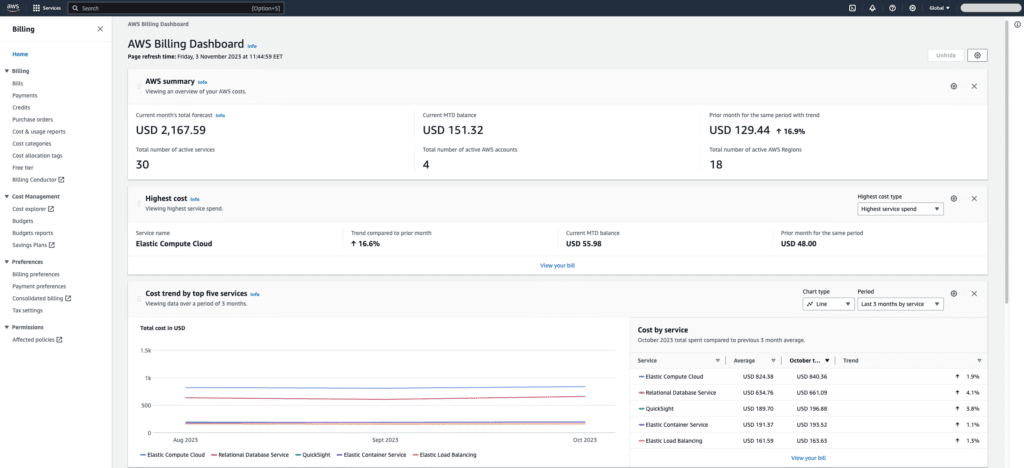
2. Cost Explorer
The Cost Explorer is where you can dive deeper into your AWS costs. It allows you to create custom reports, set filters, and analyze your costs by various dimensions such as service, region, or usage type. The Cost Explorer provides a wealth of data and visualizations that can help you understand and optimize your AWS spending.
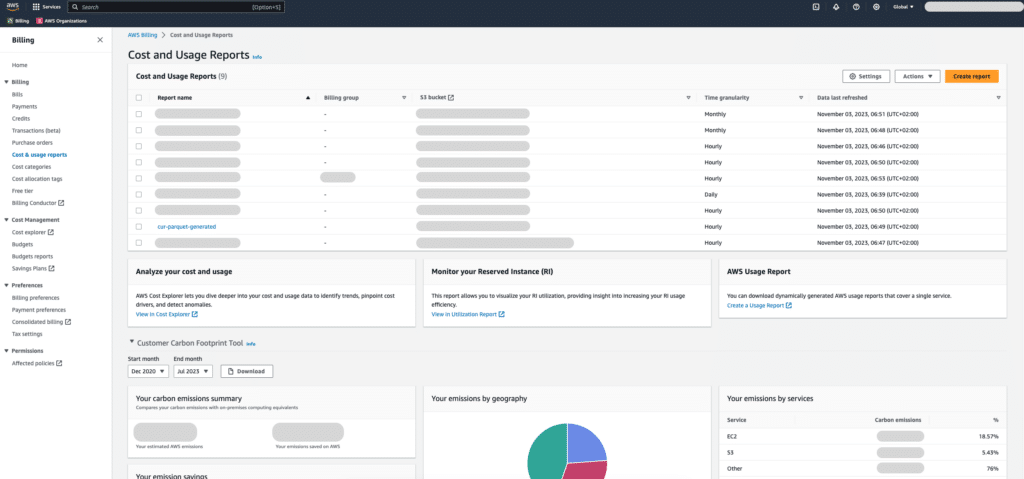
3. Budgets
The Budgets section allows you to set up budgets and alerts for your AWS costs. You can define spending thresholds and receive email notifications when your costs exceed these limits. Budgets are a powerful tool to help you stay on top of your AWS spending and avoid any unexpected surprises.
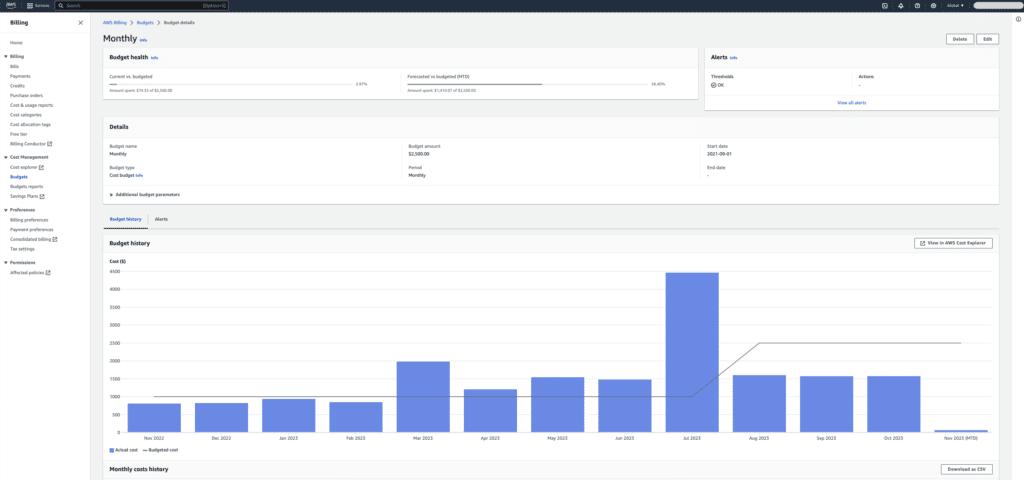
4. Cost Allocation Tags
The cost allocation tags section is where you can manage and track your cost allocation tags. You can create, edit, and delete tags, as well as assign them to your AWS resources. This section is particularly useful for businesses that want to allocate costs accurately and track spending at a granular level.
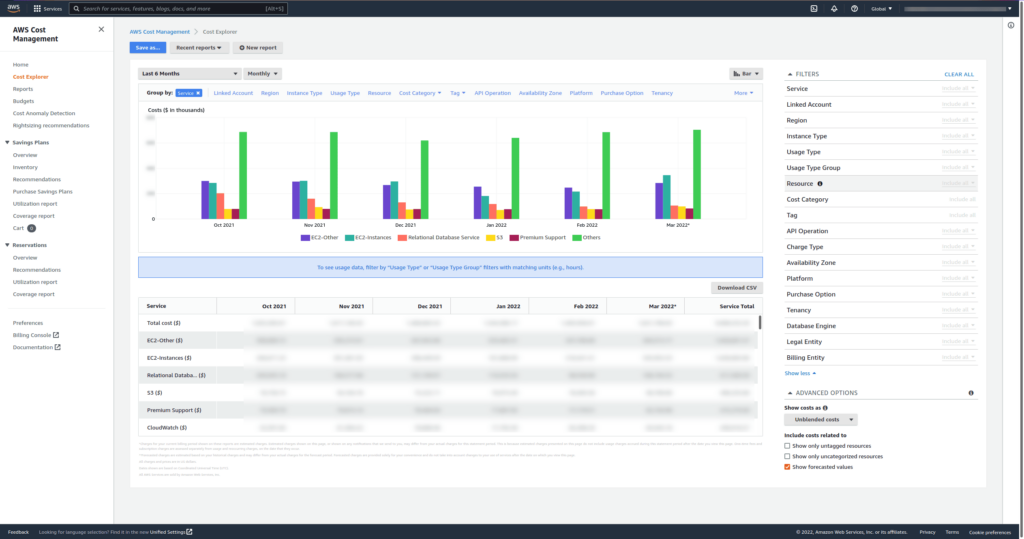
5. Reports
The Reports section provides a range of pre-built reports that you can use to analyze your AWS costs. These reports offer insights into your costs by service, region, or usage type, and can help you identify areas where you may be overspending. You can also create custom reports based on your specific requirements.

Navigating the AWS Billing Dashboard is easy, thanks to its intuitive layout and user-friendly design. Spend some time exploring the different sections and features to familiarize yourself with the interface.
Analyzing Your AWS Billing Data
Once you have set up and navigated the AWS Billing Dashboard, it’s time to analyze your AWS billing data. Here are some key steps to help you get started:
- Start by reviewing the overview section to get a high-level summary of your AWS costs. Look for any significant cost changes or trends that may require further investigation.
- Use the Cost Explorer to drill down into your costs by various dimensions such as service, region, or usage type. This will allow you to identify areas where you may be overspending or where cost optimizations can be made.
- Set up custom reports in the Cost Explorer to visualize your AWS costs in a way that best suits your business needs. Experiment with different filters and dimensions to gain deeper insights into your spending.
- Take advantage of the budgeting and alerting features in the AWS Billing Dashboard. Set spending thresholds and receive notifications when your costs exceed these limits. This will help you stay on top of your AWS spending and take proactive actions to optimize your costs.
Analyzing your AWS billing data is an ongoing process. Regularly review your costs, track your cost trends, and make data-driven decisions to optimize your AWS spending.
Cost Optimization Strategies using the AWS Billing Dashboard
The AWS Billing Dashboard provides valuable insights that can help you optimize your cloud costs.
The AWS Billing Dashboard allows you to analyze your cost trends over time. By identifying cost spikes or unusual patterns, you can investigate the underlying causes and take appropriate action. This could involve optimizing your resource usage, implementing cost control measures, or adjusting your budgeting and forecasting.
Advanced Tips and Tricks for Using the AWS Billing Dashboard
As you become more familiar with the AWS Billing Dashboard, you can leverage some advanced tips and tricks to further optimize your cloud costs. Here are a few suggestions:
1. Use AWS Cost Anomaly Detection
AWS Cost Anomaly Detection is a machine learning-powered feature that automatically identifies cost anomalies in your AWS spending. It can help you detect unexpected cost changes and pinpoint areas where you may be overspending. By enabling this feature, you can proactively manage your AWS costs and take immediate action to optimize your spending.
2. Leverage AWS Budgets API
The AWS Budgets API allows you to programmatically manage your AWS budgets and alerts. This can be particularly useful if you have complex budgeting requirements or if you want to integrate your budgeting process with other systems or tools. By leveraging the AWS Budgets API, you can automate your budgeting workflows and gain more control over your AWS costs.
3. Explore Third-party Cost Optimization Tools
While the AWS Billing Dashboard provides comprehensive cost management capabilities, there are also third-party tools available that can help you further optimize your AWS costs. These tools offer advanced features and functionalities, such as automated cost optimization recommendations and advanced analytics. Consider exploring these tools to enhance your cost optimization efforts.
Integrating Third-party Tools with the AWS Billing Dashboard
The AWS Billing Dashboard offers a range of features and capabilities, but there may be instances where you need additional functionality or insights. In such cases, you can integrate third-party tools with the AWS Billing Dashboard to enhance your cost management efforts.
Many third-party tools offer features such as automated cost optimization recommendations, advanced analytics, and real-time monitoring. These tools can provide a more holistic view of your AWS costs and help you identify further opportunities for optimization.
To integrate third-party tools with the AWS Billing Dashboard, you can leverage the AWS Cost and Usage Reports feature. This feature allows you to export your AWS cost and usage data to Amazon S3 or Amazon Redshift. You can then use this data to feed into your third-party tools and gain additional insights into your AWS spending.
When selecting third-party tools, consider factors such as their cost optimization capabilities, ease of integration, and compatibility with your existing AWS infrastructure. Choose tools that align with your specific cost management requirements and can help you achieve your cost optimization goals.
Conclusion
Managing AWS costs can be a complex and challenging task, but with the AWS Billing Dashboard, you can simplify the process and gain valuable insights into your cloud spending. By leveraging the key features and capabilities of the AWS Billing Dashboard, you can monitor your usage, identify cost trends, and optimize your expenses.
Whether you’re a business owner, developer, or IT professional, understanding your AWS billing is essential for budgeting and resource allocation. The AWS Billing Dashboard empowers you to take control of your cloud costs and make informed decisions to optimize your AWS spending.
Don’t let the complexities of cloud billing overwhelm you. Explore the AWS Billing Dashboard and take charge of your cloud costs today.