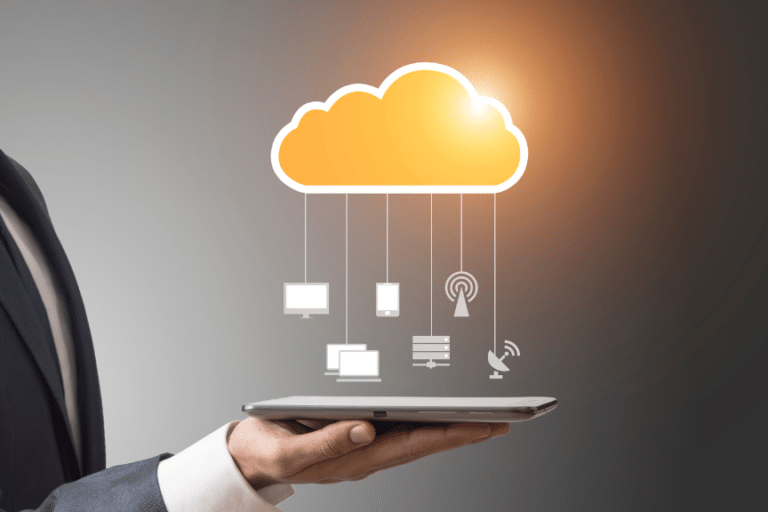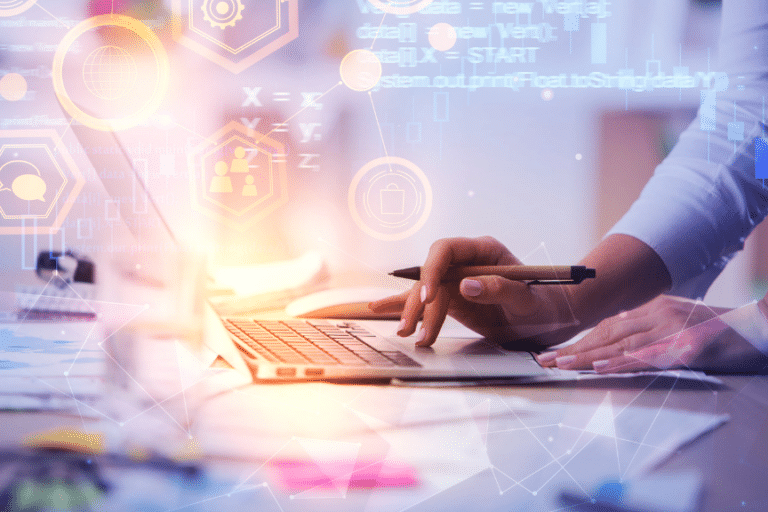Welcome to a deep dive into the world of container image management with Amazon ECR (Elastic Container Registry). As technology continues to advance, the use of containers has become increasingly popular in the world of software development. And when it comes to managing those containers, Amazon ECR is a game-changer.
In this guide, we will explore the power of Amazon ECR and how it transforms the way we handle container image management. From storing and managing images to ensuring fast and reliable deployment, ECR offers a comprehensive and efficient solution.
Table of Contents
Understanding Container Image Management
Container image management is a critical aspect of modern software development. It involves the creation, storage, and deployment of container images that encapsulate an application and its dependencies. These images serve as the building blocks for running applications in a containerized environment.
Managing container images efficiently is crucial for ensuring smooth and reliable deployment processes. With traditional approaches, storing and distributing container images can be cumbersome and time-consuming. This is where Amazon ECR comes in.
Amazon Elastic Container Registry (ECR) is a fully managed container registry service provided by Amazon Web Services (AWS). It simplifies the process of storing, managing, and deploying container images at scale. With ECR, developers can focus on building and innovating, while leaving the heavy lifting of image management to the service.
Amazon ECR seamlessly integrates with other AWS services, such as Amazon Elastic Kubernetes Service (EKS) and AWS Fargate, providing a complete containerization solution. It also offers robust security features, including encryption at rest and in transit, access control, and vulnerability scanning. These features ensure that your container images are protected throughout their lifecycle.
Setting up an ECR repository is straightforward. You can create a repository with a few clicks in the AWS Management Console or by using the AWS Command Line Interface (CLI). Once the repository is created, you can start pushing your container images to ECR for storage and distribution.
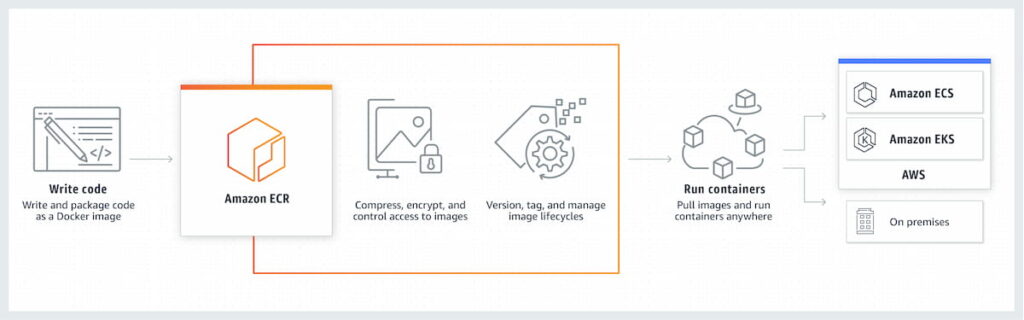
Benefits of Using Amazon ECR
Amazon ECR offers a range of benefits that make it the go-to choice for container image management. Firstly, ECR provides seamless integration with other AWS services, such as Amazon ECS (Elastic Container Service) and Amazon EKS (Elastic Kubernetes Service). This integration allows you to easily deploy and manage your containers using familiar AWS tools and APIs.
Secondly, Amazon ECR provides robust security features to protect your container images. You can control who has access to your images using AWS Identity and Access Management (IAM) roles and policies. Additionally, ECR supports encryption at rest and in transit, ensuring that your images are secure throughout their lifecycle.
Another major benefit of Amazon ECR is its support for container image vulnerability scanning. With this feature, you can automatically scan your images for known vulnerabilities and receive notifications if any issues are found. This helps you proactively address security risks and maintain the integrity of your container images.
Setting up an Amazon ECR Repository
To get started with Amazon ECR, you need to create a repository to store your container images. This can be done through the AWS Management Console, the AWS CLI, or the AWS SDKs. Once your repository is created, you can start pushing your container images to ECR.
When pushing images to ECR, it’s important to consider best practices for optimizing your image size and build process. By following industry guidelines, such as using a minimal base image and only including necessary dependencies, you can reduce the size of your images and improve the overall performance of your applications.
It’s also worth noting that ECR supports private and public repositories. Private repositories are accessible only to your AWS account, while public repositories allow you to share your images with the broader community. Depending on your requirements, you can choose the appropriate repository type for your use case.
Pushing and Pulling Container Images to/from Amazon ECR
Once your repository is set up, you can start pushing your container images to Amazon ECR. This can be done using the `docker push` command, which uploads your local image to the repository. You can also use the AWS CLI or SDKs to push images programmatically.
When pulling images from Amazon ECR, you can use the `docker pull` command or the AWS CLI. ECR uses the Docker registry API, making it compatible with existing container tools and workflows. This allows you to seamlessly integrate ECR into your existing development and deployment pipelines.
Amazon ECR provides high-performance image upload and download speeds, ensuring that your containers can be deployed quickly and efficiently. By leveraging the AWS global infrastructure, you can distribute your container images across multiple regions, reducing latency and improving availability.
Versioning and Ragging Container Images in Amazon ECR
As your application evolves, you may need to manage multiple versions of your container images. Amazon ECR allows you to easily version and tag your images, making it simple to track and deploy different versions of your application.
When tagging images in Amazon ECR, it’s important to use descriptive and meaningful tags. This can help you identify specific versions, environments, or configurations associated with each image. By following a consistent tagging strategy, you can streamline your image management process and avoid confusion.
Additionally, Amazon ECR supports lifecycle policies that can automatically clean up old or unused images. This can help you maintain a clean and organized repository, reducing storage costs and improving overall performance.
Managing Permissions and Access Control in Amazon ECR
Controlling access to your container images is crucial for maintaining security and compliance. Amazon ECR integrates with AWS Identity and Access Management (IAM), allowing you to define fine-grained permissions for your repositories.
With IAM, you can create policies that grant or restrict access to specific repositories or actions. You can also define roles for different users or groups, ensuring that only authorized individuals can push or pull images from your repositories. This granular control over permissions helps you enforce security best practices and protect your container images.
Furthermore, Amazon ECR supports resource-based policies that allow you to control access at the repository level. This means you can define access rules that apply to all users, regardless of their IAM permissions. This provides an additional layer of security and allows you to enforce consistent access control across your repositories.
Integrating Amazon ECR with Container Orchestration tools (e.g., Kubernetes)
Container orchestration tools, such as Kubernetes, play a crucial role in managing and scaling containerized applications. Amazon ECR seamlessly integrates with popular container orchestration services, allowing you to easily deploy and manage your containers in a production environment.
With ECR and Kubernetes, you can define Kubernetes deployment objects that reference your container images in ECR. This ensures that your containers are always up-to-date and can be deployed across your Kubernetes clusters with ease. By leveraging the power of both services, you can achieve a highly scalable and resilient container environment.
In addition to Kubernetes, ECR integrates with other container orchestration tools, such as Amazon ECS and Docker Swarm. This flexibility allows you to choose the right tool for your application and infrastructure needs, while still benefiting from the power of ECR.
Best Practices for Optimizing Container Image Management with Amazon ECR
To make the most of Amazon ECR, it’s important to follow best practices for optimizing your container image management process. Here are some tips to help you get started:
- Optimize image size: Minimize the size of your container images by using a minimal base image and removing unnecessary dependencies.
- Use caching: Leverage Docker layer caching to speed up your build process and reduce the time it takes to push images to Amazon ECR.
- Implement image vulnerability scanning: Regularly scan your container images for known vulnerabilities and take appropriate actions to mitigate any risks.
- Automate image builds: Use Continuous Integration/Continuous Deployment (CI/CD) pipelines to automate the build and deployment of your container images.
- Monitor and optimize image usage: Regularly review and remove unused or outdated images to minimize storage costs and improve overall performance.
By following these best practices, you can ensure that your container image management process is efficient, secure, and cost-effective.
Conclusion
In conclusion, Amazon Elastic Container Registry (ECR) empowers developers with a robust, scalable platform for container image management, simplifying the processes of storage, management, and deployment.
The seamless integration with AWS services and popular container orchestration tools like Kubernetes, alongside robust security features, makes ECR a comprehensive solution for managing container images. By adhering to best practices such as optimizing image size, leveraging caching, and regularly scanning for vulnerabilities, developers can significantly enhance their container management workflow, ensuring a smooth, reliable, and secure deployment process.
With the ease of setting up an ECR repository and the high-performance image upload and download speeds, ECR stands as a game-changing tool in modern software development, enabling innovation while ensuring operational efficiencies.