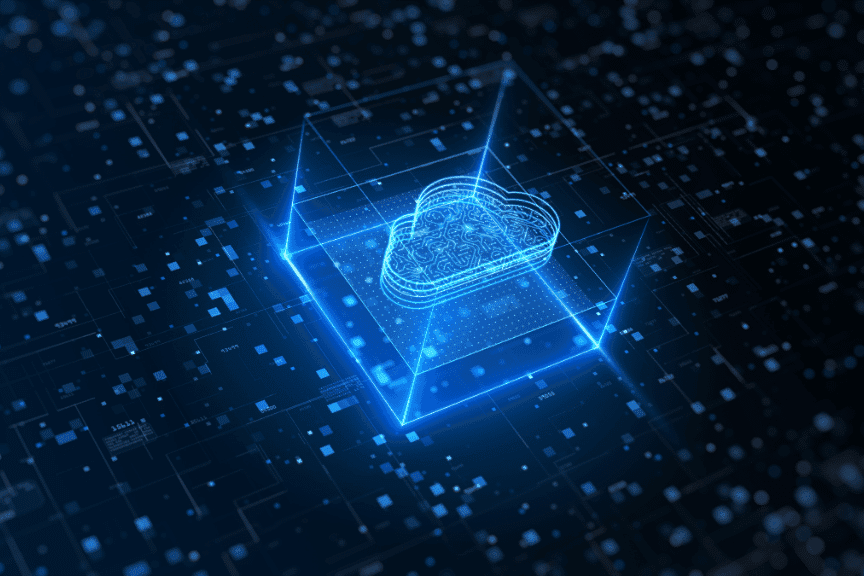AWS Amplify is a development platform that offers developers the tools and services needed to create mobile and web applications more quickly and easily. Furthermore, it provides resources like analytics tracking and custom UI components so developers can optimize user experience while creating faster deployment times.
Learn how this cloud-based platform can help speed up the development process, from streamlining the deployment of applications to providing backend resources.
Table of Contents
What is AWS Amplify?
AWS Amplify is a collection of tools and services designed to simplify the development process for web and mobile applications. The platform offers a number of features that allow developers to quickly create and manage their applications, such as integration with AWS Services like AppSync, Cognito, Amazon S3, Amazon DynamoDB, CloudWatch and much more. Furthermore, it provides resources like analytics tracking and custom UI components so developers can optimize user experience while creating faster deployment times.
Setting up an AWS Amplify Application
Setting up an AWS Amplify application is quick and easy. First, you need to create an AWS account and then configure it by adding your identity provider, so that users can sign in with Google, Facebook or other services. Once this is done, create a new Amplify project from the AWS Console and select the services you want to use for your application. Lastly, select the frontend framework of your choice – React or Angular – and provide some basic configuration details such as project name, build source directory and default build commands. Now you’re ready to start building your application!
Configuring Authentication for an AWS Amplify Application
When setting up an AWS Amplify application it is important to configure authentication. This provides secure access to all of your user-facing content and also plays a key role in ensuring the privacy of your application data. To set up authentication, log into the AWS Console and then add your identity provider, such as Google or Facebook. Next, configure the Identity Pool for your Amplify project and follow the steps to enable Cognito User Pools and Cognito Federated Identities. Now you will be able to securely control user access to sensitive resources within your application.
Designing a UI for an AWS Amplify Application
Another step when creating an application with AWS Amplify is designing the user interface. This includes choosing the overall look and feel of your site, as well as deciding which features it should include. You should also ensure that it is mobile-friendly if you plan to have mobile users accessing your app. Additionally, you may want to consider using a library such as React or Vue for designing the interface, depending on the technologies used in your project. Once you have created a UI design that fits both your users’ needs and your desired outcomes, you can use AWS Amplify’s hosting and deployment services to get it up and running.
Deploying and Hosting Your AWS Amplify Web and Mobile Applications
Now that you have designed the user interface of your application, you can use AWS Amplify to deploy and host it. With AWS Amplify, your website or mobile app is secure, scalable, and globally available with a few steps. All your web assets are stored in an Amazon S3 bucket and managed through CloudFront distributions for fast loading speeds. Your app is also protected by Amazon Cognito authentication, so users can securely access your website or app without needing to create separate accounts for each platform. Finally, you’ll benefit from continuous feature updates for superior performance without needing to manually manage any upgrades.
The Benefits of AWS Amplify
AWS Amplify provides a set of tools and services to build scalable and secure cloud-powered web and mobile applications. Some of the benefits of using AWS Amplify are:
Easy to Use
AWS Amplify provides an easy-to-use interface that simplifies the process of building, testing, and deploying applications.
Scalability
AWS Amplify offers scalable infrastructure to handle sudden spikes in traffic or increased demand, ensuring your application remains responsive and available.
Security
AWS Amplify provides built-in security features such as end-to-end encryption, user authentication, and authorization, which helps to secure your application and protect sensitive data.
Integration
AWS Amplify integrates with various other AWS services such as AWS Lambda, AWS AppSync, and Amazon S3, enabling developers to build sophisticated applications with ease.
Speed
AWS Amplify provides pre-configured templates, libraries, and tools that allow developers to build applications quickly and efficiently, reducing development time and cost.
Multi-platform
AWS Amplify supports multiple platforms, including iOS, Android, React Native, and web applications, making it easier for developers to build cross-platform applications.
Overall, AWS Amplify offers a comprehensive set of features that simplify the development process and enable developers to build scalable and secure applications quickly and efficiently.
Bonus Feature: How to Use AWS AppSync and AWS Amplify Together
- Create an AWS AppSync API
The first step is to create an AWS AppSync API to define the data schema and resolvers. AWS AppSync provides an easy-to-use interface to create an API using GraphQL. - Generate GraphQL API code
Next, use the AWS Amplify CLI to generate GraphQL API code based on the AWS AppSync API schema. This generates a set of client-side code libraries that interact with the AWS AppSync API. - Integrate the generated code into your application
Once the GraphQL API code is generated, integrate it into your application. This involves adding the generated code to your application codebase and configuring it to interact with the AWS AppSync API. - Use AWS Amplify to configure authentication
AWS Amplify provides easy-to-use libraries to configure authentication for your application. You can use AWS Cognito to provide user authentication and authorization. - Use AWS Amplify to configure storage
AWS Amplify provides easy-to-use libraries to configure storage for your application. You can use Amazon S3 to store files and Amazon DynamoDB to store data. - Deploy and test
Once the application is integrated and configured, deploy it to AWS and test it. AWS Amplify provides an easy-to-use interface to deploy your application to AWS.
By following these steps, you can use AWS AppSync and AWS Amplify together to build a scalable and secure cloud-powered web and mobile application.