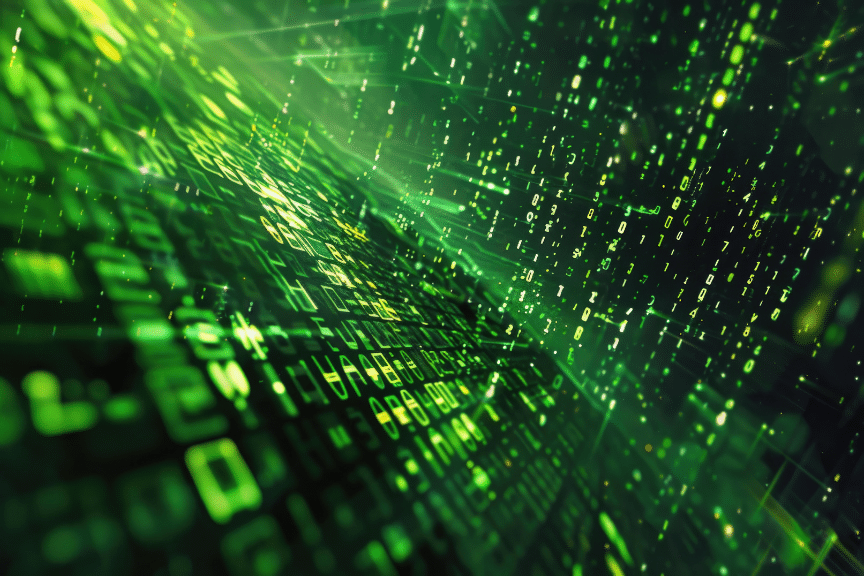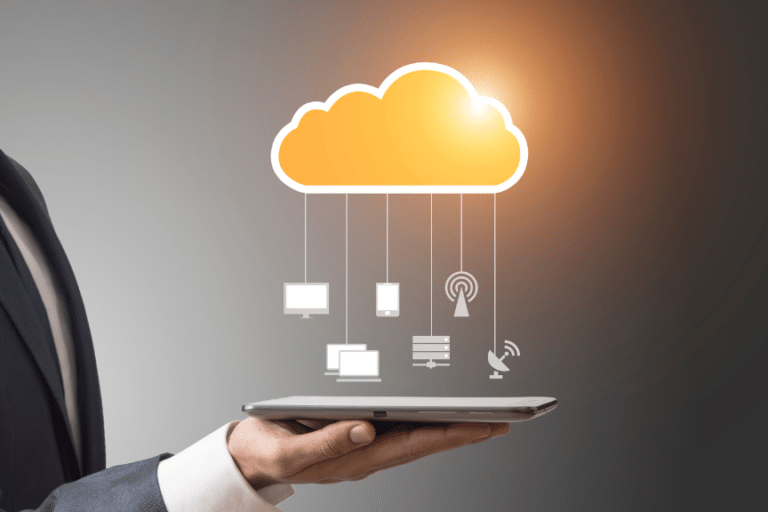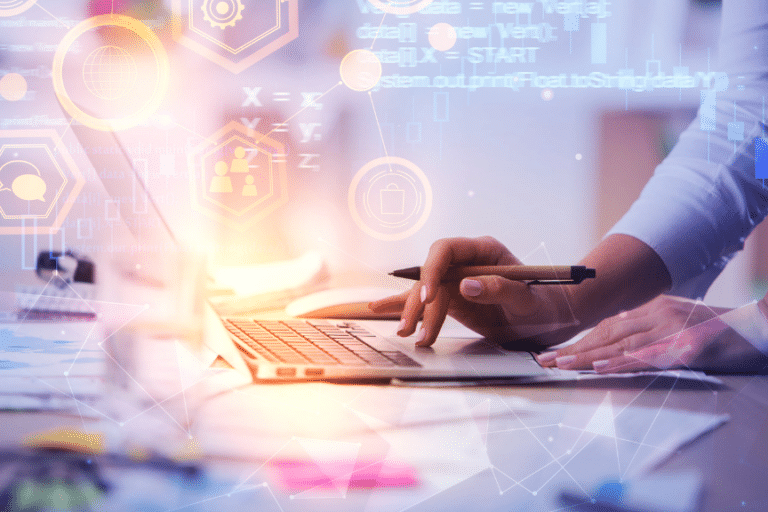Managing your cloud infrastructure on AWS can be done through either the AWS Console or the AWS CLI. The AWS Console is a web-based interface that allows you to manage your resources through a graphical user interface. It visually represents your infrastructure and allows you to easily monitor, configure, and manage your services. However, the AWS Console can be slow and cumbersome, especially for large-scale operations.
On the other hand, the AWS CLI is a powerful command-line tool that allows you to manage your resources through a simple set of commands. It is fast, efficient, and easily automated, making it ideal for large-scale operations. However, it can be difficult to use for those who are not familiar with the command line, and it requires some knowledge of scripting and programming.
Choosing the right option for your needs can make a big difference in your workflow. If you prefer a visual interface and are managing a small number of resources, the AWS Console may be the best option for you. If you are managing a large number of resources or prefer a command-line interface, the AWS CLI may be the better choice. This guide will help you determine which option is best for you based on your specific needs and requirements.
Table of Contents
Understanding the Differences Between AWS Console and CLI
AWS Console and CLI are two different ways to manage your cloud infrastructure on AWS. The AWS Console is a web-based graphical user interface that allows you to manage your resources through a web browser. With the AWS Console, you can view and manage all of your resources in one place, making it easy to keep track of everything. You can also use the console to deploy and configure your resources, as well as monitor your system’s performance.
On the other hand, the AWS CLI is a command-line interface that allows you to manage your resources through a terminal window. This may initially seem intimidating, but it offers greater flexibility and control over your resources. With the AWS CLI, you can create, modify, and delete resources using simple command-line commands. You can also use scripts to automate tasks, making it easier to manage large-scale deployments.
While the AWS Console is more user-friendly and easier for beginners, the AWS CLI is more powerful and flexible, allowing you to automate tasks and manage resources more efficiently. Understanding the differences between these two options can help you choose the best one for your needs, whether you’re just getting started with AWS or managing a complex infrastructure with multiple resources and services. Additionally, it’s important to note that AWS offers a range of other tools and services that can help you manage your resources, such as SDKs, APIs, and third-party tools. By exploring your options and finding the right tools for your needs, you can optimize your workflows and maximize your productivity on AWS.
Advantages of AWS Console for Cloud Infrastructure Management
The AWS Console is a great option for beginners or those who prefer a graphical user interface. It provides an easy-to-use interface that allows you to manage your resources through a web browser. With the AWS Console, you can easily create and manage instances, databases, storage, and other resources. It also provides a visual representation of your infrastructure, making it easier to understand and manage. Additionally, the AWS Console provides access to a wide range of AWS services, making it a one-stop shop for managing your cloud infrastructure.
Choosing the Right Tool for Your Needs
When it comes to managing your cloud infrastructure on AWS, choosing the right tool for your needs is crucial. While the AWS Console is user-friendly and great for beginners, the AWS CLI offers more advanced functionality and flexibility for managing larger or more complex infrastructures. Consider your technical knowledge and experience with command line interfaces when deciding which tool to use. Ultimately, the best tool for you will depend on your specific needs and preferences.
Best Practices for Using AWS Console and CLI Together
While AWS Console and CLI both have their advantages and disadvantages, using them together can provide the best of both worlds. That being said, it is important to understand the nuances of each tool before beginning to use them in tandem.
The AWS Console is a user-friendly interface that is well-suited for simple tasks. For example, creating and managing instances is a breeze with the console. The interface is intuitive and easy to navigate, making it a great option for those new to AWS or those who prefer a graphical interface. However, while the console is great for simple tasks, it can become cumbersome when dealing with more complex tasks.
On the other hand, the AWS CLI is a powerful tool that is great for automating deployments or managing multiple instances at once. While the CLI can be daunting for those new to AWS or those who are not comfortable with the command line interface, it provides a level of control and flexibility that the console lacks. With the AWS CLI, you can easily create scripts to automate tasks or manage large numbers of instances with ease.
Combining the two tools allows you to take advantage of the strengths of each. By using the console for simple tasks and the CLI for more complex tasks, you can create a workflow that is both efficient and effective. However, it is important to note that using both tools together requires some technical knowledge and experience. Before attempting to use them in tandem, be sure to familiarize yourself with both the AWS Console and the AWS CLI.
The Benefits of Using AWS Console
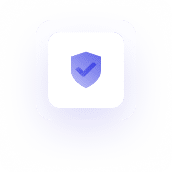
1. User-Friendly Interface
The AWS Console provides a user-friendly interface that allows users to easily navigate through the various services and features offered by AWS. The interface is intuitive and easy to use, making it accessible to users of all skill levels
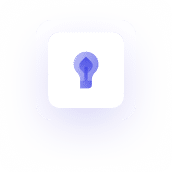
2. Centralized Management
The AWS Console provides a centralized management platform for all AWS services. This allows users to manage their resources and services from a single location, making it easier to monitor and control their AWS environment.
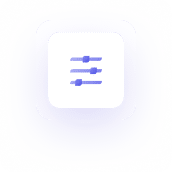
3. Real-Time Monitoring
The AWS Console provides real-time monitoring of AWS resources and services. This allows users to monitor the performance of their applications and services, and quickly identify and resolve any issues that may arise.
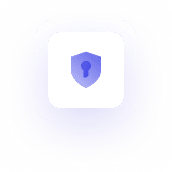
4. Security and Compliance
The AWS Console provides robust security and compliance features, including access control, encryption, and compliance reporting. This ensures that users can securely manage their AWS environment and comply with industry regulations and standards.
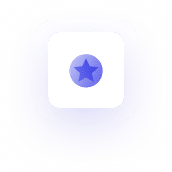
5. Automation and Integration
The AWS Console provides automation and integration features that allow users to automate tasks and integrate with other AWS services and third-party tools. This helps users to streamline their workflows and improve their overall productivity.

6. Cost Optimization
The AWS Console provides cost optimization features that allow users to monitor and optimize their AWS spending. This helps users to reduce their AWS costs and improve their overall ROI.
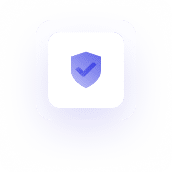
7. Scalability and Flexibility
The AWS Console provides scalability and flexibility features that allow users to easily scale their resources and services as their needs change. This helps users to quickly adapt to changing business requirements and stay ahead of the competition.