A Comprehensive Guide to Using the AWS Pricing Calculator

Are you struggling to navigate the complexities of AWS pricing? Look no further! In this comprehensive guide, we aim to demystify AWS pricing and provide you with insights on how to effectively use the AWS Pricing Calculator. With AWS being known for its flexibility and scalability, understanding their pricing structure is essential for optimizing costs and maximizing your return on investment.
Table of Contents
In this article, we will break down AWS pricing into simple terms, empowering you to make informed decisions. Whether you are a small business owner or an enterprise, this guide will help you navigate through the various pricing models, such as compute, storage, database, and more. We will also explore potential cost-saving opportunities, such as Reserved Instances and Spot Instances, ensuring you get the most bang for your buck.
So, if you are ready to take control of your AWS costs, this guide is your ultimate resource. Let’s embark on this journey together and unravel the mysteries of AWS pricing. Get ready to optimize your budget and unlock the full potential of AWS.
Understanding the AWS Pricing Calculator
AWS offers a wide range of services and features, each with its own pricing structure. To effectively manage your costs, it is crucial to understand how the AWS Pricing Calculator works. The Pricing Calculator is a powerful tool that allows you to estimate your monthly bill based on your usage patterns and requirements.
The Pricing Calculator takes into account various factors, such as the type and size of instances, storage options, data transfer, and additional services. By inputting these details, you can get an accurate estimate of your monthly AWS costs. The calculator also provides options to compare pricing across different regions and availability zones, enabling you to choose the most cost-effective options for your business.
Using the AWS Pricing Calculator effectively requires a deep understanding of your application’s requirements and usage patterns. By accurately inputting these details, you can avoid unexpected costs and optimize your budget. The calculator also provides detailed breakdowns of costs, making it easier to identify areas where you can reduce expenses.
So, before you dive into the world of AWS pricing, take the time to familiarize yourself with the AWS Pricing Calculator. It will be your best friend in managing costs and making informed decisions.
Key factors that affect AWS pricing
Understanding the key factors that affect AWS pricing is essential for optimizing costs. Here are some of the major factors that influence your AWS bill:
AWS Regions and Availability Zones
AWS operates in multiple regions and availability zones worldwide. Each region has its own pricing structure, and costs may vary depending on the location. Different regions can have different sets of services available. While core services are generally available across all regions, some newer or specialized services might roll out gradually or be limited to specific regions. It is important to consider the proximity of your users, the services you require, and their regional availability when selecting a region. For a detailed overview of which services are available in which regions, you can refer to the regions and availability zones page on AWS here.
Instance Types and Sizes
AWS offers a wide range of instance types, each designed for specific workloads. Instances come in different sizes, ranging from small to 16xl for common families. While there are extreme cases like u-24tb1.112xlarge, which go up to 112xl, these are not as commonly used.
Storage Options
AWS provides various storage options, including Amazon S3, Amazon EBS, Amazon Glacier, and Amazon EFS. Each storage option has its own pricing model, and costs may vary depending on factors such as storage capacity, data transfer, and access frequency. Understanding your storage requirements and choosing the appropriate option can help optimize costs.
Data Transfer
Data transfer costs can quickly add up, especially if you have high traffic or transfer large amounts of data. AWS charges for both inbound and outbound data transfer. It’s also worth noting the role of CloudFront CDN, which can influence data transfer costs, especially if you’re distributing content globally. So, it’s important to consider the volume of data being transferred and plan accordingly.
Additional Services
AWS offers a wide range of additional services, such as load balancing, database management, and content delivery. These services have their own pricing models, and costs may vary depending on usage. It is important to consider the services you require and their associated costs when estimating your AWS bill.
By understanding these key factors, you can make informed decisions and optimize your AWS costs. Let’s dive deeper into the various pricing models offered by AWS.
Types of AWS Pricing Models
AWS offers several pricing models, each designed to cater to different needs and workloads. Understanding these pricing models is essential for effectively managing your costs. Here are some of the main pricing models offered by AWS:
On-Demand Instances
On-Demand Instances provide the flexibility to pay for compute capacity by the hour, with no long-term commitments. This pricing model is ideal for applications with unpredictable workloads or short-term projects. You only pay for the compute capacity you actually use, making it a cost-effective option for certain scenarios.
Reserved Instances
Reserved Instances allow you to reserve compute capacity for a one or three-year term, offering significant discounts compared to On-Demand pricing. This pricing model is suitable for applications with steady workloads or predictable usage patterns. By reserving instances in advance, you can save up to 72% on your compute costs.
Savings Plans
Savings Plans offer flexibility and savings for compute usage across different instance families, sizes, and regions. This is specific to Compute Savings Plans, which work across EC2, Fargate, and Lambda costs. With Savings Plans, you commit to a specific usage amount, and in return, you receive a discounted rate on your compute usage.
Spot Instances
Spot Instances allow you to bid on unused EC2 instances, offering significant discounts compared to On-Demand pricing. Spot Instances are ideal for applications with flexible start and end times, such as batch processing, testing, or development workloads. By utilizing Spot Instances, you can save up to 90% on your compute costs. For more details on spot market pricing, you can refer here.
Dedicated Hosts
Dedicated Hosts provide physical EC2 servers dedicated to your use. With Dedicated Hosts, you have full control over the underlying infrastructure, enabling you to meet specific compliance and regulatory requirements. This pricing model is suitable for applications that require complete isolation and control.
By understanding these pricing models, you can choose the most suitable option for your workloads and optimize your costs. But how do you effectively use the AWS Pricing Calculator to estimate your monthly bill? Let’s find out.
How to use the AWS Pricing Calculator Effectively
The AWS Pricing Calculator is a powerful tool that can help you estimate your monthly AWS costs. Here are some tips to effectively use the Pricing Calculator:
Step 1: Define Your Requirements
Before using the Pricing Calculator, it is important to define your application’s requirements. Consider factors such as the number of instances, storage capacity, data transfer, and additional services you require. By accurately defining your requirements, you can get more accurate cost estimates.
Step 2: Review Your Estimate
After inputting your details, the Pricing Calculator will generate an estimate of your monthly AWS costs. Review the estimate carefully and make adjustments as needed. Pay attention to the cost breakdown, which will help you identify areas where you can optimize costs.
Step 3: Compare Pricing Across Regions
When using the AWS Pricing Calculator, start by selecting your desired region. Once you’ve chosen the region, select the service you’re interested in. After that, choose the instance types and sizes that best match your workloads. Specify the storage options and capacities you need, and consider any additional services required.
Step 4: Optimize Your Configuration
Once you have reviewed your estimate and compared pricing across regions, you can optimize your configuration to achieve cost savings. Consider options such as Reserved Instances, Spot Instances, and storage optimization techniques to reduce your AWS bill. The Pricing Calculator can also help you estimate the potential savings achieved through these optimizations.
Hands-on Example of Using the AWS Pricing Calculator
To give you a clearer understanding, let’s walk through a basic example:
- Select Your Region: Begin by choosing the AWS region where your services will be deployed. For instance, select “US East (N. Virginia)”.
- Choose the Service: Let’s say you’re interested in EC2. Click on “Add products” and select “EC2”.
- Specify Instance Details: Choose the instance type, like “m5.large”, and specify the number of instances you need.
- Input Storage and Data Transfer Details: If you’re using EBS volumes, specify the type and size. Also, estimate the amount of data you’ll be transferring in and out of AWS.
- Review the Estimate: The calculator will provide a monthly estimate based on the details you’ve entered. This gives you a ballpark figure of your potential AWS costs.
Remember, this is a basic example. The AWS Pricing Calculator offers many more features and options to help you get a detailed cost estimate.
Tips for Optimizing AWS Costs
Optimizing AWS costs requires continuous monitoring and fine-tuning. Here are some tips to help you optimize your AWS costs:
1. Monitor Your Usage
Regularly monitor your AWS usage and identify areas where costs can be reduced. Use tools such as AWS Cost Explorer and AWS Budgets to track your spending and identify cost-saving opportunities.
AWS Cost Explorer
AWS Cost Explorer has an easy-to-use interface that lets you visualize, understand, and manage your AWS costs and usage over time. Get started quickly by creating custom reports that analyze cost and usage data. Analyze your data at a high level (for example, total costs and usage across all accounts), or dive deeper into your cost and usage data to identify trends, pinpoint cost drivers, and detect anomalies.

AWS Budgets
With AWS Budgets, set custom budgets to track your costs and usage, and respond quickly to alerts received from email or SNS notifications if you exceed your threshold.
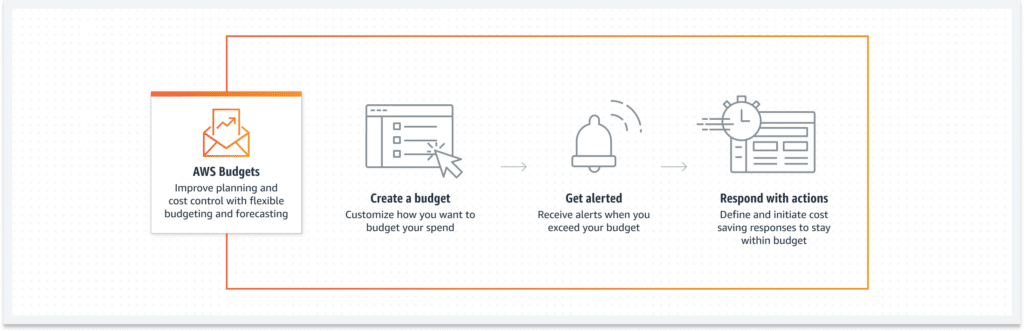
2. Utilize Cost Allocation Tags
Cost allocation tags allow you to categorize your AWS resources and track costs based on specific attributes, such as departments, projects, or environments. By using cost allocation tags effectively, you can gain better visibility into your costs and allocate resources more efficiently.
3. Rightsize Your Instances
Regularly analyze your instance utilization and rightsize your instances accordingly. Downsizing or upgrading instances based on actual usage can help optimize costs without sacrificing performance.
4. Leverage Auto Scaling
Utilize AWS Auto Scaling to automatically adjust your compute capacity based on demand. By dynamically scaling your resources, you can ensure optimal performance while minimizing costs during periods of low demand.
5. Optimize Storage Usage
Regularly review your storage usage and identify opportunities for optimization. Consider options such as data lifecycle management, storage tiering, and compression to reduce storage costs.
6. Utilize Cost Optimization Tools
AWS provides various cost optimization tools, such as AWS Trusted Advisor and AWS Cost Explorer. Leverage these tools to get recommendations on cost-saving opportunities and gain insights into your spending patterns.
By implementing these tips and continuously optimizing your AWS costs, you can achieve significant savings and maximize your return on investment.
Additional Resources for Understanding AWS Pricing
Understanding AWS pricing can be complex, but there are various resources available to help you navigate the intricacies. Here are some additional resources to further your understanding of AWS pricing:
- AWS Pricing Calculator Documentation: Official documentation on how to effectively use the AWS Pricing Calculator.
- AWS Simple Monthly Calculator: A web-based calculator that allows you to estimate your monthly AWS costs based on your usage patterns and requirements.
- AWS Pricing FAQs: Frequently asked questions about AWS pricing, providing answers to common queries and concerns.
- AWS Cost Optimization Whitepapers: In-depth whitepapers that delve into cost optimization strategies and best practices for AWS.
By exploring these resources, you can gain a deeper understanding of AWS pricing and enhance your ability to manage costs effectively.
Conclusion
Navigating the complexities of AWS pricing can be challenging, but with the right knowledge and tools, you can take control of your costs. This comprehensive guide has provided you with insights on how to effectively use the AWS Pricing Calculator, understand key factors that affect AWS pricing, explore various pricing models, and optimize your AWS costs.
By following the tips, case studies, and best practices outlined in this guide, you can make informed decisions, reduce costs, and maximize your return on investment. Remember, effective cost management is an ongoing process, so continuously monitor your AWS usage, leverage cost optimization tools, and stay updated with the latest AWS pricing resources.
Now that you have the knowledge and tools to demystify AWS pricing, it’s time to take action. Unlock the full potential of AWS, optimize your budget, and propel your business towards success.



