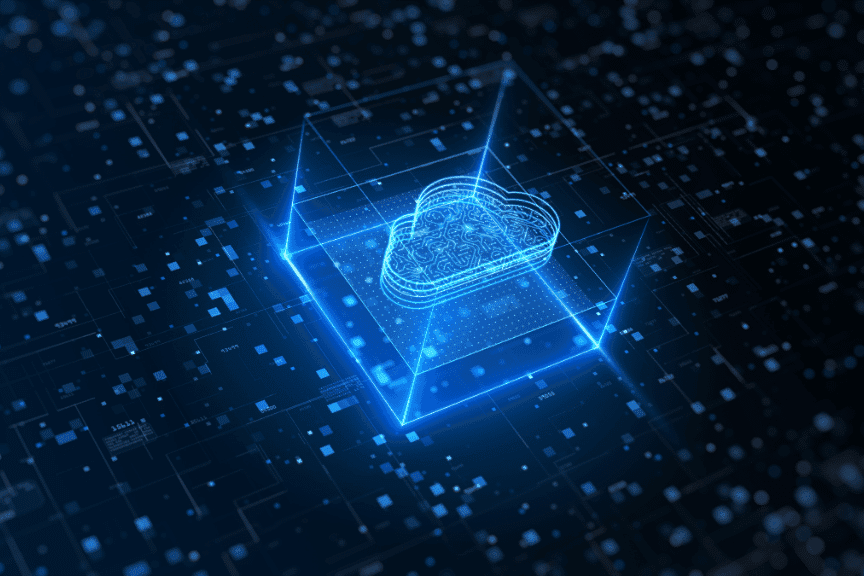Unlocking the Secrets of RDS Pricing: A Comprehensive Guide
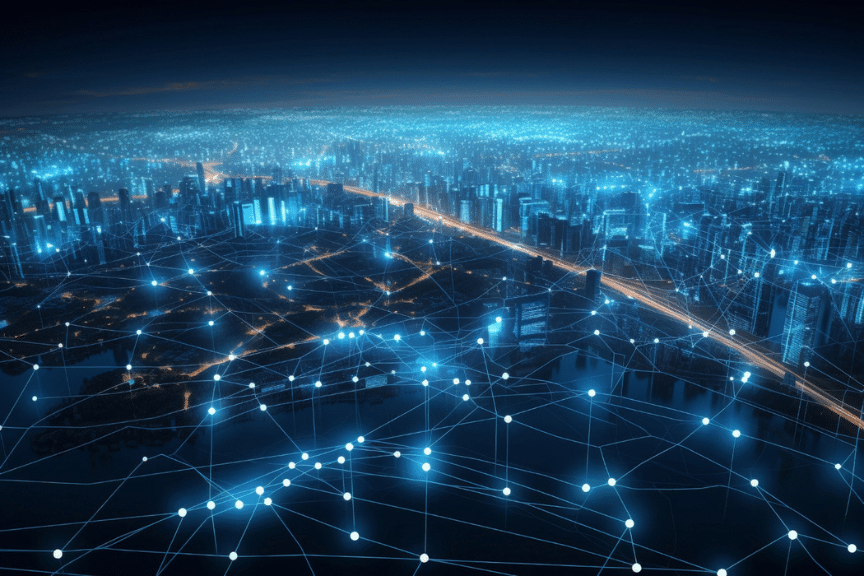
Do you find it hard to understand how much Amazon RDS costs? Don’t worry! In this guide, we’ll explain everything you need to know about RDS pricing and provide you with the knowledge you need to make informed decisions.
Table of Contents
Whether you are a business owner trying to optimize costs or an analyst seeking to understand the intricacies of RDS pricing, this guide is for you. We will explore the various factors that influence RDS pricing, including instance types, storage options, and data transfer costs. By the end of this guide, you will have a clear understanding of how to effectively manage your RDS budget and ensure maximum value for your investment.
Join us as we demystify RDS pricing and equip you with the tools you need to navigate this complex terrain. Get ready to unlock the secrets of RDS pricing and take control of your AWS costs. Let’s dive in!
Understanding RDS Pricing Models
When it comes to RDS pricing, understanding the different models is essential. AWS offers two pricing models for RDS: On-Demand and Reserved Instances.
On-Demand Pricing
With On-Demand pricing, you pay for the resources you consume on an hourly basis, without any long-term commitments. This model is ideal for short-term projects or unpredictable workloads, as it offers flexibility and scalability.
Reserved Instances
Reserved Instances (RIs) allow you to reserve capacity for a specified period, typically one or three years. RIs offer significant discounts compared to On-Demand pricing, making them a cost-effective option for stable workloads or long-term projects.
It’s important to carefully evaluate your workload requirements and usage patterns to determine which pricing model is the best fit for your needs.
Factors that Influence RDS Pricing
Several key factors influence RDS pricing, and understanding them will help you make informed decisions and optimize costs. Let’s take a closer look at these factors:
Instance Types
The type of RDS instance you choose will have a direct impact on pricing. AWS offers various instance types optimized for different workloads, such as compute-intensive, memory-intensive, or storage-optimized. Each instance type has its own pricing structure based on its performance capabilities and resource allocation. It’s important to select the instance type and size that aligns with your workload requirements to avoid overpaying for unnecessary resources.
Storage Options
RDS provides multiple storage options, including General Purpose (SSD), Provisioned IOPS (SSD), and Magnetic. The storage option you choose will affect both performance and pricing. General Purpose (SSD) offers a balance of price and performance, Provisioned IOPS (SSD) provides higher performance but at a higher cost, while Magnetic storage is the most cost-effective but with lower performance. Consider your workload requirements and budget constraints when selecting the appropriate storage option.
Data Transfer Costs
Data transfer costs can quickly add up, especially if you have a high volume of data flowing in and out of your RDS instances. AWS charges for data transfer both within and outside of the AWS region. Understanding your data transfer patterns and optimizing them can help reduce costs significantly. Consider leveraging AWS services like Amazon CloudFront or Direct Connect to minimize data transfer costs.
By carefully evaluating these factors and making informed choices, you can effectively manage your RDS budget and ensure maximum value for your investment. But how do you calculate RDS costs accurately? Let’s find out.
Calculating RDS Costs
Accurately calculating RDS costs can be challenging due to the various pricing factors involved. However, AWS provides a Pricing Calculator tool that can help simplify the process. Here’s a step-by-step guide on how to calculate RDS costs:
- Identify your workload requirements, including the instance type, storage option, and estimated data transfer volume.
- Visit the AWS Pricing Calculator website and select “Create estimate” for the RDS service.
- Input your workload details, including region, instance type and size, storage option, and data transfer volume.
- The Pricing Calculator will generate an estimate of your monthly costs based on your inputs.
- Adjust the settings as needed to explore different scenarios and compare costs.
By using the Pricing Calculator, you can get a clear picture of the costs associated with your RDS deployment and make informed decisions to optimize your expenses.
Cost Optimization Strategies for RDS
Now that you have a better understanding of RDS pricing and how to calculate costs accurately, let’s explore some strategies to optimize your RDS expenses:
Right-Sizing
Properly sizing your RDS instances is crucial for cost optimization. Avoid overprovisioning resources by choosing an instance type that aligns with your workload requirements. Perform regular performance monitoring and adjust your instance sizes as needed to optimize costs without sacrificing performance.
Utilize Reserved Instances
If you have stable workloads or long-term projects, Reserved Instances can provide significant cost savings. By committing to a one or three-year reservation, you can enjoy discounted rates from 30 to 60% compared to On-Demand pricing. Evaluate your workload’s stability and duration to determine if Reserved Instances are a viable option.
Optimize Storage
Carefully assess your storage requirements and choose the appropriate storage option for your workload. Avoid overpaying for high-performance storage if your application doesn’t require it. Regularly analyze your storage usage and adjust allocations as needed to optimize costs.
Implementing these cost optimization strategies will help you maximize the value of your RDS investment and keep your AWS costs under control.
Comparing RDS Pricing with Other Database Services
While RDS offers a feature-rich and scalable database service, it’s important to compare its pricing with other database services to ensure you’re making the most cost-effective choice. Let’s explore some popular alternatives and compare their pricing models:
Amazon Aurora
Amazon Aurora is a MySQL and PostgreSQL-compatible database engine designed for high performance and scalability. While Aurora pricing is similar to RDS, it offers additional features and benefits that may justify the slightly higher costs for certain workloads.
Amazon DynamoDB
Amazon DynamoDB is a fully managed NoSQL database service that provides low-latency access to large datasets. DynamoDB pricing is based on provisioned throughput capacity, data storage, and data transfer. For workloads with specific NoSQL requirements, DynamoDB may offer a more cost-effective solution.
By comparing pricing models, features, and performance characteristics, you can make an informed decision about the most suitable database service for your needs.
Additional Resources for Understanding RDS Pricing
AWS provides various resources to help you gain a deeper understanding of RDS pricing and optimization. Here are some valuable resources to explore:
- AWS RDS Pricing Documentation: The official AWS documentation provides detailed information on RDS pricing, including pricing models, instance types, storage options, and data transfer costs. Refer to this documentation for the most up-to-date pricing details.
- AWS Cost Optimization Whitepapers: AWS offers whitepapers on cost optimization strategies for various services, including RDS. These whitepapers provide in-depth insights and best practices for reducing costs while maximizing value.
- AWS Cost Explorer: Cost Explorer is a powerful tool that allows you to analyze and visualize your AWS costs. Utilize this tool to gain insights into your RDS spending and identify areas for cost optimization.
Take advantage of these resources to deepen your knowledge and refine your RDS pricing strategy.
Common Mistakes to Avoid with RDS Pricing
While navigating the complexities of RDS pricing, it’s important to be aware of common mistakes that can lead to unnecessary costs. Here are some pitfalls to avoid:
- Failure to Right-Size: Overprovisioning resources can significantly inflate your RDS costs. Ensure you accurately assess your workload requirements and choose the appropriate instance types and storage options.
- Lack of Monitoring and Optimization: Without regular monitoring and optimization, your RDS costs can spiral out of control. Continuously analyze your workload’s performance and adjust resources as needed to achieve the optimal balance between cost and performance.
- Ignoring Reserved Instances: If you have stable workloads or long-term projects, failing to leverage Reserved Instances can result in missed cost savings opportunities. Evaluate your workload’s characteristics and commit to reserved capacity where appropriate.
Avoiding these common mistakes will help you stay on track with your RDS budget and optimize your costs effectively.
Conclusion
RDS pricing may initially seem complex and overwhelming, but with the knowledge gained from this comprehensive guide, you are now equipped to navigate the intricacies of RDS pricing. By understanding the various factors that influence RDS pricing, accurately calculating costs, and implementing cost optimization strategies, you can take control of your AWS costs and ensure maximum value for your investment.
Remember to leverage resources such as the AWS Pricing Calculator, RDS documentation, and cost optimization whitepapers to refine your pricing strategy. Avoid common mistakes and regularly monitor your RDS deployment to keep costs in check.
Unlock the secrets of RDS pricing and embark on a journey of cost optimization and value maximization. With the tools and insights provided in this guide, you are well-prepared to make informed decisions and drive success with RDS.