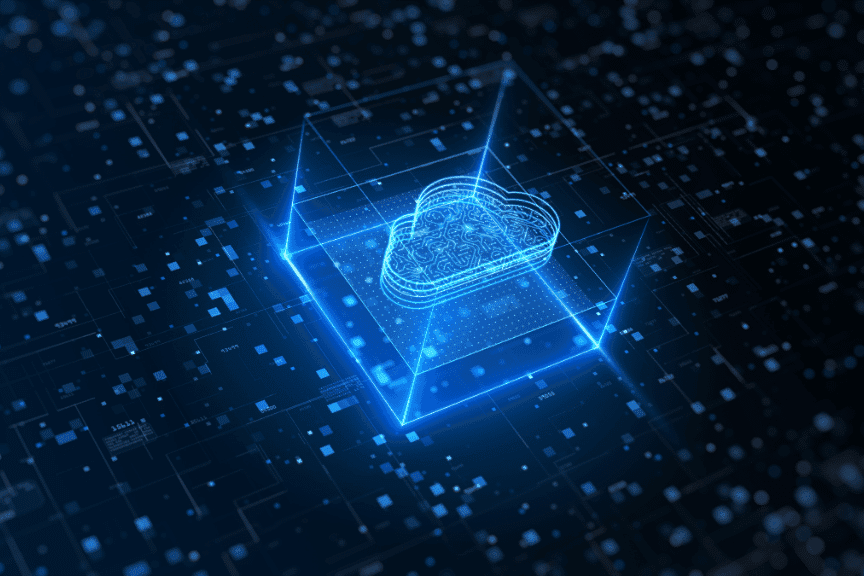Are you looking to save money while using AWS? Do you want to make sure you’re maximizing the power of billing alerts? Look no further – our comprehensive guide has got you covered! In this guide, we will dive deep into the world of AWS billing alerts and explore how you can use them to optimize your costs. With our expert tips and insights, you’ll be able to make informed decisions about your AWS spending and identify cost-saving opportunities.
Table of Contents
Understanding the Importance of Cost Optimization in AWS
Cost optimization is a crucial aspect of any business that relies on AWS. As your usage increases, so does your bill. Without proper monitoring and management, it’s easy to overspend and exceed your budget. That’s where AWS billing alerts come in. These powerful tools allow you to set up thresholds and receive notifications when your costs reach a certain level, helping you stay on top of your spending.
One of the key benefits of using AWS billing alerts is the ability to identify cost-saving opportunities. By monitoring your usage and expenses, you can identify areas where you can optimize your costs and reduce unnecessary spending. This can be valuable for startups and small businesses with tight budgets, but also for larger enterprises looking to streamline their AWS usage.
Setting up and configuring alerts may seem like a daunting task, but with the right guidance, it can be a straightforward process. Let’s explore how you can get started with AWS billing alerts and unlock the savings potential of your AWS usage.
Overview of AWS Billing Alerts
AWS billing alerts allow you to monitor your AWS costs and usage in real time. By setting up alerts, you can receive notifications when your costs exceed a certain threshold that you define. This ensures that you’re always aware of your spending and can take action promptly to avoid any surprises when the bill arrives.
To set up alerts, you’ll need to navigate to the AWS Management Console and access the Billing and Cost Management section. From there, you can configure the alerts based on your specific requirements. AWS offers a range of options for setting up alerts, including email notifications, SMS messages, and integration with other AWS services.
Setting up Billing Alerts in AWS: Step-by-step Guide
Now that we understand the importance of alerts and have a high-level overview of how they work, let’s dive into the step-by-step process of setting up alerts in AWS.
1. Login into your AWS Management Console;

2. Select Billing Dashboard from the top right menu;
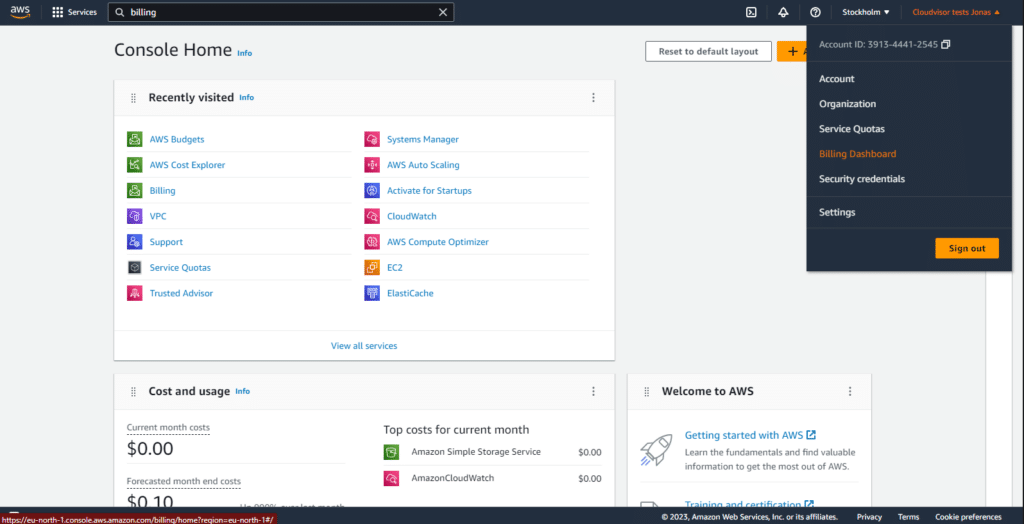
3. Select Cost Management > Budgets > Create Budget;
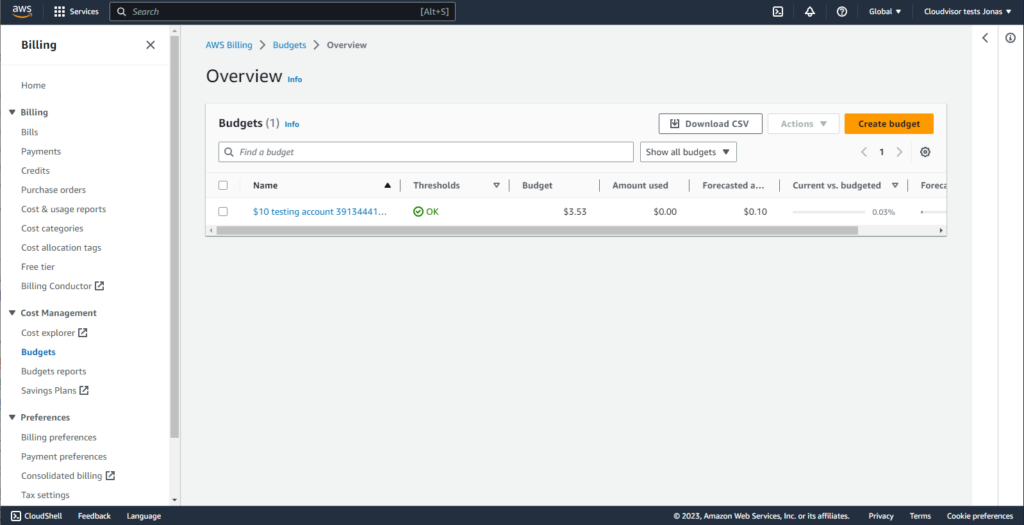
4. Define the conditions for your billing alert, such as the threshold amount and the action to take when the threshold is exceeded.
5. Choose the notification method for your billing alert, such as email, SMS, or integration with other AWS services.
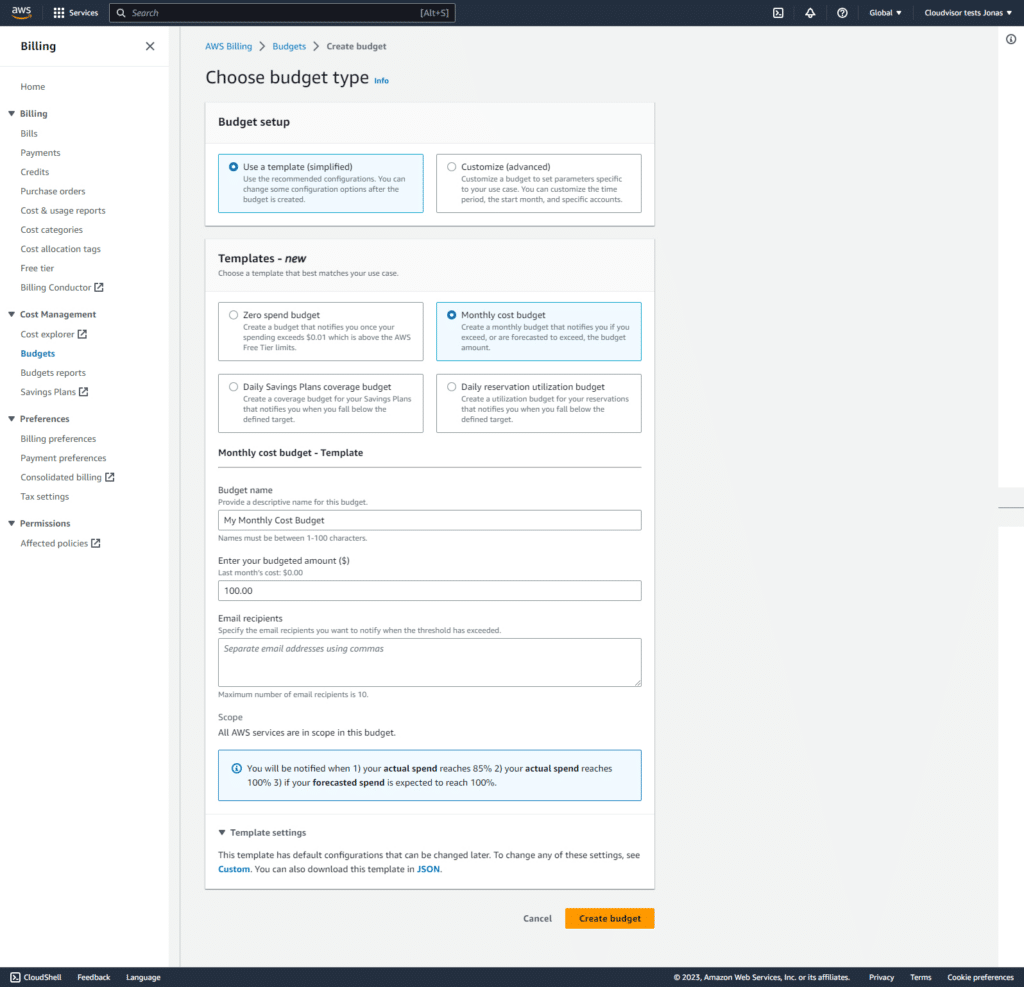
6. Save your billing alert configuration, and you’re all set!
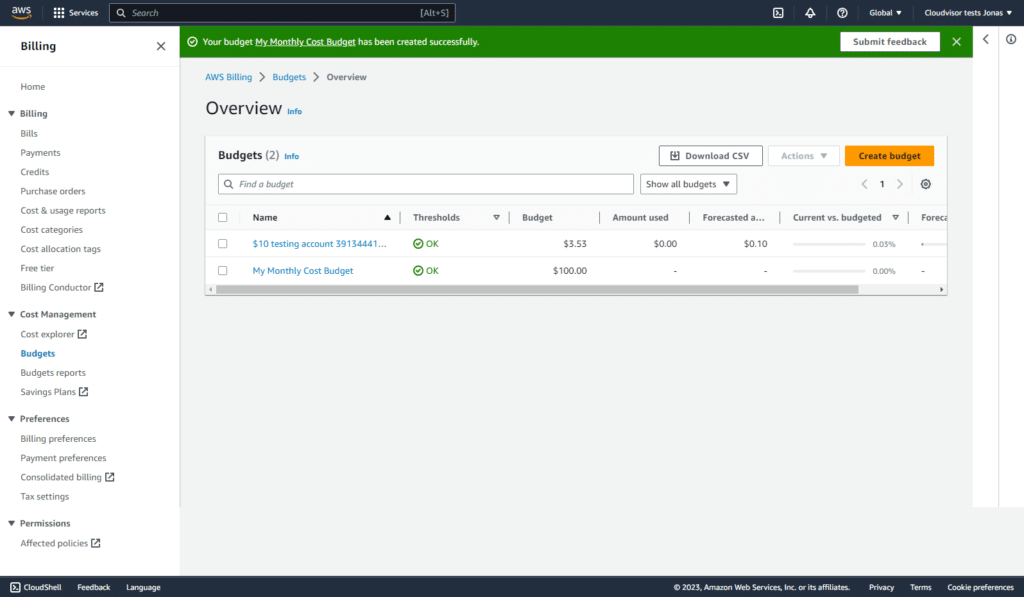
By following these steps, you can set up your alerts and start monitoring your AWS costs effectively. But configuring the alerts is just the beginning – to truly optimize your costs, you need to understand how to leverage alerts effectively.
Configuring Billing Alert Thresholds
When setting up alerts, it’s essential to define the right thresholds for your specific needs. Setting the threshold too low may result in excessive notifications, while setting it too high may lead to missed opportunities for cost optimization. So how do you determine the optimal threshold for your alerts?
One approach is to analyze your historical AWS usage and costs. By understanding your past patterns, you can identify the average spending and set the threshold slightly above that level. This ensures that you receive alerts when your costs deviate significantly from your usual spending, allowing you to investigate further and take appropriate action.
Another factor to consider when configuring alert thresholds is the granularity of your alerts. AWS allows you to set up alerts at various levels, such as overall account level, service level, or even specific resources. By setting up granular alerts, you can pinpoint the areas that contribute most to your costs and focus your cost optimization efforts on where they’ll have the most significant impact.
Best Practices for Using Billing Alerts Effectively
To make the most of AWS billing alerts, it’s important to follow some best practices. Here are some tips to help you use alerts effectively and optimize your costs:
- Regularly review and adjust your alert thresholds: As your AWS usage and costs change over time, it’s crucial to revisit your alert thresholds regularly. By keeping them up to date, you can ensure that you’re receiving relevant notifications and not missing any cost-saving opportunities.
- Set up multiple alerts: Instead of relying on a single alert, consider setting up multiple alerts for different cost categories or services. This allows you to have a more granular view of your spending and identify specific areas where you can optimize costs.
- Leverage AWS Cost Explorer: AWS Cost Explorer is a powerful tool that provides detailed insights into your AWS costs and usage. By utilizing Cost Explorer in conjunction with billing alerts, you can gain a deeper understanding of your spending patterns and identify trends that can help you make informed decisions about cost optimization.
- Take advantage of reserved instances: Reserved instances offer significant cost savings compared to on-demand instances. By utilizing reserved instances strategically and monitoring their usage through billing alerts, you can maximize your cost savings without sacrificing performance.
Monitoring and Managing Billing Alerts in AWS
Once you have set up your alerts, it’s crucial to monitor and manage them effectively. AWS provides various tools and services to help you stay on top of your alerts and take action when necessary.
The AWS Management Console allows you to view your alerts and their status in real-time. You can easily access the billing dashboard and see an overview of your costs, as well as any active alerts. This enables you to quickly identify any anomalies or unexpected spikes in spending and investigate further.
In addition to the console, AWS also provides APIs and SDKs that allow you to programmatically manage your alerts. This can be particularly valuable if you have complex alert configurations or want to automate certain actions based on the alerts.
Leveraging AWS Cost Optimization Tools and Services
In addition to alerts, AWS offers a range of cost optimization tools and services that can help you further optimize your AWS spending. These tools provide insights, recommendations, and automation capabilities that can save you time and money.
One such tool is AWS Trusted Advisor. Trusted Advisor provides recommendations based on AWS best practices and helps you identify opportunities for cost optimization. By leveraging the insights from Trusted Advisor in conjunction with alerts, you can proactively identify areas for improvement and take action to reduce your costs.
Another valuable cost optimization service provided by AWS is AWS Cost Anomaly Detection. This service uses machine learning algorithms to analyze your AWS cost and usage data and identify any abnormal spending patterns. By leveraging Cost Anomaly Detection, you can gain a deeper understanding of your costs and identify any unexpected or unauthorized usage.
Conclusion and Final Thoughts on Saving Money with AWS
In conclusion, AWS billing alerts are a powerful tool that can help you optimize your costs and avoid overspending. By setting up and configuring alerts, you can receive timely notifications when your costs reach a certain threshold, allowing you to take action and make informed decisions about your AWS spending.
To make the most of alerts, it’s important to follow best practices such as regularly reviewing and adjusting your thresholds, leveraging AWS cost optimization tools and services, and monitoring and managing your alerts effectively. By combining these strategies with a proactive approach to cost optimization, you can unlock the savings potential of AWS and keep your budget in check.
Whether you’re a startup, a small business, or an enterprise, harnessing the power of alerts is essential for maximizing the value of your AWS usage. So don’t wait – get started with AWS billing alerts today and take control of your spending!