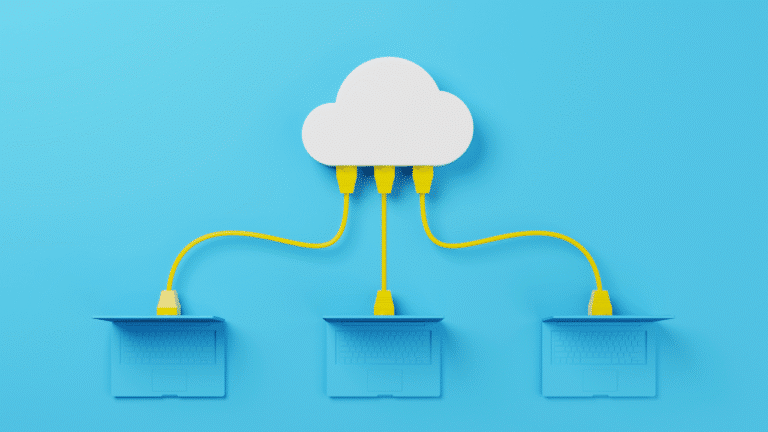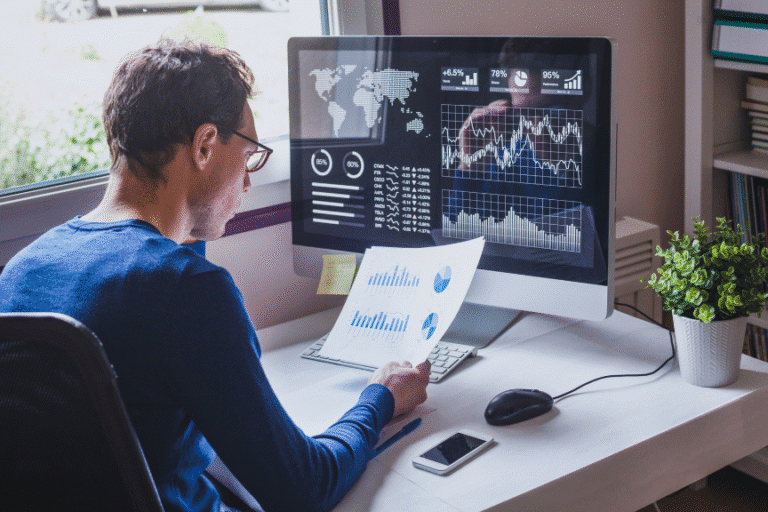Migrating from Heroku to AWS is a pivotal step for growing startups and enterprises looking to gain more control, scalability, and cost efficiency from their cloud infrastructure. Heroku’s ease-of-use makes it a great starting platform, but as applications scale, its limitations in flexibility and rising costs become apparent. In this guide, we provide a comprehensive roadmap for a seamless Heroku to AWS migration. You’ll learn why companies migrate, how AWS can unleash greater potential for your applications, and the step-by-step process to transition without downtime. Our thesis: With the right strategy, moving to AWS can significantly improve your app’s scalability and reliability while optimizing costs, all without interrupting your business operations.
Table of Contents
Heroku vs AWS: Why Companies Migrate
Heroku and AWS are both popular cloud platforms, but they offer very different experiences. Understanding Heroku vs AWS is key to knowing why many teams eventually migrate to AWS:
- Control and Flexibility: Heroku is a Platform-as-a-Service (PaaS) that abstracts away infrastructure management. This simplicity is great initially, but it means less control over configurations. AWS, being an Infrastructure-as-a-Service (IaaS), gives you granular control over servers, networks, and services. Companies migrate to AWS when they need custom architectures, specialized services, or configurations not supported on Heroku’s limited menu. AWS’s vast ecosystem (with 200+ services) lets you tailor solutions to your exact needs, from choosing instance types to managing your own databases and VPCs.
- Scalability: While Heroku can scale apps by adding more dynos (containers) easily, it has hard limits on performance. For example, the largest Heroku dyno offers 14 GB RAM, which may not handle a high-end application’s needs. AWS allows virtually unlimited scalability – you can choose instance types with dozens of vCPUs or hundreds of GB of memory, use auto-scaling groups, and scale out with containers or serverless. This makes AWS a better long-term choice as your user base and data grow.
- Service Ecosystem: Heroku’s add-ons provide handy services (databases, caching, etc.), but they are often powered by third-parties and come with constraints. On AWS, you have first-class services like Amazon RDS, ElastiCache, S3, and more at your disposal. For instance, if you outgrow Heroku’s Postgres or Redis offerings, migrating to AWS means you can leverage Amazon’s fully managed databases and in-memory stores with greater capacity and features. The breadth of services on AWS (from machine learning to data analytics) is a big draw for organizations looking to expand their capabilities beyond what Heroku offers.
- Compliance and Infrastructure Choices: Some industries require specific compliance (HIPAA, GDPR, etc.) or infrastructure setups (e.g., dedicated networks, specific regions). AWS provides fine-grained control to meet these needs, including compliance certifications and the ability to deploy in private subnets or on-premises hybrid setups (with AWS Outposts). Heroku’s opinionated platform might not meet such specialized requirements, prompting migrations when a company’s compliance needs outgrow what Heroku can support.
In summary, companies migrate from Heroku to AWS to gain more control over their environments, tap into advanced services, and ensure their infrastructure can scale and adapt to complex needs. As your product and team mature, AWS offers a more customizable and powerful foundation than Heroku’s one-size-fits-all platform. Next, we’ll look at one of the biggest drivers for migration: costs.

2025 Cost Comparison – Heroku vs AWS Pricing
One of the most compelling reasons to move to AWS is the potential for cost savings as you scale. Heroku’s simplicity comes at a premium – resources and add-ons can get expensive at scale, whereas AWS’s pay-as-you-go model and variety of pricing options can drastically cut costs when optimized. Let’s compare Heroku vs AWS pricing with some real data:
- Compute Costs: Heroku charges a fixed monthly price for dynos (e.g., a Performance-L dyno with 14 GB RAM costs about $500/month). AWS offers instances of all sizes; for example, an EC2 instance with similar RAM might cost a fraction of that if properly reserved or auto-scaled. In one case study, a company running equivalent workloads found they would spend roughly $2,000 per month on AWS versus $4,000 on Heroku for similar compute capacity. Heroku’s largest dyno was not only twice the cost, but it couldn’t match the capacity (AWS instances scaled beyond 14 GB RAM). This illustrates how AWS can handle larger workloads more cost-effectively.
- Database and Cache Costs: Heroku’s managed database and cache services are convenient but pricey. For instance, Heroku Postgres plans at higher tiers can cost hundreds per month (a Standard 4 plan with 750 GB storage is about $750/month). AWS’s equivalent Amazon RDS for PostgreSQL, combined with storage, can be significantly cheaper for the same performance level – roughly $440/month in the same scenario. Even more striking, a 10 GB Redis cache costs about $1,450/month on Heroku, while an Amazon ElastiCache instance with 12.3 GB is around $164/month on AWS. That’s almost 9 times cheaper on AWS for similar cache capacity!
- Scaling and Pricing Flexibility: AWS’s pricing model lets you optimize costs in ways Heroku doesn’t. You can use autoscaling to ensure you’re only paying for extra capacity when needed, and scale down in off-peak times. You can also save with Reserved Instances or Savings Plans on AWS, getting discounts for committing to use certain resources long-term. Heroku has a more static pricing – you pay for dyno sizes continuously, whether or not you’re utilizing full capacity, and there’s no equivalent of “reserved” pricing for a discount. This flexibility means AWS can be more cost-efficient if managed well.
- Hidden Costs and Add-Ons: On Heroku, many features (like full-text search, background jobs, advanced monitoring) require add-ons which each come with their own fees. On AWS, you might implement these features using built-in services (like Elasticsearch/OpenSearch for search, or AWS CloudWatch for monitoring) often at lower incremental costs. While AWS has some overhead costs (data transfer fees, etc.), you have tools to monitor and control these expenses. Heroku’s convenience can mask these costs until the bill grows large.
If you’re running a serious, high-traffic application, AWS often yields a better cost-to-performance ratio than Heroku. Heroku is fantastic for small apps or prototypes due to zero DevOps overhead, but as usage grows, many companies find migrating to AWS cuts their hosting bills significantly while providing more horsepower. Next, we will address some common concerns teams have about making this move.

Addressing Common Migration Concerns
Migrating from Heroku to AWS is a major decision, and it’s normal to have questions and concerns. In this section, we address the frequently asked questions and worries that technical teams and stakeholders often raise:
- “Will we face a lot of downtime during the migration?”
Downtime minimization is a top concern. Nobody wants their service to be offline for hours during a cloud migration. The good news is that with careful planning, you can keep downtime very low (often just minutes). Strategies like blue-green deployments, where you set up the new AWS environment in parallel to the Heroku environment and then cut over traffic, can ensure a near-seamless switch. Data migration can be done in phases or using replication tools. For example, one tech company allotted a 30-minute window for final switchover, but only needed about 10 minutes of actual downtime during their Heroku to AWS migration. Proper testing and a rollback plan are key so that if anything goes wrong, you can quickly revert or fix issues without extended outages. In short, a well-executed migration should have minimal impact on users. - “Do we have the necessary expertise to manage AWS?”
Moving to AWS means taking on more DevOps responsibility. Heroku’s platform managed a lot for you; on AWS, you’ll need to manage or automate infrastructure, security groups, deployments, etc. This learning curve can be a hurdle. It’s true that you’ll need skilled AWS professionals or training for your team. Some companies choose to hire AWS consultants or specialists to assist – keep in mind, cloud migration experts can charge anywhere from $90 to $200+ per hour, reflecting the value of their expertise. However, you don’t necessarily have to hire expensive outside help if you invest in your team’s AWS skills or work with an AWS Advanced Partner (like Cloudvisor). Additionally, AWS offers tools (like Elastic Beanstalk, which abstracts some infrastructure, or AWS Copilot for containers) to ease the management. You might start by using such tools to simulate a Heroku-like experience on AWS as you ramp up your expertise. - “Will we need to rewrite our application?”
In general, no – you shouldn’t have to rewrite core application code when migrating from Heroku to AWS. Most of the changes are in configuration and infrastructure. Your app code (whether it’s Node.js, Ruby, Python, etc.) will largely remain the same. What will change is how you deploy that code and the environment it runs in. For example, instead of Heroku’sProcfileand dynos, you might containerize your app for AWS (using Docker and Amazon ECS/EKS) or deploy it on EC2 or Elastic Beanstalk. You will need to replace Heroku-specific add-ons with AWS services (e.g., use Amazon RDS for your Heroku Postgres, Amazon S3 for file storage since Heroku has no built-in file system). These changes require configuration adjustments and testing, but they do not require a ground-up rewrite of your application’s logic. It’s wise to audit your app for any Heroku-specific dependencies (like any add-on APIs or config vars) and find the AWS equivalent. In many cases, the migration is more about rehosting the app on AWS and tweaking settings, rather than major code changes. - “What about our data? Is migrating databases going to be risky?”
Data migration is indeed one of the trickiest parts. You want to ensure no data is lost and maintain consistency. Depending on your database size and tolerance for downtime, you have a few options:- Snapshot and Restore: For smaller databases or apps that can afford a maintenance window, you can take a backup from Heroku (e.g.,
pg_dumpfor Postgres) and import it into AWS’s database service. This requires some read-only downtime during the cutover.Live Replication: For larger datasets or minimal downtime, use tools like the AWS Database Migration Service (DMS) which can replicate data from Heroku Postgres to Amazon RDS continuously, allowing a switch-over with near-zero downtime. There may be some challenges (DMS might require superuser access or handle certain data types differently), but many have used it successfully for near-real-time migration.Hybrid Approaches: As seen in some real migrations, teams sometimes set up an interim replica (e.g., export Heroku data to an EC2-hosted database, then to RDS) or use logical replication methods. It requires careful planning but it’s doable.
- Snapshot and Restore: For smaller databases or apps that can afford a maintenance window, you can take a backup from Heroku (e.g.,
- “Will AWS end up being more expensive or complicated for us?”
We’ve highlighted the cost benefits of AWS, but it’s true that if mismanaged, AWS costs can creep up. The important difference is that AWS gives you control to optimize costs, whereas Heroku’s higher costs are the trade-off for convenience. By following AWS best practices – e.g., rightsizing your instances, using auto-scaling, and monitoring with cost tools – you can ensure you stay within budget and often save money compared to Heroku. AWS even has a free Cost Explorer and budgets tool to track spending. On complexity: yes, AWS is inherently more complex than Heroku’s plug-and-play approach. But you can mitigate this by starting simple (perhaps using AWS Elastic Beanstalk to deploy your app with a PaaS-like feel, or AWS Fargate for containers to avoid managing servers) and gradually embracing more services as needed. Furthermore, partnering with AWS experts (like an Advanced Tier partner such as Cloudvisor) or using frameworks (Terraform, CloudFormation) can help manage the complexity. In the long run, the extra effort pays off in greater engineering agility and reduced vendor constraints.
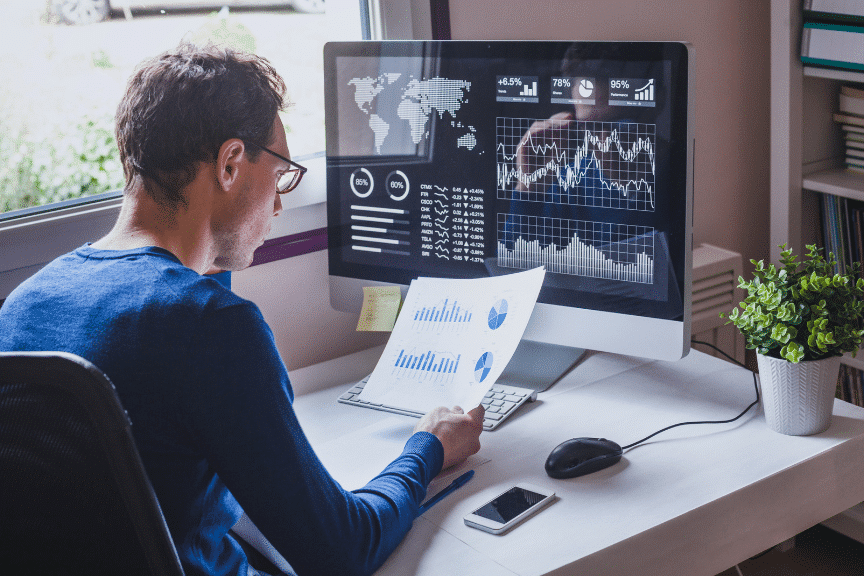
By addressing these common concerns head-on – downtime, expertise, code changes, data safety, and cost management – you can approach a Heroku to AWS migration with eyes open and a solid plan. Next, let’s outline the step-by-step process for making the move successfully.
How to Migrate from Heroku to AWS (Step-by-Step Guide)
Migrating from Heroku to AWS may sound daunting, but breaking it into clear steps makes the process manageable. Below is a step-by-step guide to planning and executing a smooth migration:
1. Audit Your Heroku Setup and Plan the AWS Architecture
Start by taking inventory of your current Heroku environment:
- List out all applications, buildpacks, add-ons (databases, caching, logging services, etc.), environment variables, and integrations you use on Heroku.
- For each component, identify the AWS equivalent. For example, Heroku Postgres -> Amazon RDS for PostgreSQL; Heroku Redis add-on -> Amazon ElastiCache; Heroku File Storage (there is none) -> Amazon S3; Heroku Scheduler -> AWS Lambda or Amazon EventBridge Schedule; etc.
- Design your AWS architecture: Determine which AWS services you will use. Will you lift-and-shift to EC2 instances, use AWS Elastic Beanstalk for a PaaS-like approach, or containerize your app with Amazon ECS/EKS? Choose based on your team’s expertise and the needs of your app. Also plan your VPC network, subnets, security groups, and IAM roles for permissions. At this stage, it’s useful to draw an architecture diagram mapping Heroku components to AWS resources.
2. Set Up Your AWS Environment
Before moving any live traffic, set up the AWS infrastructure in parallel:
- Provision resources: Create your AWS account (if not already), then set up the core services (VPC networking, EC2 instances or ECS cluster, RDS database instances, etc.) according to the plan. For ease, you might start with AWS Elastic Beanstalk or AWS Copilot (for ECS) which will automatically provision many components for you. Don’t forget to configure security groups and AWS Identity & Access Management (IAM) roles properly for least-privilege access.
- Infrastructure as Code (IaC): Consider using IaC tools like Terraform or AWS CloudFormation to codify your infrastructure. This makes the setup repeatable and version-controlled. It’s not mandatory, but highly recommended for anything beyond very simple setups.
- Continuous Integration/Deployment (CI/CD): Replicate or replace your pipeline. If you were using Heroku’s git push to deploy, set up a new CI/CD pipeline (for example, using AWS CodePipeline/CodeBuild or tools like Jenkins/GitHub Actions) to automate building and deploying your app to AWS. This ensures you have a deployment process ready on AWS that parallels Heroku’s workflow.
3. Migrate Data (Database & Storage)
Data migration is often the longest phase:
- Database migration: Launch your target database on AWS (e.g., create a new RDS PostgreSQL instance). You can initially populate it with a snapshot of your Heroku data. Use Heroku’s
pg:backupsto get a dump, or set up the AWS Database Migration Service for a live replication. If using a dump, restore it to the RDS instance and make sure the application can connect and work with it (perhaps by testing in a staging environment). For larger databases, lean on replication tools to avoid long downtime – for example, perform an initial sync, then incremental syncs, and plan a final cut-over where you update DNS/connection strings to point to the new DB. - File storage: If your app stores files on Heroku’s ephemeral filesystem (which gets reset on each deploy), you likely already use a cloud storage (like S3 via a plugin) for user uploads, etc. Ensure those files are in AWS S3 or another persistent store. If not, migrate any necessary files from the app or use Heroku’s export if available. Update your app configuration to use S3 (or an AWS storage service) for any file operations.
- Caching and other state: For caches (like Redis), since cache data is usually transient, you might not need to migrate the data itself – just set up a new Redis (ElastiCache) and let it warm up. For more stateful caches or message queues, drain them or process outstanding jobs before cutover. Migrating a queue might involve pausing producers, processing the queue, then switching to an AWS alternative (like Amazon SQS or Amazon MQ if needed).
4. Testing in Parallel
With your AWS environment ready and data synced (at least initially), test your application thoroughly on AWS before shutting anything down on Heroku. This might involve:
- Deploying a test instance of your app on AWS (connecting it to the new RDS, etc.) and running your test suite or doing manual testing.
- Pointing a staging domain or using hosts file entries to simulate production on AWS and ensure everything works (APIs, background jobs, file uploads, etc.).
- Load testing the AWS setup if possible to ensure performance is on par or better than Heroku. This is also a chance to tweak AWS auto-scaling or instance sizes if needed.
- It’s wise to run the AWS setup in parallel for some time (if feasible) with production data, to gain confidence. Some teams will run a period where both Heroku and AWS environments receive data (though to avoid data divergence, you might run AWS in read-only mode for certain tests).
5. Cut Over and Go Live on AWS
Once testing is successful and you’re confident, plan the final switch:
- Schedule a maintenance window (preferably during off-peak hours). Communicate to users if any brief downtime is expected.
- If you used a live replication strategy for the DB, stop writes on Heroku app (put it in maintenance mode), do the final sync to catch any last changes, then point your app servers on AWS to the now fully updated database. If you used a simpler dump/restore, you’ll do one last dump from Heroku at cutover time and import to AWS (which requires downtime during that import).
- Update DNS to point your application’s domain to the AWS environment (new load balancer or EC2 IPs). DNS propagation can be quick (if TTLs are low) but ensure you account for it. Alternatively, some migrations use traffic managers to shift a percentage of traffic from Heroku to AWS gradually (though this is advanced and typically requires apps to run in tandem).
- Monitor the AWS production closely. Verify logs, ensure users are connecting to the new environment, and everything is functioning. Have your team on standby to address any post-migration issues immediately.
- Keep the Heroku app intact for a short period (in case a rollback is needed). If all goes well, after some time you can fully decommission the Heroku resources to stop paying for them.
6. Post-Migration Optimizations
After you’re live on AWS, take time to optimize and secure the new setup:
- Set up AWS CloudWatch monitoring, alerts, and automated backups (if not already) for your new environment.
- Review resource usage in the first few weeks and adjust sizes or auto-scaling rules to optimize cost and performance.
- Implement AWS security best practices (if not already), such as ensuring only necessary ports open, enforcing IAM roles for access, enabling encryption at rest for databases, etc.
- Leverage AWS cost management tools to track your spend and ensure it aligns with expectations set during planning.
Following these steps provides a structured approach to migration. The process might take a few weeks to a few months, depending on the size of your app and data. For example, Checkly planned about 4-5 weeks for their Heroku to AWS migration and executed it successfully within that timeframe. The key is thorough planning and not rushing the cutover. In the next section, we’ll share some best practices to further ensure your migration is as smooth as possible.
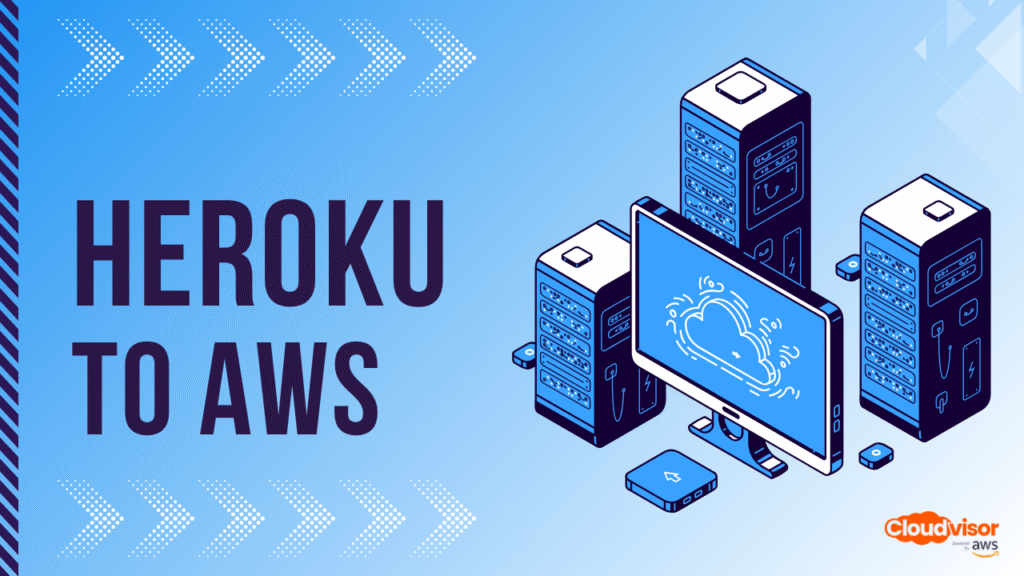
Best Practices for a Smooth Transition
Beyond the basic steps, there are best practices and tips that can greatly increase your chances of a seamless migration from Heroku to AWS:
- Start Small, Then Expand: You don’t have to move everything at once. Consider migrating in phases. For example, you might first migrate just the backend API to AWS while keeping the database on Heroku via external access, then migrate the database in a second phase. Or migrate a smaller microservice first as a pilot project. This phased approach reduces risk and helps the team gain experience with AWS on a smaller scale before full migration.
- Use AWS Elastic Beanstalk or Containers to Mimic Heroku’s Workflow: If your team is worried about the operational burden of AWS, services like Elastic Beanstalk can be a great middle ground. Elastic Beanstalk lets you deploy code similarly to Heroku (you give it your app, and it provisions EC2, load balancers, autoscaling, etc., behind the scenes). It’s not as simple as Heroku, but it abstracts a lot. Similarly, using containers (Docker) with AWS Fargate or ECS can encapsulate your app much like a dyno, simplifying deployment. These can serve as temporary (or long-term) solutions to reduce the need to manage low-level infrastructure while you transition. Over time, you can incrementally take more control as needed (for instance, moving from Elastic Beanstalk to custom Terraform-managed infrastructure once you’re comfortable).
- Leverage AWS Migration Tools and Programs: AWS provides a number of tools for migrations. We mentioned the Database Migration Service. There are also Application Migration Service tools and an AWS Migration Hub to track migrations. If your migration is large-scale, consider reaching out to AWS or partners for a Migration Acceleration Program (MAP) which sometimes provides funding or support for companies moving workloads to AWS. Additionally, AWS Well-Architected Tool can be used during or after migration to ensure your new architecture follows best practices in security, reliability, performance, and cost optimization.
- Monitor Everything: During the migration, especially on the cutover day, have robust monitoring in place. This includes application performance monitoring (APM) to catch any error rates or latency issues as you switch to AWS, as well as infrastructure monitoring (CPU, memory of your EC2 instances or container stats). Utilize AWS CloudWatch dashboards or third-party tools to get real-time insights. It’s much easier to solve a problem if you see it as it happens – for example, if after cutover you notice the database CPU spiking, you can quickly intervene (maybe the instance class is too small or an index is missing causing high load). Monitoring will also help in the post-mortem to ensure everything is tuned properly.
- Optimize for Cost from Day 1: We’ve talked about AWS’s cost advantages, but it requires vigilance. Right after migrating, take advantage of AWS cost features: set up a budget alert (e.g., notify if monthly spend will exceed $X), and tag your resources by environment or project to track costs by component. If your workload is steady and clearly known, consider purchasing Reserved Instances/Savings Plans to save money (for example, reserve that RDS database or steady-state EC2 instances for 1 or 3 years to get a big discount). Also, clean up any unused resources – one common mistake is leaving test instances running and incurring costs unknowingly. AWS gives you the tools; use them to make sure your AWS bill stays optimized and lower than your previous Heroku bill.
- Ensure Team Readiness and Support: A successful migration isn’t just about tech; it’s about people. Train your developers and DevOps engineers on the AWS services you’ll be using. Update your runbooks and documentation – for instance, how to deploy new code on AWS, how to access logs (which might now be in CloudWatch vs. Heroku’s interface), how to handle common tasks like scaling or retrieving backups. Having this knowledge shared among the team will make the day-to-day on AWS smooth after migration. It’s also wise to have a support plan: AWS Business Support can be useful if you want 24/7 access to AWS engineers for any critical issues, or ensure you have an AWS partner’s support during the transition. Don’t hesitate to use AWS’s vast documentation and forums – there’s a huge community and resources for troubleshooting any issues that arise.
- Perform a Post-Migration Audit: After everything is moved, do an audit of your AWS environment. Check that all security best practices are followed (for example, no security groups are overly permissive, IAM roles are in place instead of using root credentials, etc.), verify backups are running for databases, and that your monitoring alerts are set up. Decommission any remaining Heroku resources to avoid confusion and cost. Essentially, treat the period after migration as an opportunity to clean up and reinforce your cloud foundation.
By following these best practices, you’ll avoid common pitfalls in the migration journey. Migrating from Heroku to AWS is definitely an undertaking, but with careful execution, you’ll end up with a more robust infrastructure, potentially huge cost savings, and a platform that can grow with your business.
Okay, let’s wrap up with a summary now.
Summary
Migrating from Heroku to AWS is a transformative step that can empower your business with greater scalability, control, and cost efficiency. In this guide, we explored the key motivations behind this migration – from the flexibility of AWS’s infrastructure to significant cost savings as your application grows. We compared Heroku vs AWS in terms of pricing and capabilities, and addressed common concerns around downtime, complexity, and data migration. With a detailed step-by-step plan and best practices in hand, you can approach the transition with confidence and minimize risk. Once again, here is a comparison table for you.
| Feature | Heroku | AWS |
|---|---|---|
| Cost at Scale | High fixed pricing (e.g., $500/mo dyno) | Flexible pricing; potential savings 30–70% |
| Scalability | Limited (max 14 GB dyno) | Virtually unlimited (large EC2/RDS instances) |
| Service Ecosystem | Limited add-ons | 200+ native AWS services available |
| Compliance & Security | Basic, limited by platform | Advanced (HIPAA, FedRAMP, VPC control) |
| DevOps Control | Minimal (PaaS) | Full (IaaS + automation) |
| Best For | Prototypes, MVPs, small apps | Scaling startups, enterprise workloads |
The takeaway is clear: a well-planned Heroku to AWS migration can be seamless and hugely beneficial. Companies that make the switch often find their applications run faster, their bills lower, and their engineers enabled to innovate without PaaS limitations. AWS’s vast suite of services opens up opportunities to enhance your application with new features (from advanced analytics to AI services) that simply aren’t available on Heroku.
Now is the time to take action. If your application has outgrown Heroku or you’re looking to optimize costs and performance, start mapping out your migration strategy. Remember, you don’t have to do it alone – Cloudvisor, an AWS Advanced Tier Partner, specializes in cloud migrations just like this. Our team can help you architect the right solution, handle the heavy lifting of the move, and ensure your AWS environment follows best practices from day one.
Ready to unlock the full potential of AWS for your application? Contact Cloudvisor today for a seamless Heroku to AWS migration experience and let us guide you to a more scalable future in the AWS cloud.