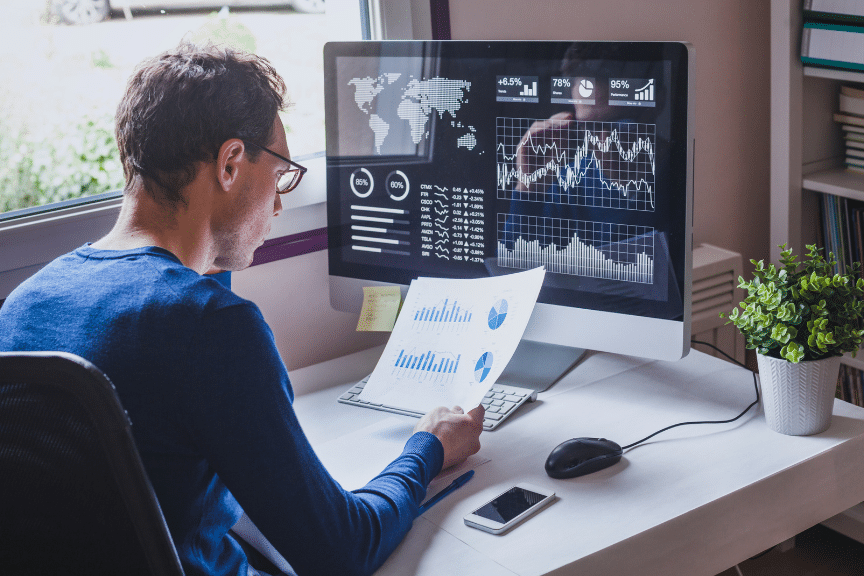When you migrate VMware to AWS in 2026 offers businesses scalability, cost savings, and access to cutting-edge cloud technologies. With VMware’s pricing shifts following the Broadcom acquisition and AWS’s enhanced offerings like Amazon Elastic VMware Service (EVS) and AWS Transform, now is the ideal time to transition. This 100% actionable guide provides a step-by-step roadmap, covering tools such as AWS Application Migration Service (MGN) and VMware HCX, to ensure a seamless migration with minimal downtime. Whether you’re a beginner or an expert, this guide has you covered.
Table of Contents
Why Migrate from VMware to AWS?
- Cost Efficiency: Ditch on-premises hardware costs with AWS’s pay-as-you-go model, boosted by Graviton4 savings.
- Scalability: Adjust resources dynamically using EC2, EKS, or EVS based on real-time demand.
- Innovation: Unlock 200+ AWS services, including AI and serverless options like Lambda.
- Solution to Challenges: Overcome VMware’s 2023 price hikes and licensing complexities with a flexible cloud approach.
| Metric | VMware (On-Premises) | AWS (Cloud) | Advantage |
|---|---|---|---|
| Initial Cost | $50,000+ (hardware + licenses) | $0 upfront (pay-as-you-go) | AWS (100% savings) |
| Monthly Cost | $5,000 (maintenance + support) | $500-$1,000 (scalable usage) | AWS (80-90% savings) |
| Scalability | Limited by hardware (weeks) | Instant (minutes with Auto Scaling) | AWS (infinite vs. finite) |
| Service Offerings | 10-15 core products | 200+ services (AI, ML, serverless) | AWS (13x more options) |
| Support Response | 24-48 hours (tiered plans) | 24/7 (included, <15 min avg) | AWS (faster, inclusive) |
| Uptime Guarantee | 99.5% (hardware-dependent) | 99.99% (multi-AZ redundancy) | AWS (0.49% better) |
| Innovation Speed | Annual updates | Monthly releases (e.g., EVS 2026) | AWS (12x faster) |
| Global Reach | 10-20 data centers | 105 Availability Zones, 33 regions | AWS (5x global coverage) |
AWS’s pay-as-you-go model eliminates upfront costs, offering up to 90% savings compared to VMware’s fixed expenses. Its instant scalability and 200+ services dwarf VMware’s offerings, while 24/7 support and 99.99% uptime outpace on-premises limitations. The 2026 launch of EVS and tools like AWS Transform further solidify AWS’s lead, making migration a no-brainer for cost-conscious, innovative businesses.
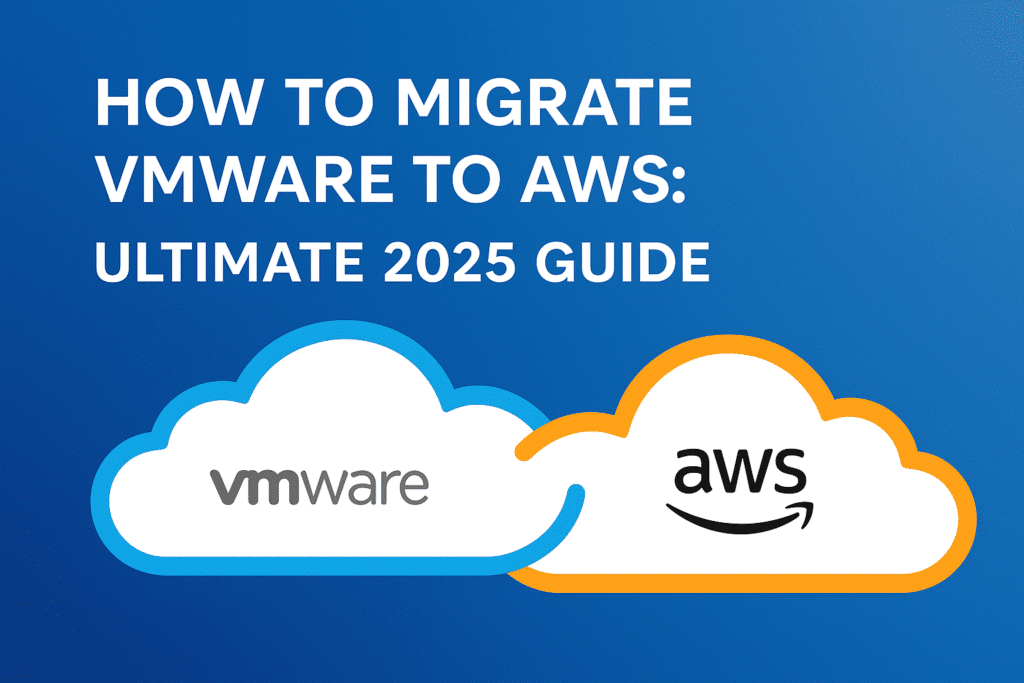
Pre-Migration Planning
- Assessment: Use AWS Migration Hub to catalog VMs, dependencies, and resource requirements (CPU, RAM, storage).
- Strategy Selection: Choose rehost (lift-and-shift), replatform, or refactor based on your business objectives.
- Cost Estimation: Plan expenses with AWS Cost Explorer, factoring in EVS or EC2 pricing.
- Team Readiness: Train your team on AWS tools or partner with AWS Migration Competency Partners.
- Backup: Secure VMware VM backups using Vinchin or AWS-native solutions before proceeding.
VMware to AWS Migration Methods
Method 1: AWS Application Migration Service (MGN)
Process: Install the MGN Replication Agent on VMware VMs, replicate data to a staging subnet in AWS, and perform a cutover. Steps:
- Set up MGN with appropriate IAM permissions.
- Configure VPC subnets for staging and cutover environments.
- Deploy agents on VMs, replicate data, and test on EC2 instances.
- Complete the cutover process with minimal downtime.
Benefits: Automates replication, supports Windows and Linux, ideal for large-scale migrations.
Limitations: Requires agent installation; some older OS versions need format conversion.
Method 2: VMware HCX with OS Assisted Migration
- Process: Extend your VMware Software-Defined Data Center (SDDC) to AWS using HCX, enabling zero-downtime VM migration.
- Steps:
- Install HCX in both on-premises and AWS environments.
- Deploy Sentinel software on non-vSphere VMs (e.g., KVM, Hyper-V).
- Set up HCX Sentinel Gateway and Data Receiver for data replication.
- Migrate workloads and validate functionality.
- Benefits: Ensures seamless network extension, preserves IP addresses, included with EVS.
- Limitations: Requires a VMware Cloud on AWS subscription from Broadcom.
Method 3: Amazon Elastic VMware Service (EVS)
Process: Deploy a VMware Cloud Foundation (VCF) environment within your AWS VPC and migrate existing VMs. Steps:
- Launch the EVS preview (available June 2025), configure your VPC.
- Import your VCF license and deploy the SDDC on AWS bare metal.
- Migrate VMs using vMotion or HCX integration.
- Enhance with AWS services like RDS or S3 for optimization.
Benefits: Preserves VMware tools and expertise, offers rapid deployment.
Limitations: Currently in preview; availability may vary by region.
Method 4: VM Import/Export
Process: Import VMware OVA or VMDK files into EC2 AMIs using the AWS CLI or Migration Hub Orchestrator. Steps:
- Export the VM as an OVA file from vSphere.
- Run the ec2 import-image command with a JSON configuration.
- Monitor the import process and launch the EC2 instance.
Benefits: Straightforward for small migrations, no agent required.
Limitations: Manual process, not suited for large or complex workloads.
Best Practices
- Begin your VMware to AWS Migration with non-critical VMs to test the process.
- Monitor performance post-migration with AWS CloudWatch.
- Optimize costs by selecting appropriately sized EC2 instances.
- Document network configurations (e.g., NSX settings) for AWS integration.
- Leverage AWS Transform for AI-driven migration planning.
Post-Migration Optimization
- Monitoring: Configure CloudTrail and Cost Explorer alerts for ongoing oversight.
- Modernization: Replatform applications to RDS, EKS, or Lambda for improved efficiency.
- Security: Implement encryption and network isolation to protect assets.
- Support: Engage with AWS-certified experts for continuous management.
If you decided to migrate VMware to AWS in 2026, it opens the door to scalability and innovation. This guide arms you with proven methods and tools to manage the process 100%.