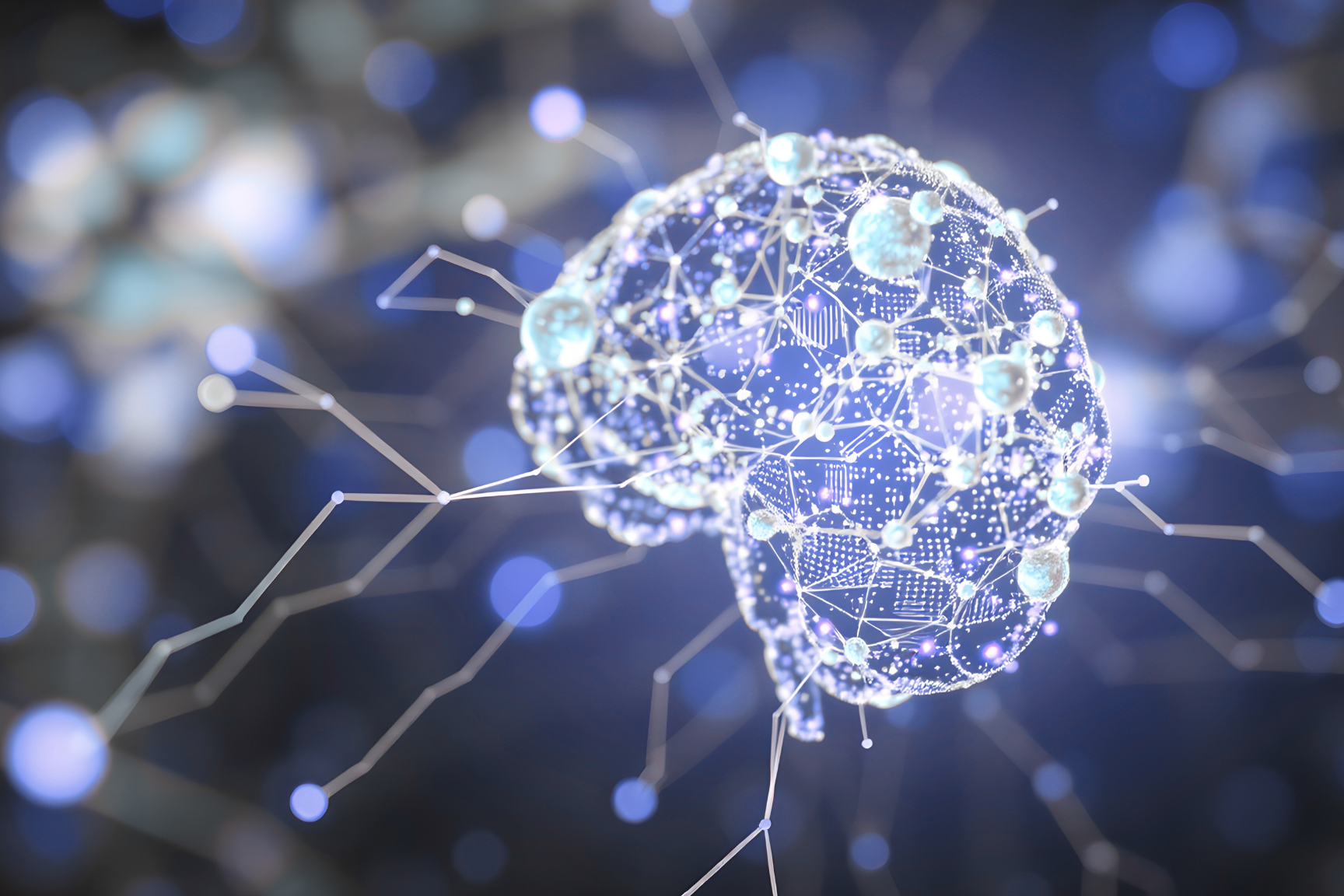AWS quotas can be confusing and difficult to manage. However, knowing which type of limit applies, what the limit is, and how to request an increase or removal of the quota can help you ensure your applications are always running effectively on AWS services. In this guide, find out how to optimize your use of quotas in Amazon Web Services.
Table of Contents
Understand Your AWS Quotas
Before requesting quota increases or removal, it’s essential to understand AWS services. These include account-level limits applied by Amazon that restrict the number of resources you can use for a particular service. Familiarize yourself with the different types of quotas, what they limit, and how to increase them if necessary. Understanding your quotas is essential to ensure the smooth operation of your AWS services and that your application runs effectively.
Set Up Notifications for Quota Changes
To keep on top of service quota changes, you should set up notifications in AWS so that you and your team will be notified via email when a change is made. You can do this by logging into the AWS Management Console and selecting the “Quota Notification Settings” tab. Here, you can choose what categories of notifications you want to receive, such as when an increase or decrease in a service quota has been requested or approved. You can also control which notifications are sent to each email address associated with your account.
Automate Your Quota Assignment Processes
Automating the process of assigning service quotas can be a significant timesaver, especially if your team manages multiple accounts. AWS Quotas provides an API that allows you to programmatically assign entitlement packages or update service quotas associated with users in your account. By automating this process, you can quickly apply changes to service quota limits and get the most out of their services.
Investigate and Optimize the Usage of Existing Resources
Understanding your current usage of AWS services is key to effectively managing AWS quotas. You can investigate and analyze resource usage by creating custom reports and metrics or by reviewing the AWS Service Limits page. This page contains recommendations for optimizing your usages of each service, such as by using reservations or auto-scaling. Using these tools can help you utilize resources more efficiently and stay below the set limit thresholds.
Monitor the Most Important Limits and Trigger Alerts When Necessary
To ensure you are getting the most from your use of AWS services is essential to stay aware of your limits. Monitoring the most relevant service quotas for your application usage can help you avoid any unforeseen quota errors or interruptions in service. Set up regular monitoring processes to review AWS Service Limits and trigger alerts for thresholds, and set service limits so you can be notified if quotas are approaching critical levels.
And there you have it! Now you should have a basic understanding of AWS Quotas.