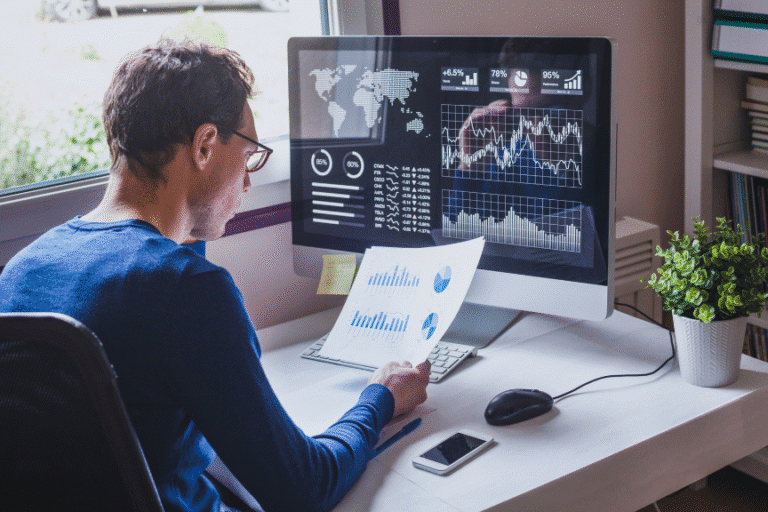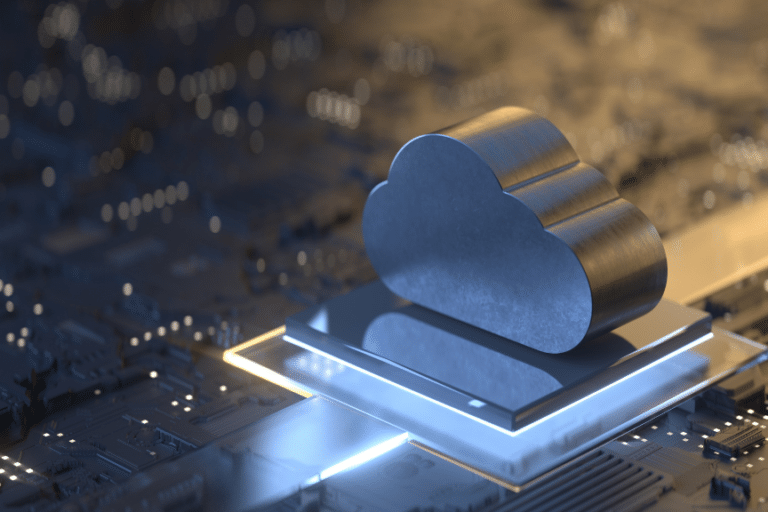AWS offers a number of options to balance expenses without sacrificing the quality or power you need for your projects. The core idea is pretty straightforward – keep an eye on what you are spending, figure out where you can cut corners, and then make those changes. In this article, we will dig deeper and tackle cost-saving tips from the angle of adjusting as your needs change.
Table of Contents
How to Save Money on AWS: Getting Started
The first step in saving money on AWS is understanding what you are currently spending on AWS services. AWS’s Free Tier is a great starting point; it allows users to explore certain services without cost, but you may need more services as your startup grows. Furthermore, AWS Cost Explorer is an invaluable tool for analyzing your expenses. Begin by pinpointing the accounts and services drawing the most resources, then drill down to resource-level usage for a comprehensive analysis.
Key Strategies for Cost Optimization
EC2 Instances: Optimize for Efficiency
Amazon EC2 instances are prime targets for cost reduction. With AWS Cost Explorer Resource Optimization, you can identify instances that are suitable for being shut down or resized for efficiency. For automated adjustments, consider AWS Instance Scheduler and AWS Operations Conductor for stopping and resizing, respectively. AWS Compute Optimizer extends beyond simple downsizing, offering recommendations across instance families to enhance both cost efficiency and performance.
EBS Volumes: Snapshot and Delete to Save
Identify underutilized Amazon EBS volumes with AWS Trusted Advisor. Low activity suggests these resources are not needed 24/7. Before deleting, snapshot these volumes for future needs, automating the process with Amazon Data Lifecycle Manager.
S3 Storage: Smart Tiering for Savings
S3 Analytics shines a light on your storage patterns, recommending cost-saving measures such as S3 Infrequently Accessed (S3 IA) or S3 Intelligent-Tiering. These tools adjust storage tiers based on usage, ensuring you’re not overpaying for storage.
RDS and Redshift: Pause to Cut Costs
Idle Amazon RDS databases and Redshift clusters waste money. AWS’s Trusted Advisor checks help identify these resources, allowing you to stop or pause them, reducing costs without sacrificing future accessibility.
DynamoDB: Scale with Demand
For Amazon DynamoDB, leverage Autoscaling or the on-demand option to align costs with actual usage. These features adjust capacity to meet demand, ensuring you only pay for what you use.
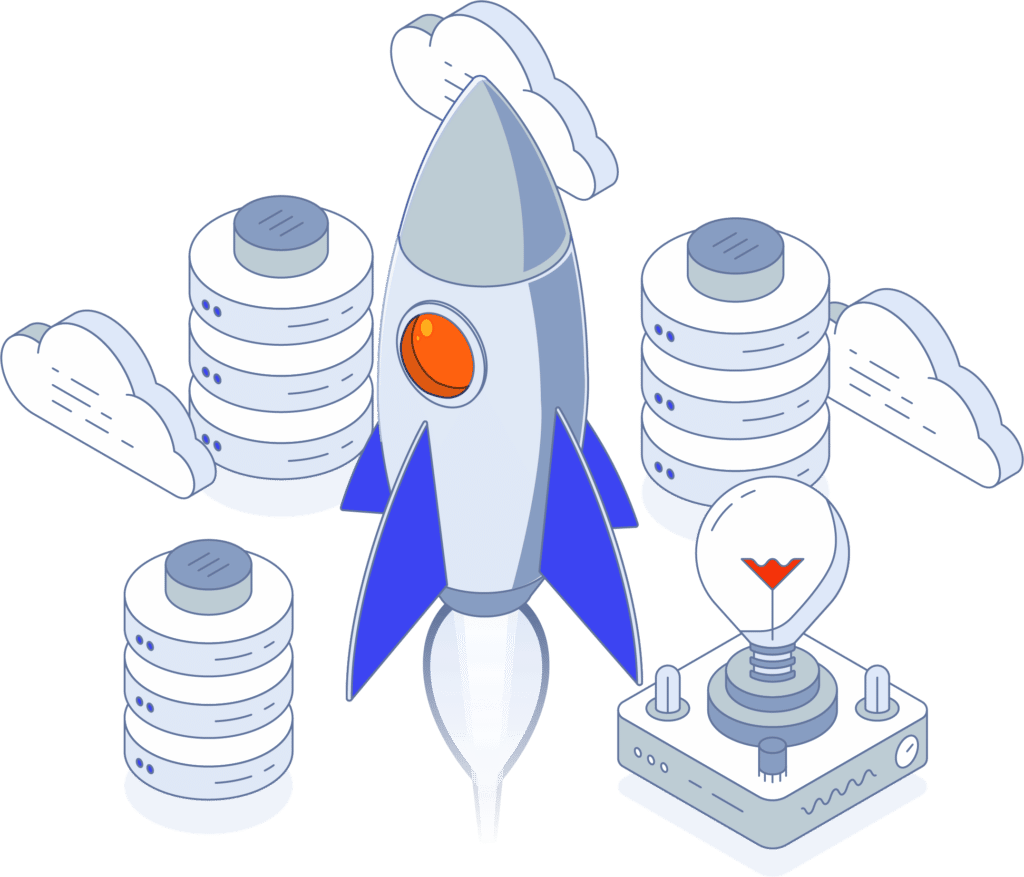
We Love Startups (and They Love Us Back!)
Our team has a proven track record of helping 700+ startups, just like yours. As an official Scout for the AWS Activate program, we have the perfect mix of tools to maximize your project’s potential on AWS.
Our team takes pride in building strong relationships with our clients, allowing us to continue supporting their growth for years to come.
Networking: Prune Idle Load Balancers
AWS Trusted Advisor can also identify idle load balancers, which, once removed, can offer significant savings. Reviewing data transfer costs and considering Amazon CloudFront for content delivery can further reduce expenses.
EC2 Spot Instances: Embrace Flexibility
Spot Instances offer up to 90% savings for fault-tolerant workloads. By incorporating Spot Instances into your EC2 Auto Scaling setup, you can dramatically lower costs without compromising on capacity.
AutoScaling: Fine-tune Your Configuration
Regularly reviewing your EC2 AutoScaling groups can reveal opportunities to scale down without impacting performance, thereby saving costs.
Reserved Instances and Savings Plans: Commit and Save
Committing to Reserved Instances for RDS, Redshift, ElastiCache, and Elasticsearch can cut costs significantly. Similarly, Compute Savings Plans offer a flexible way to save on EC2, Fargate, and Lambda usage.
How Cloudvisor Can Help
As an AWS partner, Cloudvisor is uniquely positioned to help you navigate the complexities of AWS billing and cost optimization. Our experts can guide you through the process, from identifying savings opportunities to implementing best practices and automation tools.
Interested in making the most out of AWS? Reach out to us for a consultation. Together, we can make your AWS spending more predictable and cost-effective.
Conclusion
Saving money on AWS does not have to be a daunting task. With the right strategies and a partner like Cloudvisor, you can significantly reduce your AWS expenses without compromising on performance or scalability. Remember, optimizing AWS costs is an ongoing process. Regular review and adjustments are key to ensuring you always operate efficiently and cost-effectively.