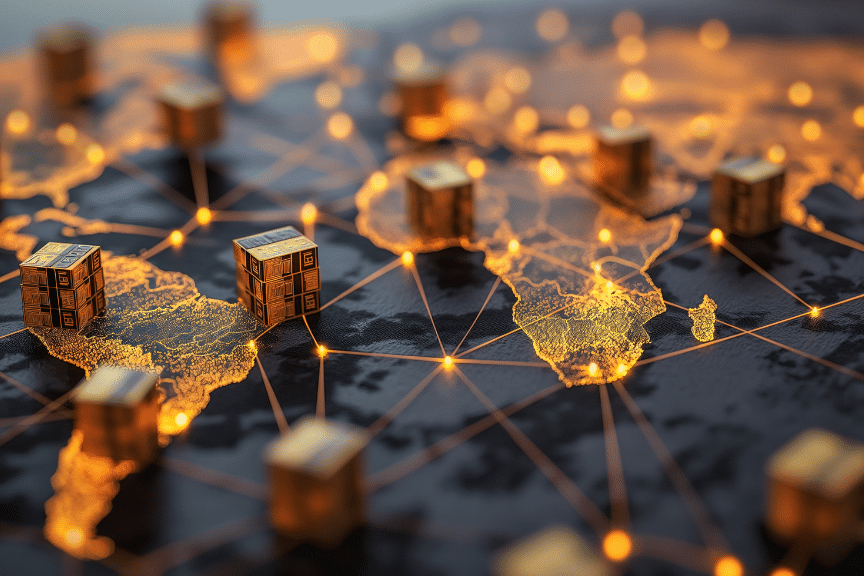Amazon RDS, or Relational Database Service, is a cloud-based service from Amazon Web Services (AWS) that allows you to create, manage, and scale databases in the cloud. It provides managed database services with automated backups, patching, software updates and multi-Availability Zones capabilities. You can use Amazon RDS to deploy supported open-source databases like MySQL, PostgreSQL, Oracle Database, Microsoft SQL Server and MariaDB quickly and securely on the cloud with minimal administrative effort.
Table of Contents
What is Amazon RDS?
Amazon RDS stands out in the realm of cloud database services for its user-friendly interface and rich set of features that cater to various business needs. It supports multiple database engine types, enabling users to choose the one that best fits their application’s requirements. The service significantly reduces the complexity of database administration, as AWS handles routine tasks like hardware provisioning, database setup, patching, and backups. This ease of use extends to its scalability options, allowing businesses to adjust their database resources with minimal downtime. Moreover, Amazon RDS’s emphasis on security, with options for encryption and network isolation, ensures that sensitive data is robustly protected. In essence, Amazon RDS is a comprehensive solution for businesses seeking to leverage the power of cloud computing for efficient and secure database management.
Getting Started with Amazon RDS
Setting up Amazon RDS is easy and straightforward. You just need to define the database engine you want, the amount of storage you’ll need, and configure your instance settings. After that, you can deploy the database in minutes with no additional server configuration or maintenance required. When your database is set up and running, you can use Amazon RDS’s API calls and GUI console to manage, monitor, scale and secure your databases as required.
Amazon RDS vs Traditional Database Management
Amazon RDS is a managed database service that offers many advantages over traditional database hosting and management. With Amazon RDS, you don’t have to worry about setting up or configuring servers or databases, which eliminates the need for additional hardware and staff resources. Additionally, Amazon RDS provides advanced security features such as encryption at rest and in transit, controlled access with identity-based authentication, and auditing capabilities. Finally, with AWS-managed services like automated backups, multi-availability zones for resilience, and seamless patching for updates and upgrades, you can save time and money while maintaining peak performance of your databases.
The Benefits of Using Amazon RDS
With Amazon RDS, you can take advantage of the following benefits to help ensure that your databases are running and performing optimally.
Easily scale storage and compute resources in seconds
Automated backups let you quickly restore data in the event of an issue
Multi-AZ deployments provide higher availability
High-security measures keep your databases secure
Flexible snapshots mean you can replicate or clone existing databases
Streamlined patching lets you quickly apply OS and engine updates
Tips and Tricks for Managing an Amazon RDS Instance
Micromanaging an Amazon RDS Instance means fine-tuning the configurations and settings to get the most performance out of your database. Here are a few tips and tricks to achieve optimal performance from an Amazon RDS instance.
- Enable automated backups to ensure that important data is regularly backed up.
- Set multiple availability zones for fault tolerance, meaning if one zone experiences an outage due to a natural disaster or failure, the other zones will remain operational.
- Configure CPU Credits to increase burst capacity – especially if your workloads spike during certain times of day or year.