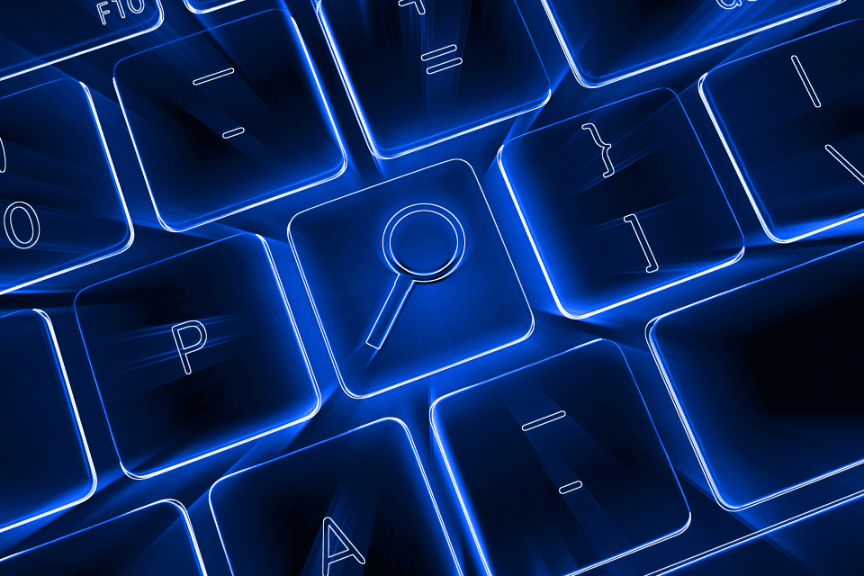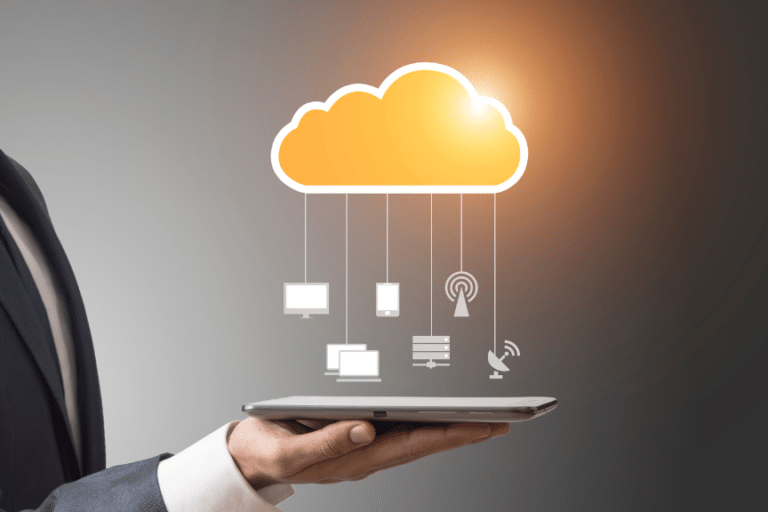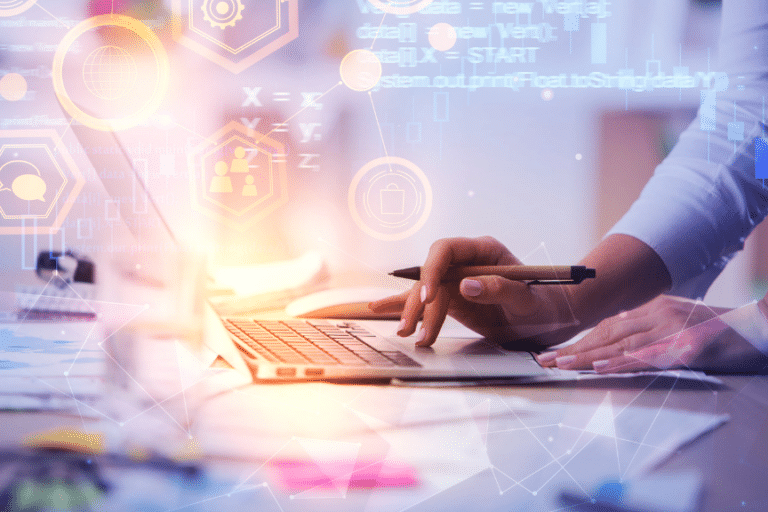Amazon CloudSearch, a powerful managed service from AWS, offers a scalable and efficient solution for integrating search capabilities into websites and applications. This guide delves into the intricacies of Amazon CloudSearch, providing insights into its features, setup, and comparison with other search services.
Table of Contents
What is Amazon CloudSearch?
Amazon CloudSearch is a fully managed service that simplifies the integration of advanced search functionalities into your digital platforms. It’s built on the robust infrastructure of AWS, ensuring scalability, reliability, and ease of management. CloudSearch supports a wide range of languages and offers features like highlighting, autocomplete, and geospatial search.
How Does Amazon CloudSearch Work?
Amazon CloudSearch operates by creating a robust and scalable search domain, essentially a data container and processing powerhouse tailored to your specific search needs. Once a domain is established, you upload your data, which CloudSearch then indexes, transforming raw data into a structured format ready for quick and efficient querying. The service automatically handles the complexities of data partitioning and node management, ensuring that as your data grows or search demands fluctuate, CloudSearch scales accordingly. Behind the scenes, sophisticated algorithms process your search queries, employing features like text processing, faceting, and highlighting to deliver precise and relevant results.
This seamless operation, from data ingestion to query processing, encapsulates the essence of CloudSearch, offering a powerful yet user-friendly search solution that integrates effortlessly with your applications or websites.
Key Features and Capabilities of Amazon CloudSearch
Amazon CloudSearch distinguishes itself with a comprehensive suite of features tailored for both structured and unstructured data, making it a versatile choice for various search requirements. Below, we delve deeper into its key features and capabilities:
Full-Text Search and Boolean Search
CloudSearch excels in full-text search capabilities, allowing users to search extensive text collections across multiple languages. It supports complex queries with Boolean search, enabling users to refine their searches using logical operators, ensuring precise and relevant results.
Faceting and Highlighting
Faceting is another powerful feature of CloudSearch, enabling users to categorize search results into groups based on indexed fields. This feature simplifies navigation and allows users to filter results more effectively. Highlighting, on the other hand, enhances the user experience by emphasizing the search terms in the results, making it easier for users to identify relevant information quickly.
Autocomplete Suggestions
The autocomplete feature in CloudSearch predicts what users search for as they type, offering real-time suggestions. This not only speeds up the search process but also helps guide users towards more accurate and efficient searches, improving overall user satisfaction.
Real-Time Indexing
CloudSearch’s real-time indexing capability ensures that your search index is always up-to-date. As soon as you upload new data or update existing data, CloudSearch processes and reflects these changes almost instantly, providing users with the most current and relevant search results.
Customizable Relevance Ranking and Field Weighting
Understanding the importance of relevance in search results, CloudSearch provides customizable relevance ranking, allowing you to fine-tune how search results are ranked according to your specific needs. Field weighting further enhances this by giving you the ability to assign different weights to various fields in your index, influencing the ranking of search results based on the significance of each field.
Query-Time Rank Expressions
CloudSearch offers query-time rank expressions, a feature that allows you to define custom ranking algorithms at the time of search. This powerful tool enables you to tailor the search results dynamically based on complex expressions that can consider various factors such as user preferences, context, or the freshness of the content.
These features collectively make Amazon CloudSearch a robust and flexible search solution, catering to a wide array of search-related needs. Whether you’re dealing with simple text searches or complex queries across large datasets, CloudSearch provides the tools and capabilities to deliver fast, accurate, and highly relevant search results. Integrating these features into your website or application can significantly enhance the user experience, making information discovery efficient and intuitive.
Amazon CloudSearch Search Instances
Amazon CloudSearch is engineered for high throughput and low latency, ensuring that your search capabilities are both powerful and efficient. Central to its architecture are the search instances, which are the workhorses that index your data and process search requests. Each search domain you create in CloudSearch can have one or more search instances, depending on the volume and complexity of your data and search requests.
Understanding Search Instances
A search instance is essentially a server instance with allocated RAM and CPU resources dedicated to indexing your data and handling search queries. The number of search instances in your domain is dynamically adjusted based on the size of your data and the search workload. This ensures that your search capabilities scale with your needs, maintaining high performance and low latency even as your data grows or search traffic fluctuates.
Automatic Scaling and Performance Optimization
CloudSearch is designed to deliver optimal search performance with minimal management overhead. When you create a search domain, CloudSearch automatically determines the appropriate size and number of search instances required. It starts with a default small search instance type and scales up or down as needed. For instance, if your data exceeds the capacity of the current instance type, CloudSearch seamlessly transitions to a larger instance type. Conversely, if your data volume decreases, it scales down to a smaller instance type or fewer partitions, optimizing cost without compromising performance.
Handling Search Traffic and Query Load
CloudSearch’s ability to handle varying search traffic is another testament to its robust architecture. When a search instance approaches its maximum query load, CloudSearch proactively deploys a replica of the instance to distribute the load and maintain performance. This automatic scaling ensures your search service remains responsive and efficient, even during traffic spikes. If the search traffic decreases, CloudSearch intelligently removes unneeded replicas, optimizing resource usage and reducing costs.
Monitoring and Managing Resources
You can monitor and manage the resources used by your Amazon CloudSearch domains through various means. The Account Activity page on the AWS website, the AWS Management Console, and CloudSearch API requests via the AWS CLI or AWS SDKs provide detailed insights into your search domains’ resource utilization. This visibility allows you to make informed decisions about scaling and resource allocation, ensuring that your search service remains aligned with your operational requirements and budget.
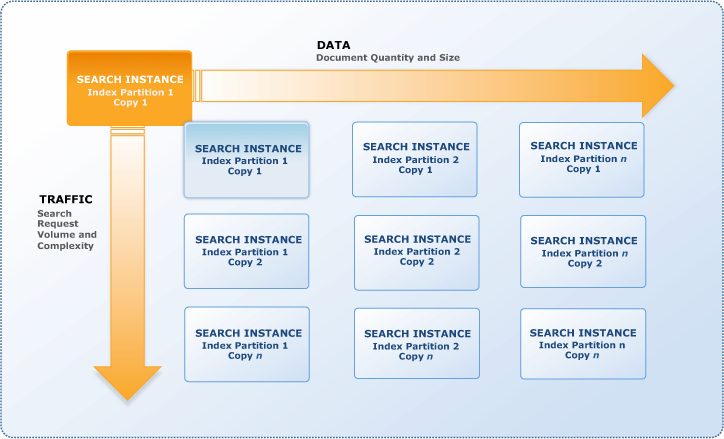
Setting Up Amazon CloudSearch
Embarking on the journey of setting up Amazon CloudSearch is a streamlined process designed to integrate seamlessly with your existing AWS infrastructure. The setup involves a few key steps, each contributing to a robust and efficient search environment.
Creating and Configuring a Search Domain
The foundational step in leveraging CloudSearch is to create and configure a search domain. A search domain acts as a container for your data and the computational resources needed to index and search that data. Through the AWS Management Console, AWS CLI, or AWS SDKs, you can define the parameters of your domain, tailoring it to the specific needs of your application or website.
Uploading Data for Indexing
Once your search domain is in place, the next step is to upload your data to CloudSearch. The service accepts various data formats, and you can upload your data files directly or integrate with other AWS services like Amazon S3 for automated data ingestion. This flexibility ensures that CloudSearch can adapt to your data pipeline and work in harmony with your existing data storage solutions.
Deploying a Search Index
After your data is uploaded, CloudSearch gets to work on deploying a search index. This index is the backbone of your search capabilities, enabling fast and accurate search results. Depending on the volume and complexity of your data, CloudSearch can deploy the index to one or multiple search instances, ensuring that your search capabilities scale with your needs.
Indexing and Data Processing
To harness the full potential of Amazon CloudSearch, a deep understanding of indexing and data processing is essential. These processes are at the heart of CloudSearch, determining the efficiency and accuracy of your search results.
Defining Index Fields
The first step in the indexing process is to define your index fields. These fields represent the different aspects of your data that you want to make searchable. For each field, you can specify the type (such as text, date, or integer), whether the field should be searchable, and how it should be processed during indexing. This granular control allows you to tailor the indexing process to the unique characteristics of your data.
Processing Text Fields
Text fields require special attention during the indexing process. CloudSearch provides language-specific analysis schemes for text fields, ensuring that text data is processed in a way that is sensitive to linguistic nuances. This includes normalization (converting text to a standard format), tokenization (breaking text into individual words or phrases), and stemming (reducing words to their base or root form). These processes are crucial for ensuring that your search results are both relevant and comprehensive.
Handling Complex Queries
CloudSearch’s indexing capabilities extend beyond simple text processing. The service can handle complex queries involving multiple fields, ranges, and weights. This allows you to build sophisticated search functionalities into your application or website, ensuring users can find exactly what they’re looking for with minimal effort.
Scaling and Performance Optimization
One of the key strengths of Amazon CloudSearch is its ability to scale automatically based on data volume and search traffic. It can adjust the number and size of search instances as needed, ensuring low latency and high throughput performance. This autoscaling feature is crucial for handling varying loads without manual intervention.
Search Requests and Result Sorting
Submitting search requests in CloudSearch is done via HTTP/HTTPS GET requests. The service offers flexibility in constraining searches, requesting facet information, and controlling ranking. Results can be sorted based on field values or custom expressions, catering to diverse search requirements.
Amazon CloudSearch vs. Elasticsearch
Amazon CloudSearch and Elasticsearch often come up in discussions about search solutions. While both services are designed to enhance search capabilities, they cater to different needs and preferences, owing to their distinct architectures and feature sets.
Architectural Differences and Flexibility
Elasticsearch, as an open-source product, offers a high degree of flexibility and customization. Its robust API and extensive plugin ecosystem allow for a tailored search experience, making it a preferred choice for those who require a highly customizable solution. Elasticsearch’s open-source nature fosters a vibrant community, ensuring continuous innovation and a wealth of resources.
On the other hand, Amazon CloudSearch is a fully managed service by AWS, designed to offer a streamlined and hassle-free setup. It provides a plug-and-play experience with minimal configuration required, making it an ideal choice for businesses looking for a straightforward solution. CloudSearch handles the complexities of search infrastructure, including automatic updates and patching, allowing teams to focus on their core product.
Provisioning, Data Management, and Scalability
When it comes to provisioning and data management, the two services offer different approaches. Elasticsearch allows for independent setup and manual upgrades, giving users complete control over their search environment. This level of control, however, comes with the responsibility of managing the infrastructure, including scaling and updates.
CloudSearch simplifies these aspects by offering a fully managed environment with automatic scaling and updates. This managed approach reduces the operational overhead and ensures that the search service scales seamlessly with the growing data and traffic. Data import/export in CloudSearch is straightforward, while Elasticsearch provides additional flexibility through plugins and tools like Logstash Forwarders.
Security and User Management
Security is paramount in any search service, and both Amazon CloudSearch and Elasticsearch offer robust security features. Elasticsearch’s security capabilities are extended through plugins like Shield, which provide encryption, role-based access control, IP filtering, and auditing. This granular security control is crucial for businesses with complex security requirements.
Amazon CloudSearch, in contrast, integrates seamlessly with AWS IAM, offering a unified approach to access control and security within the AWS ecosystem. It supports HTTPS for secure data transmission, ensuring that the data remains protected during transit.
High Availability and Disaster Recovery
Both services are designed with high availability and disaster recovery in mind. Amazon CloudSearch offers multi-AZ replication, ensuring that the search service remains available even in the event of a zone failure. This built-in redundancy is crucial for maintaining high availability and ensuring business continuity.
Elasticsearch, with its distributed nature, uses shard replication and zen discovery for node communication and master election. This architecture ensures that the search service can withstand node failures and continue to operate without data loss or significant downtime.
In conclusion, while Amazon CloudSearch and Elasticsearch both serve the purpose of enhancing search capabilities, they cater to different needs and preferences. CloudSearch offers a managed, hassle-free experience, ideal for those who want a straightforward solution. Elasticsearch, with its flexibility and extensive feature set, is suited for those who require a highly customizable search service. The choice between the two ultimately depends on the specific requirements, technical expertise, and the desired level of control over the search infrastructure.
Conclusion
Amazon CloudSearch is an exemplary choice for businesses seeking a robust, scalable, and easy-to-manage search solution. Its integration with AWS services, combined with features like autoscaling, real-time indexing, and comprehensive security, makes it a compelling option for enhancing search capabilities in various applications.