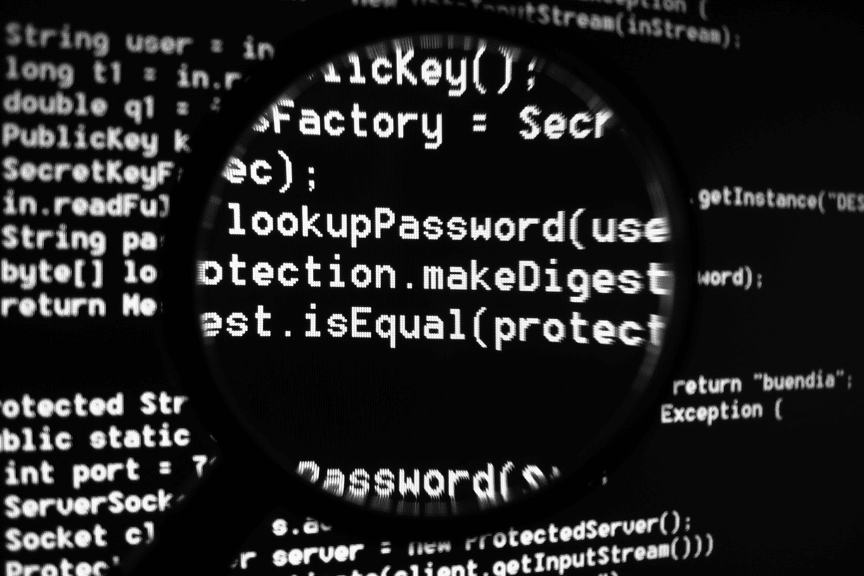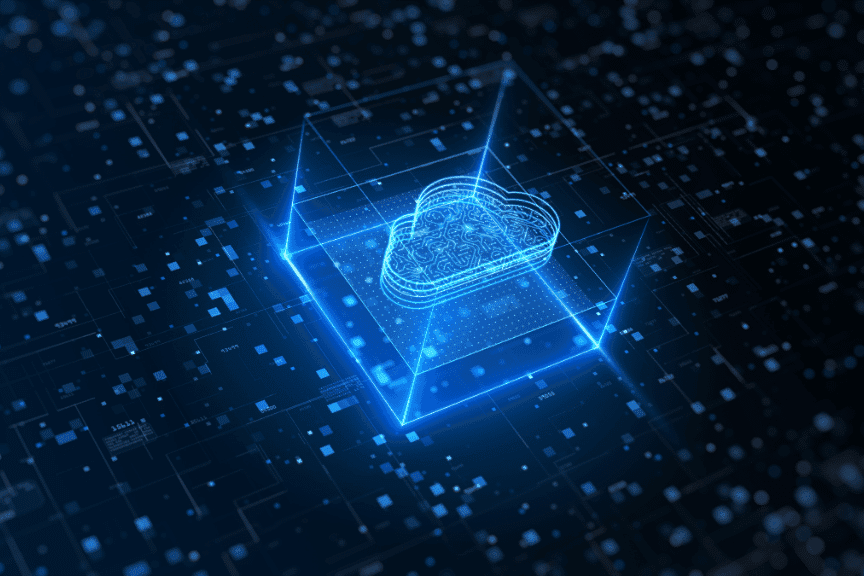Are you looking to enhance the security of your Amazon Web Services (AWS) infrastructure? Look no further than AWS Inspector, the powerful tool designed to streamline and simplify your security assessment processes. In this ultimate guide, we will unveil the full potential of AWS Inspector and provide you with comprehensive insights on how to leverage this tool for enhanced security.
With the increasing number of cyber threats and vulnerabilities, businesses need to prioritize the security of their cloud infrastructure. AWS Inspector offers an automated approach to security assessment, enabling you to identify potential security issues and vulnerabilities within your AWS resources. By thoroughly evaluating your EC2 instances, network configurations, and applications, it provides you with actionable recommendations to strengthen your security posture.
Table of Contents
This guide will walk you through the key features of AWS Inspector, including its easy setup process, customizable assessment templates, and detailed assessment reports. Discover how to interpret the findings and remediation steps provided by AWS Inspector to secure your AWS environment effectively.
What is AWS Inspector?
In today’s digital landscape, security is paramount, especially when it comes to cloud infrastructure. With AWS being one of the leading cloud service providers, ensuring the security of your AWS environment is crucial for protecting your data, applications, and business operations.
AWS Inspector serves as a valuable tool that helps you identify vulnerabilities and security issues within your AWS resources. By conducting regular security assessments, you can proactively address potential risks and ensure a robust security posture for your infrastructure. AWS Inspector’s automated approach makes it easier for businesses to stay ahead of emerging threats and maintain compliance with security standards and regulations.
AWS Inspector provides comprehensive visibility into various aspects of your AWS environment, including EC2 instances, network configurations, and applications. By leveraging AWS Inspector’s capabilities, you can gain deep insights into potential security risks and take proactive measures to mitigate them. This proactive approach not only enhances the security of your AWS infrastructure but also instills confidence in your customers and stakeholders, demonstrating your commitment to protecting their sensitive data.
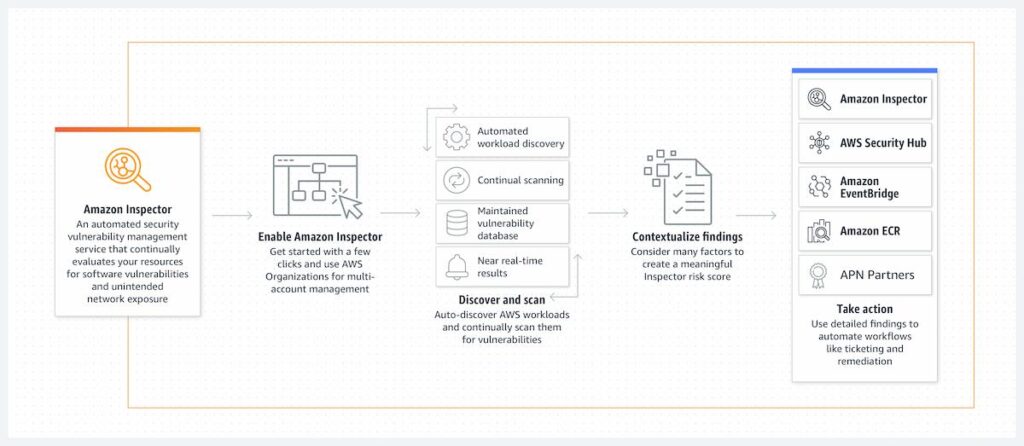
Key Features and Capabilities of AWS Inspector
AWS Inspector offers a wide range of features and capabilities that make it a powerful tool for enhancing the security of your AWS infrastructure. Let’s take a closer look at some of its key features:
Easy Setup Process
Getting started with AWS Inspector is a breeze. With just a few clicks, you can enable AWS Inspector in your AWS environment and perform security assessments. The setup process involves configuring assessment targets, which can include EC2 instances, applications, and specific network configurations. AWS Inspector provides a user-friendly interface that guides you through the setup process, ensuring a seamless experience for even non-technical users.
Customizable Assessment Templates
AWS Inspector offers a range of pre-defined assessment templates, each tailored to specific security requirements and compliance standards. These templates cover various areas, such as operating systems, applications, and network configurations. You can also create custom assessment templates based on your specific requirements. This flexibility allows you to align assessments with your organization’s unique security policies and standards.
Detailed Assessment Reports
Once the security assessments are complete, you will be provided with a detailed assessment report. These reports provide a comprehensive overview of the security posture of your AWS resources, highlighting any vulnerabilities, security misconfigurations, or potential risks. The reports also include actionable recommendations for remediation, enabling you to prioritize and address security issues effectively. The detailed insights provided by assessment reports empower you to make informed decisions and take appropriate measures to strengthen your security.
Conducting Security Assessments With AWS Inspector
Once you have successfully set up AWS Inspector in your AWS environment, you can start conducting thorough security assessments to identify vulnerabilities and address security concerns effectively. Below is an expanded overview of the process:
Assessment Run
AWS Inspector initiates an assessment run by leveraging its pre-configured assessment templates and targets. During this assessment run, it diligently collects crucial data. It meticulously performs in-depth security checks to identify potential security risks or vulnerabilities lurking within your AWS infrastructure.
Extensive Data Collection
AWS Inspector boasts its capability to collect a wide range of data from diverse sources, such as EC2 instances, applications, and network configurations. This comprehensive data collection process allows AWS Inspector to conduct a holistic analysis, enabling it to effectively identify various security vulnerabilities and misconfigurations that may exist within your AWS environment.
Thorough Security Checks
To ensure top-notch security, AWS Inspector executes a series of thorough security checks specifically tailored based on the selected assessment templates. These meticulous checks meticulously evaluate the security posture of your AWS resources, leaving no stone unturned in identifying any potential weaknesses or risks that may threaten your infrastructure’s integrity and confidentiality.
Detailed Assessment Report
As mentioned, upon the completion of the assessment run, the AWS Inspector will provide you with an exceptionally detailed assessment report. This comprehensive report delves deep into the identified vulnerabilities, security misconfigurations, and potential risks that were encountered during the assessment.
By regularly conducting these comprehensive security assessments with the help of AWS Inspector, you can confidently stay ahead of the curve in identifying and effectively addressing potential security issues. This proactive approach ensures a robust and resilient security posture for your valuable AWS infrastructure.
Interpreting and Analyzing AWS Inspector Findings
AWS Inspector provides detailed findings and recommendations in its assessment reports. To effectively interpret and analyze these findings, consider the following steps:
Understanding the Findings
Carefully review the assessment report and ensure a thorough understanding of the findings. It is important to note that the Inspector categorizes findings into levels of severity, such as high, medium, and low. By focusing on the high and medium-severity findings first, you can effectively prioritize the necessary actions to address the most critical security risks.
Identifying Root Causes
Take the time to investigate and identify the root causes of each finding. This process may involve a thorough examination of misconfigurations, outdated software versions, or insecure network configurations. By understanding the root causes, you will be better equipped to develop appropriate strategies for remediation.
Prioritizing Remediation
In order to efficiently address the identified security issues, it is crucial to prioritize the remediation steps based on the severity of the findings and the potential impact on your AWS infrastructure. By giving priority to the high severity findings, you can significantly reduce the most critical security risks and safeguard your AWS environment.
Implementing Remediation Steps
Follow the recommended remediation steps provided by the AWS Inspector to address the identified security issues effectively. This may involve updating software versions, tightening access controls, or reconfiguring network settings. It is important to ensure that these remediation steps align with your organization’s security policies and adhere to industry best practices.
By thoroughly interpreting and analyzing the findings, you can take proactive measures to strengthen the security of your AWS environment and mitigate potential risks, thereby enhancing the overall resilience of your infrastructure.
Best Practices for Using AWS Inspector for Enhanced Security
To maximize the benefits of AWS Inspector and ensure enhanced security for your AWS infrastructure, consider the following best practices:
Regular Assessments
Conduct security assessments with AWS Inspector on a regular basis. This ensures that any new vulnerabilities or security risks are promptly identified and addressed. Establish a cadence for assessments that aligns with your organization’s security policies and operational requirements.
Stay Up-to-Date
Keep AWS Inspector and its assessment templates up-to-date. AWS regularly releases updates and improvements to enhance the tool’s capabilities and address emerging security threats. Stay informed about these updates and ensure that you are utilizing the latest features to maximize its effectiveness.
Collaborate with Stakeholders
Involve relevant stakeholders, such as security teams and system administrators, in the assessment process. Collaboration and communication among teams help in identifying and addressing security issues more effectively.
Continuous Improvement
Use AWS Inspector findings as an opportunity for continuous improvement. Analyze the root causes of security issues and identify areas of improvement in your infrastructure design, configuration management, and security practices. Implement these improvements to strengthen your overall security posture.
By following these best practices, you can leverage the full potential of AWS Inspector and enhance the security of your AWS infrastructure.
Integrating AWS Inspector with Other AWS Security Tools
AWS Inspector can be integrated with other AWS security tools to enhance your security measures further. Here are some key integrations worth exploring:
AWS Security Hub
AWS Security Hub provides a centralized view of your security findings and compliance status across multiple AWS accounts. By integrating it with AWS Security Hub, you can consolidate and analyze the findings from multiple AWS Inspector assessments in a single dashboard. This integration allows you to gain a holistic view of your security posture and streamline your security operations.
AWS CloudFormation
AWS CloudFormation enables you to automate the deployment and management of your AWS resources. By incorporating AWS Inspector assessments as part of your CloudFormation templates, you can ensure that security assessments are automatically triggered whenever new resources are provisioned. This integration helps in maintaining a consistent security posture across your AWS environment.
AWS Lambda
AWS Lambda provides serverless compute capabilities, allowing you to run code without provisioning or managing servers. By leveraging AWS Lambda, you can automate the execution of assessments. This integration enables you to schedule assessments, trigger them based on specific events, and streamline your security assessment processes.
By integrating AWS Inspector with other AWS security tools, you can strengthen your security measures and establish a comprehensive security ecosystem within your AWS environment.
Automating Security Assessments With AWS Inspector
Automation is a key aspect of modern security practices. AWS Inspector offers several automation features that enable you to streamline and automate your security assessment processes. Here’s how you can leverage these automation capabilities:
Scheduled Assessments
AWS Inspector allows you to schedule assessments at regular intervals. By defining the assessment schedule, you can automate the initiation of assessments and ensure that they are conducted consistently. This automation reduces the manual effort required to initiate assessments and ensures that no security gaps are left unaddressed.
Assessment Templates
AWS Inspector’s customizable assessment templates enable you to automate assessments based on your specific requirements. By creating custom assessment templates that align with your security policies, you can automate the assessment process and ensure that all necessary security checks are performed.
Integration with AWS Services
As mentioned earlier, AWS Inspector seamlessly integrates with other AWS services, such as CloudFormation and Lambda. By leveraging these integrations, you can automate the execution of assessments as part of your overall infrastructure deployment and management processes.
Automating security assessments with AWS Inspector not only saves time and effort but also ensures that your security measures are consistently applied and maintained.
Conclusion
AWS Inspector emerges as an indispensable tool for bolstering the security of your Amazon Web Services infrastructure. Its automated approach to security assessments, user-friendly setup, customizable templates, and detailed reports empowers businesses to proactively identify and mitigate vulnerabilities in their AWS environments. Through regular and automated assessments it helps you stay ahead of cyber threats and maintain compliance with security standards.
As businesses continue to navigate the complex landscape of cloud security, AWS Inspector stands out as a critical ally. Its ability to provide deep insights, coupled with actionable recommendations, instills confidence in businesses to secure their AWS infrastructure effectively. In a world where digital security is paramount, it is more than just a tool; it’s a strategic asset that ensures the resilience and integrity of your cloud environment, safeguarding your data, applications, and, ultimately, your business’s reputation.