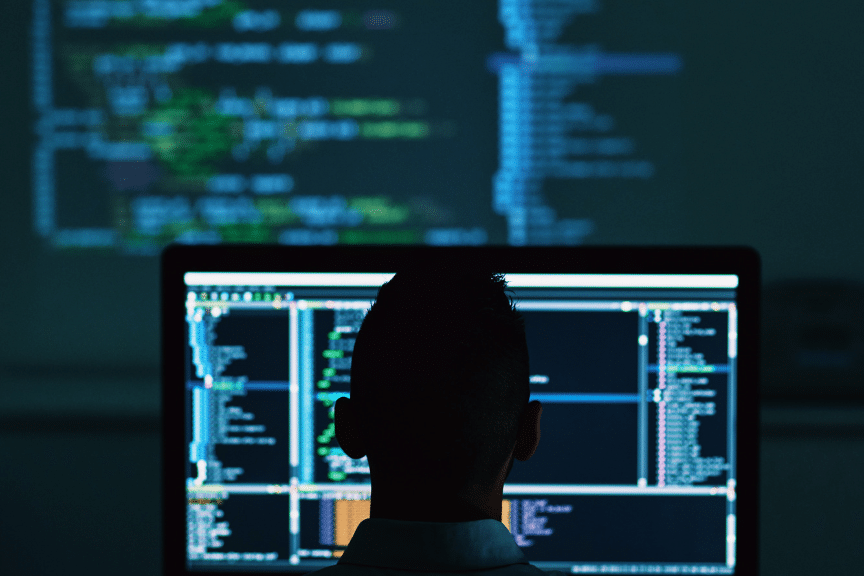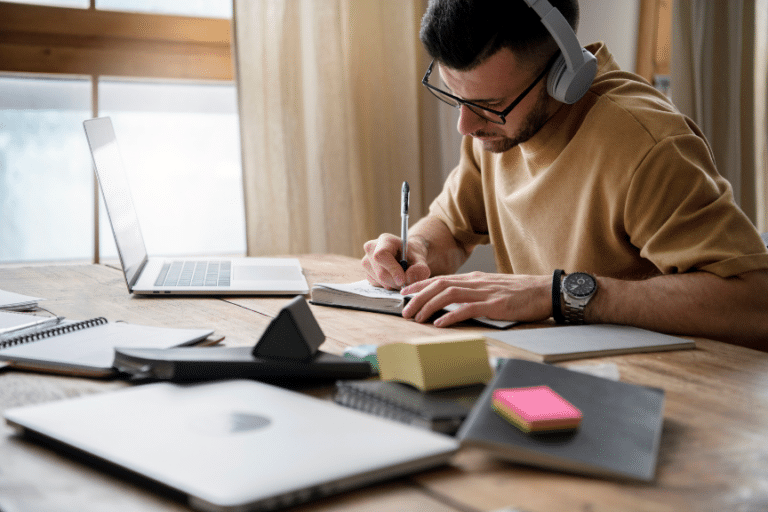In the ever-evolving world of cloud computing, ensuring the safety and privacy of your data has become more vital than ever. That’s where AWS Security Hub comes in. As a revolutionary tool offered by Amazon Web Services (AWS), Security Hub is setting new standards for data protection. With its powerful features and comprehensive security insights, Security Hub leaves no stone unturned when safeguarding your valuable information.
By consolidating and analyzing data from a wide range of AWS services, Security Hub offers a centralized hub for security alerts and notifications. It enables you to proactively identify potential threats, vulnerabilities, and compliance issues across your AWS infrastructure. With real-time visibility and intelligent threat detection, Security Hub strengthens your defense mechanisms, minimizing the risk of data and privacy breaches.
Table of Contents
Whether you’re a small business or an enterprise-level organization, the significance of data security cannot be overstated. AWS Security Hub provides the tools and intelligence to protect your data effectively and maintain regulatory compliance. Embrace the power of AWS Security Hub, and give yourself the peace of mind that comes with knowing your data is in safe hands.
What is AWS Security Hub?
AWS Security Hub is an integrated security service provided by Amazon Web Services that centralizes and streamlines the management of security and compliance across an AWS environment. It acts as a comprehensive dashboard, aggregating, organizing, and prioritizing security alerts and findings from various AWS services and third-party sources. Security Hub is designed to provide a clear and consolidated view of your security posture, helping you detect and manage potential security risks more efficiently.
This service simplifies the task of continuously monitoring and protecting your cloud environment by automating security checks, compiling security data, and providing actionable insights. It integrates various AWS services, such as Amazon GuardDuty, AWS Inspector, and Amazon Macie, enabling a unified security and compliance management approach. Security Hub also supports compliance standards and best practices, making it easier for organizations to align with regulatory requirements and maintain robust security protocols in their cloud infrastructure.
How Does AWS Security Hub Work?
AWS Security Hub functions as a central point for managing security and compliance across an AWS environment. It operates by collecting and processing security data from a variety of sources, including AWS services like Amazon GuardDuty, AWS Inspector, Amazon Macie, and third-party solutions. This data, encompassing vulnerabilities, potential threats, and misconfigurations, is then normalized into a standard format for easy analysis and management. Security Hub prioritizes this data based on severity and potential impact, allowing users to focus on the most critical issues.
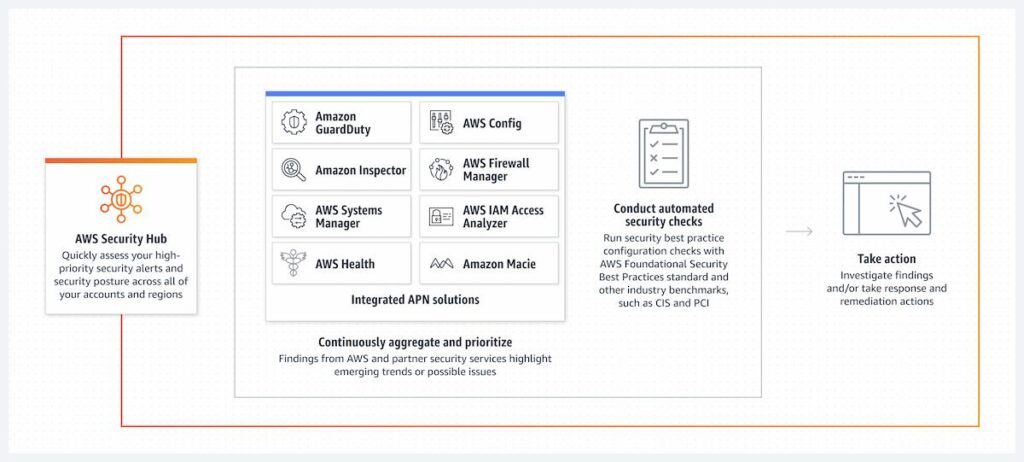
Common Challenges in Data and Privacy Protection
Before delving into the capabilities of AWS Security Hub, it’s crucial to understand the common challenges organizations face in data and privacy protection. These challenges include:
Complexity of data infrastructure
Managing and securing data across various AWS services and accounts can be daunting. Organizations often struggle to gain real-time visibility into their infrastructure, making identifying vulnerabilities and potential threats challenging.
Lack of centralized security management
In traditional security setups, security alerts and notifications are scattered across different tools and consoles, making gaining a holistic view of the security posture challenging. This fragmented approach hampers the ability to promptly detect and respond to security incidents.
Limited threat intelligence
Keeping pace with the ever-evolving threat landscape requires access to up-to-date threat intelligence. However, many organizations lack the resources and expertise to effectively gather, analyze, and act upon threat intelligence.
Compliance complexity
Meeting regulatory requirements is an ongoing challenge for businesses. Organizations must comply with industry-specific regulations and frameworks, such as HIPAA and PCI DSS. However, keeping up with these requirements and ensuring continuous compliance can be a significant burden.
How AWS Security Hub Addresses These Challenges
AWS Security Hub addresses the aforementioned challenges by providing a centralized platform for managing security alerts and gaining comprehensive security insights. With its powerful capabilities, Security Hub enables organizations to overcome the hurdles associated with data and privacy protection.
1. Centralized Security Management
AWS Security Hub acts as a single source of truth for security alerts and findings across your AWS environment. It consolidates data from various AWS services, such as Amazon GuardDuty, AWS Inspector, and Amazon Macie, providing a unified view of your security posture. This centralized approach simplifies security management, allowing you to identify and prioritize potential threats and vulnerabilities quickly.
2. Intelligent Threat Detection
Security Hub leverages advanced machine learning algorithms and automation to identify potential security issues. It continuously analyzes security findings and alerts, correlating them with threat intelligence feeds to identify patterns and anomalies. Security Hub helps organizations stay one step ahead of potential attacks by proactively detecting security incidents.
3. Real-time Visibility
With Security Hub, organizations gain real-time visibility into their AWS infrastructure. It provides a comprehensive dashboard highlighting security risks, compliance issues, and potential misconfigurations. This real-time visibility allows businesses to respond quickly to security incidents and take appropriate remediation actions.
4. Compliance Automation
AWS Security Hub simplifies compliance management by automating the collection and analysis of compliance data. It provides built-in controls and checks for industry-specific regulations, allowing organizations to streamline their compliance efforts. With Security Hub, businesses can easily generate compliance reports and demonstrate adherence to regulatory requirements.
Key Features of AWS Security Hub
AWS Security Hub offers a range of powerful features that make it a game changer for data and privacy protection. These features include:
Security Findings Aggregation
Security Hub aggregates and normalizes security findings from various AWS services, giving you a centralized view of your security posture. It eliminates the need to manually collect and analyze findings from multiple sources, saving time and effort.
Automated Security Checks
Security Hub performs automated security checks on your AWS environment, helping you identify misconfigurations and potential vulnerabilities. It provides recommendations for remediation, allowing you to address security issues proactively.
Continuous Monitoring
Security Hub continuously monitors your AWS infrastructure, detecting any changes or anomalies that could indicate a security incident. It provides real-time alerts and notifications, promptly informing you about potential threats.
Threat Intelligence Integration
Security Hub integrates with various threat intelligence feeds, enriching the security findings with up-to-date information about potential threats. This integration enhances the accuracy and effectiveness of threat detection.
Compliance Standards Mapping
Security Hub maps your security findings to industry-specific compliance standards, such as CIS AWS Foundations Benchmark and PCI DSS. This mapping helps you assess your compliance posture and identify areas that require attention.
Benefits of Using AWS Security Hub
Implementing AWS Security Hub in your organization offers several key benefits, including:
Improved Security Posture
Security Hub provides a centralized platform for managing security alerts and findings. By consolidating data from various sources, it allows you to gain a holistic view of your security posture, making it easier to identify and address potential threats.
Reduced Response Time
Security Hub enables organizations to respond quickly to security incidents with real-time visibility and automated threat detection. This reduces the time to detect and mitigate potential threats, minimizing the impact of security breaches.
Streamlined Compliance Efforts
Security Hub automates compliance checks and provides built-in controls for industry-specific regulations. This streamlines the compliance process, making demonstrating adherence to regulatory requirements easier.
Enhanced Collaboration
Security Hub allows security teams to collaborate effectively by providing a centralized platform for security alerts and findings. It facilitates communication and coordination, enabling faster and more efficient incident response.
Cost Savings
Security Hub helps organizations save time and resources by consolidating security management and automating compliance checks. It eliminates the need for manual data collection and analysis, resulting in cost savings.
Implementing AWS Security Hub in Your Organization
Implementing AWS Security Hub in your organization involves the following steps:
Enable Security Hub
Enable Security Hub in your AWS account by navigating to the AWS Management Console and selecting Security Hub from the services menu. Follow the on-screen instructions to set up Security Hub for your account.
Configure Security Standards
Configure the security standards that you want to enable for your account. This includes selecting the compliance frameworks and benchmarks relevant to your organization.
Integrate AWS Services
Integrate AWS services such as Amazon GuardDuty, AWS Inspector, and Amazon Macie with Security Hub. This allows Security Hub to aggregate security findings from these services and provide a unified view of your security posture.
Monitor and Respond
Regularly monitor the Security Hub dashboard for security alerts and findings. Take appropriate remediation actions based on the recommendations provided by the Security Hub.
Best Practices for Maximizing the Effectiveness of AWS Security Hub
To maximize the effectiveness of AWS Security Hub, consider the following best practices:
1. Regularly Review Security Findings
Regularly review the security findings and alerts provided by Security Hub. Prioritize and address high-risk findings promptly.
2. Integrate with Third-Party Solutions
Consider integrating Security Hub with third-party security solutions to enhance threat detection and response capabilities.
3. Automate Remediation
Leverage automation tools and scripts to automate the remediation of security findings. This helps streamline the incident response process and reduces manual effort.
4. Stay Up-to-Date with Security Standards
Stay informed about changes in compliance frameworks and security standards. Regularly update the security standards configured in the Security Hub to ensure ongoing compliance.
Conclusion
In conclusion, AWS Security Hub stands out as an essential tool in cloud security and compliance management. Offering a centralized, comprehensive view of security and compliance across an AWS environment empowers organizations to effectively identify, prioritize, and respond to potential security threats and compliance issues. Its integration with various AWS and third-party services, combined with automated security checks and real-time insights, simplifies the complex task of maintaining a robust security posture.
Whether you’re a small enterprise or a large corporation, AWS Security Hub is an invaluable asset, ensuring that your data is protected and your operations remain compliant with the latest security standards. Embracing AWS Security Hub means taking a significant step towards securing your cloud infrastructure and achieving peace of mind in the rapidly evolving digital landscape.