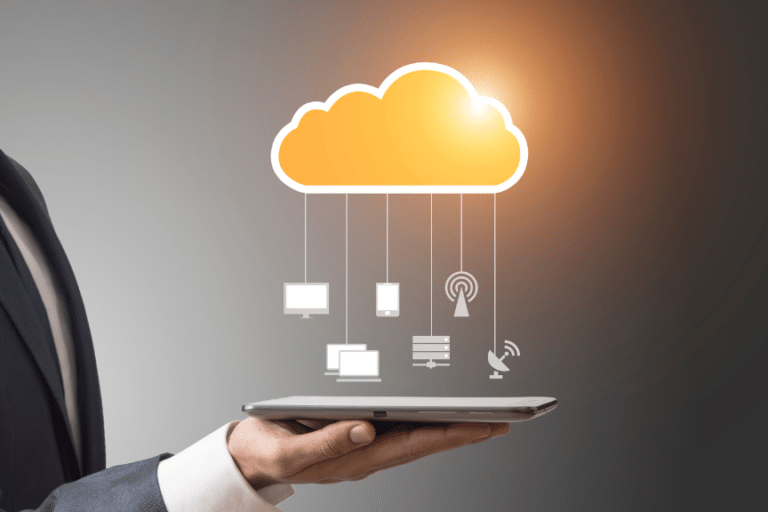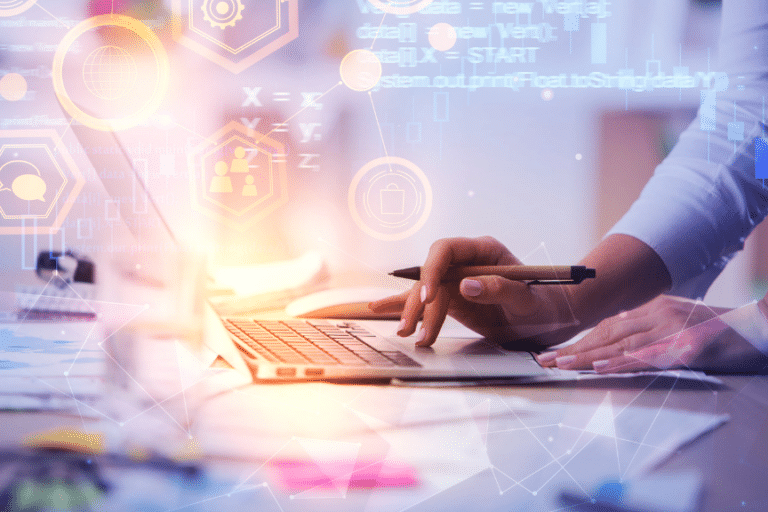Are you looking to register a domain and manage your DNS effectively? Look no further than AWS Route 53. This comprehensive guide will demystify the process, taking you through every step of domain registration and DNS management on the AWS platform. Whether you’re a seasoned professional or new to the world of website management, this guide will provide all the information you need to get started with AWS Route 53.
With AWS Route 53, you can seamlessly register, transfer, and manage your domain names. You’ll have full control over your DNS, enabling you to route traffic to your applications and resources with ease. Plus, Route 53’s global network of DNS servers ensures fast and reliable performance for your websites and applications.
Table of Contents
In this guide, we’ll explain the concepts of domains and DNS, walk you through the process of domain registration, show you how to configure DNS settings, and discuss advanced features like routing policies and health checks. By the end, you’ll have a deeper understanding of how to leverage AWS Route 53 for your domain registration and DNS management needs.
What is AWS Route 53?
AWS Route 53 is a scalable and highly available domain name system (DNS) web service provided by Amazon Web Services (AWS). It is named after the TCP/IP port 53, which is used for DNS. Route 53 allows you to register domain names, manage DNS records, and route traffic to your resources, such as web servers, load balancers, and Amazon S3 buckets.
With Route 53, you can easily register new domains or transfer your existing domains to AWS. The service provides a user-friendly interface and a robust set of features for managing your domain names and DNS settings. Whether you need to configure simple DNS records or implement advanced routing policies, Route 53 has you covered.
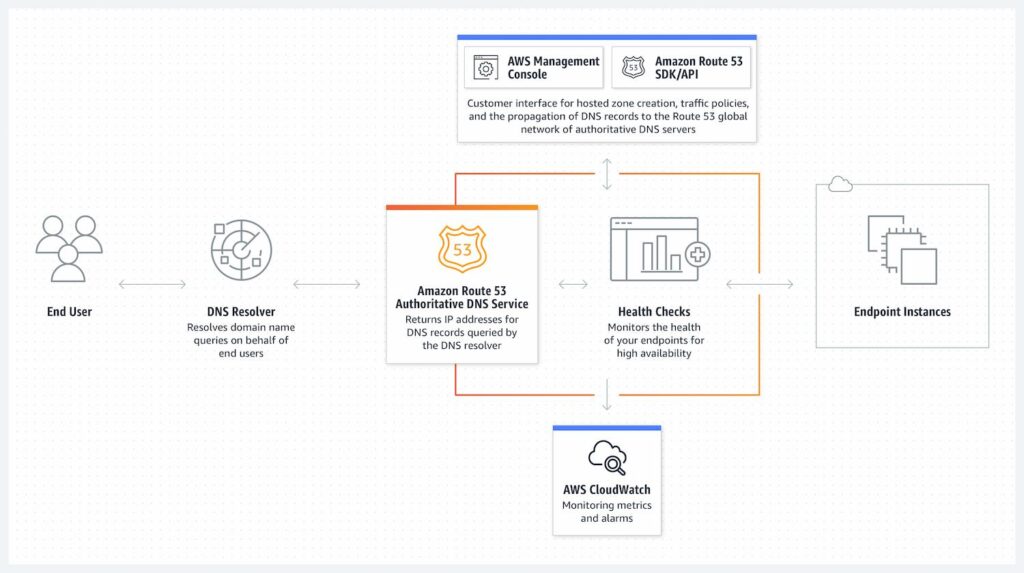
Domain Registration with AWS Route 53
To get started with domain registration on AWS Route 53, you first need to sign up for an AWS account if you don’t already have one. Once you’re logged in to the AWS Management Console, navigate to the Route 53 service.
In the Route 53 console, you can search for available domain names and choose the one that best suits your needs. AWS provides a wide range of top-level domains (TLDs) to choose from, including popular options like .com, .org, and .net. You can also search for specific country-code TLDs if you’re targeting a specific geographic region.
Once you’ve selected a domain name, you’ll need to provide your contact details and payment information to complete the registration process. AWS offers competitive pricing for domain registration, and you can choose to register your domain for a period of one to ten years.
DNS Management Basics
After registering your domain with AWS Route 53, it’s time to start managing your DNS settings. DNS is a fundamental component of the internet that translates human-readable domain names into IP addresses that computers can understand. By configuring DNS records, you can specify where the traffic for your domain should be directed.
In the Route 53 console, you can create various types of DNS records, including A records, CNAME records, MX records, and TXT records. Each record type serves a specific purpose, such as mapping a domain to an IP address, redirecting traffic to another domain, or specifying mail server information.
To create a DNS record, you’ll need to provide the record type, name, and value. The record type determines the purpose of the record, while the name specifies the domain or subdomain the record applies to. The value contains the data associated with the record, such as an IP address or domain name.
Understanding DNS Records in AWS Route 53
AWS Route 53 supports a wide range of DNS record types, each serving a specific purpose. Let’s take a closer look at some of the most commonly used record types in Route 53:
- A records: An A record maps a domain or subdomain to an IPv4 address. This is typically used to direct traffic to a web server or other resources with a specific IP address.
- CNAME records: A CNAME record maps a domain or subdomain to another domain or subdomain. This is commonly used to set up aliases for your domain or redirect traffic to another website.
- MX records: An MX record specifies the mail servers responsible for handling email delivery for a domain. This is important if you’re hosting email services on a separate server or using a third-party email provider.
- TXT records: A TXT record allows you to add arbitrary text to your DNS records. This can be used for various purposes, such as verifying domain ownership or adding additional information to your DNS configuration.
In addition to these record types, Route 53 also supports AAAA records for IPv6 addresses, NS records for specifying authoritative name servers, and many other record types for specific use cases.
Setting up DNS Routing Policies in AWS Route 53
One of the powerful features of AWS Route 53 is its ability to implement advanced DNS routing policies. These policies allow you to control how traffic is distributed across your resources based on various factors, such as geographic location, latency, or health checks.
One commonly used routing policy is the simple routing policy, which allows you to specify a single resource to which all traffic should be directed. This is useful when you have a single web server or load balancer handling all requests for your domain.
Another routing policy is weighted routing, which allows you to distribute traffic across multiple resources based on weight values. For example, you can allocate 70% of the traffic to one resource and 30% to another resource, providing load balancing and failover capabilities.
Latency-based routing is another powerful policy that directs traffic to the resource with the lowest latency from the client’s location. This is especially useful when you have resources in multiple regions and want to ensure optimal performance for your users.
DNS Failover and Health Checks in AWS Route 53
AWS Route 53 provides robust failover capabilities to ensure high availability for your resources. By configuring health checks, you can monitor the health of your resources and automatically route traffic away from unhealthy resources.
To set up a health check, you’ll need to specify the endpoint to monitor, the type of health check (e.g., HTTP, TCP, or HTTPS), and the threshold for determining the health of the resource. Route 53 regularly sends requests to the endpoint and evaluates the responses based on the configured health check settings.
If a resource fails a health check, Route 53 can automatically route traffic to a backup resource or display a custom error page. This ensures that your users are directed to healthy resources and minimizes any downtime or disruptions.
Managing Domain Aliases and Subdomains in AWS Route 53
AWS Route 53 allows you to create domain aliases, also known as CNAMEs, to map subdomains of your domain to other domains or resources. This is useful when you want to redirect traffic from a subdomain to a different website or resource.
To create a domain alias, you’ll need to specify the subdomain and the destination domain or resource. Route 53 handles the DNS resolution, ensuring that requests for the subdomain are correctly directed to the destination.
You can also create subdomains within your domain to organize your resources and maintain a logical structure. For example, you can create a subdomain like blog.yourdomain.com for hosting blog content separate from your main website.
Advanced Features and Integrations With AWS Route 53
AWS Route 53 offers several advanced features and integrations that enhance its capabilities for domain registration and DNS management. Some of these features include:
- DNSSEC: Route 53 supports Domain Name System Security Extensions (DNSSEC), which adds an additional layer of security to your DNS infrastructure. DNSSEC ensures the authenticity and integrity of DNS responses, protecting against DNS spoofing and other attacks.
- Traffic Flow: Traffic Flow is a visual editor within Route 53 that allows you to create complex routing configurations using a simple drag-and-drop interface. This feature simplifies the management of large-scale DNS configurations and enables you to make changes quickly and easily.
- Integration with other AWS services: Route 53 integrates seamlessly with other AWS services, such as Elastic Load Balancing, AWS CloudFront, and Amazon S3. This allows you to leverage the full power of the AWS ecosystem for your domain and DNS management needs.
Best practices for using AWS Route 53 for domain registration and DNS management
To ensure optimal performance and reliability, here are some best practices to follow when using AWS Route 53 for domain registration and DNS management:
Use Route 53 as the authoritative DNS service for your domain
By using Route 53 as the authoritative DNS service, you can take advantage of its global network of DNS servers and ensure fast and reliable resolution for your domain.
Enable DNSSEC for added security
DNSSEC protects against DNS spoofing and other attacks by digitally signing your DNS records. Enabling DNSSEC provides an additional layer of security for your domain.
Implement health checks for failover
By setting up health checks for your resources, you can automatically route traffic away from unhealthy resources and minimize any downtime or disruptions.
Leverage advanced routing policies
Take advantage of Route 53’s advanced routing policies, such as weighted routing and latency-based routing, to distribute traffic across your resources and ensure optimal performance.
Regularly monitor and update DNS records
As your infrastructure evolves, it’s important to regularly review and update your DNS records to reflect any changes in your resources or routing requirements.
Conclusion
AWS Route 53 is a powerful and flexible service for domain registration and DNS management. With its comprehensive set of features and integration with other AWS services, Route 53 provides a robust solution for managing your domain names and routing traffic to your resources.
In this guide, we’ve covered the basics of AWS Route 53, including domain registration, DNS management, advanced routing policies, failover capabilities, and best practices. By following the steps outlined in this article, you’ll be well-equipped to leverage AWS Route 53 for your domain registration and DNS management needs. Whether you’re a small business owner or an enterprise-level organization, AWS Route 53 has the tools you need for a seamless and efficient domain management experience.