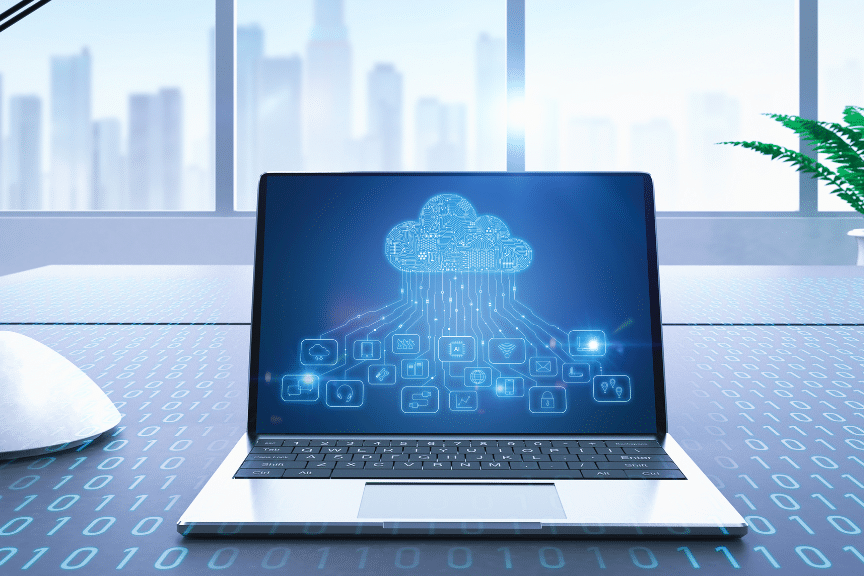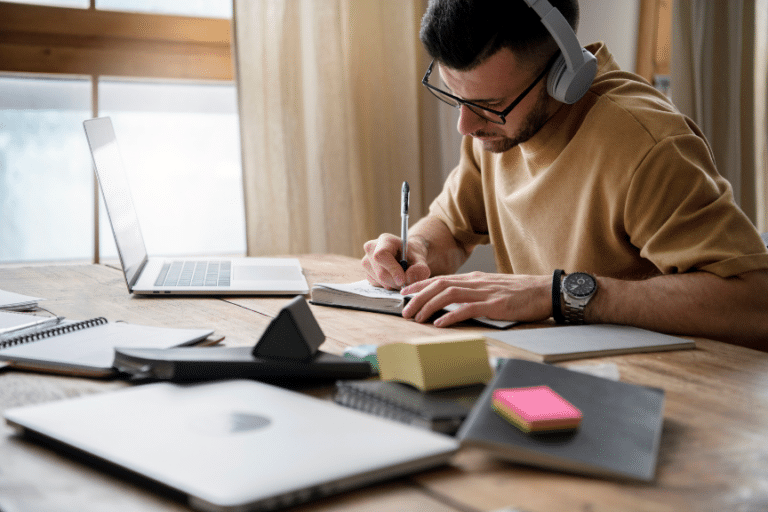Are you looking to optimize your cloud network on Amazon VPC? Look no further. In this article, we will uncover the power of Amazon VPC and how you can make the most out of it for your business. Whether you are a small startup or an established enterprise, understanding the intricacies of Amazon VPC is essential to building a robust and secure cloud infrastructure.
Amazon Virtual Private Cloud (VPC) is a highly customizable and flexible networking service offered by Amazon Web Services (AWS). It allows you to build a virtual network in the cloud, complete with your chosen IP address range, subnets, and security settings. With Amazon VPC, you can securely connect your cloud resources to on-premises data centres or other VPCs, creating a seamless hybrid cloud environment.
Table of Contents
In this guide, we will explore various optimization strategies for Amazon VPC, including subnetting, security group configurations, and VPC peering. By implementing these best practices, you can improve network performance, enhance security, and avoid common pitfalls.
Unleash the full potential of Amazon VPC and take your cloud network to new heights. Let’s get started.
What is Amazon VPC?
Amazon Virtual Private Cloud (VPC) is a networking service that enables you to launch Amazon Web Services (AWS) resources into a virtual network that you have defined. This virtual network resembles a traditional network that you might operate in your own data centre, with the benefits of using the scalable infrastructure of AWS.
Amazon VPC allows you to customize your virtual network by selecting your own IP address range, creating subnets, and configuring route tables and network gateways. You can also configure security groups and network access control lists (ACLs) to secure your Amazon VPC.
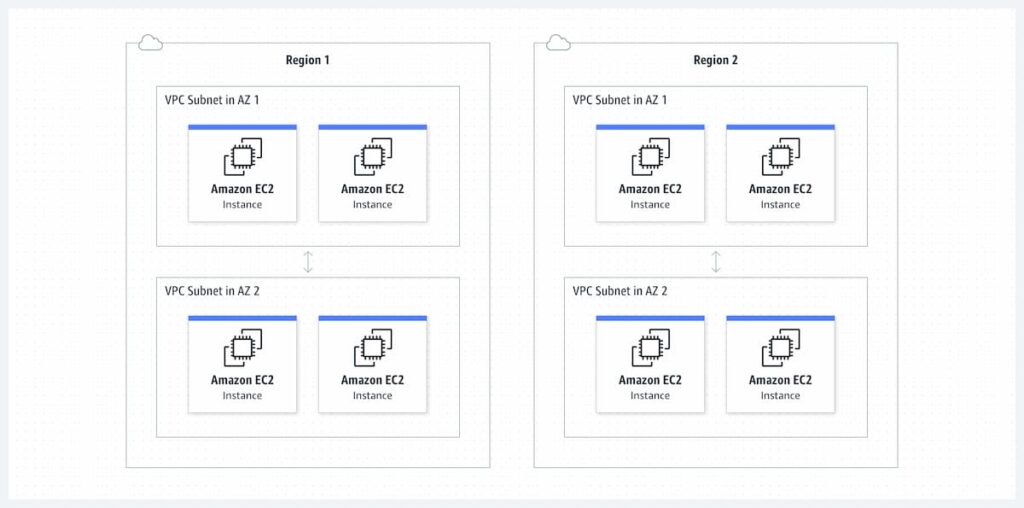
Benefits of Using Amazon VPC
Here are some of the notable advantages of employing Amazon VPC for your network needs:
Tailored Setup
The flexibility offered by Amazon VPC is one of its major strengths. You can design a virtual network that precisely aligns with your specific requirements. This includes choosing your own IP address range, creating subnets, and setting up routing tables. This level of customization ensures that your network operates exactly how you need it to, making your operations more efficient.
Enhanced Security Measures
With Amazon VPC, you’re given tools to bolster the security of your network. Utilizing features like security groups and Network Access Control Lists (NACLs), you can control who has access to what within your VPC. This level of control can be pivotal in ensuring that your network remains secure from potential threats, which is crucial for maintaining the integrity and confidentiality of your data.
Scalability at Your Fingertips
As your business evolves, it’s inevitable that your network needs will change. Amazon VPC is built to scale alongside your business. Whether you need to expand because of increased traffic or contract due to a downturn, Amazon VPC can easily be adjusted to meet your current demands. This kind of scalability ensures that your network can always handle your workload, which can be vital for maintaining a high level of service.
Hybrid Cloud Capabilities
The ability to integrate your on-premises data centre with your Amazon VPC is a significant advantage. This integration creates a hybrid cloud environment, which can be an optimal solution for businesses that have resources both on-premises and in the cloud. This setup allows for a smooth transition and operation between your local data centre and your VPC, making the management of your resources more streamlined.
Cost-Effectiveness
Employing Amazon VPC is also a cost-effective solution. You are only billed for the resources that you utilize, and the ease of adjusting your capacity means that you can manage your costs more efficiently. If your needs decrease, you can scale down your resources to save money. Conversely, if your needs increase, you can quickly scale up to ensure that your network continues to operate smoothly.
Understanding Network Architecture in Amazon VPC
In order to make the most out of your Amazon Virtual Private Cloud (VPC), it’s crucial to have a solid grasp of its network structure. The architecture of Amazon VPC is composed of several key components, each with its own set of functions and roles within the network. Here’s a breakdown of these components:
Subnets
A subnet is essentially a block of IP addresses within your VPC. This is where you can launch Amazon Elastic Compute Cloud (EC2) instances. Think of a subnet as a distinct section within your VPC where specific resources reside.
Route Tables
These tables are crucial for directing network traffic. They hold a collection of rules, known as routes, which dictate where the network traffic will be directed based on the destination IP address.
Internet Gateway
This component acts as the bridge between your VPC and the internet. It’s designed to be highly available, redundant, and able to scale horizontally to ensure a reliable connection between your VPC instances and the outside world.
NAT Gateway
The Network Address Translation (NAT) gateway serves a special role in enabling instances within a private subnet to reach the internet or other AWS services. However, it blocks incoming connections from the internet to those instances, adding a layer of security.
Security Groups
Acting as virtual firewalls, security groups are in place to control the traffic that goes to one or more instances. They define what kind of traffic is allowed or denied to the instances they are associated with.
Network ACLs (Access Control Lists)
These are an optional yet beneficial layer of security for your VPC. Network ACLs function like a firewall, managing traffic in and out of one or more subnets, ensuring only authorized traffic gets through.
By understanding the roles and interactions of these components within the Amazon VPC, you are better positioned to optimize its setup to meet your specific needs. Whether it’s managing traffic flow, ensuring security, or connecting to the internet, understanding the network architecture is the foundation of a well-optimized Amazon VPC.
Best Practices for Optimizing Your Amazon VPC
Here are some best practices for optimizing your Amazon VPC:
Subnetting
When subnetting your VPC, consider the following:
- Size of subnets: Create subnets that are appropriately sized for your needs. Avoid creating subnets that are too large or too small.
- Availability Zones: Spread your subnets across multiple Availability Zones to ensure high availability and fault tolerance.
- Public and Private subnets: Separate your subnets into public and private subnets. Public subnets are accessible from the internet, while private subnets are not.
Security group configurations
When configuring security groups, consider the following:
- Least privilege: Use the principle of least privilege when configuring your security groups. Only allow traffic that is necessary for your application to function.
- Inbound and outbound rules: Configure both inbound and outbound rules to control traffic to and from your instances.
- Use tags: Use tags to organize your security groups and easily identify their purpose.
VPC peering
When peering your VPC with another VPC, consider the following:
- Routing: Ensure that your VPC route tables are configured properly to allow traffic to flow between the peered VPCs.
- Security: Use security groups and NACLs to control traffic between the peered VPCs.
- CIDR blocks: Ensure that the CIDR blocks of the peered VPCs do not overlap.
Security Considerations in Amazon VPC
Ensuring robust security is of paramount importance while utilizing Amazon Virtual Private Cloud (VPC). Here are a handful of recommended practices to bolster the security within your Amazon VPC:
Employing Security Groups
Security groups act like virtual bouncers, controlling who gets to access your instances (your virtual servers) and who doesn’t. By setting up security groups, you essentially decide the kind of traffic you allow into and out of your instances, making sure unwanted visitors are kept at bay.
Utilizing Network Access Control Lists (ACLs)
Network ACLs function as an additional guard, further enhancing your VPC’s security. They scrutinize traffic entering and leaving your subnets (individual segments of your VPC), ensuring only the good traffic gets through while keeping the malicious ones out.
Adopting Encryption Techniques
Encryption is like having a secret code. When you have sensitive data, you scramble it into a code before sending it out or storing it. That way, even if someone manages to grab hold of it, they won’t understand what it says without the secret key to decode it. Employ encryption to shield your delicate data both while it’s moving across the network (in transit) and when it’s stored (at rest).
Leveraging VPC Flow Logs
VPC flow logs act like CCTV cameras for your network, keeping an eye on the traffic that’s coming in and going out of your VPC. By analyzing these logs, you can see who’s been knocking at your network’s door and what they’ve been up to. It’s a powerful tool to monitor and investigate any unusual activity within your network.
By judiciously applying these practices, you pave the way towards creating a fortified environment within your Amazon VPC, making sure it’s a safe place for your resources and data.
Integrating Amazon VPC With Other AWS Services
Amazon Virtual Private Cloud (VPC) isn’t just a standalone entity; it’s like a team player that can work together with other AWS (Amazon Web Services) offerings to achieve more. Here’s a breakdown of how Amazon VPC can join forces with other AWS services, making your cloud setup more powerful and efficient:
Amazon EC2 (Elastic Compute Cloud)
Amazon EC2 is like a powerhouse where your applications live and run. By launching EC2 instances (virtual servers) within your VPC, you create a secure and customizable area for your applications to operate. It’s like having a private playground where your apps can run, jump, and play safely.
Amazon RDS (Relational Database Service)
Amazon RDS is your go-to place for housing databases. When you launch RDS instances inside your VPC, it’s like having a well-protected vault within your private estate, where all your precious data is stored. This setup ensures your databases are tucked away safely, yet are accessible whenever you need them.
Amazon S3 (Simple Storage Service)
Imagine Amazon S3 as a colossal storage warehouse. By integrating it with your VPC, you create a private pathway to move data back and forth between your VPC and this huge storage facility. So, whether it’s storing a mountain of data or accessing it from your VPC, the integration ensures a smooth, secure passage for your data.
AWS Lambda
AWS Lambda is like a wizard that automatically runs your code without needing a server. When integrated with your VPC, Lambda can work its magic on the data residing in your VPC, or act on triggers originating from resources within your VPC, making serverless computing a reality.
Amazon VPC Endpoints
VPC Endpoints act like private tunnels, providing a direct route to access AWS services without traversing the public internet. By creating these dedicated channels, you ensure secure and quick access to other AWS services directly from your VPC.
These integrations allow Amazon VPC to stretch its capabilities further, making your cloud setup not just robust, but also flexible to cater to a variety of needs. Through these collaborative efforts, you can build a well-rounded, secure, and efficient environment to run your applications, manage your databases, and handle your data.
Conclusion
Amazon VPC is a powerful networking service that offers great flexibility, scalability, and security for your cloud infrastructure. By following the best practices outlined in this guide, you can optimize your Amazon VPC to improve network performance, enhance security, and reduce costs. Take advantage of the full potential of Amazon VPC and take your cloud network to new heights.