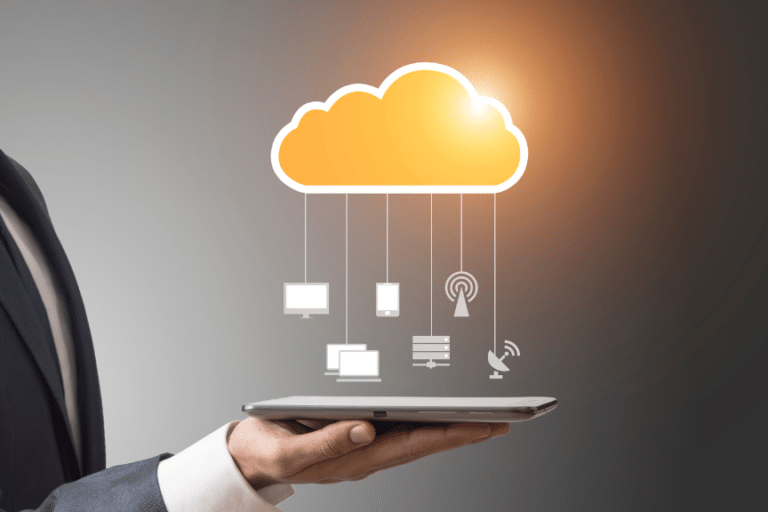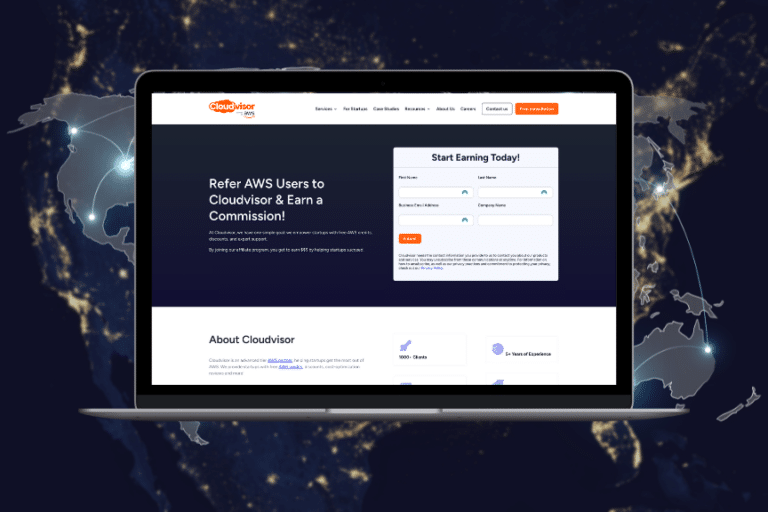AWS Fargate, a serverless compute engine, has revolutionized the way developers deploy and manage containerized applications. It abstracts the complexity of server management, allowing teams to focus on what they do best – building great applications. However, even with the most meticulously designed applications, the ability to scale resources in response to varying loads is crucial. This is where Fargate Autoscaling comes into play, ensuring your applications remain responsive and cost-efficient under varying loads.
Table of Contents
What Is AWS Fargate Autoscaling?
AWS Fargate Autoscaling is a dynamic scaling mechanism that automatically adjusts the number of active tasks in your Fargate service. It’s part of the AWS Auto Scaling suite, designed specifically for containerized applications running on AWS Fargate. By monitoring your application’s real-time demand via Amazon CloudWatch metrics, Fargate Autoscaling ensures that the number of tasks (or instances of your application) aligns perfectly with the current load, optimizing both performance and cost.
What Makes AWS Fargate Autoscaling Important?
In the cloud, resource optimization is not just an option; it’s a necessity. AWS Fargate Autoscaling is at the forefront of ensuring that your resources are not just allocated but are dynamically adjusted to meet your application’s demands efficiently and cost-effectively. Here’s how it makes a difference:
Cost Efficiency
With Fargate Autoscaling, you’re not left paying for idle resources. It intelligently scales down your services during low-traffic periods, ensuring that you’re billed only for the resources your application actually uses. This not only optimizes your cloud expenditure but also aligns your costs directly with your usage patterns, making your cloud financial management more predictable and manageable.
Performance Management
During peak times, the last thing you want is for your application’s performance to falter. Fargate Autoscaling proactively scales up your resources in response to increased load, ensuring that your application remains robust and responsive. This means your users enjoy a consistent, high-quality experience, even under the most demanding conditions.
Resilience and Availability
The digital landscape is unpredictable, and your application’s infrastructure needs to be prepared for anything. Fargate Autoscaling enhances the resilience and availability of your services by ensuring that capacity is always aligned with demand. This dynamic adjustment minimizes potential downtimes and ensures that your application can gracefully handle unexpected surges in traffic or resource demand.
Simplified Operations
In a fast-paced development environment, efficiency is key. Fargate Autoscaling simplifies operational overhead by automating the scaling process. This means your team can devote more time and resources to innovation and development rather than getting bogged down in the day-to-day management of server capacity and resource allocation.
By integrating these aspects, AWS Fargate Autoscaling doesn’t just optimize your resources; it transforms the way your applications interact with the cloud, making your infrastructure a dynamic, responsive, and cost-effective asset.
The Mechanics of Fargate Autoscaling
Fargate Autoscaling is an integral feature that dynamically adjusts the number of tasks in your service. It operates seamlessly with AWS’s Application Auto Scaling service, providing a robust mechanism to handle fluctuating demands. But how does it work? Essentially, it leverages Amazon CloudWatch metrics to scale out (add more tasks) when demand spikes and scale in (reduce tasks) during low-usage periods, striking a perfect balance between performance and cost.
Setting Up Fargate Autoscaling
Configuring autoscaling for your Fargate services involves a few critical steps. First, you need to define your scaling policies – the rules that dictate when and how your service should scale. AWS offers three primary policy types:
- Target Tracking Scaling Policy: This policy adjusts the number of tasks to keep a specified metric (like CPU utilization) at a target value.
- Step Scaling Policy: This policy increases or decreases the number of tasks based on a set of predefined steps, responding to changes in CloudWatch alarms.
- Scheduled Scaling: This policy schedules scaling actions to run at specific times, which is handy for predictable load changes.
Fargate Autoscaling in Action
Once your policies are in place, Fargate Autoscaling monitors your application’s metrics continuously. When a policy’s conditions are met, it sends a scaling instruction to adjust the number of tasks. For instance, if your target tracking policy is set to maintain a CPU utilization of 50%, and the actual utilization crosses this threshold, Fargate Autoscaling will kick in to bring the utilization back to the desired level.
Understanding Fargate Automatic Scaling Policies
AWS Fargate’s Autoscaling capabilities are designed to be versatile, catering to a wide array of application needs and traffic patterns. By choosing the right scaling policy, you can ensure that your application scales smoothly and efficiently. Here’s a closer look at the types of scaling policies available:
Target Tracking Scaling Policies
Target Tracking Scaling Policies are about maintaining equilibrium. They aim to keep a specified metric, such as CPU or memory usage, at a target value you define. If the metric goes above or below the target, Fargate Autoscaling adjusts the number of tasks to bring it back to your desired level. This policy is ideal for applications with relatively predictable patterns and where maintaining a consistent level of resource utilization is crucial for performance and cost management.
Step Scaling Policies
Step Scaling Policies offer a more granular control. They respond to changes in CloudWatch alarms and adjust the number of tasks in steps based on the size of the alarm breach. You can define several steps, each specifying a different scaling adjustment when a CloudWatch metric crosses a threshold. This policy is particularly useful for applications that experience sudden changes in load, as it allows for rapid and precise scaling adjustments.
Scheduled Scaling Policies
Scheduled Scaling Policies are your go-to for predictable, time-based scaling. They allow you to schedule scaling actions, such as scaling out during business hours or scaling in during off-peak times. This policy is perfect for applications with predictable, cyclical traffic patterns, ensuring that you have the right amount of resources at the right time without manual intervention.
By understanding and leveraging these scaling policies, you can tailor Fargate Autoscaling to fit the unique demands and patterns of your application, ensuring optimal performance, cost-efficiency, and reliability.
How to Configure Amazon ECS Service Autoscaling on Fargate
Configuring autoscaling for your Fargate service involves a few key steps:
- Define Scaling Policies: Choose the right type of scaling policy (target tracking, step scaling, or scheduled scaling) based on your application’s needs.
- Set CloudWatch Alarms: Define CloudWatch alarms that trigger your scaling policies. These alarms monitor metrics like CPU utilization, memory usage, or custom metrics tailored to your application.
- Test and Adjust: After setting up, simulate different load scenarios to test your configuration. Monitor the scaling actions and adjust your policies and alarms to ensure they meet your application’s needs effectively.
By integrating these steps into your Fargate service configuration, you can ensure that your application remains responsive, cost-efficient, and resilient, no matter how the demand fluctuates. With AWS Fargate and the expertise of Cloudvisor, scaling your containerized applications becomes a seamless, worry-free process, allowing you to focus on delivering value and innovation.
Advanced Considerations in Fargate Autoscaling
While setting up autoscaling, it’s crucial to consider the specifics of your application’s architecture and traffic patterns. For example, services with long-running tasks need careful configuration to avoid task termination during scaling-in events. It’s also essential to fine-tune the cooldown periods and step adjustments to prevent over or under-scaling.
Integrating with Other AWS Services
Fargate’s power is not just in its scaling capabilities but also in its seamless integration with other AWS services. From load balancing with AWS Application Load Balancer (ALB) to secure secret management with AWS Secrets Manager, Fargate forms the backbone of a robust, scalable, and secure application infrastructure. For a deeper dive into integrating Fargate with other AWS services, Cloudvisor’s comprehensive guide on AWS Fargate is an invaluable resource.
Best Practices for Fargate Autoscaling
To make the most of Fargate Autoscaling, it’s crucial to follow the best practices:
- Monitor and Adjust: Regularly review your application’s performance and adjust your scaling policies accordingly.
- Test Your Setup: Simulate load changes and ensure your scaling policies respond as expected.
- Secure Your Setup: Use IAM roles and policies to secure your Fargate tasks and related AWS resources.
Embracing Fargate Autoscaling
At Cloudvisor, we understand the nuances of AWS services like Fargate. Our team of seasoned AWS professionals ensures that your containerized applications are not just running but thriving on AWS. With our global presence and a commitment to excellence, we stand ready to help you harness the full potential of Fargate Autoscaling, driving efficiency, performance, and growth in your cloud journey.
Fargate Autoscaling is more than just a feature – it’s a strategic tool that, when leveraged correctly, can significantly enhance the performance and cost-efficiency of your applications. As you embark on or continue your journey with AWS Fargate, consider the power of autoscaling and how it can transform your application’s responsiveness and efficiency. With the right setup and a partner like Cloudvisor, you’re well on your way to mastering the cloud.
Additional Resources
- AWS Fargate – Cloudvisor (A comprehensive guide to AWS Fargate, detailing its benefits and how it integrates with other AWS services)
- Mastering AWS ECS – Cloudvisor (An in-depth guide to AWS ECS, offering best practices for scaling and managing your containers)
- AWS ECS vs EKS – Cloudvisor (A comparative analysis of AWS ECS and EKS, helping you choose the right service for your needs)
- Your Checklist for AWS Success – Cloudvisor (A curated checklist to ensure success in your AWS cloud journey)
- Service Auto Scaling in Amazon ECS – AWS Documentation (Official AWS documentation on service auto-scaling in Amazon ECS)
- AWS Fargate Scaling Enhancements – AWS What’s New (Latest updates and enhancements in AWS Fargate scaling capabilities)
These resources provide valuable insights and practical tips to optimize your use of AWS Fargate and related services, ensuring a robust, scalable, and efficient cloud infrastructure.