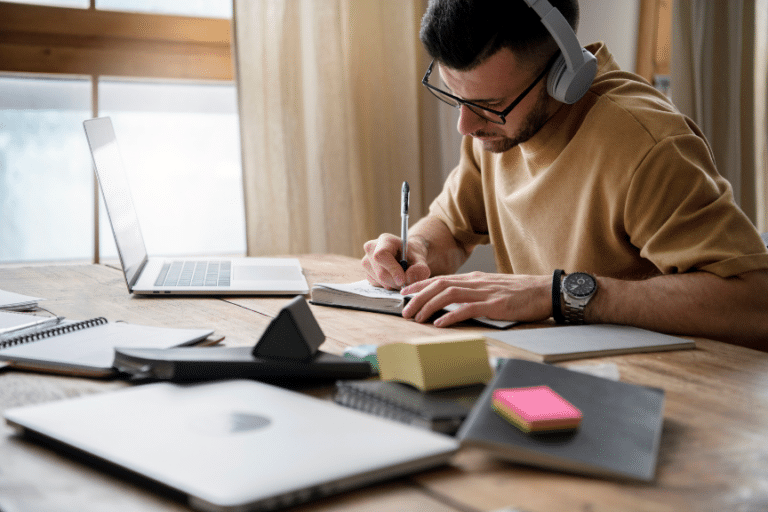Are you struggling to keep up with the demands of managing and scaling your containerized applications on AWS? Look no further. In this guide, we will discuss the best practices for using Amazon ECS (Elastic Container Service) and taking your containerization strategy to the next level.
From setting up your ECS cluster to implementing automated container lifecycle management, we will cover all the key aspects of container orchestration on AWS. You will learn how to appropriately architect and scale containerized applications, monitor and troubleshoot your environment, and utilize advanced features like container health checks and task placement strategies.
Table of Contents
Benefits of Using AWS ECS for Container Management
Amazon Elastic Container Service (ECS) is a fully managed container orchestration service that makes it easy to run, stop, and manage Docker containers on a cluster. It’s a great choice for deploying and scaling containerized applications in the cloud. Some of the key benefits of using ECS for container management include:
Easy to use
AWS ECS is easy to set up and use, with a simple API and web console that enables you to manage your containers, services, and clusters.
Scalable
With AWS ECS, you can easily scale your containerized applications up or down to meet the demands of your workload. You can also use auto-scaling to automatically adjust the number of containers based on CPU, memory, or custom metrics.
Highly reliable
AWS ECS is designed to be highly available and fault-tolerant, with automatic container recovery and support for multiple availability zones.
Secure
AWS ECS provides several security features, such as IAM roles, network isolation, and encryption, to help you secure your container environment.
Cost-effective
AWS ECS is a cost-effective solution for container management, with no upfront costs or minimum fees. You only pay for the resources you use.
Understanding Containerization and its Role in AWS ECS
Containerization is a method of virtualization that allows you to package an application and its dependencies into a single container that can run on any system. This makes it easy to deploy and run applications on different environments, without worrying about differences in configuration or dependencies.
AWS ECS leverages containerization to provide a scalable and reliable platform for running containerized applications in the cloud. With ECS, you can easily create a cluster of EC2 instances and deploy your containers on them. You can also use AWS Fargate, a serverless compute engine for containers, to run your containers without managing any infrastructure.
Best Practices for Designing Containerized Applications for AWS ECS
To effectively utilize AWS ECS for container management, it’s important to follow some best practices for designing your containerized applications. Here are some key tips:
Use a microservices architecture
Break your application down into small, independent services that can be deployed and scaled separately. This makes it easier to manage and scale your application in ECS.
Optimize your container images
Use lightweight base images and minimize the number of layers in your container images to reduce container startup time and reduce resource usage.
Use environment variables
Use environment variables to configure your application at runtime instead of hardcoding configuration values in your container image.
Implement health checks
Use container health checks to monitor the health of your containers and automatically replace unhealthy containers.
Use a load balancer
Use an AWS load balancer to distribute traffic across your containers and ensure high availability.
Scalability and Auto-scaling in AWS ECS
Scalability is a key feature of AWS ECS that enables you to easily scale your containerized applications up or down to meet the demands of your workload. You can manually adjust the number of tasks or use auto-scaling to automatically adjust the number of tasks based on CPU, memory, or custom metrics.
Auto-scaling in ECS can be configured using either the ECS service auto-scaling or EC2 auto-scaling groups. With ECS service auto-scaling, you can define scaling policies that automatically adjust the number of tasks for a service based on a target metric, such as CPU utilization. With EC2 auto-scaling groups, you can automatically adjust the number of EC2 instances in your cluster based on a target metric, such as the number of running tasks.
Load Balancing and Service Discovery in AWS ECS
Load balancing and service discovery are critical components of any containerized application deployment. In ECS, you can use an Application Load Balancer or Network Load Balancer to distribute traffic across your containers and ensure high availability.
Service discovery in ECS enables you to automatically register and discover services running in your container environment. You can use either the Amazon Route 53 DNS service or the AWS Cloud Map service for service discovery.
Monitoring and Logging in AWS ECS
Monitoring and logging are essential for maintaining the health and performance of your container environment. In AWS ECS, you can use Amazon CloudWatch to monitor your containers, services, and clusters. You can also use Amazon CloudWatch Logs to collect and analyze log data from your containers.
To effectively monitor your container environment, it’s important to use metrics and alarms that reflect the health and performance of your application. You can use CloudWatch metrics to monitor CPU utilization, memory usage, and network traffic, among other things.
Security and Access Management in AWS ECS
Security is a top priority when it comes to container management in ECS. You can use several security features to secure your container environment, such as IAM roles, network isolation, and encryption.
IAM roles enable you to control access to AWS resources and services based on user and application permissions. Network isolation enables you to restrict network traffic between containers and services in your container environment. Encryption enables you to encrypt data at rest and in transit, to protect against data breaches and unauthorized access.
Deployment Strategies for AWS ECS
Deployment strategies are important for ensuring a smooth and efficient container deployment process. In AWS ECS, you can use several deployment strategies, such as rolling deployment, blue/green deployment, and canary deployment.
Rolling deployment enables you to deploy new container versions gradually, while keeping the old container versions running. Blue/green deployment enables you to deploy new container versions in a separate environment and switch traffic once the new version is stable. Canary deployment enables you to test new container versions with a small portion of traffic before rolling out to the entire environment.
Conclusion and Next Steps for Mastering AWS ECS
In conclusion, AWS ECS is a powerful and flexible platform for managing and scaling containerized applications in the cloud. By following best practices for designing your containerized applications, utilizing scalability and auto-scaling features, leveraging load balancing and service discovery, monitoring and logging your environment, securing your container environment, and implementing deployment strategies, you can effectively utilize ECS to take your containerization strategy to the next level.
To continue mastering ECS, it’s important to stay up-to-date with the latest features and best practices. AWS provides several resources, such as documentation, webinars, and training courses, to help you stay informed and improve your skills. Keep learning and experimenting, and you’ll be well on your way to becoming an ECS expert.