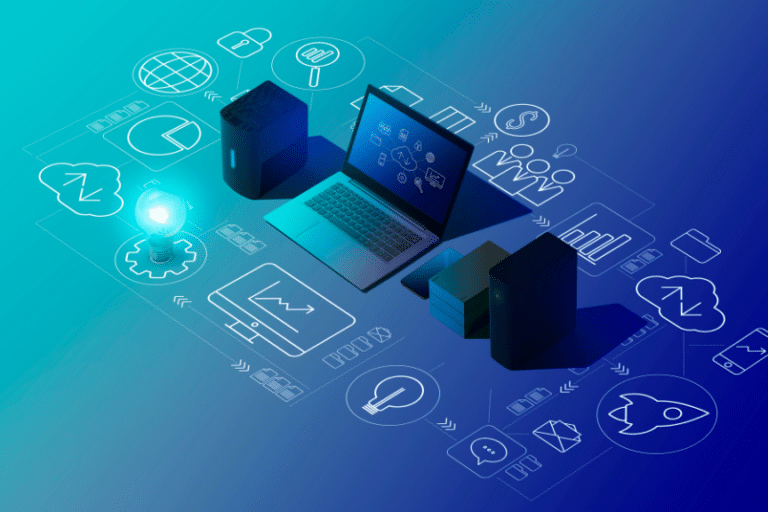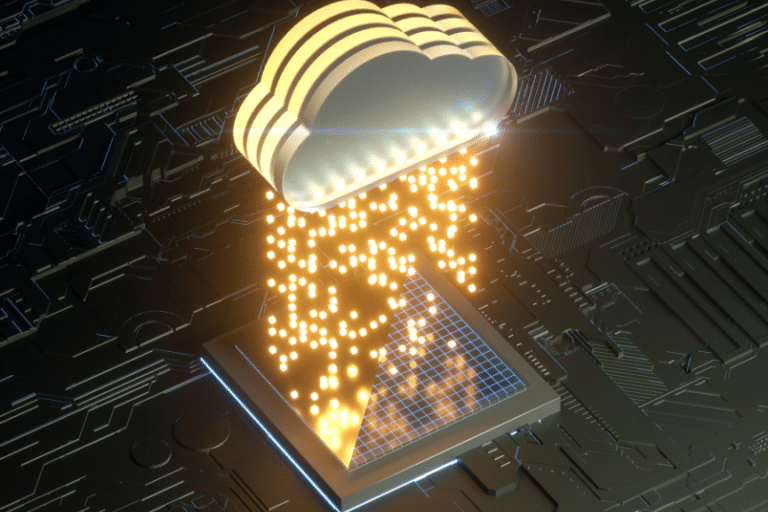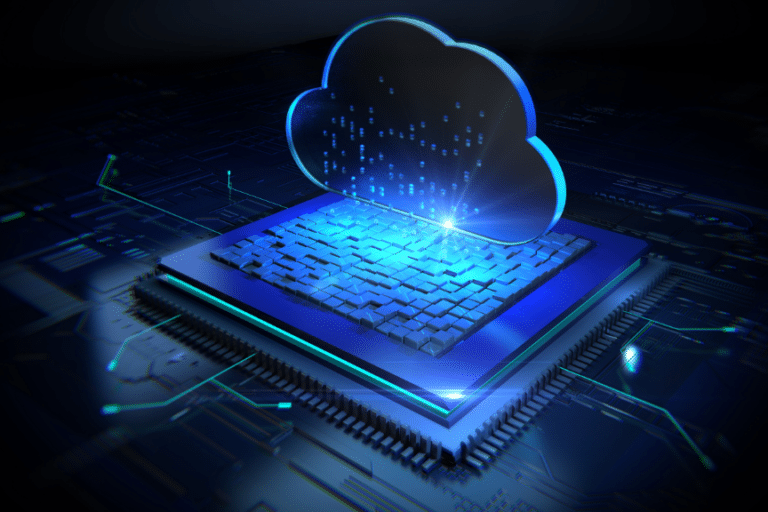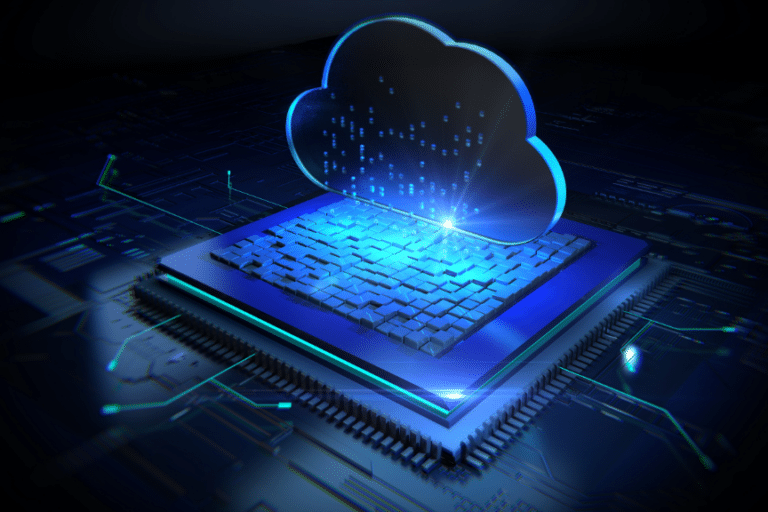Amazon Web Services (AWS) offers a wide range of services, and one of the most popular is Elastic Compute Cloud (EC2). EC2 provides scalable computing capacity, allowing users to launch virtual servers as required. Does a stopped EC2 instance incur costs? This article aims to answer this question.
Understanding EC2 Instances
Before diving into the costs, it’s crucial to understand what EC2 instances are. EC2 instances are virtual servers in Amazon’s Elastic Compute Cloud (EC2) for running applications. They come in various configurations of CPU, memory, storage, and networking capacity, giving you the flexibility to choose the appropriate mix of resources for your applications. Learn more about EC2 instances.
Does a Stopped EC2 Instance Incur Charges?
The short answer is: it depends. When an EC2 instance is stopped, you are not charged for instance usage. However, other costs may still apply. Here’s a breakdown:
- Elastic Block Store (EBS) Volumes: While the EC2 instance itself doesn’t incur charges when stopped, the EBS volumes attached to it continue to accrue charges. EBS volumes are persistent block storage volumes used with EC2 instances. The charges are for the storage space the EBS volume occupies.
- Elastic IP Addresses: If your stopped instance is associated with an Elastic IP address, and this address is not attached to a running instance, you may incur charges for it.
Factors Influencing EC2 Instance Costs
Several factors influence the cost of running EC2 instances, including instance type, operating system, region, and instance commitments. Understanding these can help you optimize costs. Discover more about EC2 instance pricing.
Best Practices for Cost Management
Right-Size Your Instances
- Conduct Regular Performance Reviews: Regularly assess the performance of your instances. Use CloudWatch or similar tools to monitor utilization metrics and adjust the instance size accordingly.
- Leverage Auto-Scaling: Implement auto-scaling to automatically adjust the number of instances in response to demand. This ensures you’re not paying for idle resources during low-traffic periods.
- Consider Different Instance Types: Experiment with different instance types, including newer or different families, which might offer better cost-efficiency for your specific workload.
Monitor and Optimize EBS Usage
- Delete Unnecessary Snapshots: Periodically review and delete old or redundant EBS snapshots that are no longer needed, as these can accumulate significant costs over time.
- Choose the Right Volume Type: Select the EBS volume type that best matches your performance and cost requirements. For example, use higher-performance volumes like Provisioned IOPS only when necessary.
- Implement Lifecycle Policies: Set up lifecycle policies to automate the transition of data to more cost-effective storage classes when appropriate.
Release Unattached Elastic IP Addresses
- Regular Audits: Conduct regular audits of your Elastic IP addresses. Identify and release any addresses that are unattached or associated with stopped instances.
- Use DNS and Load Balancers: Consider using DNS services or load balancers as alternatives to Elastic IPs for services that require static IP addresses.
Utilize Cost Management Tools
- Set Up Alerts: Use AWS Budgets to set custom cost and usage alerts. This helps in proactively managing your budget and avoiding unexpected charges.
- Analyze Spending Patterns: Regularly review reports in AWS Cost Explorer to understand your spending patterns and identify areas for cost optimization.
- Leverage Reserved Instances or Savings Plans: For predictable workloads, consider purchasing Reserved Instances or Savings Plans to save up to 75% compared to on-demand pricing.
Implement Tagging and Resource Grouping
- Use Tags Effectively: Apply tags to your AWS resources to categorize and track costs by project, department, or environment. This aids in allocating costs and identifying cost-saving opportunities.
- Group Resources: Group-related resources for easier monitoring and management. This helps in understanding the cost implications of different projects or applications.
Conclusion
In conclusion, while a stopped EC2 instance does not incur charges for the instance itself, associated costs like EBS volumes and Elastic IP addresses do apply. Understanding these nuances and implementing best practices for cost management can lead to significant savings. Whether you’re a startup or an established business, being aware of these details can help optimize your AWS infrastructure costs.