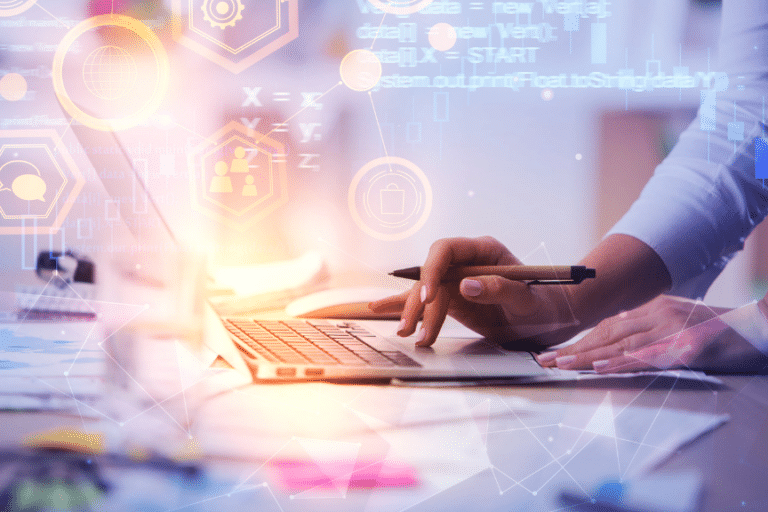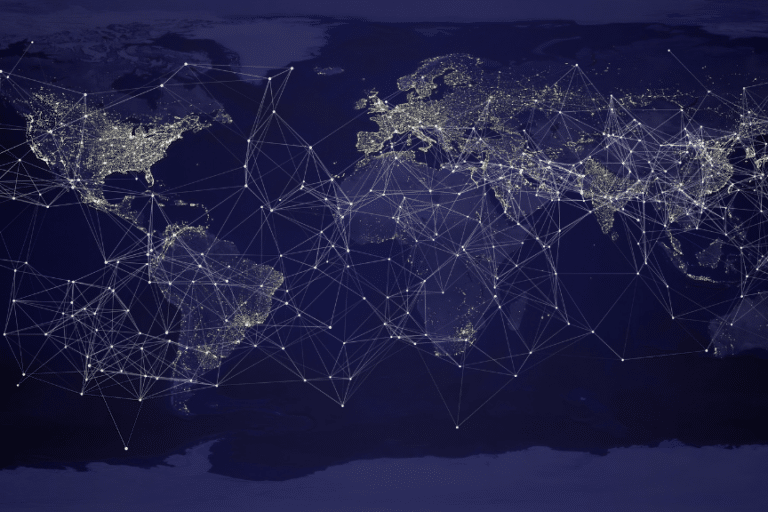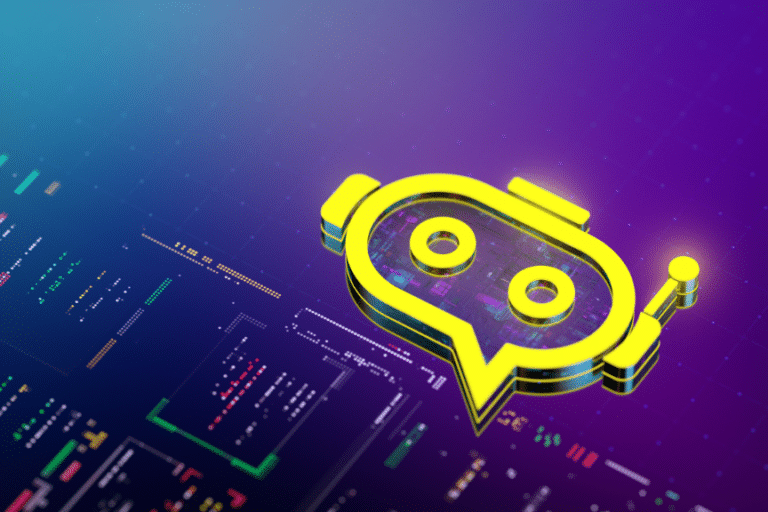Scaling your AWS infrastructure can be a daunting task, especially when it comes to managing costs. Balancing performance and expenditure is essential for businesses of all sizes. In this guide, we will dive deep into the world of EC2 instance pricing and explore strategies to scale your AWS infrastructure without breaking the bank.
Table of Contents
With Amazon EC2, you have the flexibility to choose from a wide range of instance types, each with its own pricing structure. However, understanding the nuances of EC2 instance pricing can be overwhelming. We will demystify the pricing models and help you make informed decisions about the instances that best meet your requirements while optimizing costs.
Whether you are launching a new application or looking to optimize your existing infrastructure, this guide will provide you with practical tips and strategies to master EC2 instance pricing. We will explore cost-saving measures such as Reserved Instances, Spot Instances, and AWS Savings Plans that can significantly reduce your overall AWS bill.
If you’re looking to scale your AWS infrastructure while keeping costs under control, stay tuned. This guide will equip you with the knowledge and tools to scale efficiently without breaking the bank.
Understanding the Different EC2 Instance Types
Amazon EC2 offers a wide range of instance types, each designed to cater to different workloads and performance requirements. It’s crucial to understand the various EC2 instance types to make informed decisions about which ones are best suited for your applications.
These are the different EC2 instance types:
- General-purpose instances;
- Compute-optimized instances;
- Memory-optimized instances;
- Storage-optimized instances;
- GPU instances.
Each instance type has its own pricing structure, and the cost varies depending on the specifications, such as CPU power, memory, storage, and network performance.
For example, if your application requires high compute power, you might opt for compute-optimized instances. On the other hand, if your application deals with large datasets, memory-optimized instances would be more suitable. By understanding the different instance types and their capabilities, you can choose the most cost-effective option for your workload.
Factors That Affect EC2 Instance Pricing
To effectively manage EC2 instance costs, it’s important to understand the factors that influence pricing. Several key elements affect the cost of running EC2 instances:
- Instance type: As mentioned earlier, the type of EC2 instance you choose directly impacts the pricing. More powerful instances with higher specifications generally come with a higher price tag.
- Operating system: The choice of operating system for your EC2 instances can also affect the pricing. AWS provides different pricing options for Linux, Windows, and Mac. It’s essential to take this into consideration when planning your infrastructure.
- Region: The region in which you deploy your EC2 instances can slightly impact the pricing. AWS pricing varies across different regions due to factors like data center costs and local taxes. It’s worth comparing prices between regions to find the most cost-effective option.
- Instance commitments: The commitment of your EC2 instances can also affect pricing. On-demand instances, which are billed at the standard rate, are suitable for short-term workloads or unpredictable traffic patterns. Reserved instances, on the other hand, offer significant cost savings for long-term commitments.
By understanding these factors, you can make informed decisions about instance types, operating systems, regions, and lifecycle options to optimize costs.
Calculating the Cost of Running EC2 Instances
To effectively manage your AWS costs, it’s crucial to calculate the expenses associated with running EC2 instances. AWS provides a pricing calculator that allows you to estimate the cost of various services, including EC2 instances.
The pricing calculator takes into account factors such as instance type, operating system, region, and usage. By inputting these details, you can get an accurate estimation of the monthly cost for your EC2 instances.
Additionally, AWS provides Cost Explorer, a tool that helps you analyze your AWS spending. It provides detailed reports and visualizations to track your costs and identify areas for optimization. By leveraging these tools, you can gain insights into your EC2 instance costs and make informed decisions to optimize spending.
Strategies for Optimizing EC2 Instance Costs
Now that we have a solid understanding of EC2 instance pricing and the factors that influence costs, let’s explore strategies to optimize your AWS infrastructure and keep your expenses in check.
- Right-sizing instances: Choosing the right instance size for your workload is crucial for cost optimization. Oversized instances can lead to unnecessary costs, while undersized instances can result in performance issues. Continuously monitor your workload and adjust instance sizes accordingly to strike the right balance.
- Utilizing auto-scaling: Auto-scaling allows you to automatically adjust the number of instances based on demand. By dynamically scaling your infrastructure, you can ensure optimal performance while minimizing costs during periods of low demand.
- Implementing AWS Savings Plans: AWS Savings Plans offer significant discounts on EC2 instance usage in exchange for a commitment to a consistent amount of usage over a one- or three-year term.
- Using Spot Instances: Spot Instances offer the ability to bid on unused EC2 capacity, providing significant cost savings compared to on-demand instances. Spot Instances are suitable for fault-tolerant workloads or applications that can withstand interruptions. By strategically using Spot Instances, you can take advantage of spare capacity and reduce costs.
- Analyzing cost patterns: Regularly analyze your cost patterns to identify areas of improvement. AWS Cost Explorer and other cost management tools can help you identify trends, optimize instance usage, and reduce unnecessary expenses.
Using Spot Instances to Save Money
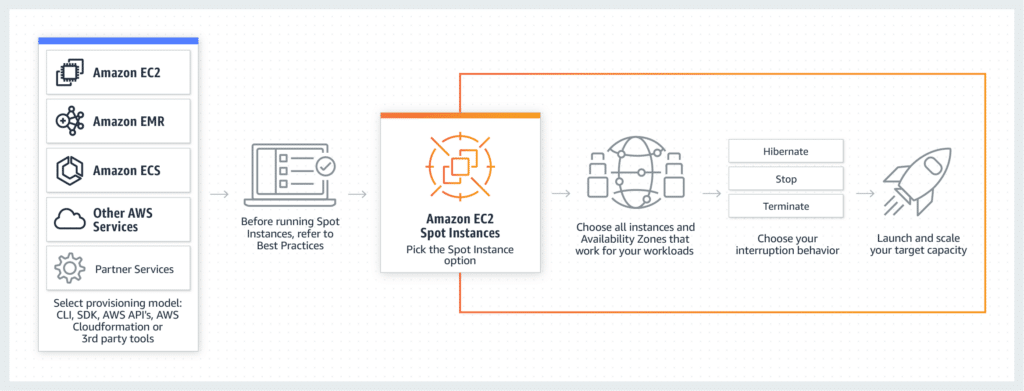
One effective strategy for optimizing EC2 instance costs is by utilizing Spot Instances. Spot Instances allow you to bid on unused EC2 capacity, providing substantial cost savings compared to on-demand instances.
Spot Instances are ideal for workloads that are fault-tolerant and can handle interruptions. By leveraging Spot Instances, you can take advantage of spare capacity in the AWS infrastructure. Spot Instances are priced based on supply and demand, and the price can fluctuate over time. If your bid exceeds the current spot price, your instances will continue to run until either the spot price exceeds your bid or you manually terminate the instances.
It’s important to note that Spot Instances can be interrupted with a two-minute notice when the spot price exceeds your bid. However, by utilizing strategies such as instance hibernation and leveraging auto-scaling groups, you can minimize interruptions and ensure your workload remains stable.
Leveraging Reserved Instances for Long-Term Cost Savings
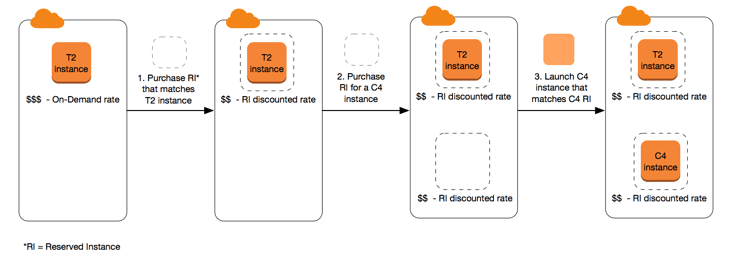
Reserved Instances (RIs) are a great way to save costs on your EC2 instances, especially for workloads with predictable usage patterns. By committing to a one- or three-year term, you can enjoy significant discounts compared to on-demand instances.
AWS offers three types of Reserved Instances: Standard RIs, Convertible RIs, and Scheduled RIs. Standard RIs provide the highest level of discount but offer limited flexibility. Convertible RIs offer the ability to change the instance family, operating system, or tenancy during the term. Scheduled RIs are designed for workloads that run on a specific schedule, offering a discount for a specified time window.
To effectively leverage Reserved Instances, it’s important to analyze your workload and usage patterns. By understanding your long-term requirements, you can choose the most suitable reservation options and maximize cost savings.
Monitoring and Managing EC2 Instance Costs
To ensure effective cost management, it’s crucial to continuously monitor and manage your EC2 instance costs. AWS provides several tools and features to help you track, analyze, and optimize your expenses.
AWS Cost Explorer
AWS Cost Explorer is a powerful tool that allows you to visualize and understand your AWS spending. It provides detailed reports and insights into your EC2 instance costs, helping you identify areas for optimization. By regularly reviewing your cost patterns, you can make informed decisions to reduce unnecessary expenses.
AWS Budgets
Additionally, AWS Budgets allows you to set cost and usage budgets for your AWS resources. Budgets can help you stay on top of your spending and receive alerts when your costs exceed predefined thresholds. By actively monitoring your budgets and spending, you can take proactive measures to optimize costs and prevent overspending.
Scaling Your AWS Infrastructure While Staying Within Budget
Scaling your AWS infrastructure doesn’t have to be a financial burden. By mastering EC2 instance pricing and implementing cost optimization strategies, you can scale your AWS infrastructure while staying within budget.
Understanding the different EC2 instance types, factors that affect pricing, and strategies for optimizing costs are crucial steps in achieving cost-effective scalability. By leveraging tools such as Spot Instances, Reserved Instances, and AWS Savings Plans, you can significantly reduce your overall AWS bill.
Remember to continuously monitor and manage your EC2 instance costs using tools like AWS Cost Explorer and AWS Budgets. By analyzing cost patterns and implementing best practices, you can ensure that your AWS infrastructure remains efficient and cost-effective.
With the knowledge and tools gained from this article, you are now equipped to master EC2 instance pricing and scale your AWS infrastructure without breaking the bank. Start optimizing your costs today and unlock the full potential of your AWS infrastructure.