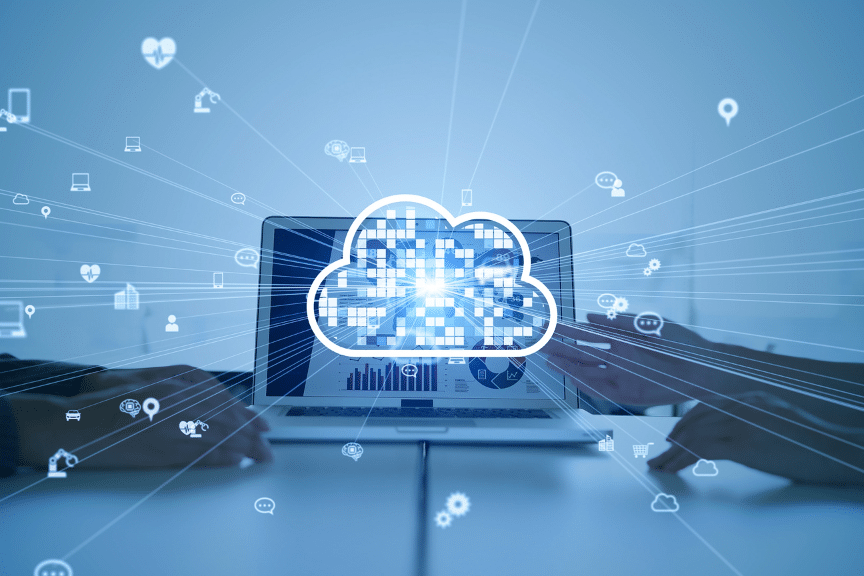One of the principal reasons for Fintechs moving to the cloud has been the convenience of scaling up or down based on client requirements. With AWS Auto Scaling’s help, every organization can manage application performance in a single unified interface and sustain it at the lowest feasible price. On the contrary, manual scaling is not only time-consuming but expensive as well.
This blog is a guide to help you understand AWS Auto Scaling, how it works, its merits and demerits, and more.
Table of Contents
What Is AWS Auto Scaling?
AWS Auto Scaling is a solution that helps the user to monitor and configure scaling for selected AWS (Amazon Web Services) services within the applications in a few minutes. With Auto Scaling, you can always be sure of adequate instances/resources to handle your workload irrespective of how the traffic moves.
You can control the scaling of resources and configure AWS Auto Scaling through scaling plans. Thus ensuring that you manage the computing power needed to handle the application load and remove it when no longer needed.
The Benefits of AWS Auto Scaling
Setup Scaling Quickly
You may specify target resource usage levels with AWS Auto Scaling using a single, user-friendly interface. Without switching to different terminals, you can instantly check the average use of all of your scalable resources. For instance, you may use AWS Auto Scaling to handle resource provisioning for all of the EC2 Auto Scaling groups and database tables in your application if it makes use of Amazon EC2 and Amazon DynamoDB.
Make Smart Scaling Decisions
You may create scaling plans using AWS Auto Scaling that automate the way groups of various resources react to changes in demand. You may balance the two, enhance availability, or both. According to your preferences, AWS Auto Scaling automatically generates all scaling policies and establishes objectives for you. As needs change, AWS Auto Scaling continuously monitors your application and automatically adds or removes capacity from your resource groups.
Automatically Maintain Performance
Even when workloads are irregular, unexpected, or constantly changing, you can maintain optimal application performance and availability using AWS Auto Scaling. AWS Auto Scaling continuously checks your apps to make sure they are performing at the levels you want. In order to maintain a high level of service when demand surges, AWS Auto Scaling automatically raises the capacity of limited resources.
Pay Only For What You Need
When using AWS services, AWS Auto Scaling can help you maximise your usage and cost efficiency so that you only pay for the resources you really use. In order to save you money, AWS Auto Scaling will automatically eliminate any extra resource capacity as demand declines. Utilizing AWS Auto Scaling is cost-free and enables you to reduce the expenses associated with your AWS setup.

AWS Services Where AWS Auto Scaling Is Used
Presently, you can use AWS Auto Scaling to scale the following services from AWS. Amazon AutoScaling is directed at the horizontal scaling of these services.
- Amazon EC2 Spot Fleet: Start or end instances from a Spot Fleet request.
- Amazon Elastic Compute Cloud ( Amazon EC2) Auto Scaling groups: Start or end EC2 instances in an Auto Scaling group.
- Amazon Elastic Container Service (ECS): Modify the ECS tasks in response to load variations.
- Amazon DynamoDB: Allow a global secondary index or a DynamoDB table to adjust its provisioned volume.
- Amazon Aurora: Dynamically modify the number of read replicas.
How Does AWS Auto Scaling Work?
AWS Auto Scaling scrutinizes your cloud environment and automatically discovers the resources that are scalable rather than having to identify them manually one by one.
You can find scalable resources by EC2 Auto Scaling groups, tag, or CloudFormation stack.
Main Constituents of AWS Auto Scaling
The two main constituents of AWS Auto Scaling are scaling strategy and scaling plan.
Scaling Plan
It is the main component of AWS Auto Scaling and can be created in AWS Console. It is a series of directions for scaling your resources. Working with AWS CloudFormation or adding tags to scalable resources can help you with setting plans for different resources.
Scaling Strategy
It is a part of the scaling plan and includes everything that AWS Auto Scaling needs to know to scale the application resources appropriately. Organizations can scale for both availability and cost in a balanced manner or individually for availability or cost.
You can also develop your custom strategy based on your defined metrics and thresholds. You can define different strategies for each resource type or resource.
Merits of AWS Auto Scaling
Following are the merits of AWS Auto Scaling:
- High availability of resources
- Better cost management
- Better fault tolerance
- High reliability of resources
- High flexibility of resources
Different Types of Scaling Plans
A scaling plan helps users enable a set of instructions for scaling AWS services based on the software requirements.
- Manual scaling: In this scaling, creating or ending EC2 instances is done on its own.
- Scaling based on a schedule: Here developers forecast future traffic and schedule time for Auto Scaling.
- Scaling based on demand: In this format, the developers execute required scaling in response to client demand.
- Maintaining the current instance level: In this scaling, developers create an Auto Scaling group for managing the running instances.
Moving forward, let us learn how to create an AWS Auto Scaling group.