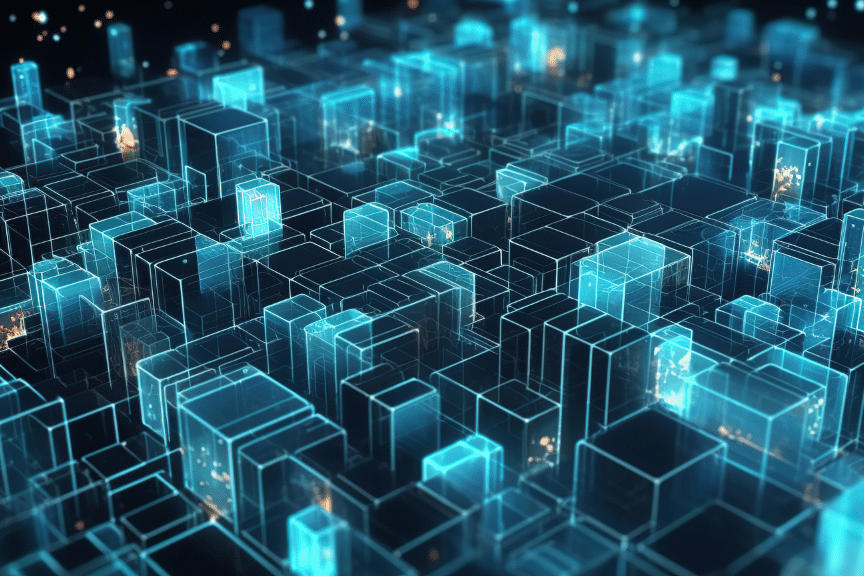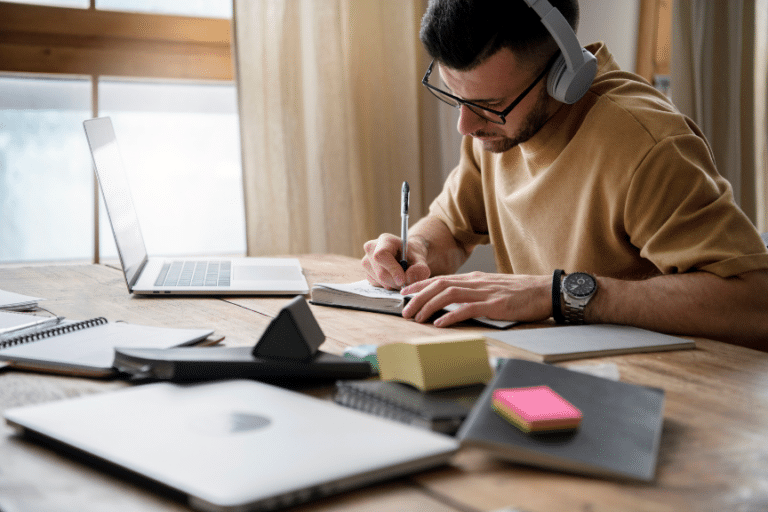AWS Aurora is an Amazon Web Services (AWS) product that provides users with a cloud-based infrastructure for running relational databases. With this guide, you can learn how to set up and manage an AWS Aurora instance, its benefits, and more.
Table of Contents
Overview of AWS Aurora and Its Benefits
AWS Aurora is a reliable, high-performance cloud service that makes setting up and managing a relational database easier. This type of database is especially suited for web-scale applications such as e-commerce websites and mobile app backends. With its built-in scalability and availability features, AWS Aurora can help you save time and money by providing timely, cost-effective storage solutions. AWS Aurora also offers a range of features, such as automated backups, point-in-time recovery, and read replicas. Additionally, it is compatible with MySQL and PostgreSQL databases, making it easy to migrate existing applications to the cloud.
Setting Up an AWS Aurora Instance
Setting up an Aurora instance is easy and fast. You must select a region and engine version and declaratively specify the database type, storage options, availability zone settings, and encryption options in your AWS console. The process will feel similar if you’re familiar with setting up other relational databases like MySQL or PostgreSQL. Once you’ve configured the basic settings of your Aurora instance according to your needs, you can deploy it quickly and see results in just minutes!
OpsWorks Support for Aurora Applications
Amazon Web Service’s (AWS) OpsWorks services provide specialized automation and configuration tools for applications running in Amazon Elastic Compute Cloud (EC2) or AWS Elastic Beanstalk (EB). These tools are also available to customers using the Aurora Database. By taking advantage of OpsWorks, customers can easily customize their own application deployments, control scaling decisions, simplify monitoring, and more – all without having to worry about manually configuring individual components of the application themselves. OpsWorks provides many features to help customers manage their applications. These include:
- Automated deployment and configuration of application components, such as web servers, databases, and caching layers.
- Automated scaling of resources based on customer-defined thresholds.
- Automated monitoring and alerting for application performance metrics.
- Integration with other AWS services
AWS Aurora Features and Backup Capabilities
AWS Aurora brings numerous features designed to give customers more control over their databases and make managing them more manageable. For example, Aurora supports automatic scaling, allowing customers to seamlessly scale up their databases as demand increases or decreases current provisioned capacity if needed. Aurora also provides multiple backup options designed to provide better protection and durability than traditional solutions.
Customers can choose from on-demand backups, automated backups once per day, and continuous backups, which can be configured to back up transactions as they occur. Finally, Aurora also provides a number of security features, such as encryption at rest and in transit, as well as the ability to create multiple database users with different levels of access.
Tuning and Optimizing Your Aurora Cluster Performance
When running an AWS Aurora instance, it’s important to tune and optimize the performance of your cluster. This can help improve query speeds while reducing operational costs associated with a database running. The tuning process begins with understanding how your workload behaves and configuring the instance accordingly. You can start by examining metrics like CPU utilization, read I/O latency, and write I/O latency, and optimize your queries to ensure they use the most efficient storage engine. Additionally, you can use features such as serverless computing or auto-scalable clusters to further reduce costs and improve performance.+
Why you should be using AWS Aurora
These features make AWS Aurora an attractive option for businesses building or migrating their applications to a high-performance, scalable, and reliable database solution.
1. Performance
Aurora is built to provide up to 5 times better performance than standard MySQL databases and 3 times better performance than PostgreSQL databases, thanks to its optimizations, distributed architecture, and low-latency storage system.
2. Scalability
Aurora can automatically scale storage capacity without any downtime, with storage growing up to 128 terabytes. It also provides read replicas for increased read throughput, allowing you to scale out read operations horizontally.
3. High availability and durability
Aurora uses a distributed and fault-tolerant architecture, which replicates data across multiple availability zones (AZs) within an AWS region. This helps ensure high availability, with automatic failover to a read replica in case of a failure.
4. Security
Aurora provides multiple layers of security, including network isolation using Amazon VPC, encryption at rest and in transit, and integration with AWS Identity and Access Management (IAM) for access control. It also supports auditing and monitoring using AWS CloudTrail and Amazon CloudWatch.
4. Security
Aurora provides multiple layers of security, including network isolation using Amazon VPC, encryption at rest and in transit, and integration with AWS Identity and Access Management (IAM) for access control. It also supports auditing and monitoring using AWS CloudTrail and Amazon CloudWatch.
5. Backups and point-in-time recovery
Aurora automatically takes continuous backups and stores them in Amazon S3, allowing you to perform point-in-time recovery for your database. You can also create manual snapshots for additional backup or migration purposes.
6. Compatibility
Aurora is designed to be compatible with existing MySQL and PostgreSQL databases, making it easier for you to migrate your applications without significant changes. Aurora also supports most of the existing extensions and plugins for these databases.
7. Serverless mode
Aurora Serverless is an on-demand, auto-scaling configuration for Aurora that automatically adjusts capacity based on actual workload requirements, making it ideal for variable workloads and development or testing environments.
8. Integration with AWS services
Aurora is tightly integrated with other AWS services like AWS Lambda, Amazon RDS, and AWS Glue, allowing you to build end-to-end applications and data processing pipelines using a single ecosystem.