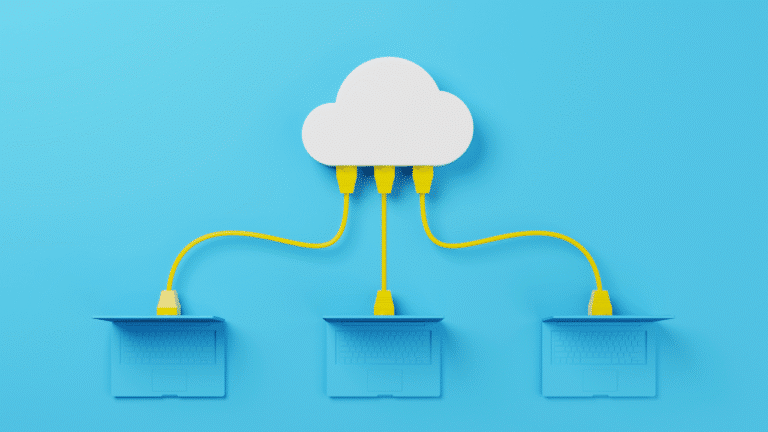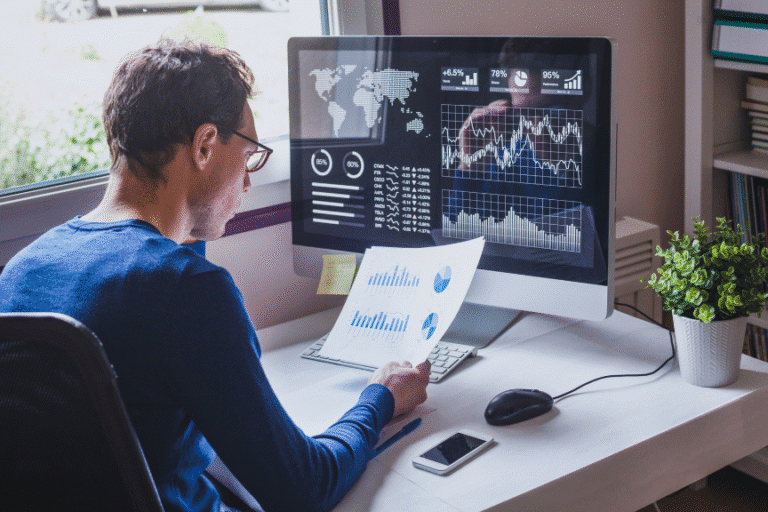For companies expanding their cloud presence, AWS Organizations provides essential tools to manage multiple accounts efficiently. By consolidating account management, improving security measures, and streamlining compliance processes, this service transforms complex account structures into manageable units. Here, we explore how your business can benefit from integrating AWS Organizations into your cloud strategy.
Table of Contents
What are AWS Organizations?
AWS Organizations is a service designed to help businesses manage and govern their environment as they scale with AWS. It allows companies to consolidate numerous AWS accounts into a single organization, controlled centrally. This integration provides a unified way to manage billing, security policies, and compliance requirements. Moreover, AWS Organizations makes it possible to automate account creation and apply broad service control policies across your entire organization.
Main Benefits of Using AWS Organizations
Simplified Account Management
One of the standout features of AWS Organizations is its ability to streamline account management. Companies can group their accounts into organizational units (OUs), which reflect different branches or departments within the company. This structure not only clarifies organizational oversight but also simplifies tasks such as resource allocation and policy enforcement. The ability to automate new account creation as part of the organization eliminates repetitive manual setup processes, thus reducing the administrative burden and allowing IT staff to focus on more strategic tasks.
Improved Security and Compliance
Security and compliance are essential in cloud management, and AWS Organizations provide tools to enhance both. With service control policies (SCPs), administrators can set permission boundaries for AWS services across different accounts. These policies ensure that even as employees operate within their respective accounts, they do so under the umbrella of overarching security guidelines. Additionally, the hierarchical nature of OUs allows for finely tuned compliance frameworks, meeting specific regulatory needs by controlling which services are accessible where.
Cost Management and Optimization
AWS Organizations offer significant advantages in managing and optimizing costs. Through consolidated billing, all account charges are aggregated, making it easier to track and manage expenses. This setup enables businesses to view billing reports and understand spending patterns across the entire organization. Moreover, using tools like AWS Cost Explorer within the context of AWS Organizations helps identify opportunities for cost-cutting, such as unnecessary service usage or underutilized resources.
Smooth Operations and Automation
AWS Organizations increase operational efficiency by enabling automated management tasks across multiple accounts. For instance, you can deploy AWS CloudFormation templates, standardize infrastructure, and ensure consistent deployment of applications and data across your business. This centralized management capability reduces errors, enhances consistency, and speeds up the deployment of cloud resources.
Integration with Other AWS Services
The service is designed to work seamlessly with a range of other AWS services, enhancing its utility. For example, AWS Identity and Access Management (IAM) integrates with AWS Organizations to provide granular control over user permissions, ensuring that only authorized users can access specific resources. This integration extends the principle of least privilege and enhances security across the organization’s cloud environment.
Global Access and Data Replication
As a global service, AWS Organizations operates across all AWS regions with a single endpoint, ensuring that management actions are consistent and globally accessible. Furthermore, it utilizes AWS’s robust infrastructure for data replication, which helps achieve high availability and data consistency across geographical locations.
Best Practices for Implementing AWS Organizations
When integrating AWS Organizations into your cloud management strategy, partnering with an official AWS partner like Cloudvisor can streamline the process and enhance the overall efficiency of managing multiple AWS accounts. Cloudvisor utilizes the Consolidated Billing Organization model, which simplifies the setup and ongoing management of AWS accounts. To join AWS Organizations with Cloudvisor you simply need to follow a clear, straightforward process:
- Accept Invitation: Start by accepting Cloudvisor’s invitation through your AWS console to join their Consolidated Billing Organization.
- Dissolve Previous Memberships: Before accepting the invitation, make sure to leave any existing AWS Organizations by having the root user delete these organizations from your account to prevent any conflicts.
- Enjoy Consolidated Billing: Once joined, take advantage of Cloudvisor’s consolidated billing, which pools resources and expenses across accounts to help manage costs effectively and maximize savings.
- Use Cloudvisor Portal: Manage your billing details and analyze costs through the Cloudvisor customer portal for a clear and comprehensive view of your financials.
Book a free consultation today and get insights on how to get more benefits from your cloud services.
Conclusion
AWS Organizations is a powerful tool for businesses looking to efficiently manage multiple AWS accounts. By providing simplified account management, enhanced security, cost management, and streamlined operations, it empowers businesses to scale their cloud infrastructure in an organized and secure manner. With its global reach and deep integration with other AWS services, AWS Organizations is an essential component for any business looking to make the most of its AWS resources.