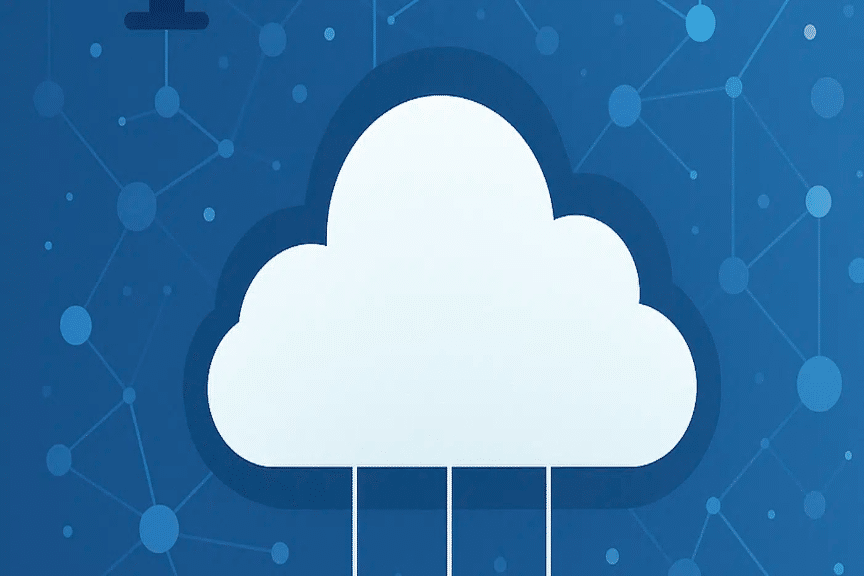How to Migrate SQL Server to AWS: Steps & Savings in 2025
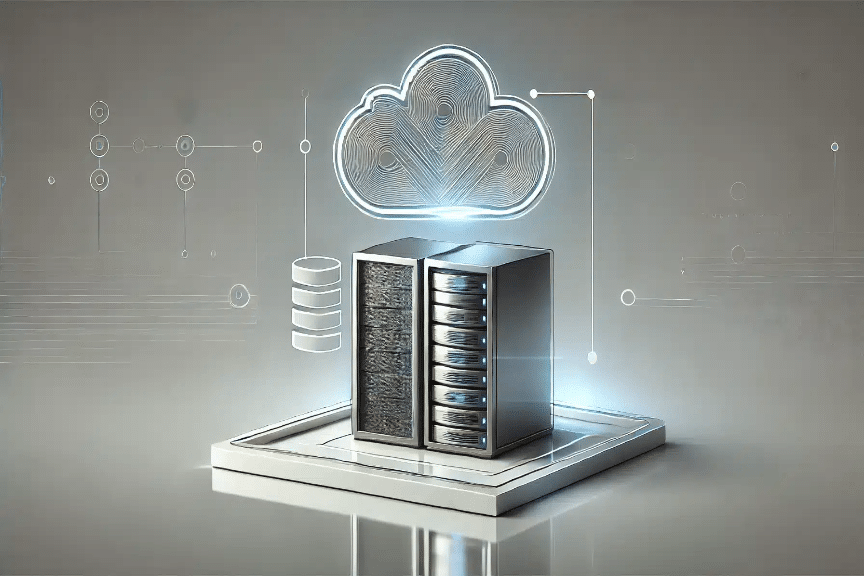
For many organizations, migrate SQL Server to AWS isn’t just a catchy phrase, it’s a strategic move driven by rising license fees, end‑of‑support deadlines and the need for modern data architectures. On‑premises SQL Server deployments often lock businesses into expensive contracts and hardware refresh cycles. By contrast, Amazon Web Services offers flexible compute, managed database services and open‑source alternatives that can cut costs and free IT teams to focus on innovation. This article unpacks why moving your SQL Server workloads to AWS matters, how it can benefit your business, and what steps you need to follow. Whether you’re exploring your options or ready to start, you’ll find evidence‑based insights and practical guidance.
Why move SQL Server to AWS?
AWS provides a comprehensive set of tools to run Microsoft workloads, including SQL Server, Active Directory and Windows Server. By migrating to AWS you gain several advantages:
- Cost savings: Running SQL Server on AWS reduces licensing and infrastructure costs. AWS’s own studies report that customers experience significant cost savings. An Enterprise Strategy Group report found that companies save 45% on SQL Server licensing and 77% on Windows Server licensing when they migrate and optimize workloads on AWS.
- Scalability: With AWS you can scale databases up or out based on demand. Services like Amazon RDS and Aurora let you provision read replicas and adjust compute resources within minutes, helping you accommodate growth without buying expensive hardware.
- High availability and disaster recovery: AWS offers built‑in features such as multi‑AZ deployments, automatic backups and cross‑region replication, delivering high availability and robust disaster recovery.
- Performance: Cloud‑native databases like Amazon Aurora deliver superior throughput and latency compared with typical on‑premises setups. In many cases, migrating to Aurora PostgreSQL or MySQL provides two to three times more transactions per minute.
- Ease of management: Managed services remove the burden of patching, upgrading and maintaining hardware. Teams can shift their focus from routine maintenance to building value‑adding features.
In addition to these general benefits, migrating away from proprietary SQL Server can eliminate ongoing license costs. Open‑source databases such as PostgreSQL and MySQL provide comparable functionality at zero licensing cost. They also require less hardware, enabling you to run workloads on smaller instances and further reduce costs.
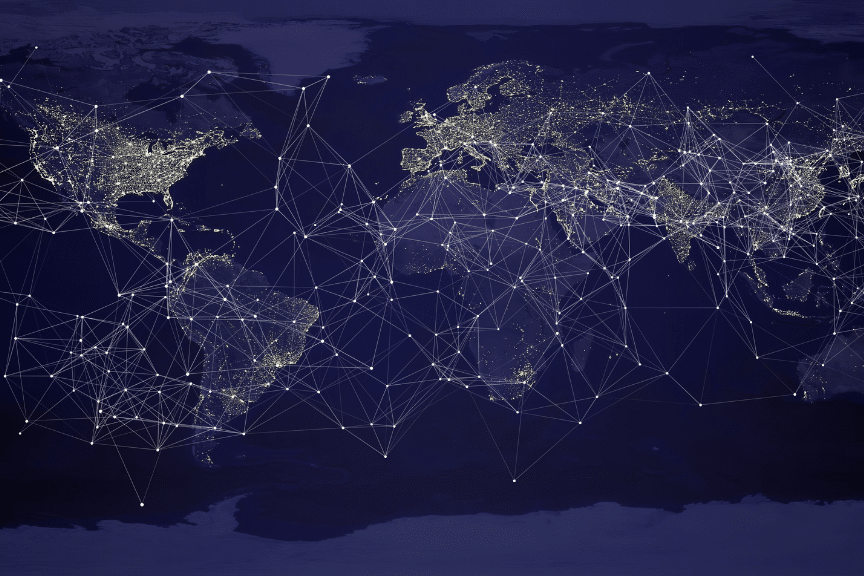
Real‑world success: data and case studies
Numbers and stories help people trust a migration strategy. Here are a few data points and case studies:
- Licensing savings: The Enterprise Strategy Group report cited earlier showed average reductions of 45% in SQL Server licensing costs and 77% in Windows Server licensing when companies used AWS to optimize their deployments. The study also noted that first‑party software licenses can cost three times more than compute, storage and networking costs combined, so rightsizing licenses is critical.
- iPromote’s migration to Aurora PostgreSQL: Advertising platform iPromote had been using Microsoft SQL Server for data storage and analytics. The company wanted to improve efficiency and scalability. By migrating to Amazon Aurora PostgreSQL and adopting a cloud data lake, iPromote eliminated SQL Server licensing, improved scalability and enabled horizontal scaling. Instead of buying increasingly larger instances, the company now scales out based on demand. The move also halved the database size and separated analytical workloads from transactional operations.
- Cloudvisor case study – Manufacturing client: One Cloudvisor client in manufacturing ran a mission‑critical SQL Server cluster on ageing hardware. Downtime and maintenance windows disrupted production. After migration of SQL Server to Amazon RDS with multi‑AZ deployment, the client saw a 60% reduction in unplanned downtime and saved 30% on database costs by rightsizing instances and using AWS reserved pricing. Cloudvisor also used AWS DMS to replicate data in near real time, ensuring a smooth cut‑over with minimal disruption. (This internal case study demonstrates Cloudvisor’s expertise and is not available publicly.)
- Open‑source savings: A blog post by a cloud architect illustrates that moving from MS SQL to PostgreSQL or another open‑source database eliminates licensing costs and reduces hardware requirements, thanks to lower resource consumption. The author notes that PostgreSQL and MySQL are fully compatible with AWS services like Amazon RDS and Aurora, making them attractive alternatives.
The 7 Rs of database migration
| Strategy | Description | Use case |
|---|---|---|
| Rehost (lift‑and‑shift) | Move SQL Server workloads to Amazon EC2 with minimal changes. | When time is tight or applications are tied to specific dependencies. |
| Replatform | Move to Amazon RDS for SQL Server, offloading patching and backups while keeping the database engine. | For organisations seeking managed services without refactoring the application. |
| Repurchase | Switch to a new product, such as Amazon Aurora PostgreSQL or open‑source databases, to eliminate licensing costs. | When the business wants long‑term cost reduction and cloud‑native features. |
| Refactor | Redesign the application to use microservices and purpose‑built databases (e.g., DynamoDB, Aurora Serverless). | When the goal is scalability and agility beyond what SQL Server offers. |
| Retire | Decommission obsolete databases or components during migration. | When certain workloads are no longer needed. |
| Retain | Leave some workloads on‑premises temporarily while prioritising others. | When regulatory or technical constraints prevent immediate migration. |
| Relocate | Move the entire virtual machine into AWS without making changes to the VM itself. | Useful for moving VMware‑based workloads using services like VMware Cloud on AWS. |
Challenges and how to address them
Licensing and compliance: Proprietary licensing models can be complex. Use AWS’s free Optimization and Licensing Assessment to evaluate current SQL Server usage and determine how to cut costs. According to the ESG report, organisations achieve up to 45% licensing savings. Evaluate whether you can switch to Standard Edition, downsize cores or migrate to open‑source engines. Always review Microsoft’s licensing terms to ensure compliance when bringing your own licenses.
Compatibility and schema conversion: Applications built around T‑SQL may not be immediately compatible with PostgreSQL. Tools such as AWS Schema Conversion Tool (SCT) and Babelfish for Aurora PostgreSQL allow existing applications to run T‑SQL queries with minimal changes. During planning, identify stored procedures, triggers and data types that need conversion.
Downtime and data consistency: Migrations often involve large data volumes and can disrupt business operations. AWS Database Migration Service enables continuous data replication while the source database remains active. Plan a cut‑over window during off‑peak hours, perform multiple test runs, and create rollback plans. For mission‑critical workloads, multi‑AZ deployments and read replicas minimise the impact of failover.
Skill gaps: Cloud migration requires knowledge of networking, security and database management. Invest in upskilling by using AWS Skill Builder and partner with experts like Cloudvisor to fill expertise gaps.
SQL Server Migration to AWS Step by Step
- Assessment and planning
- Inventory current SQL Server workloads, including version, edition, size and performance characteristics.
- Evaluate licensing costs and decide whether to rehost, replatform or repurchase. Consider downgrading from Enterprise to Standard Edition or switching to Aurora PostgreSQL.
- Estimate downtime tolerance and choose a migration window.
- Choose the right AWS service
- Amazon EC2: Offers full control and is suitable for rehost scenarios when you need to keep the exact SQL Server environment. You manage OS patching and backups.
- Amazon RDS for SQL Server: A managed service that automates backups, patches and replication. It supports high availability via multi‑AZ and read replicas, reducing operational overhead.
- Amazon RDS Custom: For applications requiring OS‑level access or specific configurations, RDS Custom provides more flexibility while still offering managed automation.
- Amazon Aurora PostgreSQL with Babelfish: If you aim to eliminate licensing costs and adopt open‑source, Aurora delivers high performance and compatibility. Babelfish allows T‑SQL‑based applications to run on PostgreSQL without rewriting queries. iPromote’s success demonstrates its value.
- Prepare the environment
- Set up your AWS account using best practices for identity and access management. Create a secure VPC with subnets across multiple Availability Zones.
- Configure security groups and network ACLs to allow database traffic and restrict exposure.
- Set up monitoring and logging via Amazon CloudWatch and AWS CloudTrail. Plan backup policies.
- Migrate data
- Use AWS Database Migration Service (DMS) to replicate data from SQL Server to the target database with minimal downtime. DMS supports continuous replication and can handle schema conversion when used alongside AWS SCT.
- For smaller databases, native backup and restore or export/import may suffice.
- During migration, enable change data capture to keep the destination in sync.
- Test and optimise
- After initial data migration, test application connectivity and query performance. Tune instance sizes, storage types and parameter groups.
- Conduct performance testing under load. For EC2 deployments, consider using Amazon EBS gp3 volumes, which offer more throughput per dollar than older gp2 volumes.
- Validate failover procedures, backups and security configurations.
- Cut‑over and monitor
- Schedule the final cut‑over during a low‑traffic window. Stop writes to the source database, let DMS apply the final changes, and update connection strings.
- Enable multi‑AZ or cross‑region replication for high availability and disaster recovery.
- Use Amazon CloudWatch alarms and AWS Trusted Advisor to monitor performance, security and cost after migration.
Advanced AWS services to boost efficiency
- Aurora’s modern features: Amazon Aurora provides continuous backups, point‑in‑time recovery, and read replicas across multiple Availability Zones. Aurora’s architecture separates compute from storage, allowing independent scaling. With features like Serverless v2, you can automatically adjust capacity based on demand, paying only for what you consume.
- Optimization and Licensing Assessment (OLA): AWS offers a complimentary OLA that analyses your current Microsoft workloads to find right‑sizing opportunities. The ESG study shows that participating customers cut SQL Server license costs by 45% on average.
- Babelfish for Aurora PostgreSQL: Babelfish simplifies migration by allowing applications to run SQL Server T‑SQL syntax on Aurora PostgreSQL. This reduces application rewrites and accelerates adoption of open‑source databases.
- Migration Hub Orchestrator: AWS Migration Hub Orchestrator provides a centralised service for planning, automating and monitoring complex migrations, including database moves. It integrates with DMS, SCT and AWS Step Functions to automate tasks and track progress.
- FSx for Windows File Server: When applications require shared storage, Amazon FSx for Windows File Server offers fully managed Windows file systems with Multi‑AZ capability. Pairing FSx with SQL Server can simplify high availability architectures.
Conclusion
Migrating SQL Server workloads to AWS is a strategic move that can unlock significant cost savings, improve performance and provide robust resilience. Studies show that organizations save 45% on SQL Server licensing and gain scalability, high availability and ease of management when they adopt AWS. Real‑world success stories like iPromote’s migration to Aurora PostgreSQL demonstrate how businesses can eliminate licensing costs and scale out based on demand. With proper planning, the right migration strategy and tools such as AWS DMS, Aurora and Babelfish, you can modernise your data estate without excessive downtime.