Amazon Aurora Vs. Amazon RDS - Which is The Best Choice For Your Startup?

Flexibility, scalability, and reliability. These are the three big reasons startups should use cloud solutions, like AWS, to host the databases that power their products. However, not all database engines are the same, and all startups will eventually end up asking themselves the question: Should I use Amazon Aurora or Amazon RDS?
While both of these products share a similar purpose: to provide you with a suite of tools to manage your relational databases, they have a number of specific differences that startups need to understand before making a choice.
Table of Contents
What Is a Database Engine?
A database engine, such as Amazon RDS or Amazon Aurora, is the underlying software used by a database management system to create, read, update, and delete data from your database. It’s the fundamental building block of your database.
Different database engines use different methods to organize and access data or use a different querying language to do so. Today’s most popular relational database engines include MySQL, MariaDB, PostgreSQL, Aurora, Oracle, and Microsoft SQL.
While you can change your database engine in the future, it could be one of the most costly aspects of any database migration. This is why it is so important to spend the time necessary to understand the pros and cons of any database engine you choose.
What Database Engines Does AWS Support?
AWS supports seven different database engines, which can be run on two kinds of services: those that run using Amazon RDS and those that run using Amazon Aurora.
What is Amazon RDS?
Amazon RDS is a managed SQL database service that allows developers to easily manage their database’s provisioning, patching, setup, and backups. It takes the fiddly bits of database management and makes it easier for your database and infrastructure administrators.
Amazon RDS is pretty much the same as a database you’d run on your own server but is designed to be even easier for developers to use and maintain. This makes its architecture immediately familiar to any seasoned database administrator, but what if there was another way to run a database? One specifically designed for the cloud? Well, that’s where we get to Amazon Aurora.
What Is Amazon Aurora?
Amazon Aurora is a fully managed MySQL and PostgreSQL-compatible relational database built by Amazon specifically for the cloud. It is designed to combine traditional enterprise databases’ benefits with open-source databases’ simplicity and cost-effectiveness.
Amazon Aurora provides up to 5 times better performance than MySQL and 3 times better than PostgreSQL databases at a lower price.
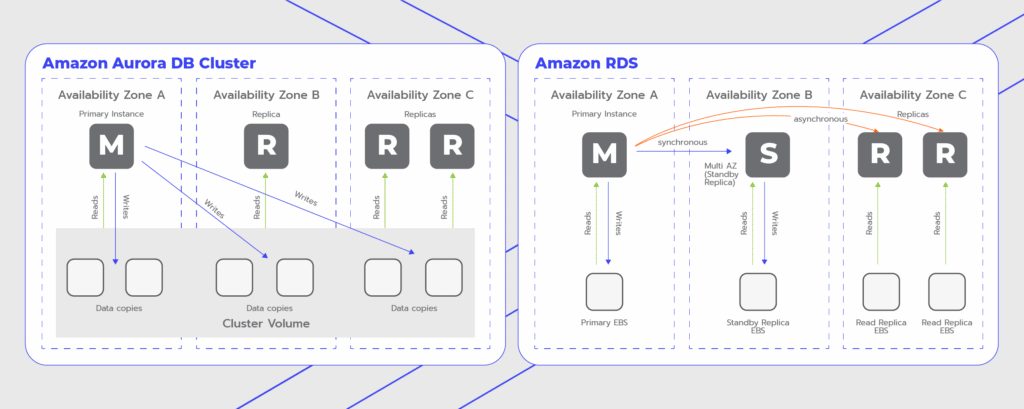
Amazon Aurora is designed to operate as a cloud-native database rather than a database solution adapted to the cloud. Externally, it shares the same features as any other RDS database. It is API-compatible with MySQL and PostgreSQL and is designed to function as a drop-in replacement.
Once we get under the hood, we begin seeing the differences. Instead of running the entire database on EC2 instances, Aurora splits the computing and storage tasks into different domains. Storage is handled by a custom data layer built to take advantage of distributed AWS cloud infrastructure.
This means that instead of having your entire database stored in database servers themselves, which can lead to network, I/O, or other bottlenecks, you have separate nodes dedicated to computing and storage.
Data is stored in a virtualized “cluster volume” distributed across AZs. Because of this, the data replication lag is reduced to a minimum, as all nodes have the same data simultaneously. These nodes grow or shrink to match your data needs, up to 128TB, and your bill will grow or shrink to match.
Queries are handled by compute nodes. These nodes aren’t burdened with replication, meaning they don’t hold any permanent state and thus can scale or recover quicker.
The Aurora approach comes with a number of specific advantages compared to traditional database management solutions:
Aurora can scale faster and further
Aurora can rapidly add read replicas, which can instantly serve queries. This eliminates the need to wait and replicate data from existing nodes, as is the case with Amazon RDS. Cluster volume reduces inter-node I/O, allowing Aurora to have 15 replicas.
Aurora has better data redundancy
Every Aurora cluster has six storage nodes spread across three availability zones. If an availability zone fails, your data is backed up and ready to be served in two other zones. If you were to use RDS, you would need to spin up quite a few read replicas to gain this kind of redundancy.
Aurora offers stronger disaster recovery features
Another key advantage of compute nodes is rapid recovery. If a compute node fails, it can start new read replicas nearly instantly, and if a writer fails, another replica can take over without waiting for other nodes to reach a consensus. This means less downtime, to the point where a user may not even notice something has gone wrong.
Aurora serverless provides automatic scaling
One of the most interesting applications of Aurora is Aurora serverless. This automatically scales your compute capacity up and down depending on the needs of your application without changing the data in your shared storage volume.
As you’re only paying for the compute capacity, storage, and IOs that you use, this can be a simple way to optimize your AWS costs. This is particularly true if you have unpredictable workloads with long periods of idle time.
With that said, if you know you’re going to need sustained workloads, you will be best served by a standard implementation of Aurora or RDS. It’s all about understanding your requirements.
Predicting your workload is one of the best ways to optimize your AWS costs. If you’re unsure what cloud database solution is best for your startup, book a free consultation today!
Aurora Global Database gives you unlimited reach
If your startup operates globally, then Aurora Global Database is the solution you need. It allows a single Amazon Aurora database to span multiple AWS regions without compromising database performance. This means that users can access your database with low latency no matter where they are located and helps facilitate disaster recovery from region-wide outages.
What are the downsides of Amazon Aurora?
As with anything serious, there is no silver bullet. Amazon Aurora is a great fit for many startups, but it isn’t necessarily the best choice for everyone. Typically, you’ll want to consider Amazon RDS if:
Your database engine isn’t supported by Aurora
While Amazon RDS supports five database engines, Amazon Aurora supports just two. If your startup needs to use MariaDB, Oracle, or Microsoft SQL Server, you have to fall back to RDS.
This also applies if you need to use something other than the InnoDB storage engine, which is the only one offered by Aurora.
You want to use the AWS-free tier
As part of the AWS Free Tier, Amazon RDS enables startups to run an RDS database for up to a year without cost. This is a great way to test out Amazon RDS, but unfortunately, this option isn’t available for Aurora.
Cloudvisor pro-tip: If you believe that Amazon Aurora is the best choice for your business, you should consider applying for the AWS Activate program. This will enable you to access up to $100,000 in AWS credits that you can spend on services like Aurora. Talk to our team today to learn more!
Should My Startup Use Amazon Aurora or Amazon RDS?
It all comes down to your specific needs. If you’re scaling an existing database, you might be better off going with Amazon RDS. Its traditional structure might be easier to integrate into your existing workflows.
However, if you’re creating an entirely new product or using a MySQL or PostgreSQL solution, Amazon Aurora has many unique benefits and features. Specifically, its enhanced reliability, scale, and performance, which means it should be cheaper and faster than the equivalent RDS database.
Enhance Your Startup’s AWS Journey with Cloudvisor
Selecting between Amazon Aurora and Amazon RDS is just the first step for your startup. To truly optimize your AWS usage and costs, consider partnering with Cloudvisor. Specializing in AWS services for startups, we offer expert guidance and cost-saving strategies, including securing free AWS credits through the AWS Activate program, potentially up to $100,000.
Our AWS Resell program also provides immediate discounts on AWS spending, including a 3% discount on overall AWS spend. With our support, you can ensure your AWS infrastructure is not only robust but also cost-effective. Learn more about how we can assist your startup in maximizing AWS benefits at our AWS for Startups page.



