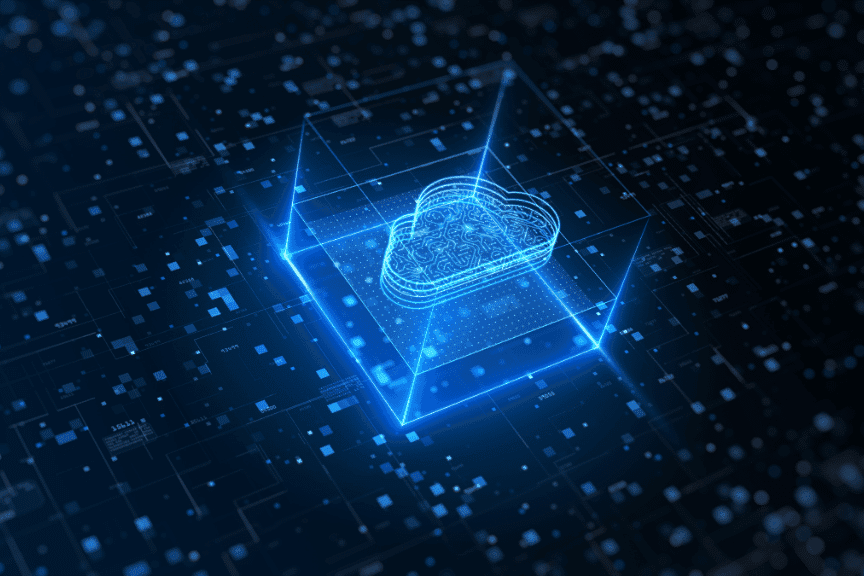Today, to stay competitive, organizations need scalable, efficient, and cost-effective solutions to store, analyze, and extract insights from their data. Amazon Redshift, a fully managed cloud data warehouse offered by Amazon Web Services (AWS), has emerged as a leading solution for scalable data warehousing.
This guide explores Amazon Redshift, its key features, benefits, and use cases, and provides insights into how businesses can leverage it to optimize their data storage and analysis processes.
Table of Contents
What is Amazon Redshift?
Amazon Redshift is a fully managed, cloud-based data warehousing service designed to handle large-scale data storage and processing needs. Built on AWS’s robust infrastructure, Redshift is optimized for analytical queries, allowing businesses to efficiently run complex queries across massive datasets.
Key Features of Amazon Redshift:
- Scalability: Redshift scales effortlessly from gigabytes to petabytes of data, accommodating growing business needs.
- High Performance: It uses columnar storage and massively parallel processing (MPP) for fast query performance.
- Cost-Effectiveness: Pay-as-you-go pricing and reserved instance discounts make it accessible to businesses of all sizes.
- Seamless Integration: Redshift integrates seamlessly with AWS services like S3, EMR, and QuickSight, and third-party tools.
- Security: Offers features like encryption at rest and in transit, AWS IAM integration, and VPC isolation for data security.
Why Choose Amazon Redshift for Data Warehousing?
1. Scalable and Flexible Infrastructure
Amazon Redshift is designed to grow with your business. Whether you’re a small startup or a large enterprise, Redshift’s scalability ensures that you only pay for what you need. As data grows, you can easily add nodes to your Redshift cluster to handle increased storage and processing requirements.
2. Optimized for Analytics
With its columnar storage format and MPP architecture, Redshift is built for analytical workloads. This means faster query execution and the ability to process complex analytical queries efficiently.
3. Integration with the AWS Ecosystem
Redshift works seamlessly with AWS services like S3 for data storage, Glue for ETL processes, and QuickSight for data visualization. This integration simplifies the data pipeline and ensures smooth data flow across the ecosystem.
4. Cost-Effective Data Warehousing
Amazon Redshift offers flexible pricing options, including on-demand and reserved instances. Additionally, features like Redshift Spectrum enable querying data directly in S3, reducing data movement and storage costs.
Key Components of Amazon Redshift
1. Clusters
Redshift operates on clusters, which are groups of nodes working together to handle storage and compute tasks. Each cluster contains a leader node and compute nodes:
- Leader Node: Manages communication with clients and coordinates query execution.
- Compute Nodes: Perform the actual data processing and query execution.
2. Columnar Storage
Unlike traditional row-based storage, Redshift uses columnar storage, where data is stored by columns rather than rows. This improves query performance for analytical workloads and reduces storage requirements through efficient compression.
3. Massively Parallel Processing (MPP)
MPP architecture enables Redshift to distribute data and query workloads across multiple nodes. This parallelism significantly improves query performance and allows the system to handle large datasets effectively.
4. Redshift Spectrum
Redshift Spectrum allows users to run SQL queries directly on data stored in S3 without loading it into the data warehouse. This feature is ideal for scenarios where businesses need to analyze large datasets stored in a data lake.

Benefits of Using Amazon Redshift
1. Performance at Scale
Redshift’s architecture is optimized for performance, enabling businesses to run complex queries on large datasets quickly. Its columnar storage and MPP capabilities ensure efficient data processing.
2. Reduced Operational Overhead
As a fully managed service, Redshift eliminates the need for hardware provisioning, setup, and maintenance. AWS handles updates, backups, and scaling, allowing businesses to focus on data analysis.
3. Cost Optimization
Redshift’s pay-as-you-go model and reserved instance discounts make it a cost-effective choice. Features like automatic workload management and compression reduce compute and storage costs further.
4. Security and Compliance
Redshift offers robust security features, including data encryption, network isolation, and compliance with regulations like GDPR and HIPAA, ensuring that sensitive data is protected.
5. Integration and Compatibility
Redshift integrates with a wide range of AWS services and third-party tools, making it a versatile choice for businesses with diverse data needs.
Common Use Cases for Amazon Redshift
1. Business Intelligence and Reporting
Redshift’s ability to process large datasets quickly makes it ideal for generating business intelligence reports. Tools like Tableau and QuickSight integrate seamlessly with Redshift for data visualization.
2. Data Lakes and Big Data Analytics
With Redshift Spectrum, businesses can query data directly in S3, enabling them to combine structured and unstructured data for comprehensive analytics.
3. Customer Analytics
Organizations can use Redshift to analyze customer behavior, preferences, and purchasing patterns, enabling targeted marketing and improved customer experiences.
4. Financial Analytics
Finance teams can leverage Redshift for tasks like forecasting, budgeting, and financial reporting, using real-time insights to make informed decisions.
5. Fraud Detection and Risk Management
Redshift’s powerful query engine and real-time analytics capabilities are ideal for detecting anomalies and managing risks in industries like banking and insurance.
Setting Up Amazon Redshift: A Step-by-Step Guide
Create a Cluster
- Log in to the AWS Management Console.
- Navigate to Amazon Redshift and select “Create Cluster.”
- Configure cluster settings like node type, number of nodes, and security settings.
Load Data
- Use AWS services like S3 or AWS Glue to load data into Redshift.
- Alternatively, use SQL-based COPY commands for bulk loading from external sources.
Query Data
- Use SQL clients or BI tools to run queries on your data. Redshift supports standard SQL, making it easy to analyze data.
Monitor and Optimize
- Use the Redshift Console to monitor cluster performance.
- Enable features like automatic table optimization and workload management for better performance.
Tips for Optimizing Amazon Redshift
Use Compression
- Apply column compression to reduce storage requirements and improve query performance.
Distribute Data Efficiently
- Use distribution keys to evenly distribute data across nodes, avoiding data skew and ensuring balanced workloads.
Sort Keys for Faster Queries
- Define sort keys for frequently queried columns to optimize query performance.
Vacuum and Analyze Tables
- Regularly vacuum tables to reclaim storage space and analyze tables to update query planners with the latest statistics.
Enable Concurrency Scaling
- Use concurrency scaling to handle peak workloads without affecting query performance.
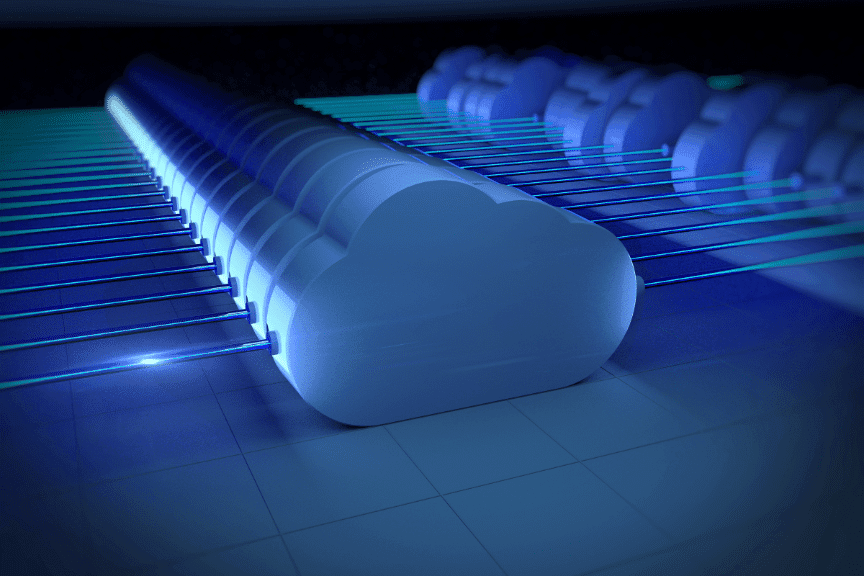
Trends Shaping the Future of Data Warehousing
1. Serverless Data Warehousing
AWS has introduced serverless options for many services, and serverless data warehousing could be the next step, providing more flexibility and reducing operational complexity.
2. AI-Driven Insights
Integrating AI and machine learning with Redshift will enable predictive analytics and automated decision-making.
3. Hybrid and Multi-Cloud Strategies
Businesses are increasingly adopting hybrid and multi-cloud architectures, and Redshift’s integration capabilities make it suitable for such environments.
4. Increased Focus on Security
With growing concerns over data breaches, future enhancements to Redshift will likely focus on advanced encryption and threat detection features.
Get Expert Help with AWS Services from Cloudvisor
For startups aiming to adopt Amazon Redshift for scalable data warehousing, Cloudvisor provides essential support as an advanced-tier AWS partner. By helping businesses access AWS credits through the AWS Activate program, Cloudvisor reduces the financial burden of implementing Redshift and other AWS services. These credits make it more affordable for startups to leverage Redshift’s capabilities for data analysis and storage. Alongside financial support, Cloudvisor offers expert guidance on integrating AWS tools, ensuring startups can efficiently manage their data operations while staying within budget.
How Cloudvisor Supports Startups with Amazon Redshift
For startups aiming to adopt Amazon Redshift for scalable data warehousing, Cloudvisor provides essential support as an advanced-tier AWS partner. Through its partnership with AWS Activate program providers, Cloudvisor reduces the financial burden of implementing Redshift and other AWS services. These credits make it more affordable for startups to leverage Redshift’s capabilities for data analysis and storage. Alongside financial support, Cloudvisor offers expert guidance on integrating AWS tools, ensuring startups can efficiently manage their data operations while staying within budget.
Conclusion
Amazon Redshift is a powerful and scalable solution for businesses looking to manage their data warehousing needs. Its robust architecture, seamless integration with AWS services, and cost-effective pricing make it an ideal choice for organizations of all sizes. Whether you’re a startup analyzing customer data or an enterprise running complex analytics, Redshift offers the tools and features to turn raw data into actionable insights.
By implementing best practices and staying informed about emerging trends, businesses can fully leverage Amazon Redshift to optimize their data operations and stay ahead in today’s competitive landscape.