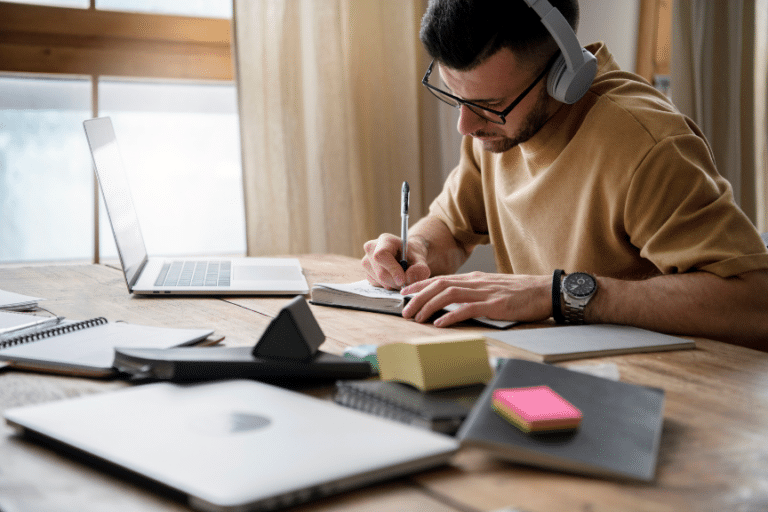Amazon WorkSpaces, a pioneering solution from Amazon Web Services (AWS), offers a managed Desktop-as-a-Service (DaaS) platform. This service enables businesses to provision virtual, cloud-based desktops, allowing users to access the resources they need from anywhere, at any time, and from a variety of devices. With the rise of remote work and the need for flexible, secure IT solutions, WorkSpaces stands out as a robust option for companies looking to streamline their operations.
Table of Contents
What is Amazon WorkSpaces?
Amazon WorkSpaces is a secure and managed cloud-based virtual desktop service from AWS that allows businesses to provide their employees with access to the documents, applications, and resources they need with the device of their choice, at any time. This service fundamentally changes the traditional desktop experience, shifting the entire computing landscape to the AWS cloud. The service eliminates the need for upfront investment and complex management, offering a scalable solution that caters to a wide range of industries and business sizes. Whether it’s for remote employees, mobile workers, or project-based collaborations, Amazon WorkSpaces provides a reliable, flexible, and cost-effective solution, ensuring that your workforce remains productive and your data stays secure.
The Core Benefits of Amazon WorkSpaces
Amazon WorkSpaces offers a range of benefits designed to address common business challenges associated with traditional desktop provisioning and management.
Simplified Desktop Delivery
The service simplifies the delivery of desktops to end-users. By eliminating the need to manage hardware and complex software components, Amazon WorkSpaces allows IT teams to focus on strategic initiatives rather than maintaining and updating physical devices.
Cost-Effectiveness
With WorkSpaces, businesses can significantly reduce the capital expenditure typically associated with purchasing and managing physical desktops. The service operates on a pay-as-you-go model, ensuring that companies only pay for the resources they use.
Enhanced Security
Security is a paramount concern for any organization. Amazon WorkSpaces addresses this by ensuring that user data is not stored on local devices, thereby reducing the risk of data theft or unauthorized access. The integration with AWS Key Management Service (KMS) further enhances the security posture by managing encryption keys, adding layer of data protection.
Key Features of Amazon WorkSpaces
Amazon WorkSpaces is not just a virtual desktop infrastructure; it’s a comprehensive, feature-rich platform designed to meet the diverse needs of modern businesses. Let’s delve deeper into its key features:
Diverse OS and Device Support
Amazon WorkSpaces supports a variety of operating systems, including Windows and Amazon Linux, offering a seamless and familiar desktop experience for users. This versatility extends to device compatibility as well, ensuring users can access their virtual desktops from PCs, Macs, tablets, or smartphones. This cross-platform support is crucial in today’s work environment where flexibility and mobility are paramount.
Centralized Management
The AWS Management Console is a powerful, unified interface for deploying and managing Amazon WorkSpaces globally. It simplifies complex tasks, allowing IT teams to provision, manage, and scale virtual desktops with ease. This centralized management system is especially beneficial for businesses with a distributed workforce, enabling consistent and efficient management of resources across different regions and time zones.
Persistent Storage
Data is the lifeblood of any business, and WorkSpaces ensures that this vital asset is always protected and accessible. Each user’s data is regularly backed up, safeguarding against data loss and ensuring business continuity. The integration with Amazon WorkDocs enhances this feature, providing a secure and collaborative environment for storing and accessing files. This persistent storage solution ensures that users can work with confidence, knowing their data is safe and retrievable at any time.
Customizable Bundles and Bring Your Own License (BYOL) Options
Amazon WorkSpaces offers a range of bundles, each providing different hardware and software options to suit various performance needs and budget constraints. Businesses can select the most appropriate bundle for their users, ensuring optimal resource utilization. Furthermore, the BYOL option allows organizations to leverage their existing Windows desktop licenses, reducing costs and maintaining consistency with their on-premises environment.
Easy Provisioning and Decommissioning
Provisioning and decommissioning desktops is a breeze with Amazon WorkSpaces. The service allows IT teams to quickly launch desktops for new users or projects and equally swiftly decommission them when no longer needed. This flexibility enables businesses to respond rapidly to changing workforce needs without incurring unnecessary costs.
Enhanced Security and Compliance
Security is a top priority in Amazon WorkSpaces. The service operates within the secure confines of the AWS cloud, offering features like multi-factor authentication and encryption of data in transit and at rest. Compliance with various standards and regulations is also streamlined, making WorkSpaces a suitable choice for industries with stringent security and compliance requirements.
Types of Amazon WorkSpaces
Amazon WorkSpaces offers a variety of solutions tailored to meet diverse business needs, ensuring flexibility, security, and cost-effectiveness. Here’s an overview of the different types of WorkSpaces available:
Amazon WorkSpaces Web
Amazon WorkSpaces Web is designed to provide secure browser access to internal websites and SaaS applications at a competitive price. It’s a fully managed, low-cost, and easy-to-use solution that strengthens your security posture by keeping corporate data off endpoint devices. This service is particularly beneficial for supporting Bring-Your-Own-Device (BYOD) policies, enabling secure access to private web content and facilitating safe browsing on locked-down networks.
Amazon WorkSpaces Thin Client
The Amazon WorkSpaces Thin Client is a cost-effective solution that simplifies device logistics and accelerates deployment. It’s designed to reduce end-user computing costs and streamline device management by shipping directly from Amazon fulfillment centers. The Thin Client enhances security by preventing users from storing data or loading applications on local devices. It includes a simple device management service, allowing IT administrators to centrally monitor, manage, and maintain devices and their connectivity to AWS virtual desktop services.
Amazon WorkSpaces All-Inclusive
The All-Inclusive Amazon WorkSpaces provides fully persistent virtual desktops for various worker types. It offers secure access to applications and data stored on AWS, maximizing productivity with a financially backed uptime Service Level Agreement (SLA). This solution scales on demand with fixed-rate hourly billing, eliminating overprovisioning and upfront costs. It also offers the flexibility to bring a Microsoft 365 Apps for enterprise license or purchase Microsoft Office bundles, catering to a wide range of business requirements.
Amazon WorkSpaces Core
Amazon WorkSpaces Core is a managed virtual desktop infrastructure designed to work seamlessly with third-party VDI solutions. It simplifies VDI migration by combining existing VDI management software with the security and reliability of AWS Cloud infrastructure. WorkSpaces Core maximizes productivity and business continuity with a financially backed 99.9% uptime SLA. It allows businesses to scale on demand with fixed-rate hourly billing and provides the flexibility to bring a Microsoft 365 Apps for enterprise license or purchase Microsoft Office bundles.
Each type of Amazon WorkSpaces is engineered to address specific business challenges and user requirements. Whether you’re looking for a secure web browsing solution, a cost-effective thin client, a fully persistent virtual desktop, or a core infrastructure for third-party VDI solutions, WorkSpaces offers a range of options to suit your organizational needs.
Amazon WorkSpaces Deployment Scenarios
Deploying Amazon WorkSpaces involves integrating with AWS Directory Service, and the choice of the directory service architecture is pivotal for a successful deployment. Understanding the various deployment scenarios helps in selecting the most suitable architecture based on the organization’s specific needs and existing infrastructure. Here are the key deployment scenarios for WorkSpaces:
Scenario 1: Using AD Connector for On-premises Authentication
In this scenario, organizations with existing on-premises Active Directory Domain Services (AD DS) can leverage AD Connector to proxy authentication requests. This setup requires a network connection (VPN or AWS Direct Connect) to the on-premises network, allowing WorkSpaces to authenticate users against the existing AD DS without storing any directory data in the cloud.
Scenario 2: Extending On-premises AD DS into AWS with Replica
Similar to Scenario 1, this approach extends the on-premises AD DS into AWS by deploying a replica of the AD DS in the AWS environment. This setup, combined with AD Connector, reduces the latency of authentication and query requests, providing a seamless experience for users accessing Amazon WorkSpaces.
Scenario 3: Standalone Deployment in AWS Cloud
For organizations looking for an isolated setup, this scenario uses AWS Directory Service (Microsoft AD) and AD Connector within the AWS Cloud, without requiring connectivity back to the on-premises network for authentication. This approach is suitable for scenarios where Amazon WorkSpaces need to operate independently of the on-premises environment but still require secure access to applications over VPN or Direct Connect.
Scenario 4: Integration with AWS Microsoft AD and Two-Way Transitive Trust
This scenario involves integrating Amazon WorkSpaces with AWS Managed Microsoft AD Service (MAD) and establishing a two-way transitive trust with the on-premises Microsoft AD Forest. It allows for a seamless and secure integration between cloud-based WorkSpaces and on-premises resources.
Scenario 5: AWS Microsoft AD in a Shared Services VPC
Organizations can deploy AWS Managed Microsoft AD in a Shared Services VPC, serving as an Identity Domain for various AWS services like Amazon EC2 and Amazon WorkSpaces. In this setup, AD Connector proxies LDAP user authentication requests to the AD domain controllers, facilitating a centralized and streamlined identity management solution.
Scenario 6: AWS Microsoft AD with Shared Services VPC and One-Way Trust to On-premises AD
Building on Scenario 5, this architecture includes a one-way trust from the AWS Managed Microsoft AD to the on-premises AD. It’s designed for environments with separate identity and resource domains, allowing resources in AWS to trust identities from the on-premises AD while maintaining distinct administrative boundaries.
Use Cases for Amazon WorkSpaces
Amazon WorkSpaces is a versatile solution that caters to a wide array of business needs and scenarios. Its flexibility, security, and ease of management make it an ideal choice for various use cases:
Remote and Hybrid Work Environments
In today’s increasingly remote and hybrid work landscapes, Amazon WorkSpaces provides employees with secure, on-demand access to their desktops from anywhere in the world. This flexibility ensures that teams remain productive and collaborative, regardless of their physical location.
Seasonal and Contractual Workforce Management
For businesses that experience seasonal peaks or rely on a contractual workforce, Amazon WorkSpaces offers the ability to rapidly scale up or down. This elasticity ensures that companies can efficiently manage their desktop resources in line with their current operational needs, without incurring unnecessary costs during off-peak periods.
Secure Data Access and Compliance
Industries that handle sensitive data, such as healthcare, finance, and legal, require stringent security measures and compliance with various regulations. Amazon WorkSpaces addresses these requirements by providing a secure environment where data is encrypted and stored in the AWS cloud, not on local devices. This setup not only enhances security but also simplifies compliance with industry standards.
Software Development and Testing
Amazon WorkSpaces facilitates software development and testing by providing developers with the ability to quickly provision and decommission environments. Developers can access the resources they need without the delays associated with traditional desktop provisioning, leading to faster development cycles and product releases.
Education and Training
Educational institutions and training providers can leverage Amazon WorkSpaces to offer students and trainees access to learning materials and applications on their own devices. This approach supports a bring-your-own-device (BYOD) policy and promotes a flexible, learner-centric environment.
Business Continuity and Disaster Recovery
In the event of disruptions, such as natural disasters or system failures, Amazon WorkSpaces ensures that businesses can maintain operations by enabling employees to access their desktops from any location. This capability is crucial for maintaining business continuity and minimizing downtime during unforeseen events.
Deploying Amazon WorkSpaces
Deploying virtual desktops with Amazon WorkSpaces is a straightforward process, designed to be user-friendly and efficient.
Creating and Customizing WorkSpaces
Users can choose from a variety of bundles that offer different hardware and software options to meet their specific needs. Custom images can also be created, allowing businesses to tailor the virtual desktop experience to their unique requirements.
Connecting and Accessing WorkSpaces
Once a WorkSpace is deployed, users can easily connect to it using the Amazon WorkSpaces client application, available for various devices and operating systems. The process is designed to be intuitive, ensuring that users can quickly access their virtual desktops with minimal setup.
Managing and Scaling WorkSpaces
The AWS Management Console provides tools for managing and scaling the deployment of Amazon WorkSpaces. Businesses can quickly provision or de-provision desktops based on their current needs, ensuring that they have the flexibility to adapt to changing demands.
Conclusion
Amazon WorkSpaces is a powerful solution that addresses the challenges of traditional desktop management and provisioning. With its robust security features, cost-effectiveness, and ease of use, it is an ideal choice for businesses looking to enhance their remote work capabilities and streamline their IT operations. As an advanced-tier AWS partner, Cloudvisor is committed to helping businesses leverage the full potential of WorkSpaces and other AWS services to drive growth and innovation.