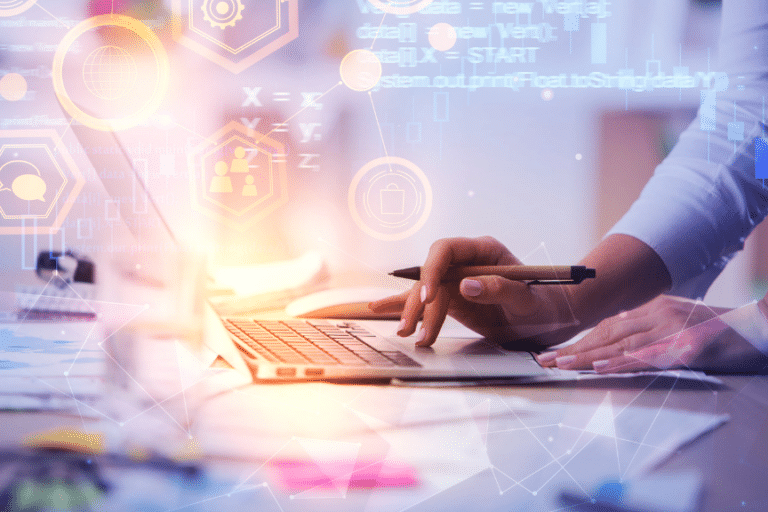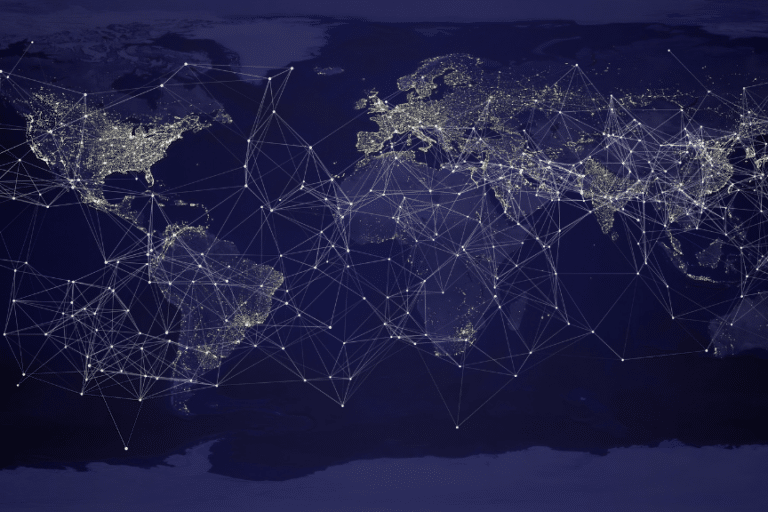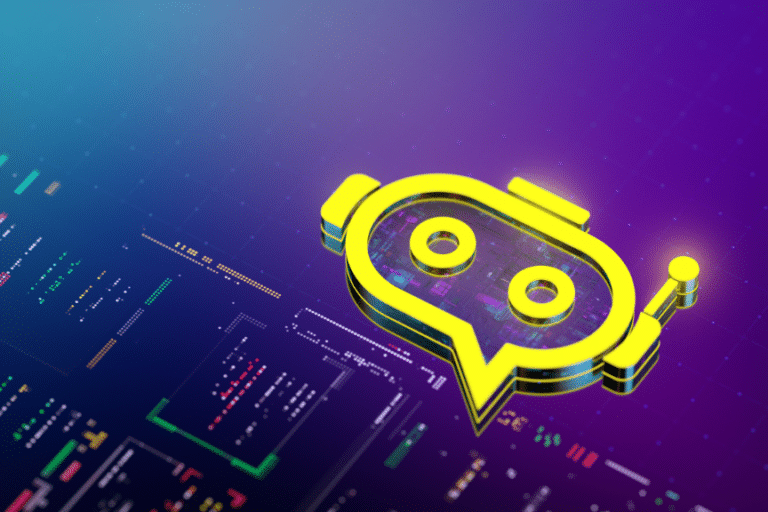Discover the power of AWS Device Farm and how it revolutionizes app testing. With access to real devices, accelerated testing processes, and comprehensive insights, learn why it’s the ultimate tool for developers aiming to perfect their applications.
Table of Contents
What Is AWS Device Farm?
AWS Device Farm is a revolutionary service offered by Amazon Web Services, designed to simplify the testing process for developers of web and mobile applications. This comprehensive platform provides access to a wide array of real mobile devices and desktop browsers, enabling developers to test their applications under diverse conditions without the need to maintain a physical device lab.
Testing on Real Devices
Elevate Automation Testing
With AWS Device Farm, where your app meets the extensive variety of physical devices housed in the cloud. Engage in automated testing using our intuitive built-in frameworks, allowing for a script-free testing environment, or integrate your preferred automation testing frameworks for deeper customization.
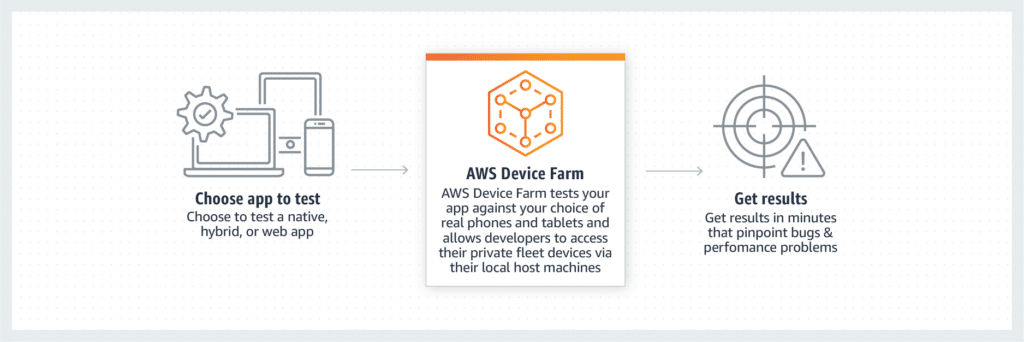
Real-Time Remote Access
Experience the seamless interaction with devices through gestures and swipes, all in real-time via your web browser. AWS Device Farm’s remote access feature brings device testing to your fingertips, offering an unparalleled level of direct engagement with your application.
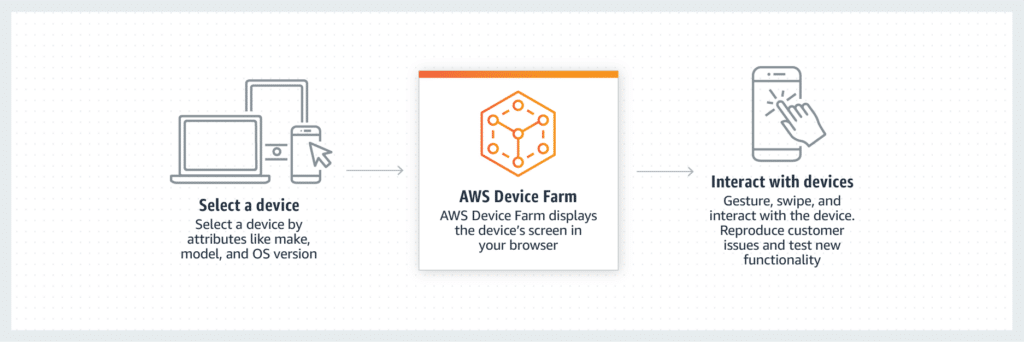
Parallel Selenium Testing
Take advantage of the ability to run your Selenium tests concurrently across multiple browser versions, including Chrome, Internet Explorer, and Firefox, all hosted within the secure confines of the AWS Cloud. This parallel testing capability ensures comprehensive coverage and efficient execution of your desktop browser testing strategy.
Why Choose AWS Device Farm?
Streamlining the Development Cycle
AWS Device Farm transforms the traditionally time-consuming process of testing applications. By facilitating parallel testing, where multiple tests are executed simultaneously across different devices, the platform drastically reduces the time developers spend waiting for test results. This parallelism is not just about speed; it’s about efficiency. Imagine deploying your application’s latest version in the morning and receiving comprehensive feedback by lunchtime, enabling rapid iterations and improvements.
Achieving Authentic User Experience
The core of any application’s success lies in its performance and usability across the myriad of devices used by your audience. AWS Device Farm’s extensive library of real devices, spanning various manufacturers, models, and operating systems, ensures that your application is tested under conditions that closely mirror your users’ experiences. This direct testing approach mitigates the risk of unexpected behavior in the wild and boosts confidence in the application’s reliability and user experience.
Gaining Deeper Insights
While initial test results provide a snapshot of your application’s performance, the true value lies in the detailed analysis offered by AWS Device Farm’s comprehensive test reports. These reports delve deep into each test scenario, providing not just logs and screenshots but also performance metrics that paint a clear picture of your application’s behavior in different environments. For instance, if a feature works flawlessly in one device but falters in another, AWS Device Farm’s reports will help you pinpoint the discrepancy, guiding your optimization efforts.
Making Informed Decisions
The insights garnered from AWS Device Farm’s testing process empower developers to make informed decisions about their application’s development roadmap. By understanding precisely how and why certain aspects of your application perform the way they do across different devices, you can prioritize development efforts, allocate resources more effectively, and ultimately deliver a product that stands up to the demands of your diverse user base.
Real-World Applications and Benefits
Enhancing User Experience with Comprehensive Testing
Tailoring to User Needs with Diverse Device Testing
Imagine you’re developing a mobile application designed to offer real-time public transportation updates. Users depend on this app to make timely decisions about their commutes. By utilizing AWS Device Farm, you can test this application across a range of devices, from the latest smartphones to older models still in circulation. This ensures that whether your user is checking updates on a brand-new device or a five-year-old smartphone, the information is accessible, accurate, and timely.
Securing Transactions in E-commerce Applications
Now, let’s explore an e-commerce application scenario. These applications handle sensitive user information and financial transactions. Testing on AWS Device Farm can simulate various network environments and conditions, ensuring that transactions are not only seamless but secure under any circumstances. Whether your customer is making a purchase over a high-speed Wi-Fi connection or a fluctuating mobile network, their experience remains secure and efficient.
Overcoming the Challenges of Device Fragmentation
Addressing Compatibility Across Android and iOS Platforms
The diversity in mobile devices and operating systems, often referred to as device fragmentation, poses significant challenges for developers. An application might work flawlessly on one device but encounter issues on another due to differences in screen sizes, hardware capabilities, or operating system versions. AWS Device Farm’s extensive device library allows you to test your application across this fragmented landscape, ensuring compatibility and performance across all devices and platforms.
Ensuring Performance Under Varied Conditions
Consider a fitness application that tracks and provides feedback on user workouts in real time. Users expect this app to function in various conditions – whether they are connected to their home Wi-Fi, using cellular data in a gym, or even offline. AWS Device Farm enables testing in simulated network environments, including offline conditions, to ensure the app’s reliability and performance, providing users with a consistent experience regardless of their connectivity status.
Streamlining Development and Deployment
Accelerating Time to Market with Automated Testing
Time is of the essence in application development and deployment. Automated testing on AWS Device Farm allows for simultaneous testing across multiple devices and platforms, significantly reducing the time from development to deployment. This rapid testing process not only accelerates time to market but also ensures that when your application is released, it provides a polished and bug-free user experience.
Facilitating Continuous Integration and Continuous Deployment (CI/CD)
Incorporating AWS Device Farm into your CI/CD pipeline can automate the testing process, making it an integral part of your application development lifecycle. This seamless integration ensures that any changes in the application are automatically tested, allowing for immediate feedback and quicker iterations. By automating testing within the development process, you maintain a continuous cycle of improvement, ensuring your application remains ahead of user demands and market trends.
How to Get Started with AWS Device Farm
Step 1: Sign Up and Sign In
The first step is to create an AWS account and navigate to the AWS Device Farm console. This is your gateway to leveraging AWS’s extensive testing capabilities.
Step 2: Create a Project
Organize your testing efforts by creating a project in AWS Device Farm. Each project can encompass multiple runs, facilitating structured and efficient testing workflows.
Step 3: Configure and Run Your Tests
Upload your application and choose your desired testing frameworks or scripts. Select from a variety of devices and configurations, then watch as AWS Device Farm executes your tests, providing real-time results and insights.
Understanding AWS Device Farm’s Cost-Effective Pricing Model
Tailored Pricing for Every Testing Need
Flexible Pay-as-You-Go for Mobile and Desktop Browser Testing
AWS Device Farm’s pricing model is designed to accommodate the diverse needs of developers and organizations, offering a flexible pay-as-you-go approach for mobile device and desktop browser testing. This model allows you to only pay for the actual time your tests run, eliminating any upfront costs or long-term commitments. For instance, if you conduct a test across multiple browser instances and the combined test duration totals 300 minutes, your charge would be based on this usage, calculated at a competitive per-minute rate.
Free Tier Access: Start Testing Without Initial Investment
For new users, AWS Device Farm offers an enticing incentive to explore its comprehensive testing capabilities without any initial financial commitment. You can access up to 1000 free device minutes, allowing you to test your application across a range of devices and browsers, assessing the platform’s value to your development cycle before incurring any charges.
Exclusive Access with Private Devices
Dedicated Devices for Your Exclusive Use
For projects requiring consistent access to specific devices or configurations, AWS Device Farm provides the option to reserve private devices. Starting at $200 per month, you can have devices dedicated exclusively to your account, enabling both automated testing and debugging with precise control over the hardware and software environments. This option is ideal for teams needing to guarantee device availability or maintain a stable testing environment over time.
Making the Most of AWS Device Farm’s Pricing
How to Optimize Your Testing Budget
To maximize the cost-effectiveness of using AWS Device Farm, consider the following strategies:
- Leverage the Free Tier: Utilize the free device minutes to understand the platform’s capabilities and plan your testing strategy accordingly.
- Selectively Use Private Devices: Reserve private devices for critical testing needs where specific configurations or guaranteed access is essential, relying on the pay-as-you-go model for broader testing coverage.
- Plan Your Tests Efficiently: Organize your tests to minimize idle time on devices. Group tests to run concurrently where possible and utilize the platform’s tools to identify and resolve issues quickly.
Maximizing Testing Efficiency with AWS Device Farm
Select the Right Devices
With AWS Device Farm’s vast selection of devices, it’s essential to choose the ones most relevant to your target audience. This ensures your testing efforts are focused and effective.
Leverage Detailed Reports
Make the most of the comprehensive test reports provided by AWS Device Farm. Analyze the data to pinpoint issues, understand their causes, and implement precise fixes.
Integrate with Your Development Workflow
AWS Device Farm can be seamlessly integrated into your existing development workflow, enabling automated tests to be triggered as part of your continuous integration and delivery pipelines.
AWS Device Farm stands as a testament to Amazon Web Services’ commitment to simplifying and enhancing the development and testing process. By offering access to a wide range of real devices and browsers, detailed reports, and the flexibility of automated and manual testing, AWS Device Farm empowers developers to ensure their applications meet and exceed user expectations. Start exploring AWS Device Farm today and take a significant step towards delivering flawless applications.