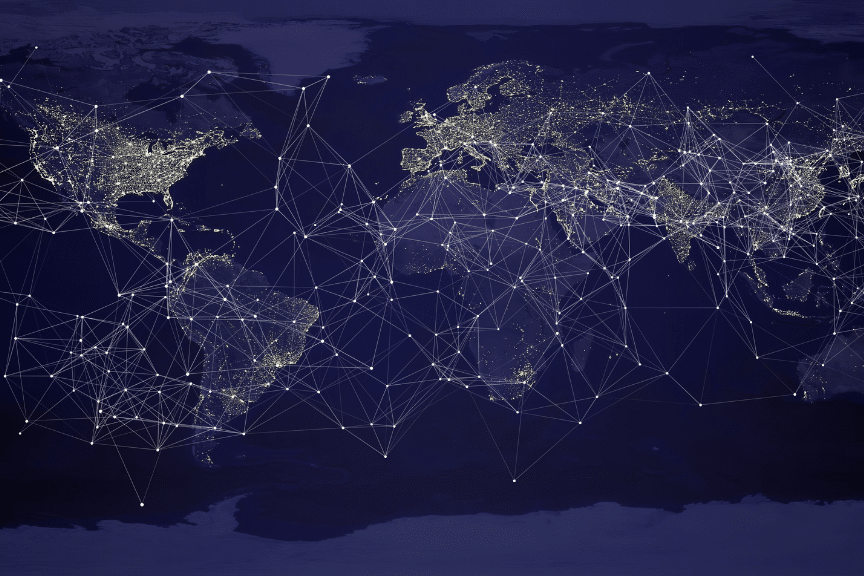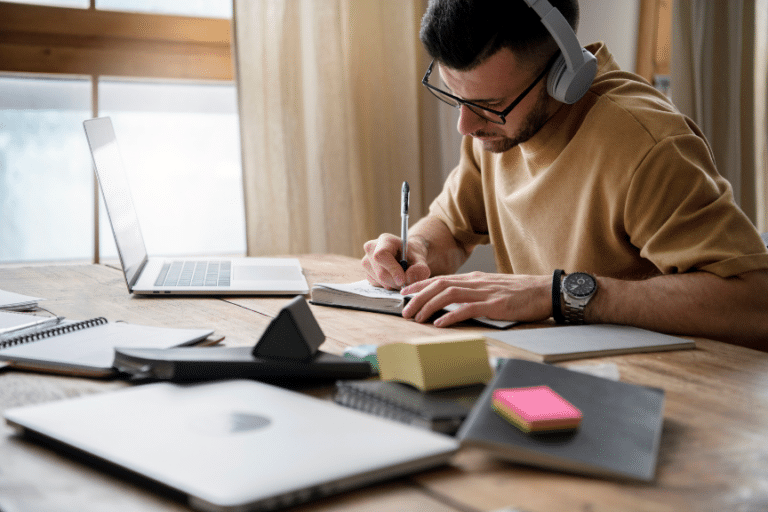AWS Transit Gateway revolutionizes how enterprises manage their network architectures across cloud and on-premises environments. This service simplifies connectivity and network management by acting as a centralized hub that routes all traffic between Amazon Virtual Private Clouds (VPCs), on-premises networks, and other services through a single gateway. This consolidation reduces the need for multiple direct connections and peering configurations, streamlining network operations and potentially reducing costs.
What is AWS Transit Gateway?
AWS Transit Gateway acts as a network hub that simplifies the management of network architecture by allowing a single gateway to connect multiple Virtual Private Clouds (VPCs) and on-premises networks. This centralized network gateway facilitates the easy routing of traffic across your entire AWS environment, eliminating the need for multiple, complex peering connections.
How AWS Transit Gateway Works
AWS Transit Gateway serves as a regional router, managing traffic flows across your network. By acting as a central connection point for VPCs, VPNs, and other networking services, it efficiently routes traffic between them, reducing operational complexity and improving security. This centralized hub ensures that all inter-network communications are routed through a single service, simplifying management and monitoring of network traffic.
Transit Gateway Concepts
Attachment Options
AWS Transit Gateway provides several attachment options, each serving different connectivity needs within a network. These options include:
- VPCs: Multiple Amazon Virtual Private Clouds can be connected, facilitating isolated network environments within AWS.
- SD-WAN and Third-Party Network Appliances: These can be integrated for enhanced connectivity solutions.
- AWS Direct Connect Gateways: This allows for the use of AWS Direct Connect to route traffic from corporate data centers directly to AWS.
- Peering Connections: Transit Gateways can be interconnected to expand the scope of the network.
- VPN Connections: Secure connections over the internet from your corporate network to AWS.
Each attachment type brings its unique set of benefits, allowing for a flexible and tailored network structure.
Association with Route Tables
Each attachment must be associated with a route table. This association determines how traffic is routed through the network. Administrators can manage these associations to direct traffic efficiently, optimizing network performance and cost.
Route Tables and Routing
Managing Traffic with Route Tables
AWS Transit Gateway includes a default route table, but administrators can create additional route tables for better traffic management. These tables contain dynamic and static routes that guide data packets based on their destination IP addresses.
Route Propagation and Control
Different attachments contribute to the dynamics of route propagation:
- VPCs: Administrators must manually create static routes to guide traffic through the Transit Gateway.
- VPN Connections and AWS Direct Connect: Routes are automatically propagated using the Border Gateway Protocol (BGP), which adjusts to network changes dynamically.
- Peering Connections: Require the manual creation of static routes to direct traffic to another Transit Gateway.
This structured routing mechanism ensures that traffic is managed with precision, reducing latency and potential bottlenecks within the network.
Working with Transit Gateway
Setup and Configuration
Setting up AWS Transit Gateway involves creating the transit gateway itself, attaching your VPCs, and configuring routing to direct traffic. This process is facilitated through the AWS Management Console, where users can manage attachments and modify route tables to meet their specific networking needs.
Managing Transit Gateway
Once your AWS Transit Gateway is operational, ongoing management is straightforward. AWS provides tools and services, such as the AWS Command Line Interface (CLI) and AWS CloudFormation, which help in automating tasks and scaling operations efficiently.
Transit Gateway Best Practices
Simplify Network Topology
Efficient Subnet Management
Utilizing a separate subnet for each Transit Gateway VPC attachment is crucial. Assigning a small CIDR block, such as /28, to each subnet maximizes the available addresses for EC2 resources, enhancing network efficiency and scalability. This setup allows for better organization and management of network resources, ensuring that each component functions optimally within its designated subnet.
Streamlined Network ACLs
Keep the network ACLs for Transit Gateway subnets open to facilitate smooth inbound and outbound traffic flows. For enhanced security, apply specific network ACLs to workload subnets according to the traffic characteristics and security requirements of each. This method ensures that essential traffic is prioritized and potential threats are mitigated effectively.
Unified Route Table Management
Associating the same VPC route table with all Transit Gateway subnets simplifies routing decisions unless the network design necessitates multiple route tables, such as in configurations involving middle-box VPCs that route traffic through several NAT gateways.
Monitor and Adjust
Leverage BGP for Robust Connectivity
Implementing BGP with Site-to-Site VPN connections improves routing efficiency and fault tolerance. If the customer gateway supports multipath, enabling this feature can enhance the resilience and performance of your network connections by distributing traffic across multiple routes, thereby minimizing potential bottlenecks.
Optimize Route Propagation
Enable route propagation for AWS Direct Connect gateway attachments and BGP Site-to-Site VPN attachments to ensure dynamic updates in routing information, which helps maintain efficient traffic flows and reduces manual routing configurations.
Handle MTU Size Considerations
When transitioning from VPC peering to a Transit Gateway, address any MTU size mismatches to prevent packet loss. Synchronizing the update of both VPCs involved in the transition is crucial to avoid issues with jumbo packets dropping, ensuring a smooth migration process.
High Availability and Redundancy
Ensuring High Availability
AWS Transit Gateways are designed to be highly available, eliminating the need for additional Transit Gateways to achieve redundancy. This built-in high availability ensures that your network remains robust and resilient against failures, simplifying the architecture and reducing the need for complex configurations.
Regional Redundancy Practices
For maximum redundancy and disaster recovery readiness, deploy a single Transit Gateway in each region. This approach not only streamlines management but also enhances disaster recovery capabilities by ensuring that regional failures can be isolated quickly without impacting the global network.
Unique ASN for Multiple Deployments
In environments with multiple Transit Gateways, assigning a unique Autonomous System Number (ASN) to each Gateway supports better routing policies and avoids conflicts. Using inter-Region peering connects these regional networks, forming a cohesive global network that leverages the strengths of each region while maintaining overall network integrity.
Example of Best Practice Implementation
Consider a scenario where a multinational corporation uses AWS Transit Gateway to manage its global infrastructure. By implementing separate subnets for each regional deployment and maintaining open network ACLs, the company ensures efficient data flow and high security across its network. Regular monitoring with AWS CloudWatch and adjustments based on performance metrics enable the corporation to respond quickly to changing demands, optimizing network performance and reducing costs.
By adhering to these best practices, organizations can maximize the efficiency, security, and scalability of their AWS Transit Gateway deployments, leading to a more robust and responsive network infrastructure.
Use Cases
Global Network Expansion
Simplifying International Connectivity
How can a company with worldwide operations manage its multiple VPCs efficiently? AWS Transit Gateway is the answer. By acting as a central hub, it connects regional networks, reducing the complexity traditionally associated with managing a global infrastructure. This centralized approach not only simplifies the management process but also enhances the performance of inter-region communications.
Example of Global Network Utilization
Consider a multinational corporation with data centers across North America, Europe, and Asia. By implementing AWS Transit Gateway, the company can route all regional traffic through a single gateway, making it easier to administer and monitor their global footprint. This configuration eliminates the need for multiple interconnections between regions, streamlining the entire network structure.
Hybrid Cloud Environments
Bridging On-Premises and Cloud Networks
What is the most effective way to integrate on-premises data centers with cloud resources? AWS Transit Gateway facilitates this integration, creating a seamless bridge between on-premises networks and AWS’s cloud services. This allows businesses to extend their existing infrastructure into the cloud without sacrificing control over their internal networks.
Consistent Performance Across Environments
AWS Transit Gateway ensures that network performance is consistent whether data is being processed on-premises or in the cloud. This is particularly important for applications that rely on real-time data exchange between different environments.
Example of Hybrid Cloud Implementation
Imagine a financial institution that needs to maintain sensitive data within its own data center for compliance reasons while leveraging the cloud for scalable computing resources. By using AWS Transit Gateway, the institution can securely connect its on-premises facilities with its cloud environment, ensuring that all data flows are securely managed and compliant with regulatory requirements.
Transit Gateway Authentication and Access Control
Enhancing Security with IAM
Role of IAM in Transit Gateway Security
AWS Identity and Access Management (IAM) plays a pivotal role in securing your AWS Transit Gateway. It enables you to control who can create, view, and manage your transit gateways and their components. By default, IAM users do not have permissions to work with AWS resources, which means you need to explicitly grant these permissions through IAM policies.
Configuring IAM Policies
To allow an IAM user to manage a transit gateway, you must attach policies that explicitly grant permissions to use the necessary AWS Transit Gateway actions and resources. These policies can specify allowed actions such as creating, modifying, or deleting transit gateways, attachments, and route tables.
Example IAM Policy for Transit Gateway
Sample Policy: Managing Transit Gateway
{ "Version": "2012-10-17", "Statement": [ { "Effect": "Allow", "Action": [ "ec2:CreateTransitGateway", "ec2:DescribeTransitGateways", "ec2:DeleteTransitGateway" ], "Resource": "*" } ] }
This sample IAM policy allows the user to create, describe, and delete transit gateways, ensuring that only authorized personnel can manage these resources.
Best Practices for Access Control
Principle of Least Privilege
Apply the principle of least privilege by granting users only the permissions they need to perform their jobs. This minimizes potential security risks by limiting access to resources and actions to what is necessary.
Use of Conditions in Policies
Incorporate conditions into your IAM policies to further restrict access based on specific requirements. For example, you might restrict transit gateway creation to certain regions or require that all requests be tagged with specific attributes to align with your company’s compliance and governance standards.
Example of Conditional IAM Policy
Conditional Access Based on Tags
{ "Version": "2012-10-17", "Statement": [ { "Effect": "Allow", "Action": "ec2:CreateTransitGateway", "Resource": "*", "Condition": { "StringEquals": { "aws:RequestTag/Department": "IT" } } } ] }
This policy allows users to create transit gateways only if they include a tag with the key “Department” and the value “IT”. Such conditions help enforce organizational policies and ensure that resources are categorized and secure.
By integrating these IAM features into your AWS Transit Gateway management strategy, you can ensure that your network infrastructure is not only robust and efficient but also secure and compliant with internal and external policies.
Monitor Your Transit Gateways
Using AWS CloudWatch
AWS CloudWatch provides detailed monitoring capabilities that help track the health and performance of your AWS Transit Gateway. By setting alarms and creating dashboards, you can gain real-time insights into traffic patterns and potential security issues.
Employing Flow Logs
With AWS Transit Gateway Flow Logs, you can capture and store details about the IP traffic passing through your transit gateway. This data is crucial for security analysis and troubleshooting, helping you maintain a secure and efficient network environment.
Frequently Asked Questions
How does AWS Transit Gateway improve network management?
It reduces the need for multiple, complex peering connections by routing all traffic across your AWS environment through a single service, thus simplifying both management and monitoring.
What are the main benefits of using AWS Transit Gateway?
The main benefits include simplified network architecture, improved security through centralized control, and potential cost savings from reduced data transfer charges.
Can AWS Transit Gateway connect to on-premises networks?
Yes, it can connect on-premises networks to AWS, facilitating a seamless hybrid cloud environment.
What attachment options are available with AWS Transit Gateway?
Attachment options include VPCs, SD-WAN appliances, Direct Connect gateways, peering connections, and VPN connections.
How does routing work with AWS Transit Gateway?
AWS Transit Gateway includes a default route table that can be customized with additional route tables to direct traffic based on specific needs, using both static and dynamic routing options.
What is a route table association in AWS Transit Gateway?
Each attachment in AWS Transit Gateway must be associated with a route table, which determines how traffic is routed through the network.
Can AWS Transit Gateway be used for global network expansion?
Yes, it is ideal for global network expansion as it allows regional networks to be connected through a central hub, making it easier to manage a growing number of VPCs across different regions.
What is BGP, and how does it relate to AWS Transit Gateway?
Border Gateway Protocol (BGP) is used for dynamic routing with Site-to-Site VPN and Direct Connect gateway attachments, ensuring efficient, up-to-date path selection and traffic management.