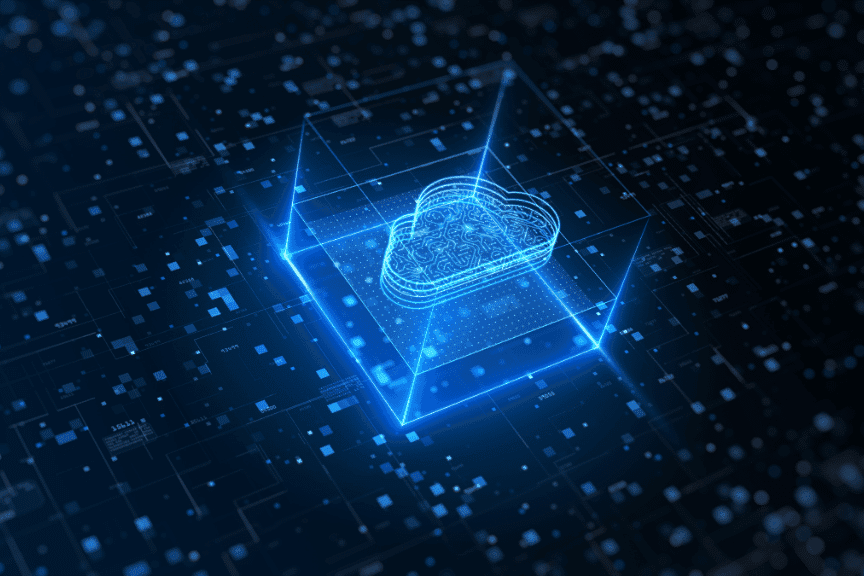Navigating AWS services and ensuring their optimal performance is crucial for businesses leveraging the cloud. The AWS Health Dashboard emerges as a pivotal tool, providing visibility and insights into the operational health of AWS resources. This article explores the features, benefits, and integrations of the AWS Health Dashboard, guiding users on how to maintain the health of their AWS services effectively.
Table of Contents
What Is the AWS Health Dashboard?
The AWS Health Dashboard is a service designed to offer real-time visibility into the performance and availability of AWS services and accounts. It alerts users about issues affecting their resources, ensuring they are well-informed to take timely action. By categorizing events into account-specific and public, the dashboard provides a comprehensive overview of potential impacts on applications running on AWS.
Understanding AWS Health Events
AWS Health classifies events into two main types: account-specific and public. Account-specific events inform about issues directly impacting an individual account’s resources, such as an EC2 instance. On the other hand, public events report on broader service issues that might not directly affect an account but are essential to know for proactive management.
Navigating the Dashboard
The dashboard’s user-friendly interface ensures that users can easily navigate and find relevant health information. Whether you are signed in or not, accessing personalized or general AWS service health information is straightforward. The integration of the AWS Health Dashboard with personal health events provides a unified platform for monitoring all AWS-related health information.
The Benefits of the AWS Health Dashboard
Understanding how the AWS Health Dashboard can transform your approach to cloud service management is crucial. This section dives into the benefits of using the dashboard, highlighting how it stands out as an essential tool for AWS users.
Immediate Event Notifications
Imagine you’re playing a video game, and suddenly the game alerts you that an obstacle is up ahead. That’s similar to how the AWS Health Dashboard works. It sends you notifications the moment it detects issues that might affect your AWS services. This immediate information helps you react swiftly, much like steering away in the game to avoid an obstacle.
Personalized Insights
Think of the AWS Health Dashboard as a personalized news feed for your AWS environment. Just like how a news app shows you stories based on your interests, the dashboard provides information relevant to your specific AWS resources and services. This personal touch ensures that you’re not bombarded with info you don’t need, making it easier to focus on what truly matters for your operations.
Streamlined Operations with Organizational View
Managing health events across multiple AWS accounts could be as confusing as trying to listen to several people talking at once. The Organizational View simplifies this by combining all events into a single, clear voice. It’s like having a translator who takes all the chatter and translates it into something you can easily understand and act upon.
Proactive Approach with EventBridge Integration
Integrating the AWS Health Dashboard with Amazon EventBridge is like setting up a line of dominoes. Once an event occurs, it automatically triggers actions or notifications without manual intervention. This setup allows you to be proactive rather than reactive, addressing potential issues before they become bigger problems.
Simplified Incident Management
Linking AWS Health events to JIRA and ServiceNow through the Service Management Connector is like having a bridge between AWS and your incident management tools. This bridge ensures that information flows smoothly from one side to the other, automating the creation and updating of tickets or incidents based on AWS Health events. It simplifies the workflow, making incident management more efficient and less prone to manual errors.
Enhanced Decision Making
Armed with timely, relevant, and personalized information from the AWS Health Dashboard, making informed decisions becomes easier. Whether it’s deciding to migrate resources, adjust workloads, or communicate with stakeholders, the dashboard provides the insights needed to make choices with confidence.
Outages in AWS
Experiencing an outage in AWS can be like suddenly finding the road ahead blocked during a journey. AWS outages are periods when a service or resource is not available or performs poorly. For companies relying on AWS, these outages can interrupt operations, potentially affecting customer satisfaction and revenue.
Understanding the Impact
When AWS faces a service outage in one of its regions, it means that services within that specific geographical area encounter disruptions. Various reasons, including technical issues, physical damage to data centers, or even natural disasters, can cause these outages.
Monitoring AWS Health: CloudWatch vs EventBridge vs CloudTrail
Keeping a close eye on your AWS environment’s health is crucial. AWS offers several tools for this purpose, each with its unique strengths.
Amazon CloudWatch: The Observer
Imagine CloudWatch as a diligent observer, constantly monitoring your AWS resources and applications. It collects and tracks metrics, allows you to create personalized dashboards, and sends alarms if something goes off course. For instance, if your EC2 instance’s CPU utilization spikes unexpectedly, CloudWatch can alert you to take action.
Amazon EventBridge: The Responder
EventBridge acts like a responsive assistant, alerting you about AWS Health events that could impact your resources. It notifies you when something significant happens, such as an AWS service issue, enabling you to make timely decisions and actions.
AWS CloudTrail: The Recorder
CloudTrail is like a detailed diary, meticulously recording API calls and related events for your AWS account. It offers insights into user and account activities, aiding in security analyses and audits. For example, if you’re investigating a security incident, CloudTrail logs can show you exactly who did what and when.
Receive Alerts for AWS Health Events
Staying ahead of AWS Health events means setting up efficient alert mechanisms. AWS provides several ways to receive these alerts, ensuring you’re always informed about the health of your AWS resources.
Setting Up Notifications
The AWS Health Dashboard allows you to set up alerts directly within your AWS console. By clicking on the bell icon, you can access recent AWS Health events and navigate to detailed event information. This feature ensures that you don’t miss critical updates about your AWS environment.
Integrating with Slack via AWS Chatbot
For teams using Slack, AWS Chatbot integration offers a seamless way to receive AWS Health events right in your chat channels. Setting this up involves creating an EventBridge rule for AWS Health and specifying an Amazon SNS topic. Once configured, you’ll get notifications in Slack whenever relevant AWS Health events occur, enabling quick access to detailed information on the AWS Health Dashboard.
Choosing the Right Monitoring Tools
Deciding between CloudWatch, EventBridge, and CloudTrail for monitoring AWS Health depends on your specific needs. While CloudWatch offers real-time metric monitoring, EventBridge excels at providing event-driven alerts, and CloudTrail is unmatched in tracking API call logs. A comprehensive monitoring strategy may involve leveraging all three tools to ensure a robust overview of your AWS Health.
Organizational View and Event Management
For businesses with multiple AWS accounts, managing health events can be challenging. The AWS Health Dashboard’s Organizational View aggregates health events across all accounts within an AWS Organization, offering a centralized perspective for easier management.
Integrating with Amazon EventBridge and SMC
AWS Health’s integration with Amazon EventBridge allows for automatic actions or notifications based on health events. This feature is invaluable for automating responses to potential issues. Furthermore, the Service Management Connector (SMC) facilitates the integration of AWS Health events with JIRA and ServiceNow, streamlining incident management workflows.
Enhancements and Future Directions
The AWS Health Dashboard has seen significant improvements in responsiveness and functionality. Recent updates focus on providing a more efficient and integrated experience for users, highlighting AWS’s commitment to enhancing service health visibility.
Why Is AWS Health Dashboard Essential?
The dashboard is not just about monitoring; it’s about empowering businesses to take control of their cloud resources. It enables proactive management, ensuring that AWS services run smoothly and efficiently. The AWS Health Dashboard is essential for anyone looking to optimize their AWS infrastructure’s health and performance.
Getting Started with the AWS Health Dashboard
Getting started with AWS Health Dashboard might seem like stepping into a new city. Where do you begin? What should you explore first?
Sign Up and Sign In
First things first, you need an AWS account. If you already have one, you’re set to go. Signing into the AWS Management Console is like unlocking the door to your cloud management house. Once inside, you can access the AWS Health Dashboard directly from the services menu, ready to provide you with insights into your AWS resources and services.
Explore the Dashboard
Now that you’re in, take a moment to look around. The AWS Health Dashboard is designed to be user-friendly, with clear sections for different types of information. It’s like having different rooms in your house, each with its purpose. You have one room for account-specific events, another for public events, and so on. Exploring these sections will help you understand the types of events that could impact your AWS services.
Understand Health Events
To make the best use of the dashboard, it’s essential to understand what health events are. Think of health events as notifications about your AWS services. Some might tell you about scheduled maintenance (like knowing when your water will be turned off for repairs), while others might alert you to issues affecting your services (similar to a weather warning). Getting familiar with these events will help you navigate and respond to them more effectively.
Set Up Notifications
Wouldn’t it be great to get a heads-up about important events without constantly checking the dashboard? That’s where setting up notifications with Amazon EventBridge comes in handy. It’s like setting up a doorbell camera; you get alerts about what you care about directly, even if you’re not home. This step requires a bit of setup but is worth the effort for the timely updates it provides.
Enable Organizational View
If you’re managing multiple AWS accounts, enabling Organizational View is like getting a bird’s-eye view of your entire cloud environment. This feature aggregates events from all your accounts, giving you a consolidated overview. Setting this up can be done through the AWS Health Dashboard or via the AWS Command Line Interface, depending on your preference.
Integrate with External Tools
For those using JIRA or ServiceNow, integrating these tools with the AWS Health Dashboard through the Service Management Connector adds another layer of efficiency to your operations. It’s like syncing your smartphone with your home devices; information flows seamlessly, automating ticket creation and updates based on health events.
Keep Learning and Experimenting
The AWS Health Dashboard is a powerful tool in your AWS toolkit. As with any tool, the more you use it, the more you’ll discover its potential. Don’t be afraid to experiment with notifications, explore the API for custom integrations, or tweak your settings to fit your needs. It’s all part of making the AWS Health Dashboard work best for you.
AWS Health API
The AWS Health API emerges as a powerful tool for developers and AWS administrators. It extends the capabilities of the AWS Health Dashboard, allowing for programmatic access to AWS Health information.
What the AWS Health API Offers
The AWS Health API lets you integrate AWS health information into your applications or monitoring tools. This means you can automatically fetch details about events affecting your AWS services and resources, without needing to manually check the AWS Health Dashboard.
Getting Started with the API
Using the AWS Health API involves making calls to fetch information about events, affected entities, and more. Here’s a glimpse into how you can interact with the AWS Health API:
Fetching Information about Events
To get a list of events that might impact your services, you can use the DescribeEvents operation. Here’s an example in Python using Boto3, the AWS SDK for Python:
import boto3 client = boto3.client('health') response = client.describe_events( filter={ 'eventStatusCodes': [ 'open', # You can also use 'closed' or 'upcoming' here ] } ) print(response['events'])This code snippet fetches all open health events. You can modify the filter to fetch events based on your specific criteria, such as events affecting a particular AWS service or region.
Examining Details of a Specific Event
If you’re interested in a specific event and want to get more details about it, the DescribeEventDetails operation comes into play. Here’s how you might use it:
response = client.describe_event_details( eventArns=[ 'arn:aws:health:global::event/AWS_EC2_EXAMPLE_ID' ] ) print(response['successfulSet'][0]['eventDescription']['latestDescription'])Replace 'arn:aws:health:global::event/AWS_EC2_EXAMPLE_ID' with the actual ARN of the event you’re interested in. This operation provides detailed information, including a description of the event and its impact.
Why Use the AWS Health API?
Integrating the AWS Health API into your operational workflows or applications enables real-time health monitoring and automated response systems. Whether you’re automating incident response processes or integrating AWS Health information into custom dashboards, the API provides the flexibility and power you need to stay informed and responsive to events affecting your AWS environment.
Wrapping Up
The AWS Health Dashboard is more than just a tool; it’s a comprehensive solution for managing the health of AWS services. With its user-friendly interface, Organizational View, and integration capabilities, it provides valuable insights and proactive management options for AWS users. By staying informed and leveraging the dashboard’s features, businesses can ensure the optimal performance of their cloud resources, paving the way for seamless cloud operations.