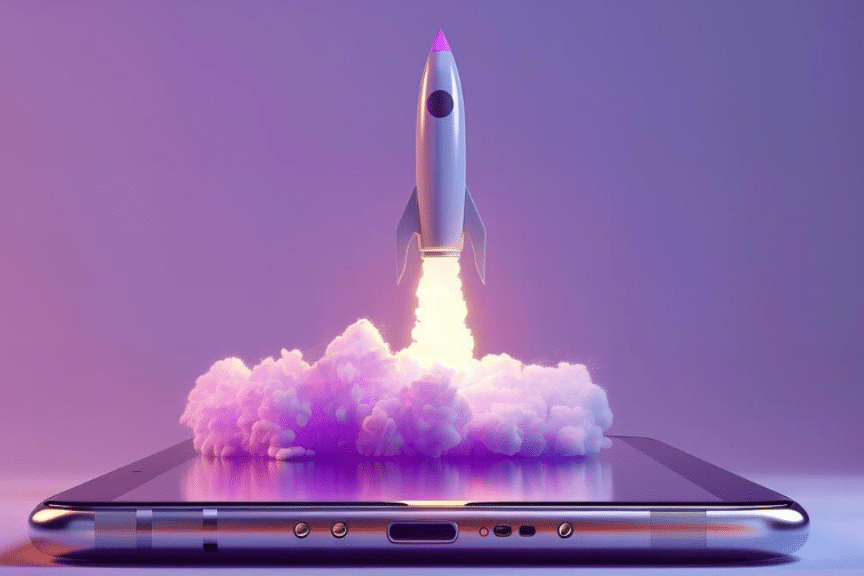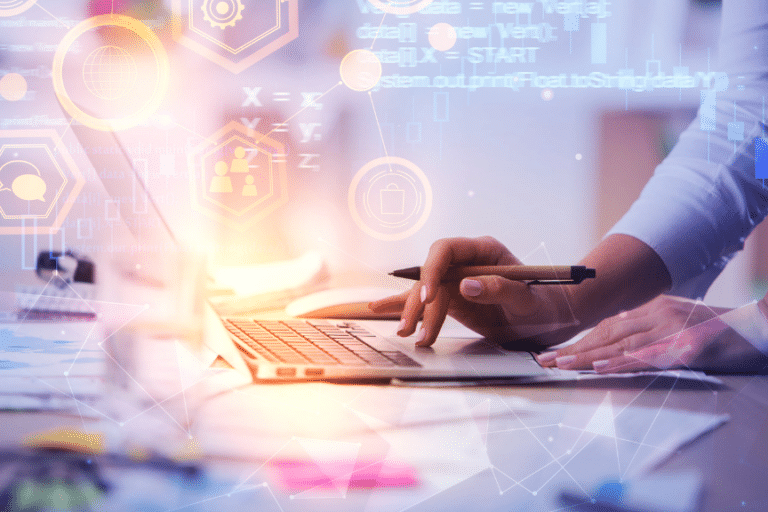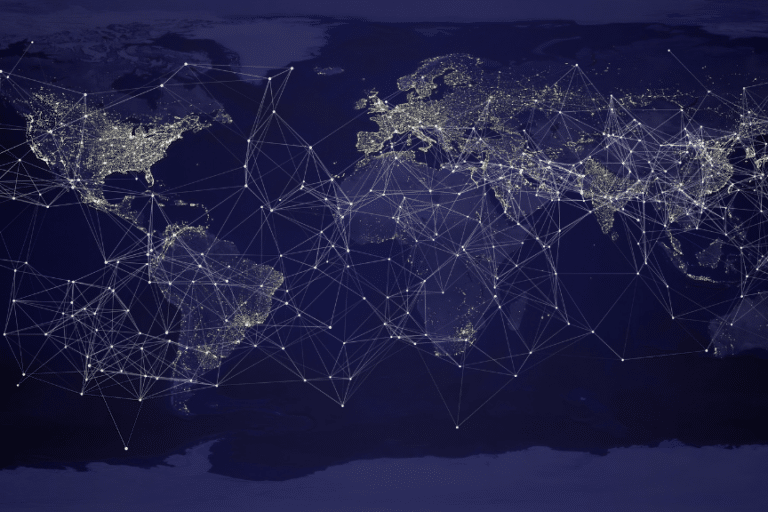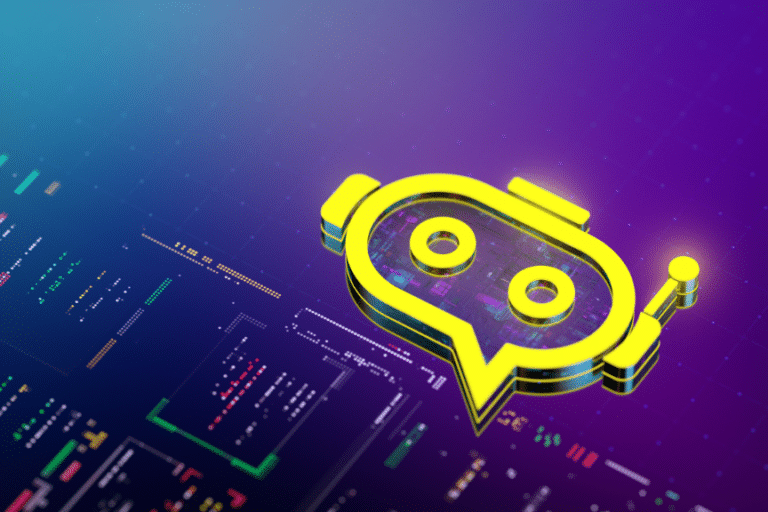In today’s digital age, the importance of having a high-performing website cannot be overstated. With more and more businesses going online, customers have come to expect fast and reliable website experiences. This is where AWS Load Balancer comes in – a powerful tool that can help you maximize your website’s performance and provide your visitors with a seamless user experience. However, setting up and optimizing an AWS Load Balancer can be quite complex, which is why we’ve put together this comprehensive guide to help you navigate the process. From understanding the basics of load balancing to implementing advanced optimization techniques, this guide covers everything you need to know to get the most out of your AWS Load Balancer. So whether you’re a seasoned web developer or just starting out, read on to discover how you can take your website’s performance to the next level with AWS Load Balancer.
Table of Contents
Understanding the Importance of Website Performance
Before we dive into AWS Load Balancer, it’s important to understand why website performance is so critical. A slow website can lead to frustrated customers, increased bounce rates, and ultimately, lost revenue. In fact, studies have shown that even a one-second delay in page load time can lead to a 7% reduction in conversions. Moreover, website performance also impacts your search engine rankings, as Google considers page speed as a key factor in its algorithm. Therefore, optimizing website performance is not just about improving user experience but also about staying competitive in the online market.
How AWS Load Balancer Works
AWS Load Balancer is a cloud-based service that distributes incoming traffic across multiple servers to improve website performance, availability, and scalability. It acts as a single point of contact for clients, and routes requests to the appropriate server based on predefined rules. This ensures that each server is not overloaded and that requests are processed quickly and efficiently. AWS Load Balancer supports various protocols, including HTTP/HTTPS, TCP, and SSL, and can handle millions of requests per second.
Types of AWS Load Balancer
AWS Load Balancer offers three types of load balancers: Application Load Balancer (ALB), Network Load Balancer (NLB), and Classic Load Balancer (CLB). Each type is designed for specific use cases and offers different features and capabilities.
Application Load Balancer (ALB)
ALB is ideal for routing traffic to multiple applications across multiple servers, making it suitable for complex web architectures. It supports HTTP/HTTPS protocols and can route requests based on URL path, host, and query parameters. It also offers advanced features like content-based routing, SSL termination, and sticky sessions.
Network Load Balancer (NLB)
NLB is designed for high-performance, low-latency applications, such as gaming and real-time streaming. It supports TCP, UDP, and TLS protocols, and can handle millions of connections per second. It also offers features like cross-zone load balancing and static IP addresses.
Classic Load Balancer (CLB)
CLB is the oldest type of load balancer and is being phased out in favour of ALB and NLB. It supports HTTP/HTTPS, TCP, and SSL protocols, and can route traffic based on availability and response time. However, it lacks many of the advanced features offered by ALB and NLB.
Benefits of Using AWS Load Balancer
Using AWS Load Balancer can provide numerous benefits for website performance and availability. Some of these benefits include:
Improved Website Availability
AWS Load Balancer can distribute traffic across multiple servers, ensuring that if one server fails, traffic is redirected to another server, preventing downtime and improving website availability.
Increased Scalability
AWS Load Balancer can scale up or down automatically based on traffic demand, allowing you to handle sudden spikes in traffic without worrying about server capacity.
Better User Experience
AWS Load Balancer can improve website performance by routing requests to the server closest to the client, reducing latency and improving page load time.
Cost Efficiency
The AWS Load Balancer enables effective utilization of resources, thus saving costs. Instead of over-provisioning resources to ensure availability during traffic spikes, businesses can rely on the load balancer to distribute traffic to available resources optimally. Additionally, with its pay-as-you-go model, you only pay for the resources you actually use.
Fault Isolation
The AWS Load Balancer can isolate instances that are not performing optimally or are unhealthy. It continuously checks the health of the servers and if any server is found to be underperforming, it stops sending traffic to that server until it is back to normal. This ensures a smooth and uninterrupted user experience.
Support for Multiple Protocols
AWS Load Balancer supports multiple protocols including HTTP, HTTPS, TCP, and UDP. This means it can handle different types of traffic, making it a versatile solution for various types of applications, from web applications to real-time protocols.
Enhanced Security
AWS Load Balancer also enhances the security of your applications. The Application Load Balancer (one of the types of AWS Load Balancer) operates at the request level and can interact with the Identity Access Management (IAM) and the Web Application Firewall (WAF) for advanced security features. This provides protection against various types of cyber threats.
Maintenance-Free
As a fully managed service, AWS takes care of all the maintenance, patches, and updates for the load balancer. This eliminates the need for businesses to spend time and resources on maintaining their load balancing infrastructure, allowing them to focus more on their core business.
Setting up AWS Load Balancer for Website Performance
Setting up AWS Load Balancer can be quite complex, but AWS provides detailed documentation and tutorials to help you get started. Here are the basic steps involved:
Step 1: Create an AWS Load Balancer
The first step is to create an AWS Load Balancer in your AWS account. This involves selecting the type of load balancer you want to use, configuring security settings, and defining routing rules.
Step 2: Set up Targets
Next, you need to set up targets for your load balancer. This involves defining the servers that will receive traffic from the load balancer. You can select existing EC2 instances or create new ones.
Step 3: Configure Health Checks
AWS Load Balancer can monitor the health of your targets and automatically route traffic to healthy servers. To do this, you need to configure health checks, which involve defining the criteria for a server to be considered healthy or unhealthy.
Step 4: Configure Load Balancer Features
Depending on the type of load balancer you’re using, you may need to configure additional features, such as SSL termination, sticky sessions, or cross-zone load balancing. These features can improve website performance and security.
Configuring Health Checks for AWS Load Balancer
Configuring health checks is a critical step in optimizing AWS Load Balancer for website performance. Health checks ensure that traffic is only routed to healthy servers, preventing downtime and improving user experience. Here are some best practices for configuring health checks:
Use TCP Health Checks
TCP health checks are the most basic type of health check and involve checking whether a server is responding to TCP requests. This is useful for checking server availability and ensuring that traffic is only routed to servers that are online.
Use HTTP Health Checks
HTTP health checks involve sending an HTTP request to a server and checking whether it responds with a 200 OK status code. This is useful for checking the status of specific web pages or applications and ensuring that only healthy servers receive traffic.
Configure Health Check Intervals
The frequency of health checks can impact website performance. Too frequent health checks can overload servers, while too infrequent health checks can lead to slower response times. AWS recommends a health check interval of 30 seconds.
Set Up Cross-Zone Load Balancing
Cross-zone load balancing allows AWS Load Balancer to route traffic to healthy servers in different availability zones, improving website availability and performance.
Advanced AWS Load Balancer Features
AWS Load Balancer offers several advanced features that can further improve website performance and security. Here are some of the most important features to consider:
SSL Termination
SSL termination involves decrypting SSL traffic at the load balancer and sending it to the server in plain text. This reduces server load and improves performance.
Sticky Sessions
Sticky sessions involve routing requests from a specific client to the same server each time. This is useful for applications that require session state, such as shopping carts or login sessions.
Cross-Zone Load Balancing
Cross-zone load balancing allows AWS Load Balancer to route traffic to healthy servers in different availability zones, improving website availability and performance.
Monitoring AWS Load Balancer Performance
Monitoring AWS Load Balancer performance is essential for maintaining the optimal operation of your applications and ensuring the best user experience. By tracking the performance of your load balancer, you can effectively manage your resources, identify potential issues before they become critical, and understand your user traffic better. AWS provides several powerful tools for monitoring load balancer performance, which include:
CloudWatch Metrics
Amazon CloudWatch is a comprehensive monitoring service that provides real-time insights into your AWS resources, applications, and services running on AWS and on-premises servers. For AWS Load Balancer, CloudWatch Metrics provide real-time monitoring of a variety of performance metrics.
Key metrics include request count, which tracks the total number of requests processed by your load balancer; latency, which measures the time taken to respond to requests; and error rate, a critical metric that tracks the number of failed or problematic requests. By analyzing these metrics, you can identify performance issues, such as slow response times or high error rates, and take corrective action. CloudWatch also allows you to set alarms for specific thresholds to get timely notifications, enabling proactive issue management.
Access Logs
In addition to CloudWatch Metrics, AWS Load Balancer also generates access logs. These logs contain detailed information about each request made to your load balancer. This includes the client’s IP address, the details of the request (such as the request method and protocol), the response time, the amount of data transferred, and the final status code of the request.
Access logs are essential for deep dives into application performance, as they allow you to identify specific requests that resulted in errors or took longer than expected to process. They can also help you track the usage patterns and traffic trends, which can inform capacity planning and performance optimization strategies.
Moreover, access logs can play a crucial role in improving the security of your applications. By examining the logs, you can identify potential security threats, such as repeated failed requests from a specific IP address, which could indicate a brute force attack. You can also monitor for unusual traffic patterns that may suggest a distributed denial-of-service (DDoS) attack.
AWS X-Ray
For even more detailed performance insights, you can use AWS X-Ray. X-Ray provides an end-to-end view of requests as they travel through your application, and shows a map of your application’s underlying components. This service can help you trace the latency bottlenecks in your application by providing a visual analysis of how a request is processed.
CloudTrail Logs
AWS CloudTrail is another powerful tool that can be used to monitor AWS Load Balancer. It records all API calls made to the load balancer, including the source IP address, the time of the call, and the parameters of the call. These logs can be useful for auditing, compliance, and governance, and can also be used for troubleshooting and understanding operational issues.
Best Practices for AWS Load Balancer Configuration
Configuring AWS Load Balancer is an intricate process that demands thoughtful planning and meticulous attention to detail. The proper configuration can significantly impact your application’s performance, availability, and security. Here are some best practices to follow to optimize your AWS Load Balancer configuration:
Use Multiple Availability Zones
One of the primary benefits of using AWS Load Balancer is its ability to distribute traffic across multiple availability zones (AZs). By enabling multiple AZs, you ensure that if one zone experiences issues or fails, traffic can be seamlessly redirected to a healthy server in another zone. This capability dramatically improves your website’s availability and resilience, reducing downtime, and providing a better user experience.
Having your load balancer and instances span multiple AZs also helps in load distribution. If all your instances are in a single AZ, that zone can become a bottleneck. Spreading your instances across multiple AZs allows the load balancer to distribute the load more evenly, enhancing the overall performance.
Use SSL Certificates
Security is a crucial aspect of any online application, and using SSL certificates is a key part of that. SSL (Secure Sockets Layer) certificates encrypt the data between your user’s computer and your website, securing the information transfer. It’s recommended to use SSL certificates for all web applications, regardless of whether they handle sensitive data or not, as it also helps in improving SEO rankings and user trust.
Configuring SSL termination at the load balancer is also a recommended practice. By doing this, the load balancer handles the CPU-intensive work of encrypting and decrypting SSL traffic, freeing up resources on your backend servers. AWS Certificate Manager (ACM) can provide SSL certificates for free and integrates seamlessly with AWS Load Balancer.
Monitor Load Balancer Performance
Regularly monitoring your load balancer performance is vital to maintaining optimal website performance and availability. AWS provides several tools for this purpose, including CloudWatch Metrics and access logs.
CloudWatch Metrics provides real-time data about your load balancer’s operational performance, including metrics like request count, latency, and error rate. By monitoring these metrics, you can quickly identify and rectify performance issues, preventing minor problems from escalating into significant disruptions.
Access logs provide detailed information about each request made to your load balancer. They can help identify specific requests causing errors or slowing down your application. Additionally, they can also be useful for security analysis and understanding your user traffic patterns.
Enable Connection Draining
Connection draining is a feature that allows in-flight requests to complete even if an instance is de-registered or becomes unhealthy. This feature can significantly improve the user experience during deployments or auto-scaling events by preventing abrupt connection termination.
Use Health Checks
Health checks are a critical feature provided by AWS Load Balancer. The load balancer periodically sends requests to its registered instances to check their status. If an instance fails a certain number of consecutive health checks, it is considered unhealthy, and the load balancer stops routing traffic to it. Setting up appropriate health checks can ensure your traffic is directed only to healthy instances, thereby improving your application’s reliability and responsiveness.
Implement Security Groups and Network ACLs
Security groups act as a virtual firewall for your instances, while Network ACLs (Access Control Lists) act as a firewall for your subnet. They both allow you to control inbound and outbound traffic to your instances and subnets, enhancing the security of your application.
By adhering to these best practices, you can optimize the performance, availability, and security of your applications using AWS Load Balancer. Remember, each application has unique requirements, and what works best for one might not be ideal for another. Always consider your application’s specific needs when configuring your AWS Load Balancer.
Conclusion
AWS Load Balancer is a powerful tool for maximizing website performance and availability. It can distribute traffic across multiple servers, scale up or down automatically, and improve user experience. However, setting up and optimizing AWS Load Balancer requires careful planning and attention to detail. By following the best practices outlined in this guide, businesses can ensure optimal website performance and stay competitive in the online market.