AWS Billing Alarm: An Essential Tool for Effective Cloud Cost Management
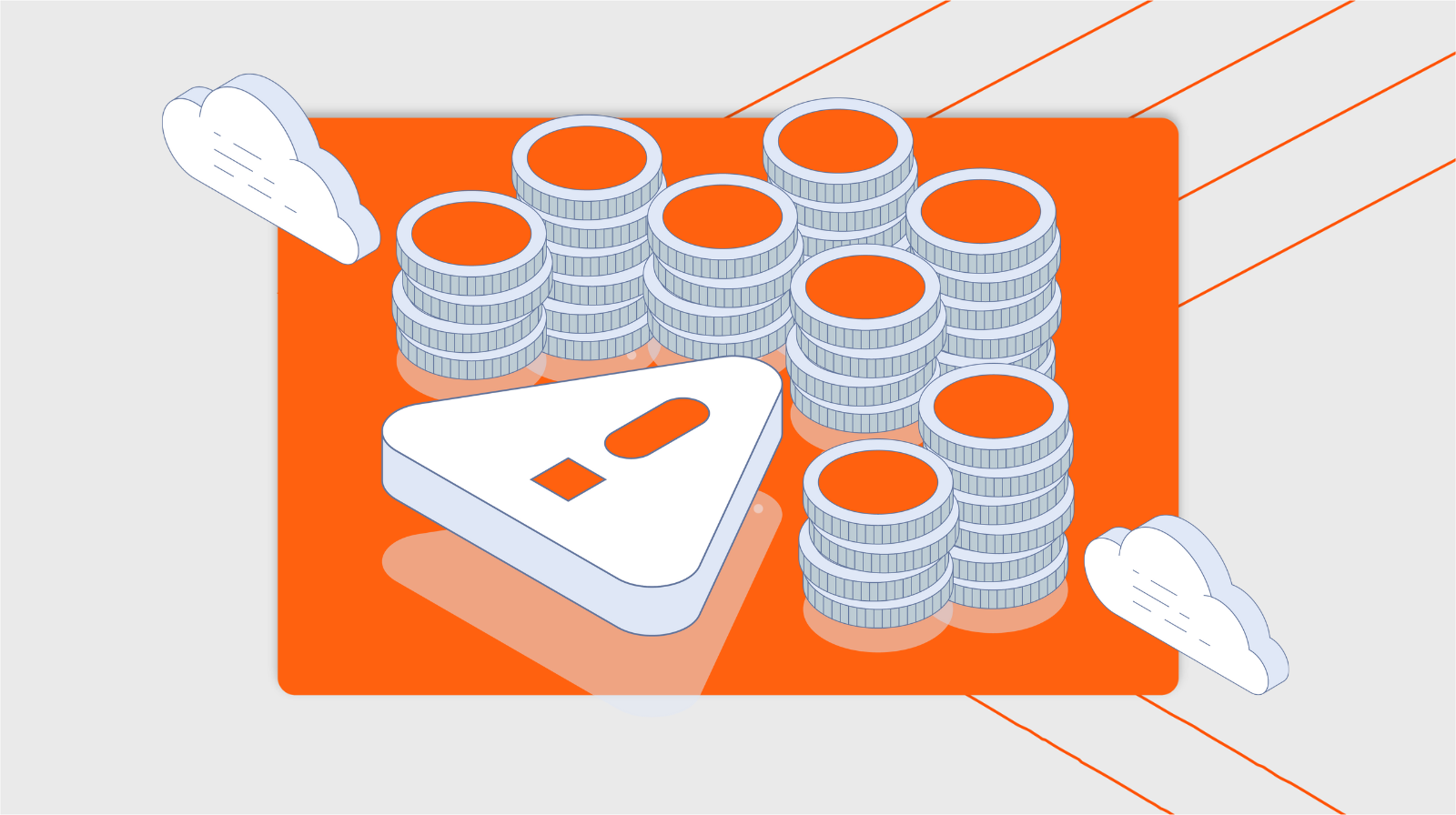
In today’s cloud-centric world, managing costs effectively is crucial for businesses leveraging Amazon Web Services (AWS). AWS Billing Alarm, a feature within Amazon CloudWatch, plays a pivotal role in this regard. It provides a proactive approach to monitoring and managing AWS costs, ensuring that businesses stay within their budgetary constraints.
Table of Contents
Understanding AWS Billing Alarm
AWS Billing Alarm is an automated alert system integrated into Amazon CloudWatch. It allows users to set up notifications for when their AWS spending exceeds predefined thresholds. This feature is essential for avoiding unexpected charges and maintaining financial control over cloud resources.
Setting Up AWS Billing Alarm
To set up a billing alarm, users must first enable billing alerts in their AWS account. This process involves accessing the AWS Billing and Cost Management console and modifying the billing preferences to include CloudWatch billing alerts. Once enabled, users can create alarms in the CloudWatch console, specifying the threshold for their estimated AWS charges. For detailed guidance, AWS provides comprehensive documentation on creating a billing alarm.
Configuring Billing Alarm Thresholds
When configuring AWS Billing Alarms, it’s crucial to set appropriate thresholds that align with your budgetary limits and spending patterns. Users can define these thresholds in USD, and the system will trigger alerts when the estimated charges exceed these limits. This setup is particularly beneficial for businesses with fluctuating or unpredictable cloud usage.
Notifications and Actions
Upon reaching the defined threshold, the AWS Billing Alarm can trigger various actions, including sending notifications through Amazon Simple Notification Service (SNS). Users can configure these notifications to be sent to email addresses or other endpoints, ensuring timely alerts about potential cost overruns.
Best Practices for AWS Billing Alarm
To effectively use AWS Billing Alarms, it’s advisable to:
- Regularly review and adjust alarm thresholds based on changing usage patterns and budgets.
- Set up multiple alarms for different services or applications to gain granular insights into specific cost drivers.
- Integrate billing alarms with other AWS management tools for comprehensive cost monitoring and optimization.
Monitoring and Managing AWS Costs
In addition to setting up billing alarms, businesses should leverage AWS’s cost management tools like AWS Cost Explorer and AWS Budgets. These tools provide deeper insights into spending patterns and help identify areas for cost optimization.
Conclusion
AWS Billing Alarm is an indispensable tool for businesses seeking to manage their cloud expenses proactively. By setting up and effectively utilizing this feature, businesses can avoid unexpected charges, stay within budget, and optimize their AWS spending.
For more insights and tips on leveraging AWS Billing Alarms for cost optimization, visit Cloudvisor’s guide on Saving Money with AWS Billing Alerts.



