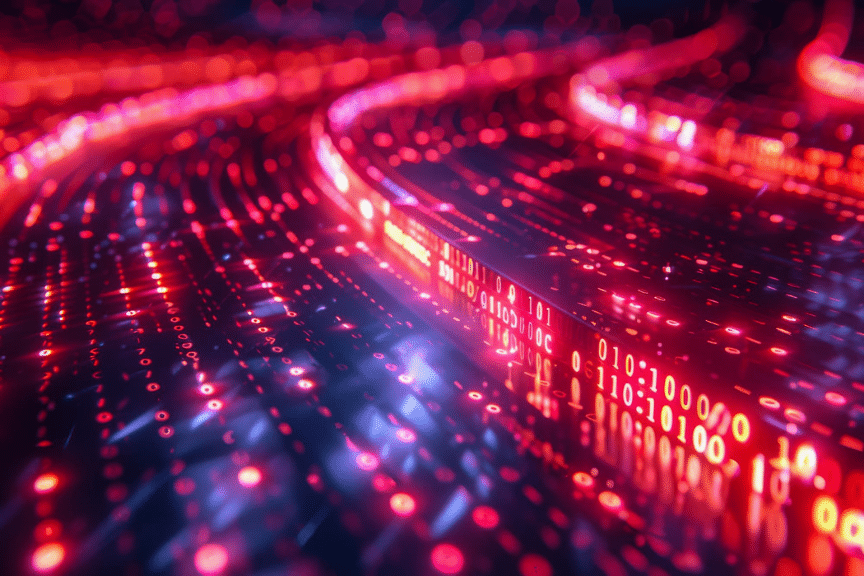Looking to accelerate your data streams and optimize your data processing? Look no further than Amazon Kinesis. This powerful service allows you to collect, process, and analyze streaming data in real time, enabling you to gain valuable insights and make informed decisions faster than ever.
In this guide, we’ll explore the key features of Amazon Kinesis, benefits, and use cases, as well as provide step-by-step instructions on how to get started. So, if you’re ready to supercharge your data streams and unlock the full potential of your real-time data, let’s dive into the world of Amazon Kinesis.
Table of Contents
What is Amazon Kinesis?
Amazon Kinesis offers a fully managed platform that seamlessly scales as your streaming data needs grow. With its speed and efficiency, you can ingest and process terabytes of streaming data per hour, making it a perfect solution for high-volume data workloads. Whether you’re collecting data from IoT devices, website clickstreams, or log files, Kinesis provides the tools and capabilities to effectively capture and analyze your data in real time.
Kinesis Data Streams
Amazon Kinesis Data Streams is a scalable, serverless streaming data service, that simplifies the capture, processing, and storage of large-scale data streams. Ideal for real-time analytics and monitoring, it integrates seamlessly with various AWS services, handling millions of transactions per second, and aiding swift, informed decision-making across diverse industries.
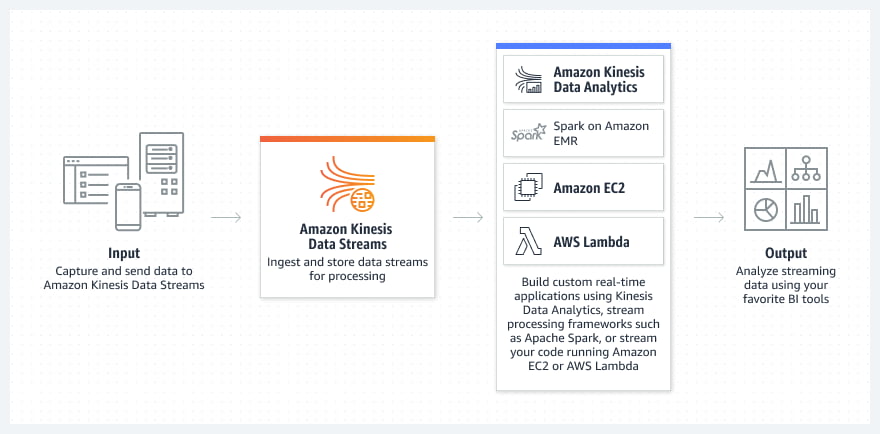
Kinesis Data Firehose
Amazon Kinesis Data Firehose is a fully managed ETL service, adeptly capturing, transforming, and delivering streaming data to diverse data lakes, stores, and analytics services. Ensuring seamless, reliable data flow, it’s pivotal for real-time analysis and insights, interfacing with multiple destinations, and meeting varied analytical needs across industries.
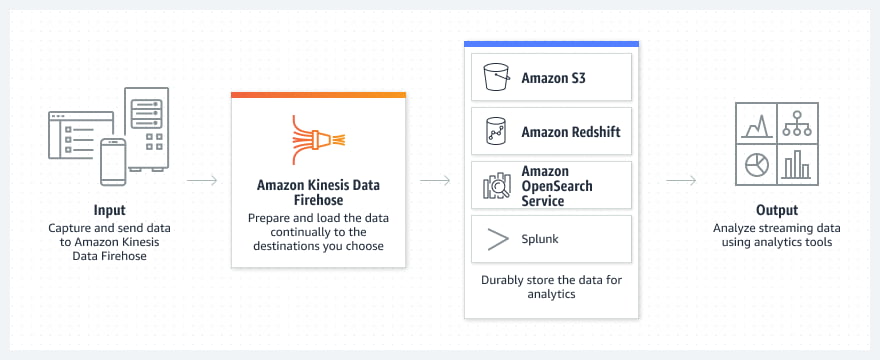
Kinesis Video Streams
Amazon Kinesis Video Streams facilitates secure and effortless streaming of video from connected devices to AWS, serving as a cornerstone for analytics, machine learning, playback, and various processing tasks. It’s designed to accommodate diverse use cases, ensuring seamless integration and management of video data for insightful and advanced applications.
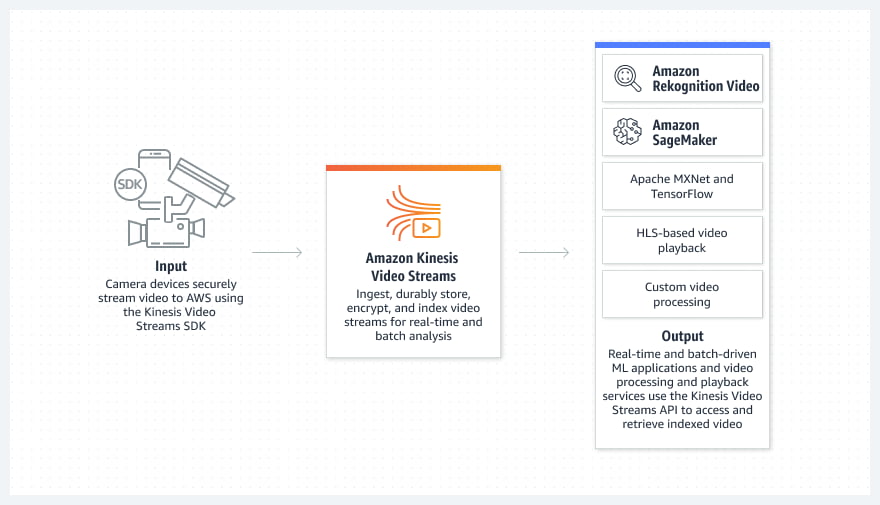
How Amazon Kinesis Works?
Amazon Kinesis operates on a simple yet powerful principle: data streams. A data stream is a sequence of data records that are continuously and durably collected in real time. These records can be ingested from various sources, including mobile devices, social media feeds, application logs, and IoT devices. Once ingested, the data records are processed and analyzed in near real-time.
To create a data stream in Amazon Kinesis, you first need to define the number of shards you require. A shard is a unit of throughput capacity, that allows you to process data records with a specified maximum data rate. Each shard can handle up to 1 MB of data per second for writes and up to 2 MB of data per second for reads. As your data rate increases, you can easily scale up or down by adding or removing shards.
When data records are ingested into a data stream, they are automatically assigned a unique sequence number. This sequence number is used to order the records within the stream and ensure their durability. The data records can then be processed by applications using Amazon Kinesis data analytics or integrated with other AWS services for further analysis or storage.
Benefits of Using Amazon Kinesis
Utilizing Amazon Kinesis offers a multitude of benefits for businesses of all sizes. Firstly, it provides real-time insights, allowing you to make timely decisions based on up-to-date data. By capturing and processing data in real-time, you can respond to events and trends immediately, giving you a competitive edge in today’s fast-paced market.
Another key benefit of Amazon Kinesis is its scalability. With its fully managed and elastic architecture, you can easily handle any volume of streaming data, from megabytes to terabytes per hour. This scalability ensures that your data processing remains efficient and cost-effective, as you only pay for the resources you consume.
In addition, Amazon Kinesis offers durability and fault tolerance. Each data record is replicated across multiple Availability Zones within a region, ensuring that your data is safe and accessible even in the event of a failure. This level of durability guarantees that your streaming data remains highly available and reliable.
Lastly, Amazon Kinesis integrates seamlessly with other AWS services, enabling you to build powerful and comprehensive data processing pipelines. You can easily connect Kinesis with services such as AWS Lambda, Amazon S3, Amazon Redshift, and Amazon Elasticsearch Service to perform real-time analytics, store data for long-term analysis, or visualize data using business intelligence tools.
Use Cases for Amazon Kinesis
Amazon Kinesis can be applied to a wide range of use cases across various industries. Let’s explore some of the most common use cases for this powerful streaming service.
Real-time Analytics
With Amazon Kinesis, businesses can gain real-time insights from their data streams. For example, an e-commerce company can analyze clickstream data to understand customer behavior and preferences, allowing them to personalize recommendations and improve the customer experience. Similarly, a financial institution can monitor market data in real-time to make informed investment decisions.
Internet of Things (IoT)
Amazon Kinesis is an ideal solution for processing and analyzing data from IoT devices. For instance, a smart home company can collect and process sensor data from connected devices to detect anomalies and trigger automated responses. This enables homeowners to remotely control their devices and ensure the safety and security of their homes.
Log Analysis
Many organizations generate a vast amount of log data from various sources, including applications, servers, and network devices. Amazon Kinesis allows businesses to ingest and analyze log data in real-time, enabling them to identify and respond to issues promptly. This can help improve system performance, troubleshoot problems, and enhance overall operational efficiency.
Real-time Monitoring
Amazon Kinesis enables real-time monitoring of system metrics, application logs, and network traffic. This allows businesses to detect and respond to anomalies or security threats immediately. For example, a cybersecurity company can analyze network traffic data in real-time to identify potential attacks and take proactive measures to protect their clients.
These are just a few examples of how Amazon Kinesis can be leveraged to gain valuable insights and make real-time decisions across various industries. The flexibility and scalability of the service make it a powerful tool for any organization looking to harness the power of streaming data.
Getting Started with Amazon Kinesis
To get started with Amazon Kinesis, you’ll need an AWS account. Once you have an account, follow these step-by-step instructions to set up your data streams and start collecting and analyzing streaming data.
1. Create a Kinesis Data Stream
In the AWS Management Console, navigate to the Amazon Kinesis service and click on “Create data stream”. Specify the name of your data stream and the number of shards you require. Keep in mind that the number of shards determines the maximum data rate your stream can handle.
2. Configure Data Retention
Set the retention period for your data stream. This determines how long your data records will be stored in the stream before they are automatically deleted. Choose a retention period based on your data analysis and storage needs.
3. Set up Data Producers
Configure your data producers to send data records to your Kinesis data stream. This can be done using the Amazon Kinesis Producer Library or the Kinesis Data Streams API. Ensure that your data producers are sending the data records in the correct format specified by the stream.
4. Create Kinesis Data Analytics Applications
If you want to perform real-time analytics on your streaming data, you can create Kinesis data analytics applications. These applications allow you to write SQL queries to process and analyze the data records in your stream.
5. Integrate with Other AWS services
To further enhance your data processing capabilities, consider integrating Amazon Kinesis with other AWS services. For example, you can use AWS Lambda to perform real-time transformations on your data records or store your data in Amazon S3 for long-term analysis.
By following these steps, you’ll be able to set up your Amazon Kinesis environment and start collecting and analyzing streaming data in no time.
Configuring Data Streams in Amazon Kinesis
Once you have created your data stream in Amazon Kinesis, you can configure various settings to optimize your data processing and ensure efficient utilization of resources.
Shard-level Metrics
Amazon Kinesis provides shard-level metrics that allow you to monitor the performance of your data stream. These metrics include the number of records processed, the data processing rate, and the iterator age. Monitoring these metrics can help you identify bottlenecks or issues in your data processing pipeline.
Data Retention
As mentioned earlier, you can configure the retention period for your data stream. This determines how long your data records will be stored in the stream. Consider your data analysis and storage needs when choosing a retention period. Keep in mind that older data records can be automatically deleted to optimize resource usage.
Scaling
Amazon Kinesis allows you to easily scale your data stream as your data rate increases or decreases. You can add or remove shards to adjust the throughput capacity of your stream. Scaling can be done manually or automatically using AWS Auto Scaling based on predefined scaling policies.
Monitoring and Alerting
To ensure the health and availability of your data stream, it’s important to set up monitoring and alerting. Amazon CloudWatch provides various metrics and alarms that can be configured to notify you of any issues or anomalies in your data stream. This allows you to take timely action and ensure uninterrupted data processing.
By configuring these settings, you can optimize your data stream in Amazon Kinesis and ensure efficient processing of your streaming data.
Managing and Monitoring Data Streams
Once your data stream is up and running, it’s essential to effectively manage and monitor its performance to ensure smooth operation and timely decision-making.
Monitoring Data Stream Health
Use Amazon CloudWatch to monitor the health and performance of your data stream. Monitor metrics such as the number of records processed, the data processing rate, and the iterator age. This will help you identify any issues or bottlenecks in your data processing pipeline.
Handling Errors
It’s important to handle errors effectively to ensure the reliability of your data stream. Amazon Kinesis provides error-handling capabilities such as retries and error logging. Configure appropriate error-handling mechanisms to ensure that data processing continues uninterrupted in case of failures or errors.
Scaling and Resharding
As your data rate increases, you may need to scale your data stream by adding more shards. Amazon Kinesis provides a scaling API that allows you to programmatically scale your stream based on predefined scaling policies. Additionally, you can use resharding to redistribute the data across shards and achieve a more balanced workload.
Data Retention and Archiving
Consider your data retention and archiving requirements when managing your data stream. Amazon Kinesis allows you to configure the retention period for your data records. If you need to store the data for longer periods or perform batch processing, you can archive your data to Amazon S3 for further analysis.
By effectively managing and monitoring your data stream, you can ensure the reliability, scalability, and performance of your Amazon Kinesis environment.
Integrating Amazon Kinesis with Other AWS Services
One of the key advantages of Amazon Kinesis is its seamless integration with other AWS services. This integration allows you to build powerful and comprehensive data processing pipelines to maximize the value of your streaming data.
AWS Lambda
Amazon Kinesis can be integrated with AWS Lambda to perform real-time transformations on your data records. With Lambda, you can write custom code to process and analyze the data as it flows through your Kinesis stream. This enables you to enrich the data, filter out irrelevant records, or perform complex calculations in real-time.
Amazon S3
If you need to store your data for long-term analysis or archival purposes, you can integrate Amazon Kinesis with Amazon S3. By configuring your data stream to deliver data records to an S3 bucket, you can automatically store the data in a durable and scalable storage solution. This allows you to perform batch processing or use other analysis tools on your data.
Amazon Redshift
For data warehousing and data analytics, you can integrate Amazon Kinesis with Amazon Redshift. Redshift is a fully managed data warehousing service that allows you to analyze large volumes of data. By loading your streaming data into Redshift, you can perform complex SQL queries and generate insights in near real-time.
Amazon Elasticsearch Service
If you need to perform advanced search and analysis on your streaming data, you can integrate Amazon Kinesis with Amazon Elasticsearch Service. Elasticsearch is a powerful search and analytics engine that allows you to store, search, and analyze your data in real time. By sending your data records to Elasticsearch, you can perform full-text searches, create visualizations, and build interactive dashboards.
By integrating Amazon Kinesis with these AWS services, you can enhance your data processing capabilities and unlock the full potential of your streaming data.
Best Practices for Optimizing Data Streaming with Amazon Kinesis
To ensure optimal performance and efficiency when using Amazon Kinesis, consider implementing the following best practices:
- Batching and Compression: Whenever possible, batch multiple data records together before sending them to your Kinesis stream. Batching reduces the number of requests and improves overall throughput. Additionally, compress your data records to reduce the amount of data transferred and stored, optimizing resource usage.
- Partitioning and Key Selection: Design your data stream with appropriate partition keys to evenly distribute the data across shards. This ensures a balanced workload and prevents hotspots. Choose partition keys that have a wide range of values and distribute the data evenly to avoid data skew.
- Monitoring and Optimization: Regularly monitor the performance of your data stream using Amazon CloudWatch metrics and logs. Identify any bottlenecks or issues and optimize your data processing pipeline accordingly. Consider scaling your stream or adjusting your shard configuration to accommodate changes in data rate.
- Security and Access Control: Implement appropriate security measures to protect your data stream. Use AWS Identity and Access Management (IAM) to manage user access and permissions. Enable encryption at rest and in transit to ensure the confidentiality and integrity of your data.
By following these best practices, you can optimize your data streaming with Amazon Kinesis and maximize the value of your streaming data.