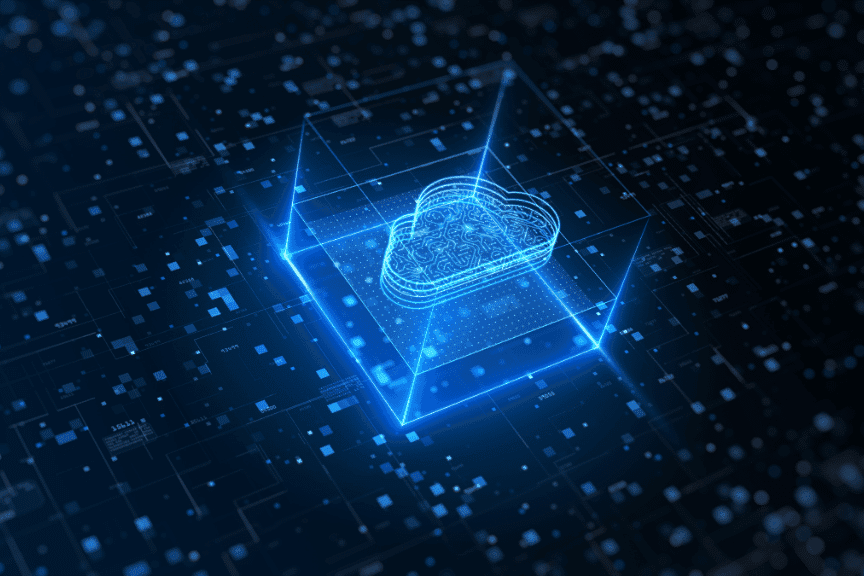Reinventing Business Intelligence with Amazon QuickSight

Amazon QuickSight stands as a beacon of innovation in business intelligence (BI) tools, offering a cloud-powered service that transforms data into actionable insights. This guide delves into the multifaceted features of Amazon QuickSight, demonstrating its capacity to cater to a wide array of BI needs through interactive dashboards, embedded analytics, paginated reports, and the pioneering use of natural language queries with Amazon QuickSight Q.
Table of Contents
What is Amazon QuickSight?
Amazon QuickSight is AWS’s answer to the growing demand for accessible, powerful, and cost-effective business analytics tools. It is designed to provide every user within an organization, regardless of their technical expertise, the ability to create visualizations, perform ad-hoc analysis, and glean business insights from data, anytime and on any device.
Key Features and Capabilities
Amazon QuickSight shines brightly as a beacon of advanced business intelligence, thanks to its robust features and enterprise-grade capabilities. It provides users with the tools to create interactive dashboards, embedded analytics, paginated reports, and to utilize Amazon QuickSight Q for insights through natural language queries. This array of features is further enhanced by its built-for-enterprise architecture, ensuring scalability, security, and global collaboration.
Interactive Dashboards and Real-time Insights
QuickSight excels in crafting interactive dashboards that enable real-time data exploration and interaction. Users can select from a diverse array of visualization formats, including simple bar charts to intricate scatter plots. This versatility supports thorough data exploration and analysis, ensuring insights are both deep and actionable.
Embedded Analytics: Seamlessly Integrated
A standout capability of QuickSight is embedded analytics, which allows for the integration of QuickSight dashboards and analytics directly into applications, websites, or portals. This seamless integration ensures users have uninterrupted access to insights, enriching the user experience without the need to switch between platforms.
Paginated Reports: Traditional and Accessible
Amazon QuickSight caters to the need for traditional report formats with its paginated reports feature. These reports are meticulously formatted, making them ideal for print, thus ensuring that vital business insights are distributable in a universally accessible manner.
QuickSight Q: Democratizing Data Analysis
The innovative core of QuickSight is embodied by Amazon QuickSight Q, a feature that democratizes data analysis by enabling questions in natural language. This functionality opens the door for a broader range of users to derive data-driven decisions quickly, making complex data analysis accessible to all.
Amazon QuickSight Enterprise-Grade Features
Serverless Auto Scaling
QuickSight’s serverless architecture is designed to automatically scale for tens of thousands of users, eliminating the need for manual infrastructure management. This ensures dashboards remain fast and responsive, even under heavy usage, thereby supporting extensive BI user access without the lag.
Broad Data Source Support
QuickSight boasts wide-ranging compatibility with various data sources, including cloud and on-premises databases, SaaS applications, and AWS services. This extensive support ensures users can effortlessly connect to and import data, fostering a comprehensive analysis environment.
SPICE Technology
At the core of QuickSight’s performance lies the SPICE (Super-fast, Parallel, In-memory Calculation Engine). SPICE ensures lightning-fast data analysis, enabling interactive exploration by thousands of users simultaneously, without impacting the underlying data infrastructure.
Global Collaboration and Multitenancy
Designed as a global product, QuickSight facilitates worldwide collaboration. It supports multiple languages and is available across several AWS Regions, ensuring users worldwide can leverage its capabilities in their local language and with optimal performance.
Built-in Security and Compliance
QuickSight comes equipped with robust security features to protect data and comply with industry standards. These features include role-based access controls, Active Directory integration, auditing with AWS CloudTrail, and support for regulatory requirements, ensuring a secure and compliant BI environment.
Mobile App Support
The QuickSight mobile app for iOS and Android enables users to access insights on the go. With features like drill-downs, filtering, forecasting, and alerts, the app ensures that users stay informed and can share insights, regardless of their location.
Extensive API Capabilities
QuickSight’s expanded API capabilities simplify the creation and management of users, datasets, and BI assets. These APIs facilitate seamless transitions from legacy BI solutions, enhancing the agility of cloud-based analytics workflows.
Enhanced Analytics and Simplified Management
QuickSight’s serverless architecture not only guarantees performance scalability but also simplifies analytics management. Through APIs, users can set up a multitenant architecture, automate deployments, and manage user access, including single sign-on (SSO). This streamlined management, combined with advanced analytics features like anomaly detection and natural language querying, empowers users to gain deeper insights and enhances the monetization potential of applications.
Incorporating QuickSight into your analytics strategy means unlocking a world of insights with ease and efficiency. Its comprehensive suite of features, designed for scalability, security, and global collaboration, positions Amazon QuickSight as a pivotal tool in the business intelligence and analytics domain.
The Advantage of Cloud-Powered Business Intelligence
As a fully managed service, Amazon QuickSight eliminates the complexity typically associated with deploying, managing, and scaling BI solutions. By leveraging AWS’s cloud infrastructure, QuickSight can scale to accommodate hundreds of thousands of users, ensuring that insights are delivered quickly and reliably, without the need for significant IT investment in hardware or software.
Seamless Deployment and Management
The shift to a cloud-powered BI with Amazon QuickSight translates to a significant reduction in the complexity that usually surrounds BI solutions’ deployment and ongoing management. Traditional BI implementations can be resource-intensive, requiring dedicated hardware, complex software setups, and a continuous investment in maintenance and upgrades. QuickSight’s cloud-native architecture removes these hurdles, offering a service that’s both agile and easy to manage.
Scalability and Performance
One of the most compelling advantages of Amazon QuickSight is its inherent scalability. The service is designed to automatically scale its resources to meet the demands of hundreds of thousands of users simultaneously. This scalability ensures that as your organization grows or as the demand for data analysis increases, QuickSight can accommodate this growth without the need for manual intervention or the addition of physical resources.
Handling Peak Loads with Ease
A notable aspect of QuickSight’s scalability is its ability to maintain performance during peak usage times. Traditional BI tools often struggle under heavy loads, leading to slow dashboard refresh times and laggy user experiences. QuickSight’s serverless architecture ensures that dashboards remain responsive and insights are delivered promptly, regardless of the number of concurrent users or the complexity of the data being processed.
Reduced IT Overhead
Leveraging AWS’s cloud infrastructure for BI with Amazon QuickSight also means a significant reduction in IT overhead. The need for upfront investment in hardware is eliminated, as are the costs associated with its maintenance and eventual upgrades. Additionally, the serverless nature of QuickSight means that IT teams no longer need to concern themselves with applying software patches or managing server capacity. This not only leads to cost savings but also allows IT resources to be reallocated to more strategic initiatives within the organization.
Focus on Insights, Not Infrastructure
By removing the burden of managing infrastructure, QuickSight empowers organizations to focus on what truly matters: deriving insights from their data. This shift in focus can accelerate the pace at which data-driven decisions are made, enhancing agility and competitive advantage. Furthermore, the ease of use and the intuitive nature of QuickSight’s interface mean that more users across the organization can engage with data analytics, further democratizing the data analysis process.
Reliable and Quick Insights Delivery
The cornerstone of Amazon QuickSight’s advantage is its capability to deliver insights quickly and reliably. In an environment where decisions need to be made rapidly, having access to up-to-date and accurate data is paramount. QuickSight’s cloud-powered BI ensures that users across the organization have immediate access to the insights they need when they need them, without delays or the risk of data being outdated.
QuickSight’s cloud-powered BI represents a paradigm shift in how organizations approach data analytics. Its advantages in scalability, reduced IT overhead, and the ability to deliver insights quickly and reliably make it an essential tool for businesses looking to harness the power of their data in the most efficient and effective manner possible.
Amazon QuickSight Costs
Understanding the pricing structure of Amazon QuickSight is crucial for organizations considering its adoption for their business intelligence (BI) and analytics needs. Amazon QuickSight’s pricing model is designed to be both flexible and cost-effective, accommodating the varying needs of businesses from small startups to large enterprises.
Flexible Pricing for Diverse Needs
Amazon QuickSight operates on a unique pay-per-session pricing model, particularly for dashboard readers, which marks a departure from the traditional subscription-based or perpetual license fees associated with many BI tools. This model ensures that organizations only pay for actual usage, making QuickSight an attractive option for companies seeking to manage their BI costs efficiently.
Standard and Enterprise Editions
QuickSight is available in two editions: Standard and Enterprise. The Standard Edition is tailored for individual users or small teams who need basic data analysis and visualization capabilities. On the other hand, the Enterprise Edition is designed for larger organizations requiring advanced features such as machine learning insights, secure, private VPC access, and fine-grained access control over BI resources.
Standard Edition Pricing
The Standard Edition offers all the fundamental BI functionalities needed to analyze data and create visualizations. Pricing for this edition is set at a fixed rate per user per month, providing users with access to QuickSight’s analytics capabilities without any additional costs for accessing dashboards or reports.
Enterprise Edition Pricing
For organizations that need more sophisticated BI capabilities, the Enterprise Edition provides enhanced security features, machine learning-powered insights, and the ability to connect to Active Directory, among others. The pricing for the Enterprise Edition includes a per-user monthly fee for authors (those who create and publish dashboards) and an additional cost for reader sessions, offering a scalable solution that aligns with the organization’s usage patterns and size.
Additional Costs and Considerations
While the pay-per-session model offers significant cost savings, especially for organizations with a large number of intermittent dashboard users, it’s essential to consider additional costs that may arise. These can include charges for data storage, data transfer, and any additional AWS services utilized in conjunction with QuickSight. Organizations should carefully assess their data usage patterns and the potential scale of their BI operations to estimate these additional costs accurately.
Customization and Additional Features
The Enterprise Edition also allows for the customization of dashboards and the integration of QuickSight with other applications and services, which may incur additional costs depending on the complexity and scope of the customization required.
Transforming Data into Insights with Amazon QuickSight
Amazon QuickSight empowers users to transform raw data into actionable insights through a streamlined, intuitive process. This process, designed for ease of use and efficiency, enables users from various backgrounds and skill levels to engage with data analytics meaningfully. Below is an outline of the steps involved in visualizing data with Amazon QuickSight, from data collection to the creation of interactive visualizations.
1. Data Collection and Loading
The initial step in the data visualization process with Amazon QuickSight involves gathering and importing data from a wide array of sources. QuickSight seamlessly integrates with numerous AWS services, including Amazon Aurora, Athena, Redshift, S3, and Elasticsearch Service, facilitating direct access to a rich ecosystem of cloud-based data. Beyond AWS services, QuickSight also connects with on-premises databases, accepts file uploads, and interfaces with API-based data sources like Salesforce, enabling a comprehensive approach to data collection. This versatility ensures users can incorporate diverse data types, such as clickstream data, sales orders, IoT device metrics, and financial records, into their analyses. QuickSight also supports the uploading of incremental data updates through files or directly into an AWS S3 bucket, ensuring data remains current and accurate.
2. Connecting and Preparing Data
Once data is collected, QuickSight initiates the connection process, which is agnostic of the data’s storage location. Whether the data resides within the AWS cloud, a corporate data center, SaaS platforms, third-party applications, or within various file types such as CSV, XLSX, or JSON, QuickSight establishes a seamless connection. Pre-analysis data preparation is then performed to optimize the data for insightful analysis. This preparation includes filtering data to focus on relevant information, renaming fields for clarity, adjusting data types as necessary, and adding calculated fields to enrich the dataset. Additionally, SQL queries are crafted to further refine the data, setting the stage for in-depth analysis.
3. Data Analysis with SPICE
At the heart of QuickSight’s analytical power is the Super-fast, Parallel, In-memory Calculation Engine (SPICE). This robust engine dives into the prepared data, performing rapid calculations and generating graphs to visualize the data efficiently. SPICE’s advanced storage and processing capabilities mean that data doesn’t need to be retrieved repeatedly for each analysis iteration or visual update, significantly enhancing the speed and responsiveness of the data analysis process.
4. Creating and Sharing Visualizations
The culmination of the QuickSight process is the creation of dynamic visualizations that convey insights clearly and effectively. Users can customize these visualizations, arranging them to suit their specific analytical needs or preferences. QuickSight eliminates the necessity for manual extract, transform, and load (ETL) operations, streamlining the path from data to insights. Interactive dashboards, email reports, and embedded analytics provide various mediums through which insights can be accessed and acted upon. Within the QuickSight workspace, users have access to a broad array of visual tools, including graphs, charts, tables, stories, and sheets, all designed to facilitate a deeper understanding of the data. The embedded analytics feature also enables the viewing and authoring of dashboards directly within enterprise applications, ensuring insights are readily available where decisions are made.
Conclusion
Amazon QuickSight is transforming the landscape of business intelligence with its cloud-powered service, accessible analytics, and innovative features like QuickSight Q. By providing interactive dashboards, embedded analytics, and scalable solutions at a cost-effective price point, QuickSight enables organizations of all sizes to harness the power of their data for smarter decision-making.
As businesses continue to navigate the complexities of the digital age, Amazon QuickSight stands out as a tool that can democratize data analysis, empowering every user within an organization to contribute to data-driven decision-making processes. Its ease of use, combined with the robustness and scalability of AWS’s cloud infrastructure, makes Amazon QuickSight an indispensable tool in the modern data analytics toolkit.
Frequently Asked Questions
How does Amazon QuickSight provide quick insights?
QuickSight utilizes a robust in-memory engine called SPICE (Super-fast, Parallel, In-memory Calculation Engine) to deliver quick and responsive query performance. This allows users to perform interactive analysis on large datasets without impacting database performance.
Can I use Amazon QuickSight without AWS expertise?
Yes, Amazon QuickSight is designed to be user-friendly and can be used without deep AWS knowledge. It offers a web-based interface for building visualizations and dashboards, and it can automatically discover AWS data sources for easy integration.
What data sources can Amazon QuickSight connect to?
Amazon QuickSight can connect to a wide range of data sources, including AWS data stores such as Amazon Redshift, Amazon RDS, Amazon Aurora, Amazon Athena, and Amazon S3. It also supports uploading CSV and Excel files, connecting to third-party databases, and integrating with SaaS applications like Salesforce.
Is Amazon QuickSight secure?
Yes, Amazon QuickSight provides robust security features, including encryption at rest and in transit, AWS Identity and Access Management (IAM) for fine-grained access control, and integration with AWS Virtual Private Cloud (VPC) for secure data connectivity.
Can I embed Amazon QuickSight dashboards into my applications?
Yes, Amazon QuickSight supports embedding analytics into applications, portals, and websites, allowing you to provide rich data visualizations and insights directly within your software environment.
Does Amazon QuickSight support mobile access?
Yes, Amazon QuickSight offers mobile applications for iOS and Android devices, enabling users to access dashboards and insights on the go. The mobile apps provide interactive features like drill-downs and filtering.
How does Amazon QuickSight handle large datasets?
Amazon QuickSight’s SPICE engine is designed to handle large datasets efficiently. It provides quick, interactive analysis and visualization capabilities, supporting datasets up to billions of rows.
Can I share dashboards with users outside my organization?
Yes, Amazon QuickSight allows you to share dashboards with users both inside and outside your organization. You can manage user access and permissions to ensure data security and governance.
What pricing options does Amazon QuickSight offer?
Amazon QuickSight offers pay-per-session pricing for dashboard readers, making it cost-effective for organizations with varying usage patterns. There are also Standard and Enterprise editions, catering to different levels of BI needs and offering features like ML-powered insights and enterprise-grade security.