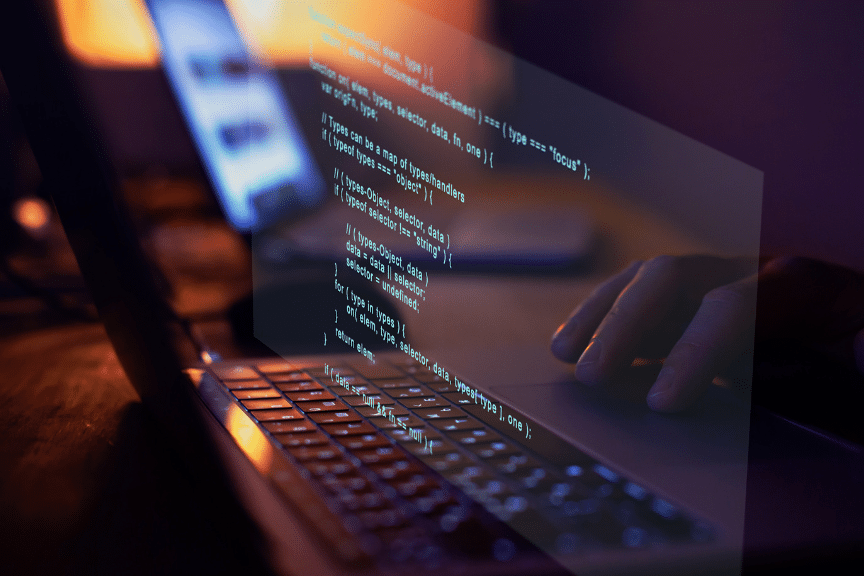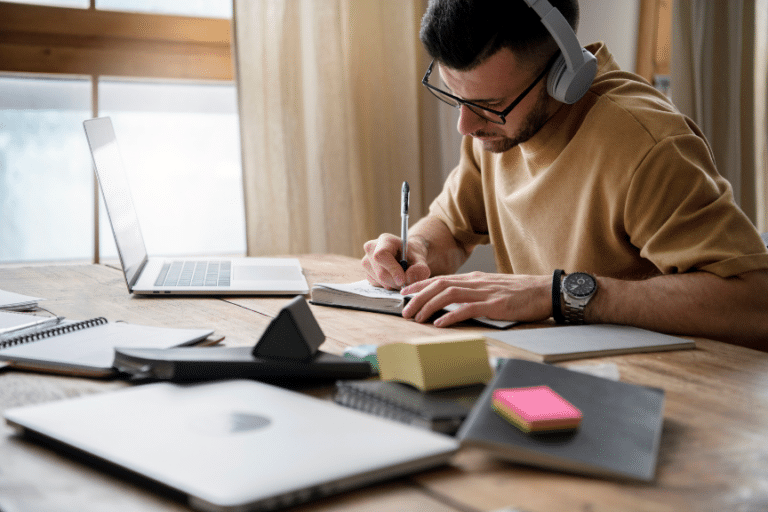AWS CodeCommit is Amazon Web Services’ fully-managed source control service that hosts private Git repositories. It offers a secure, scalable environment for teams to collaborate on code, eliminating the need for third-party version control systems. This guide delves into the features, benefits, and how to get started with CodeCommit, providing a valuable resource for developers and teams looking to leverage AWS for their version control needs.
Table of Contents
What is AWS CodeCommit?
AWS CodeCommit is a fully managed source control service provided by Amazon Web Services (AWS) that facilitates secure and scalable Git-based repository hosting. Designed to streamline collaboration among development teams, CodeCommit offers a robust platform for storing, managing, and versioning code.
With its seamless integration into the AWS ecosystem, CodeCommit provides a suite of features that support the development process, including pull requests, branching, and merging capabilities. It leverages AWS’s renowned security and infrastructure to ensure data protection and high availability, making it an ideal choice for enterprises and developers looking to optimize their DevOps workflows within the AWS cloud.
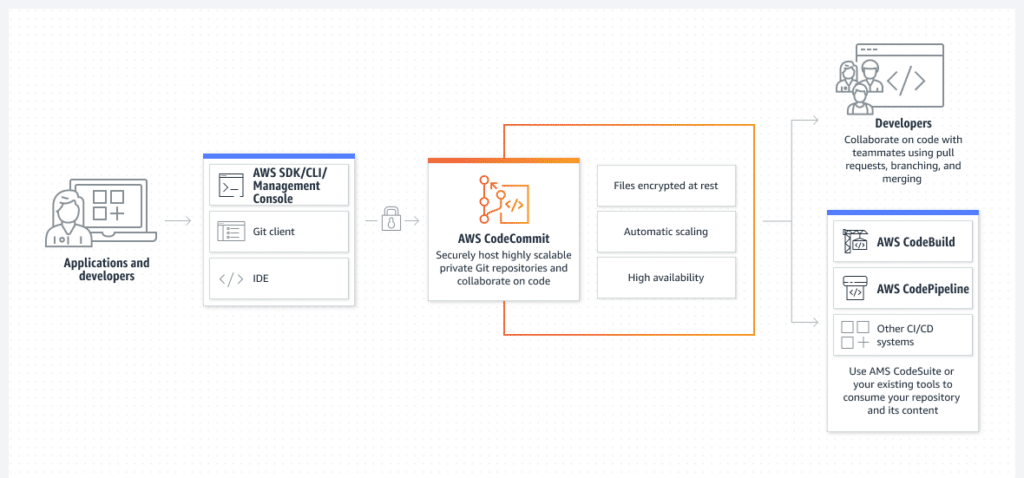
Key Features & Benefits of AWS CodeCommit
Secure and Scalable Collaboration
AWS CodeCommit is not just a version control service; it’s a platform that fosters secure and scalable collaboration among development teams. With features like pull requests, branching, and merging, it facilitates a collaborative coding environment that can scale with the needs of any project. The service’s integration with AWS Identity and Access Management (IAM) provides granular access control, allowing administrators to define precise permissions for individual users or groups. This ensures that only authorized personnel can make changes to the code, enhancing the security of your development process.
Advanced Encryption and Data Protection
In today’s digital age, data protection is paramount. AWS CodeCommit addresses this by implementing advanced encryption standards to safeguard your files both at rest and in transit. Whether your team is working on proprietary software or handling sensitive customer data, CodeCommit’s encryption capabilities ensure that your information remains secure. This level of protection is especially critical for industries subject to stringent regulatory requirements, offering compliance support without the complexity.
Unmatched High Availability and Durability
The backbone of AWS CodeCommit’s reliability is its use of Amazon S3 and Amazon DynamoDB for storage, ensuring that your repositories benefit from the high availability and durability these services offer. This design means that your data is replicated across multiple AWS Availability Zones, protecting against data loss and ensuring that your repositories are accessible even in the event of a partial AWS service disruption. This resilience is crucial for maintaining continuous integration and delivery pipelines, ensuring that your development process remains uninterrupted.
Seamless Integration with AWS Services for a Unified DevOps Experience
One of the standout features of AWS CodeCommit is its seamless integration with a broad range of AWS services, enabling a unified DevOps experience. By connecting CodeCommit with AWS CodeBuild, AWS CodePipeline, and AWS Lambda, teams can automate the entire software release process—from code commit to build, test, and deployment. This ecosystem not only streamlines workflow but also enhances the agility of your development team, allowing them to deliver features and fixes more rapidly and reliably. Furthermore, the integration with AWS services facilitates a more cohesive infrastructure as code (IaC) approach, enabling teams to manage and provision AWS resources effectively through code.
Getting Started with AWS CodeCommit
Setting Up Your AWS CodeCommit Repository
Creating a repository in AWS CodeCommit is a simple process that can significantly enhance your team’s development workflow. Here’s a step-by-step guide to get you started:
Step 1: Sign In to the AWS Management Console
First, sign in to the AWS Management Console. If you don’t have an AWS account, you’ll need to create one. Once logged in, locate the “Services” menu and select “CodeCommit” under the “Developer Tools” section.
Step 2: Create a New Repository
Click on the “Create repository” button to start the process. You’ll be prompted to enter a name for your repository. Choose a name that reflects the project or the type of code that will be stored. Optionally, you can also provide a description for the repository to give more context to your team members.
Step 3: Configure Access Permissions
After creating your repository, the next step is to configure access permissions. AWS CodeCommit uses AWS Identity and Access Management (IAM) for authentication and authorization. You can create IAM users and groups, and assign policies that define their access levels to the repository. For enhanced security, consider using IAM roles to control access to the repository based on trusted entities.
Step 4: Clone the Repository
Once the repository is created and access permissions are set, you can clone the repository to your local machine. This allows you to start working on your projects immediately. Use the Git command git clone followed by the repository’s HTTPS or SSH URL, which can be found in the CodeCommit console.
Step 5: Start Committing Code
With the repository cloned to your local machine, you’re ready to start committing code. Make changes to your project, then use the standard Git commands git add, git commit, and git push to add, commit, and push your changes to the CodeCommit repository.
Migrating to AWS CodeCommit
Migrating your existing Git-based repositories to AWS CodeCommit is a straightforward process that ensures minimal disruption to your workflow.
Step 1: Prepare Your Existing Repository
Before migrating, ensure that your current repository is in a clean state. Commit any outstanding changes and push them to your existing remote repository. This preparation ensures that all your work is up-to-date and ready for migration.
Step 2: Clone the Repository to Your Local Machine
Clone your existing repository to your local machine using the git clone command if you haven’t already done so. This step creates a local copy of your repository, which you will then push to AWS CodeCommit.
Step 3: Create a New Repository in AWS CodeCommit
Follow the steps outlined in the “Setting Up Your AWS CodeCommit Repository” section to create a new repository in AWS CodeCommit. This repository will be the destination for your existing codebase.
Step 4: Change the Remote URL
In your local repository, change the remote URL to point to the newly created AWS CodeCommit repository. Use the git remote set-url command, followed by the new repository’s HTTPS or SSH URL.
Step 5: Push Your Code to AWS CodeCommit
Finally, push your code from your local repository to AWS CodeCommit using the git push command. This action migrates your existing codebase to AWS CodeCommit, allowing you to leverage the benefits of AWS’s secure and scalable environment for your projects.
By following these steps, teams can quickly set up a new repository in AWS CodeCommit or migrate their existing repositories with ease, facilitating a smooth transition to a more secure and collaborative development process within the AWS ecosystem.
Creating and Collaborating on Pull Requests
Creating and collaborating on pull requests is a cornerstone feature of AWS CodeCommit, designed to enhance team collaboration and code quality. This process allows developers to review code changes in a dedicated space before merging them into the main project. By initiating a pull request, team members can propose, discuss, and refine code changes, ensuring that every contribution is scrutinized and optimized for performance and reliability.
CodeCommit streamlines this collaborative effort by providing tools for commenting, reviewing, and approving changes, thereby fostering a culture of quality and continuous improvement within development teams. This feature not only facilitates a transparent and inclusive development process but also significantly reduces the likelihood of introducing errors into the production code, making it an invaluable asset for teams striving for excellence in their software development practices.
Branches in AWS CodeCommit
Branching is a fundamental aspect of version control that allows developers to diverge from the main codebase to work on new features, fixes, or experiments in isolated environments. AWS CodeCommit supports this critical feature, enabling teams to manage their development processes more efficiently and safely.
What are the Branches?
In AWS CodeCommit, branches are pointers to a specific commit in the repository, serving as independent lines of development. Each branch represents an alternate version of the codebase, allowing multiple development activities to proceed in parallel without interfering with each other. Developers can create branches for various purposes, such as developing new features, fixing bugs, or experimenting with new ideas, ensuring that the main codebase remains stable and deployable at all times.
Benefits Of Branches
The use of branches in AWS CodeCommit offers several key benefits that enhance the development workflow:
- Isolated Development Environments: Branches provide isolated environments for individual features or fixes, allowing developers to work independently on different aspects of the project without affecting the stability of the main codebase.
- Enhanced Collaboration: By enabling multiple developers to work on separate branches simultaneously, CodeCommit facilitates collaboration and parallel development, speeding up the development process and reducing time to deployment.
- Risk Mitigation: Branches allow for thorough testing and review of changes in a controlled environment before merging them into the main branch. This approach helps to identify and resolve issues early, reducing the risk of introducing errors into production.
- Flexibility in Development: Developers can experiment freely in branches without the risk of destabilizing the project, encouraging innovation and exploration of new ideas or technologies.
- Streamlined Feature Integration: CodeCommit’s branching model simplifies the process of integrating new features or fixes into the main codebase. Pull requests and code reviews ensure that changes are vetted for quality before merging, promoting a high standard of code integrity.
Branches in AWS CodeCommit play a crucial role in facilitating a dynamic, collaborative, and safe development process. By leveraging the power of branches, teams can accelerate their development cycles, improve code quality, and deliver robust, reliable software more efficiently.
Pricing and Plans
AWS CodeCommit’s pricing structure is designed to accommodate projects and teams of all sizes, from small startups to large enterprises, with a focus on providing a cost-effective and scalable solution for source control. The service’s pricing model is particularly attractive due to its generous free tier and straightforward billing for additional usage, ensuring that teams can manage their costs effectively as they scale.
Free Tier Explained
The free tier of AWS CodeCommit is exceptionally generous, allowing up to five active users per month without any cost. This tier includes unlimited repositories, 50 GB months of storage, and 10,000 Git requests per month, making it an excellent starting point for small teams and individual developers. The free tier is not a trial; it’s permanently free, providing a risk-free way for teams to adopt and evaluate the service for their development needs.
Beyond the Free Tier
For teams that grow beyond five active users or require more resources, AWS CodeCommit offers competitive rates that scale with your usage. Additional active users are billed at a rate that ensures cost-effectiveness for larger teams, with the current pricing available on the AWS CodeCommit pricing page. Storage and Git request charges apply beyond the free tier limits, with rates designed to be predictable and affordable. The pricing for additional storage is per GB-month, and additional Git requests are charged per thousand requests, allowing teams to pay only for what they use.
No Upfront Fees or Long-Term Commitments
One of the key advantages of AWS CodeCommit’s pricing model is the absence of upfront fees or long-term commitments. Teams can scale their usage up or down based on their current project needs, ensuring they’re not locked into paying for resources they don’t use. This flexibility is particularly beneficial for projects with variable development activity or for companies that experience seasonal fluctuations in their business.
Predictable Billing
AWS provides detailed billing reports that help teams track their usage and costs associated with CodeCommit and other AWS services. This transparency aids in budget planning and ensures there are no surprises when the bill arrives. Teams can monitor their active users, storage, and Git request usage through the AWS Management Console, allowing for proactive management of their CodeCommit expenses.
Comparing AWS CodeCommit with Other Services
When it comes to version control services, the choice between AWS CodeCommit, GitHub, and Bitbucket often comes down to the specific needs of the project and the development team. Each service offers unique features and benefits, making them suitable for different scenarios. Here’s a more detailed comparison to help you understand how AWS CodeCommit stands out, especially for projects that are deeply integrated into the AWS ecosystem.
AWS CodeCommit vs. GitHub
Integration with AWS Services
AWS CodeCommit is designed to work seamlessly within the AWS ecosystem, offering deep integration with services like AWS CodeBuild, AWS CodePipeline, and AWS Lambda. This integration facilitates a streamlined workflow for continuous integration and continuous delivery (CI/CD) within AWS. GitHub, while offering a wide range of third-party integrations, does not provide the same level of native integration with AWS services.
Security and Compliance
AWS CodeCommit leverages AWS Identity and Access Management (IAM) for authentication and access control, providing a highly secure environment that aligns with AWS’s compliance and security standards. GitHub offers various security features, including two-factor authentication and automated vulnerability scanning, but managing access control through IAM offers a more integrated approach for projects already using AWS.
Pricing Model
AWS CodeCommit’s pricing model is particularly advantageous for small teams or projects, offering free unlimited private repositories for up to five users. GitHub also offers free private repositories but with certain limitations on the number of collaborators. For larger teams or enterprises, AWS CodeCommit’s pricing is based on active users, making it cost-effective for AWS-centric development teams.
AWS CodeCommit vs. Bitbucket
Scalability
AWS CodeCommit is built on the highly scalable infrastructure of AWS, ensuring that it can handle large repositories and high volumes of traffic without performance degradation. Bitbucket, powered by Atlassian, also offers scalability but may require additional configuration and scaling strategies for teams with particularly large or active projects.
Collaboration Features
Bitbucket provides a suite of collaboration features, including pull requests, code reviews, and inline commenting, similar to AWS CodeCommit. However, AWS CodeCommit’s integration with other AWS services can enhance collaboration for teams using AWS by automating workflows and streamlining the development process.
Ecosystem and Tooling
Bitbucket is part of Atlassian’s suite of tools, offering tight integration with Jira, Confluence, and Trello. This integration can be beneficial for teams already using Atlassian products. Conversely, AWS CodeCommit is a natural fit for teams leveraging the AWS ecosystem, providing a cohesive experience with AWS’s comprehensive suite of cloud services.
Features & Commands
AWS CodeCommit is a versatile and powerful tool that offers a wide range of features and commands designed to streamline the development process. This section delves into the core functionalities and the associated commands that enable developers to maximize their efficiency and productivity when using CodeCommit.
Repository Management
At the heart of AWS CodeCommit is its repository management capability, which allows teams to store and version their code securely. Users can create new repositories, list existing ones, and delete repositories that are no longer needed. The following commands are essential for repository management:
- Create Repository: To start a new project, use the
aws codecommit create-repositorycommand, which requires a repository name and, optionally, a description. - List Repositories: To view all repositories you have access to, the
aws codecommit list-repositoriescommand provides a concise list, helping you navigate between projects. - Delete Repository: When a repository is no longer needed, it can be removed with the
aws codecommit delete-repositorycommand, ensuring your workspace remains clutter-free.
Collaboration Through Pull Requests
Pull requests are a critical feature for collaborative coding, allowing developers to review and discuss changes before merging them into the main branch. CodeCommit supports this workflow with commands that manage pull requests:
- Create Pull Request: Initiating a review process is done with the
aws codecommit create-pull-requestcommand, which specifies the source and destination branches and includes a title and description for the changes. - List Pull Requests: To track ongoing reviews, the
aws codecommit list-pull-requestscommand shows all open pull requests for a repository, helping teams stay on top of their code review processes. - Merge Pull Request: Once a pull request has been reviewed and approved, it can be merged using the
aws codecommit merge-pull-request-by-fast-forwardcommand, integrating the changes into the target branch.
Branch Operations
Branches are fundamental to managing different lines of development within a project. CodeCommit offers robust support for branch operations, enabling developers to work on features, fixes, or experiments in parallel:
- Create Branch: Developers can branch off from the main codebase using the
aws codecommit create-branchcommand, which requires the repository name, branch name, and commit ID to start from. - List Branches: To view all branches within a repository, the
aws codecommit list-branchescommand provides an overview, allowing developers to switch contexts easily. - Delete Branch: If a branch is no longer needed, it can be deleted with the
aws codecommit delete-branchcommand, helping to keep the repository organized.
Advanced Features
CodeCommit also supports advanced features that enhance the development workflow, including commit history inspection and integration with AWS CodeBuild for continuous integration:
- Get Commit History: Understanding the evolution of a project is crucial, and the
aws codecommit get-commit-historycommand allows developers to inspect previous changes, facilitating debugging and code review. - Integrate with AWS CodeBuild: Seamless integration with AWS CodeBuild enables automatic builds triggered by repository events, streamlining the CI/CD pipeline. This integration is configured within the AWS Management Console, leveraging CodeCommit’s ability to work closely with other AWS services.
Conclusion
AWS CodeCommit offers a robust, secure, and scalable solution for version control and collaborative coding. With its integration into the AWS ecosystem, it provides a seamless experience for developers and teams looking to leverage cloud services for their projects. Whether you’re migrating from another system or starting a new project, CodeCommit is designed to meet the needs of modern development workflows.