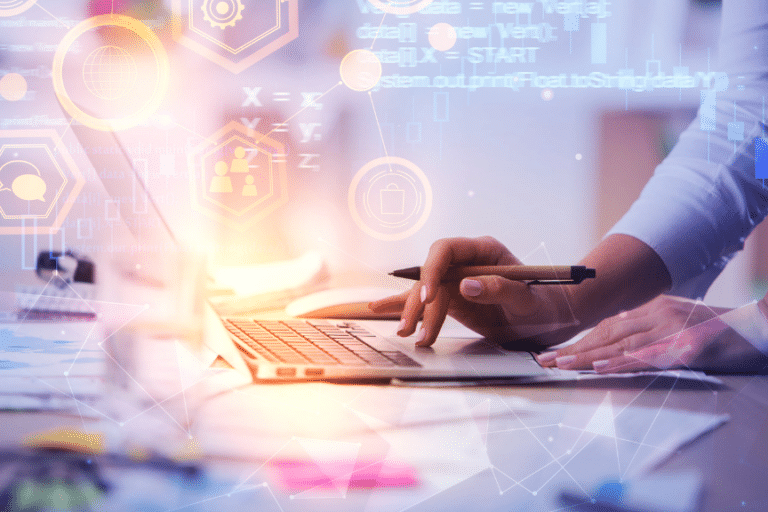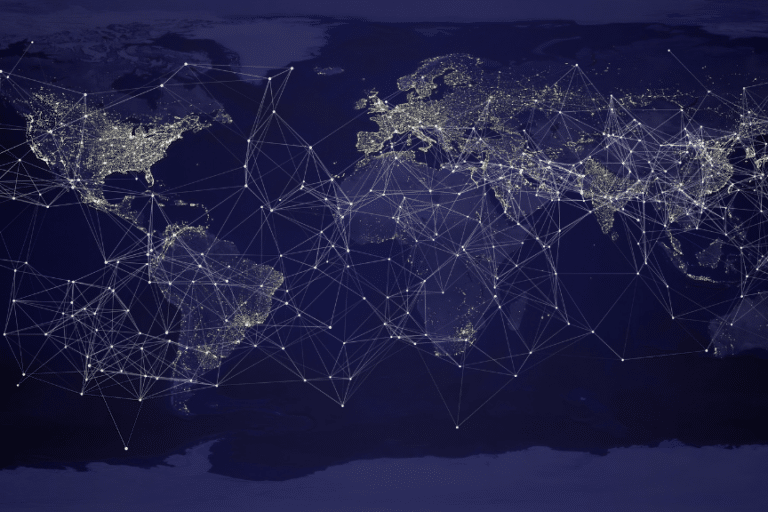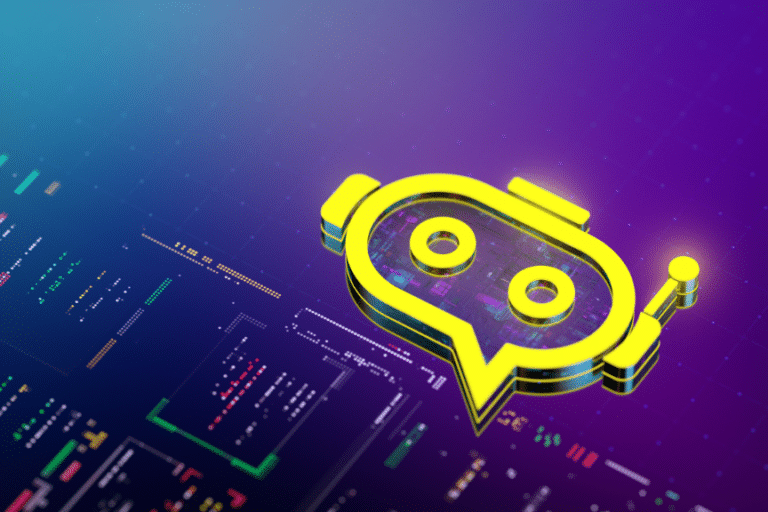In today’s fast-paced world of software development, efficiency and productivity are the keys to success. This is where AWS CodePipeline comes into play. Designed to streamline the development workflow, CodePipeline provides a comprehensive solution for automating the build, test, and deployment processes of your applications.
With its powerful features and seamless integration with other AWS services, CodePipeline simplifies the complexity of managing your development pipeline. With just a few clicks, you can set up automated stages to build, test, and deploy your code, enabling you to deliver high-quality applications faster than ever before.
Table of Contents
Benefits of Using AWS CodePipeline
- AWS CodePipeline offers a wide range of benefits that can significantly improve your development workflow. Firstly, CodePipeline allows you to automate the entire software delivery process, from source code changes to production deployments. This automation eliminates the need for manual intervention, reducing the risk of human error and enabling faster release cycles.
- CodePipeline seamlessly integrates with other AWS services, such as AWS CodeCommit, AWS CodeBuild, and AWS CodeDeploy. This integration enables you to leverage the power of these services to build, test, and deploy your applications without the need for complex configurations or custom scripts. The seamless integration ensures a smooth and efficient workflow, saving you time and effort.
- CodePipeline provides a visual representation of your pipeline, allowing you to easily track the progress of your code through each stage. This visibility enables you to identify bottlenecks or issues in your pipeline, allowing for quick troubleshooting and resolution. With CodePipeline, you have full control and visibility over your development process, ensuring a smooth and efficient workflow.
To sum up, AWS CodePipeline offers numerous benefits that can greatly enhance your development workflow. From automation to seamless integration and visibility, CodePipeline provides a comprehensive solution for streamlining your development process.
Key Components of AWS CodePipeline
To fully understand AWS CodePipeline, it is important to familiarize yourself with its key components. CodePipeline consists of four main components: source, build, test, and deploy.
The source component is responsible for fetching the source code from a repository, such as AWS CodeCommit or GitHub. This component triggers the pipeline and initiates the build process whenever there are changes to the source code.
The build component is where your code is built into a distributable format, such as a Docker image or an executable file. AWS CodeBuild is commonly used as the build service in CodePipeline, and it allows you to define custom build specifications to meet your specific requirements.
The test component is where your code is tested for functionality, performance, and security. You can use various testing frameworks, such as AWS CodeBuild, AWS CodeDeploy, or third-party tools like Selenium or JUnit, to perform different types of tests.
The deploy component is responsible for deploying your code to the target environment, such as an EC2 instance or an S3 bucket. AWS CodeDeploy is commonly used as the deployment service in CodePipeline, and it allows you to define custom deployment configurations to automate the deployment process.
These key components work together to form a pipeline that automates your development workflow. Each component can be customized to fit your specific requirements, allowing you to build a pipeline that meets your unique needs.
Understanding the key components of AWS CodePipeline is essential for effectively utilizing this powerful tool. The source, build, test, and deploy components work together to automate your development workflow, ensuring efficient and reliable software delivery.
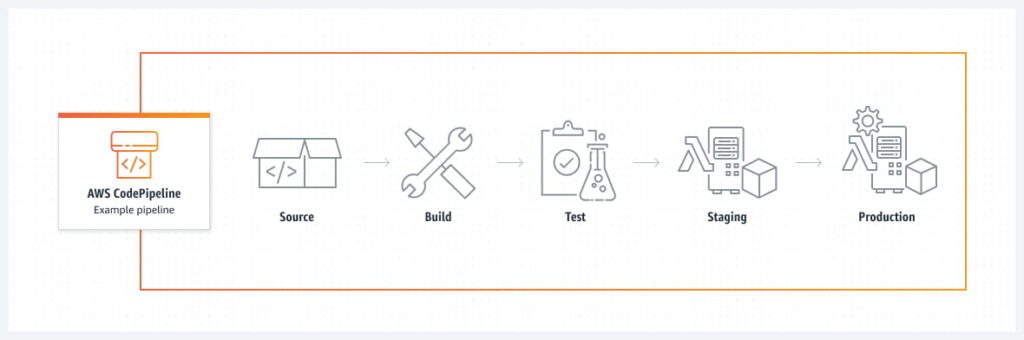
Setting up AWS CodePipeline
Setting up AWS CodePipeline is a straightforward process that can be done through the AWS Management Console. Here are the steps to get started with CodePipeline:
Step 1: Create a Pipeline
In the AWS Management Console, navigate to CodePipeline and click on “Create pipeline.” Provide a unique name for your pipeline and choose the source provider, such as AWS CodeCommit or GitHub. Configure the source settings and choose the branch or repository you want to use.
Step 2: Configure Build
In this step, you will configure the build settings for your pipeline. Choose the build provider, such as AWS CodeBuild, and configure the build settings according to your requirements. You can specify the build environment, build commands, and artifacts to be generated.
Step 3: Configure Test
In this step, you will configure the test settings for your pipeline. Choose the testing provider, such as AWS CodeBuild or a third-party tool, and configure the test settings accordingly. You can specify the testing environment, test commands, and test scripts to be executed.
Step 4: Configure Deploy
In this step, you will configure the deployment settings for your pipeline. Choose the deployment provider, such as AWS CodeDeploy, and configure the deployment settings according to your requirements. You can specify the deployment environment, deployment configuration, and deployment actions to be performed.
Step 5: Review and Create
Review the pipeline configuration and click on “Create pipeline” to create your pipeline. CodePipeline will start fetching the source code and initiate the build, test, and deployment processes based on the configured settings.
By following these steps, you can easily set up a basic pipeline in AWS CodePipeline. However, it is important to note that CodePipeline offers a wide range of customization options that allow you to tailor the pipeline to your specific needs. From advanced deployment strategies to integration with third-party tools, CodePipeline provides the flexibility you need to optimize your development workflow.
Configuring Source Code Management in AWS CodePipeline
Configuring source code management in AWS CodePipeline is a critical step in setting up your pipeline. CodePipeline supports various source providers, such as AWS CodeCommit, GitHub, and Amazon S3, allowing you to choose the one that best fits your requirements.
To configure source code management in CodePipeline, follow these steps:
Step 1: Choose a source provider
In the pipeline configuration, select the source provider you want to use. If you choose AWS CodeCommit, you will need to provide the repository name and branch. If you choose GitHub, you will need to provide the repository URL and authentication details.
Step 2: Configure source settings
Depending on the source provider, you will need to configure the source settings accordingly. For example, if you choose AWS CodeCommit, you can specify the repository name and branch. If you choose GitHub, you can specify the repository URL and authentication details.
Step 3: Set up webhook
To enable automatic triggering of the pipeline whenever there are changes to the source code, you will need to set up a webhook. This webhook will notify CodePipeline whenever there are new commits or pull requests in the repository, triggering the pipeline to start.
By configuring source code management in AWS CodePipeline, you can ensure that your pipeline is connected to the right source repository and is triggered whenever there are changes to the source code. This integration enables you to automate the build, test, and deployment processes, ensuring efficient and reliable software delivery.
Creating and Configuring Stages in AWS CodePipeline
Stages are an essential part of AWS CodePipeline as they define the steps that your code goes through during the development process. Each stage represents a phase in your pipeline, such as building, testing, or deploying your code.
To create and configure stages in AWS CodePipeline, follow these steps:
Step 1: Define Stage Names
In the pipeline configuration, define the names of the stages you want to create. For example, you can have stages named “Build,” “Test,” and “Deploy.”
Step 2: Configure Actions
For each stage, configure the actions that need to be performed. An action represents a specific task, such as building the code, running tests, or deploying the application. You can choose from a wide range of built-in actions provided by AWS or create custom actions using AWS Lambda.
Step 3: Define Input and Output Artifacts
For each action, define the input and output artifacts. An artifact represents a file or a set of files that are generated or used by an action. The input artifacts are the files that are required by an action, while the output artifacts are the files generated by an action and used by subsequent actions.
By creating and configuring stages in AWS CodePipeline, you can define the steps that your code goes through during the development process. Each stage represents a phase in your pipeline, and the actions within each stage define the tasks that need to be performed. This modular approach allows you to easily modify and scale your pipeline as your development needs evolve.
Continuous Integration and Deployment with AWS CodePipeline
Continuous integration and deployment (CI/CD) is a software development practice that enables developers to rapidly and reliably release new features and bug fixes. AWS CodePipeline provides native support for CI/CD, allowing you to automate the build, test, and deployment processes of your applications.
To achieve continuous integration and deployment with AWS CodePipeline, follow these best practices:
Automate the Build Process
Use AWS CodeBuild or a similar service to automate the build process. Define custom-build specifications to compile your code, package your application, and generate artifacts.
Automate the Test Process
Use AWS CodeBuild or a third-party testing tool to automate the test process. Define custom test specifications to run unit tests, integration tests, and performance tests.
Automate the Deployment Process
Use AWS CodeDeploy or a similar service to automate the deployment process. Define custom deployment configurations to deploy your code to the target environment, such as an EC2 instance or an S3 bucket.
Implement Version Control
Use a version control system, such as Git or AWS CodeCommit, to manage your source code. Implement branching and merging strategies to ensure a smooth and efficient development workflow.
Implement Code Reviews
Introduce a code review process to ensure code quality and adherence to best practices. Use tools like AWS CodeGuru or SonarQube to automate code reviews and identify potential issues or vulnerabilities.
By following these best practices, you can achieve continuous integration and deployment with AWS CodePipeline. This automation enables you to deliver high-quality applications faster and more reliably, ensuring a competitive edge in today’s fast-paced software development landscape.
Monitoring and Troubleshooting AWS CodePipeline
Monitoring and troubleshooting are essential aspects of managing an AWS CodePipeline. CodePipeline provides various monitoring and troubleshooting tools that can help you identify and resolve issues in your pipeline.
Here are some best practices for monitoring and troubleshooting AWS CodePipeline:
Monitor Pipeline Execution & Enable Logging
To effectively manage your pipeline, it’s crucial to both enable logging and monitor its execution. Begin by enabling logging in your pipeline to capture detailed information about each stage and action. This detailed logging is essential for identifying the root causes of failures or issues, and facilitating rapid troubleshooting. Concurrently, monitor the execution of your pipeline using tools such as the AWS Management Console or CloudWatch Logs. By keeping a close eye on the status of each stage and action, you can quickly identify any failures or bottlenecks, ensuring smooth and efficient pipeline operations. This dual approach of logging and monitoring is key to maintaining a robust and reliable pipeline.
Configure Notifications
Set up notifications to receive alerts whenever there are issues or failures in your pipeline. CodePipeline integrates with Amazon SNS and other notification services, allowing you to receive real-time notifications via email, SMS, or other channels.
Review and Analyze Metrics
Utilize CloudWatch metrics to analyze the performance of your pipeline. Monitor metrics such as pipeline execution time, success rate, and error rate to identify any performance bottlenecks or areas for optimization.
By effectively monitoring and troubleshooting AWS CodePipeline, you can ensure the smooth and efficient operation of your development workflow. Identifying and resolving issues in a timely manner is crucial for maintaining the productivity and reliability of your pipeline.
Best Practices for Using AWS CodePipeline
To make the most out of AWS CodePipeline, it is important to follow best practices that can help optimize your development workflow. Here are some key best practices to consider:
Keep Pipelines Modular
Break down your pipeline into modular stages and actions. This modular approach allows for easier maintenance and scalability as your development needs evolve.
Leverage Infrastructure as Code
Use AWS CloudFormation or AWS CDK to define and manage your pipeline infrastructure. This approach ensures consistency and reproducibility, allowing you to easily recreate and modify your pipeline as needed.
Implement Security Best Practices
Follow AWS security best practices to ensure the integrity and confidentiality of your code. Utilize AWS Identity and Access Management (IAM) to control access to your pipeline and encrypt sensitive data using AWS Key Management Service (KMS).
Implement Automated Testing
Automate the testing process using AWS CodeBuild or third-party testing tools. Implement unit tests, integration tests, and performance tests to ensure the quality and reliability of your code.
Implement a Rollback Strategy
Define a rollback strategy in case of deployment failures. Use AWS CodeDeploy or similar services to roll back to a previous version of your application in case of issues during deployment.
By following these best practices, you can maximize the benefits of AWS CodePipeline and optimize your development workflow. These practices will help you streamline your development process, improve code quality, and ensure the timely delivery of high-quality applications.
Conclusion
In conclusion, AWS CodePipeline is an important tool in modern software development, streamlining workflows through automation and integration with other AWS services. By leveraging the best practices and monitoring strategies discussed, you can harness the full potential of CodePipeline to deliver high-quality applications quickly and reliably.
As you continue to explore the possibilities of streamlining your development workflow with AWS CodePipeline, you might be interested in diving deeper into constructing effective CI/CD pipelines, especially if you’re working within a startup environment. We recommend reading our article ‘A Startup Guide To Building a CI/CD Pipeline in AWS‘, tailored to provide startups like yours with actionable insights and a step-by-step approach to building robust CI/CD pipelines using AWS services.