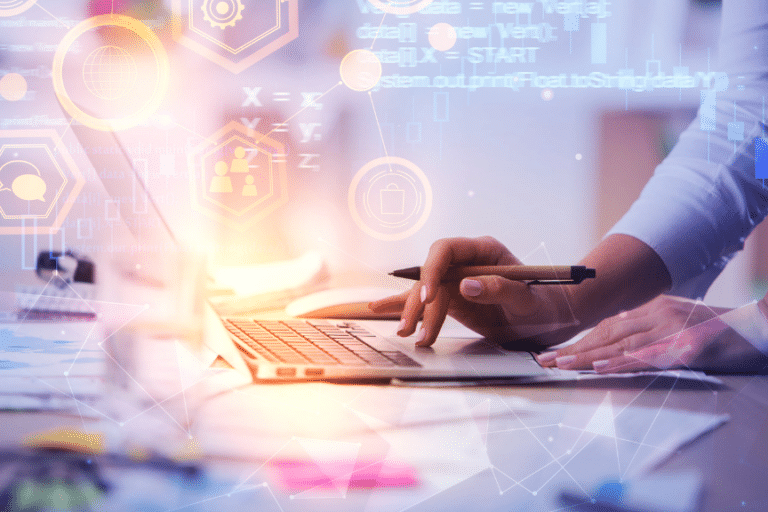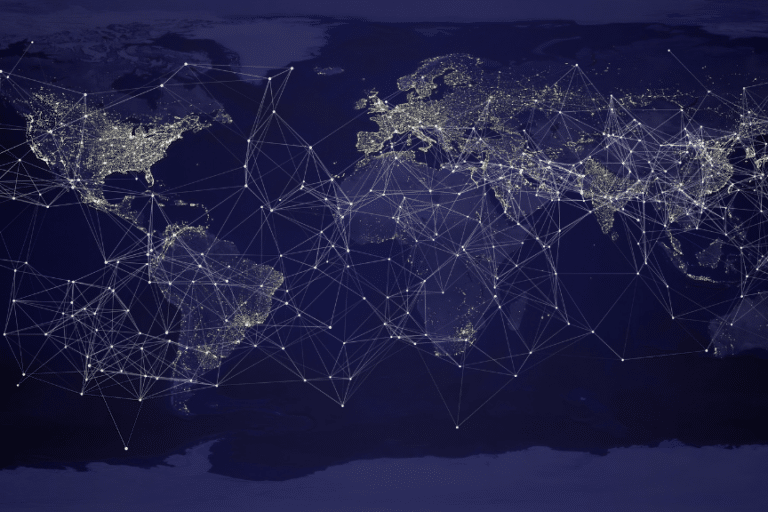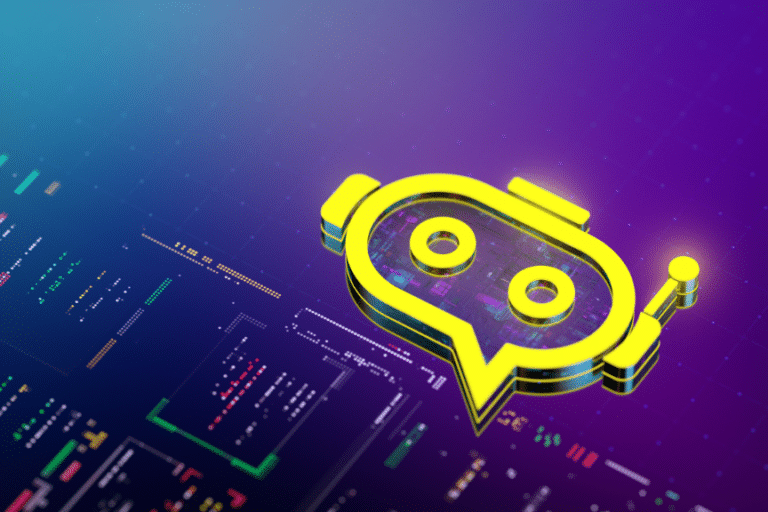If you’re in the world of cloud computing, chances are you’ve heard of AWS SQS (Amazon Simple Queue Service). But do you really understand the power it holds? This in-depth exploration will delve into messaging at scale and uncover how AWS SQS can revolutionize your communication infrastructure.
With its robust and reliable message queuing system, AWS SQS enables you to decouple the components of your applications, making them more scalable, resilient, and flexible. By leveraging this powerful service, you can effortlessly manage the flow of messages between different parts of your applications, ensuring seamless communication even when dealing with large volumes of data.
Table of Contents
From startups to enterprise-level organizations, AWS SQS has become an indispensable tool for handling the complexities of messaging at scale. By providing highly available queues, automatic scaling, and a wide range of features, this service empowers businesses to build efficient and responsive systems. Whether you’re handling user requests, real-time data streaming, or event-driven architectures, SQS is designed to handle it all.
Join us as we dive deep into the world of AWS SQS and uncover the true potential of messaging at scale. Unlock the power of SQS and revolutionize how you communicate within your applications.
Understanding Messaging at Scale
In the modern digital transformation era, businesses generate and process vast amounts of data. As a result, the need for efficient and reliable messaging systems has become paramount. Messaging at scale refers to the ability to handle the communication requirements of complex and highly distributed systems, where data flows between multiple components in real time.
Traditional monolithic architectures struggle to handle the increasing demands of messaging at scale. As the number of users, requests, and data sources grow, such systems’ complexity and performance bottlenecks become apparent. This is where AWS SQS comes in, providing a scalable and efficient solution for managing the flow of messages within your applications.
How AWS SQS Works
Amazon Simple Queue Service (AWS SQS) is a highly efficient and scalable messaging queue service designed to facilitate communication and data transfer between distributed software systems. At its core, SQS allows for the temporary storage of messages in secure, cloud-based queues. This storage ensures that messages are not lost in transit and can be retrieved or processed even if the receiving components are temporarily unavailable or experiencing high loads. The service supports many simultaneous API calls, accommodating a high volume of messages with minimal latency.
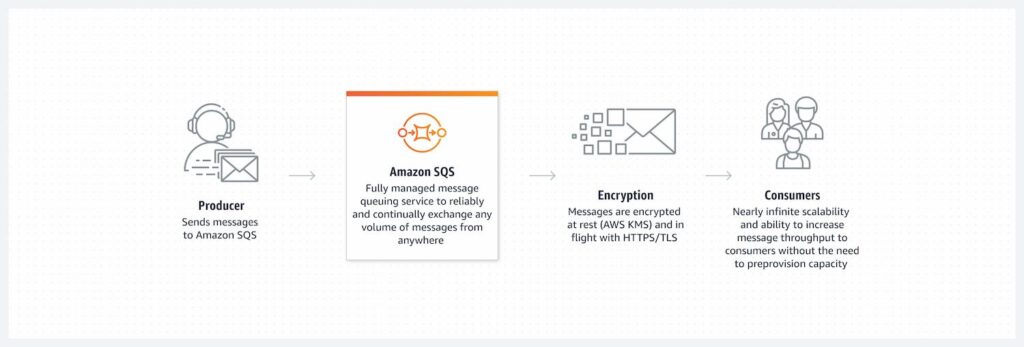
Key Features of AWS SQS
AWS SQS offers a plethora of features designed to handle messaging at scale. First and foremost, it provides highly available queues that ensure message delivery and durability. With SQS, you can be confident that your messages will be reliably stored and processed, even in the face of system failures or high traffic volumes.
Automatic scaling is another crucial feature of AWS SQS. As your application’s messaging requirements increase, SQS automatically adjusts its resources to handle the load. This eliminates the need for manual intervention and ensures your system remains responsive and efficient, regardless of the message volume.
Additionally, AWS SQS offers a variety of message processing options. Depending on your application’s ordering requirements, you can choose between standard and FIFO (First-In-First-Out) queues. Standard queues provide high throughput and best-effort ordering, while FIFO queues guarantee strict ordering and deduplication of messages.
How to Set up AWS SQS
Setting up AWS SQS is a straightforward process. First, you must create a queue in the AWS Management Console or through the AWS CLI. You can specify the queue type (standard or FIFO) and configure parameters such as message retention, delivery delay, and visibility timeout.
Once the queue is created, you can start sending and receiving messages. Messages can be sent using the SQS API or SDKs available for various programming languages. Similarly, you can receive messages by polling the queue or using long polling, which reduces the number of empty responses and improves efficiency.
To integrate AWS SQS into your applications, you can leverage AWS SDKs or use the AWS Command Line Interface (CLI). These tools provide a convenient way to interact with SQS and automate tasks such as queue creation, message sending, and message processing.
AWS SQS Architecture and Message Flow
To understand the inner workings of AWS SQS, it’s essential to grasp its architecture and message flow. At a high level, SQS consists of producers, queues, and consumers. Producers are responsible for sending messages to the queue, while consumers retrieve and process the messages.
When a message is sent to an SQS queue, it is stored and becomes available for consumer retrieval. Multiple consumers can simultaneously read messages from the same queue, enabling parallel processing and load balancing. Once a consumer retrieves a message, it becomes temporarily invisible to other consumers to ensure it is not processed multiple times.
After processing a message, the consumer can either delete it from the queue or leave it for future retrieval. The latter option is helpful in scenarios where a message processing error occurs, allowing for redelivery and retries. Messages that are not deleted within the visibility timeout period become visible again and can be picked up by other consumers.
Best Practices for Using AWS SQS
To maximize the benefits of AWS SQS and ensure optimal performance, it’s important to follow best practices. Firstly, batch messages are recommended to reduce the number of API calls and improve efficiency. You can significantly reduce latency and increase throughput by sending multiple messages in a single API call.
Another best practice is to optimize message visibility timeouts. The visibility timeout determines how long a message remains invisible after being retrieved by a consumer. Setting an appropriate timeout ensures that messages are not processed twice and avoids unnecessary delays in message processing.
It’s also crucial to monitor the health and performance of your SQS queues. AWS provides CloudWatch metrics that allow you to track important metrics such as queue depth, message throughput, and consumer activity. By monitoring these metrics, you can identify bottlenecks, adjust your queue configurations, and ensure smooth message processing.
Monitoring and Troubleshooting AWS SQS
Like any complex system, AWS SQS may encounter issues that require monitoring and troubleshooting. One common challenge is managing queue visibility timeouts effectively. If a consumer fails to process a message within the visibility timeout period, the message becomes visible again and may be picked up by another consumer. This can lead to message duplication and processing errors.
To address this issue, you can implement a dead-letter queue (DLQ) to capture messages that are not processed multiple times. By redirecting failed messages to a DLQ, you can analyze the root cause of processing failures and take appropriate action to resolve them.
Another aspect of monitoring and troubleshooting is tracking queue metrics and alarms. AWS CloudWatch allows you to set up alarms based on predefined thresholds, such as queue depth or message age. These alarms can notify you when certain conditions are met, enabling proactive monitoring and timely resolution of any issues.
Use Cases for AWS SQS
AWS SQS is a versatile service that can be applied to a wide range of use cases. One common use case is handling user requests in web applications. You can handle large bursts of incoming requests without overwhelming your application servers by decoupling the request processing from the frontend user interface. SQS acts as a buffer, ensuring that requests are processed scalable and efficiently.
Real-time data streaming is another area where AWS SQS shines. Whether dealing with IoT sensor data, log streams, or event-driven architectures, SQS provides a reliable and scalable solution. You can build highly responsive and event-driven systems by integrating SQS with other AWS services, such as AWS Lambda or Amazon Kinesis.
AWS SQS is also widely used in microservices architectures. You can achieve loose coupling and scalability by decoupling microservices through message queues. Each microservice can process messages independently, allowing for independent scaling and fault tolerance.
AWS SQS vs. Other Messaging Systems
When evaluating messaging systems, it’s important to consider the alternatives to AWS SQS. One popular alternative is Apache Kafka, an open-source distributed streaming platform. Kafka offers high-throughput, fault-tolerant messaging and is widely used in big data and real-time processing scenarios. However, Kafka requires more operational overhead and management compared to SQS.
Another alternative is RabbitMQ, an open-source message broker that supports multiple messaging protocols. RabbitMQ provides advanced features like message routing, topic-based publish/subscribe, and message acknowledgments. However, RabbitMQ requires manual scaling and lacks the automatic scaling capabilities of AWS SQS.
Ultimately, the choice of messaging system depends on your specific requirements and the trade-offs you’re willing to make. AWS SQS provides a managed, highly scalable, and reliable solution, making it a popular choice for many businesses.
Conclusion and Next Steps
In this deep dive into AWS SQS, we explored the power of messaging at scale and its importance in modern-day applications. We learned about the key features of SQS, how to set it up, and its architecture and message flow. We also discussed best practices for using and monitoring SQS and its use cases and alternatives.
By leveraging AWS SQS, you can revolutionize your communication infrastructure and build highly scalable and responsive systems. Whether you’re a startup or an enterprise-level organization, SQS offers the tools and capabilities to handle the complexities of messaging at scale.
To get started with AWS SQS, visit the AWS Management Console or refer to the AWS documentation. Explore the various tutorials and resources available to deepen your understanding and unlock the true potential of SQS. Embrace the power of messaging at scale with SQS and take your applications to new heights.